#01 Blender - Pengenalan Modeling 2D dan 3D
Summary
TLDRThis video script explains the foundational steps of 2D and 3D modeling, focusing on the importance of sketching before creating 3D objects. It covers the core concepts of 3D design, the role of sketches in defining shapes from various perspectives, and the different types of sketches, from rough drafts to detailed designs. The video also emphasizes how scanning and digitizing sketches allow for easier development of 3D models. The script highlights the tools needed, from manual sketching to digital scanning, showing how technology simplifies the design process and ensures accuracy in the creation of 3D models.
Takeaways
- 😀 Understanding 2D and 3D modeling is crucial before diving into Blender.
- 😀 The process of modeling begins with conceptualizing the object through sketches in different perspectives.
- 😀 Sketching serves as a blueprint for 3D objects, helping visualize the design before moving into the modeling phase.
- 😀 Creating sketches minimizes errors in the final 3D model by allowing corrections in the early stages.
- 😀 A sketch acts as a bridge between the concept in the mind and the execution of the design.
- 😀 There are three types of sketches: basic (rough outlines), detailed (major features visible), and final (almost complete, with minor details).
- 😀 Key elements of a good sketch include lines, planes, forms, details, and lighting for depth (in 3D).
- 😀 Research and reference gathering are essential before creating a sketch, ensuring accuracy and realism.
- 😀 After sketching, creating a CAD model in 3D software like Blender is the next step to bring the design to life.
- 😀 Scanning or photographing sketches allows for easy transfer from physical to digital, making the design process more efficient.
Q & A
What is the importance of understanding 2D and 3D modeling before using Blender?
-Understanding 2D and 3D modeling is essential because it lays the foundation for creating accurate and efficient 3D models. Familiarizing yourself with concepts like sketching and design planning helps ensure that the modeling process in Blender is smooth and effective.
What are the main components covered in this lesson on 3D modeling?
-The lesson covers three main components: understanding the basic concepts of 3D sketching, creating a design blueprint for 3D objects, and scanning and converting sketches into digital formats for use in 3D applications.
What is the role of sketches in 3D modeling?
-Sketches play a crucial role in 3D modeling as they help visualize the design before creating the 3D model. They help to minimize errors, guide the creation of the model, and serve as a communication tool for ideas and design elements.
What are the different types of sketches mentioned in the lesson?
-The lesson mentions three types of sketches: rough sketches (basic outlines), quick sketches (with more detail but still unfinished), and detailed sketches (close to the final design but not fully refined).
How do sketches help minimize errors in 3D modeling?
-By creating sketches before jumping into 3D modeling, potential design flaws can be identified and corrected early, which helps to avoid time-consuming mistakes in the final 3D model.
What are the key elements of a sketch in the context of 3D modeling?
-The key elements of a sketch include lines, shapes, form, and lighting. These are essential for defining the structure and appearance of the 3D model.
Why is it important to gather references before sketching for 3D modeling?
-Gathering references ensures accuracy in the design process. It helps create more realistic models by providing visual guidance and insights into the proportions, textures, and details of real-world objects.
What methods are suggested for gathering references for 3D modeling?
-References can be gathered online or through direct observation of real-life objects. For greater accuracy, it is suggested to observe objects in person when possible.
What is the process of scanning and digitizing sketches for 3D modeling?
-After creating a sketch, it must be scanned or photographed to convert it into a digital format. This digital version can then be used as a reference for building the 3D model in Blender or other modeling software.
What tools are needed for scanning and digitizing sketches?
-The tools required include a traditional scanner, data cables, and a computer. Alternatively, modern smartphones can also be used to scan and digitize sketches, making the process more convenient and accessible.
Outlines

Этот раздел доступен только подписчикам платных тарифов. Пожалуйста, перейдите на платный тариф для доступа.
Перейти на платный тарифMindmap

Этот раздел доступен только подписчикам платных тарифов. Пожалуйста, перейдите на платный тариф для доступа.
Перейти на платный тарифKeywords

Этот раздел доступен только подписчикам платных тарифов. Пожалуйста, перейдите на платный тариф для доступа.
Перейти на платный тарифHighlights

Этот раздел доступен только подписчикам платных тарифов. Пожалуйста, перейдите на платный тариф для доступа.
Перейти на платный тарифTranscripts

Этот раздел доступен только подписчикам платных тарифов. Пожалуйста, перейдите на платный тариф для доступа.
Перейти на платный тарифПосмотреть больше похожих видео
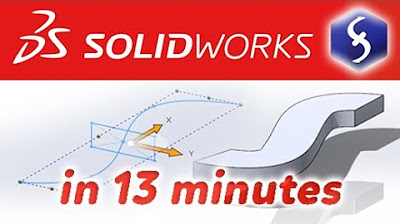
SolidWorks - Tutorial for Beginners in 13 MINUTES! [ COMPLETE ]
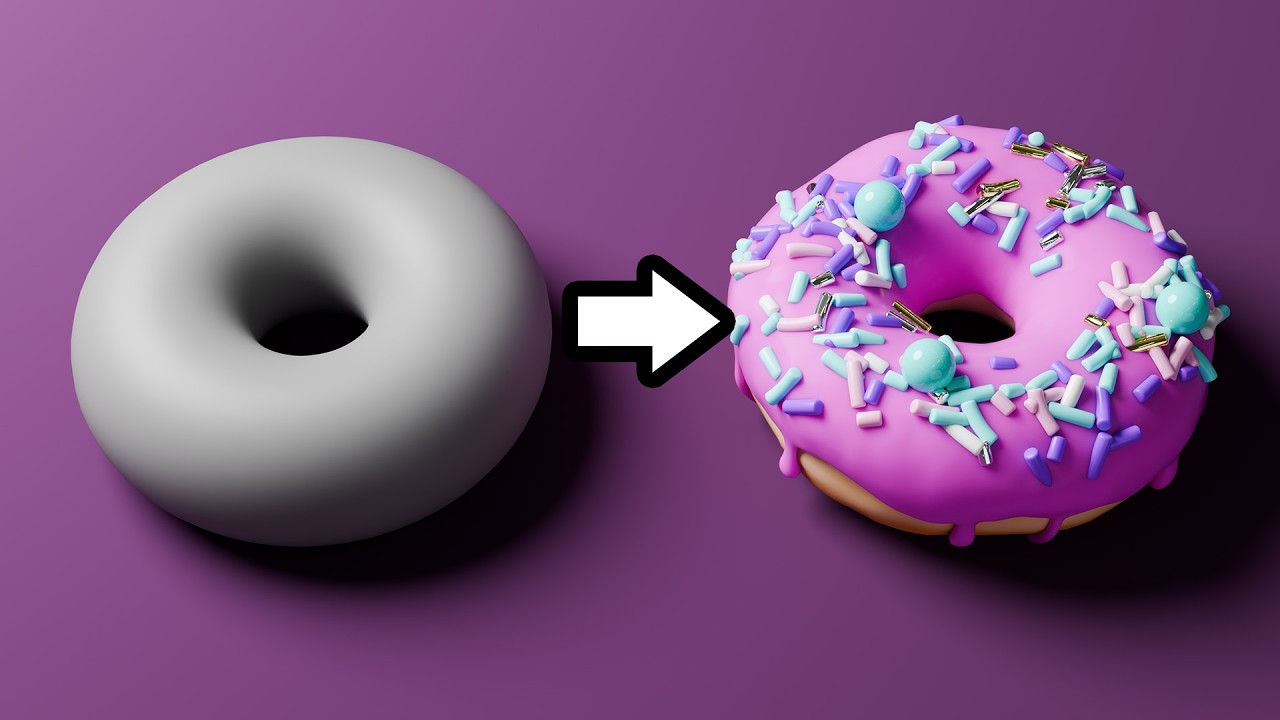
Blender Tutorial for Complete Beginners - Part 1
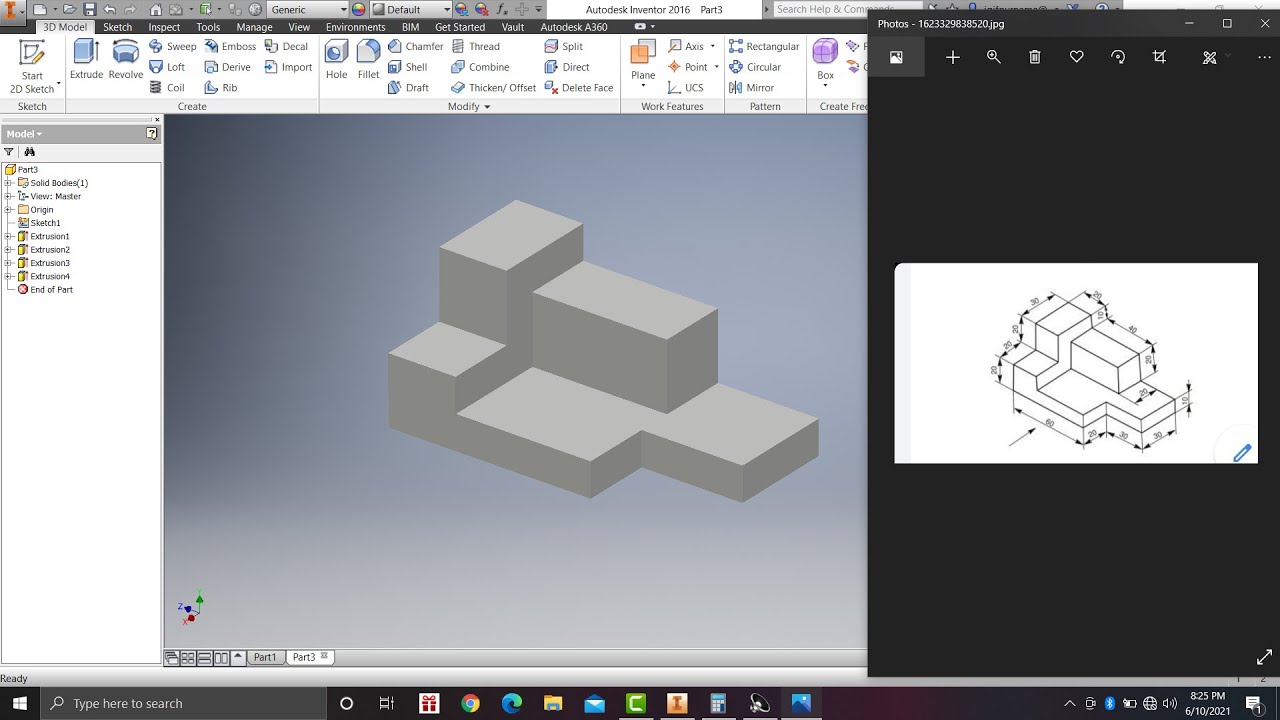
Learn autodesk inventor 3dimensional # 13 mechanical engineering
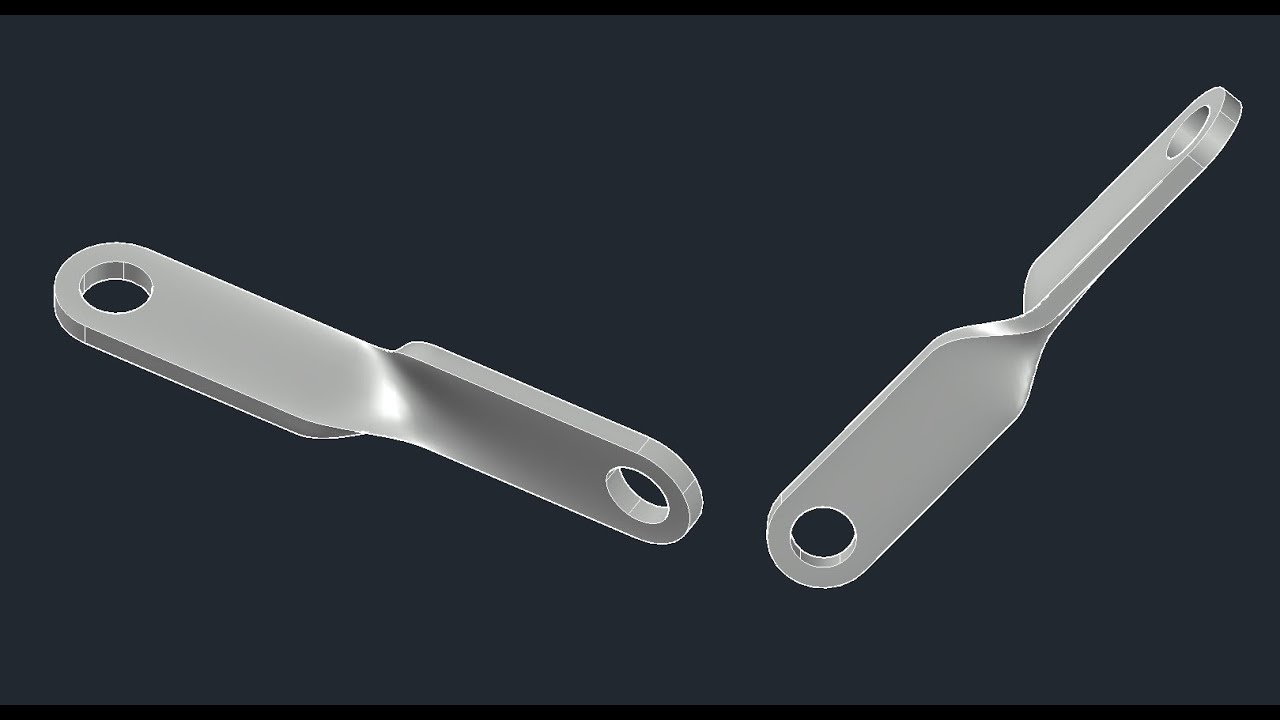
3D bracket with Solid and Surface tools of AutoCAD

Yes OBS Studio can do 3D! Here's how! (with plugins)

Materi Kuliah Gambar Teknik Bab - IV
5.0 / 5 (0 votes)
