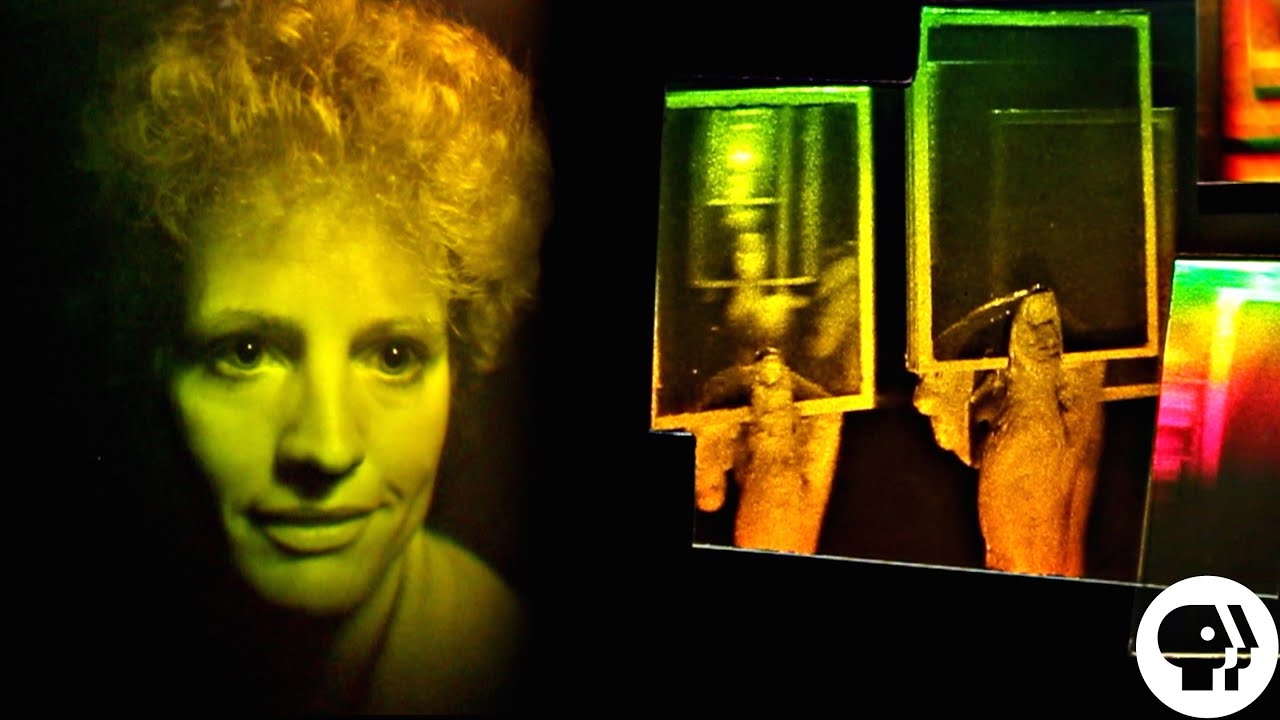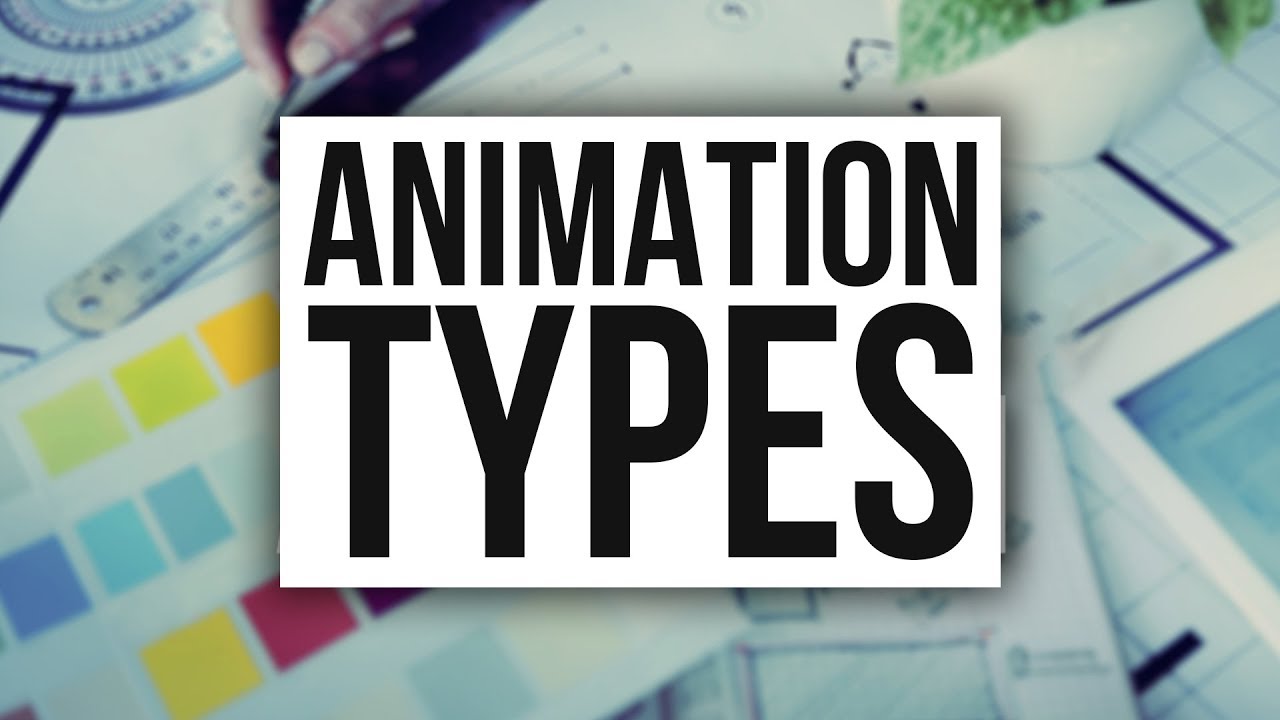Yes OBS Studio can do 3D! Here's how! (with plugins)
Summary
TLDRThe video explores creating the illusion of 3D movement and depth inside the 2D environment of OBS Studio. It showcases techniques like using shadows, blurs, move filters, shader plugins, value changes and positional alignment to make 2D elements seem to move realistically in 3D space. The goal is to match the properties of virtually moving objects to sync with and follow actual 3D animations. While limited, these methods can better visually connect and integrate 2D overlays with 3D backgrounds. The video is more a proof of concept than a tutorial, opening possibilities for more immersive and interactive streams and effects inside broadcasting software.
Takeaways
- 😊 You can create the illusion of 3D movement in OBS by using plugins like Move Source, Move Value, and Shader Filter
- 👌 Use a duplicated color source to create a shadow that moves opposite to the directional light source
- 🔨 The Move Value plugin allows you to animate filter settings like blur amount and opacity
- 💡 Moving a source towards the 'camera' in OBS should also scale it up slightly to simulate perspective
- 🎥 Add a blur filter to objects in the background to mimic a realistic depth of field rack focus effect
- ⚙️ The Move Source plugin records positions that you can toggle between to create smooth animations
- 🤯 Technically you could build a simple 2D platformer inside OBS using these tools
- ⏰ Use custom durations, delays, triggers and loops to time and sequence your animations
- 😎 These techniques open up creative possibilities for animated stream overlays and alerts
- 👍 Don't be afraid to experiment and simplify - smoothness comes from practice
Q & A
What is the overall goal of the techniques discussed in the video?
-The overall goal is to fake 3D moves and perspective in OBS Studio by using tools like the move plugin, scaling, positioning, shadows, blurring, and opacity changes.
How can you trigger animated movements or filter value changes at the same time in OBS?
-You can use a bot like Streamerbot or assign keyboard shortcuts to trigger the movements and filter changes to happen simultaneously.
What must you do before moving elements around to create a 3D effect?
-You must set the positional alignment to center so that transforms like scaling happen from the middle rather than a corner.
How do shadows help sell the 3D effect?
-Adjusting the direction and softness of shadows matches how light would hit a real 3D object, helping sell depth and perspective.
What causes the object and its shadow to move out of sync?
-Having different durations or delays between the object move and shadow move filters will cause them to go out of sync.
What filter is used to distort a 2D source to match a 3D overlay?
-The Corner Pin shader filter allows you to manipulate a 2D source to match the angles and perspective of a 3D overlay.
How could you create a depth of field effect?
-Add a blur filter to objects further away to simulate them being out of focus, and disable the blur on closer objects.
What causes abrupt or unsmooth movements?
-If a filter setting like blur strength only works in increments, it can create abrupt jumps between values instead of a smooth transition.
What challenge exists in syncing real 3D animations to 2D sources?
-Getting the OBS sources to match the movement and deformation of the 3D animation frame by frame takes manual effort.
What plugin allows changing filter values via keyframes?
-The Move Value plugin can record and animate filter settings like opacity, blur strength, transform properties, etc.
Outlines

This section is available to paid users only. Please upgrade to access this part.
Upgrade NowMindmap

This section is available to paid users only. Please upgrade to access this part.
Upgrade NowKeywords

This section is available to paid users only. Please upgrade to access this part.
Upgrade NowHighlights

This section is available to paid users only. Please upgrade to access this part.
Upgrade NowTranscripts

This section is available to paid users only. Please upgrade to access this part.
Upgrade NowBrowse More Related Video
5.0 / 5 (0 votes)