Sistema de Parqueadero , enlace de descarga 2023.
Summary
TLDRThis tutorial guides users through setting up and managing a parking management system. It covers system installation, user login, and configuring parking spaces for different vehicle types. The tutorial demonstrates how to register vehicle owners, assign vehicles, and set pricing plans (hourly or monthly). Users are shown how to register vehicle entries and exits, manage invoices, and back up their data. Additionally, the tutorial provides steps for configuring multi-machine setups and installing required software such as MySQL and JDK. The system offers an efficient solution for managing parking spaces and payments.
Takeaways
- 😀 The system starts with a login page requiring a default username and password (admin/admin).
- 😀 Users can customize the system by adding vehicle types (cars, motorcycles, bicycles) and assigning them to parking spaces.
- 😀 Owners and vehicles are registered in the system, starting with the owner's data followed by the vehicle details like make, model, and plate number.
- 😀 The system allows for the setting of parking rates, either by the hour or with monthly plans, with the option to add special rates (e.g., weekends).
- 😀 Vehicle entries are registered by searching for the plate number, and the appropriate plan is selected for billing.
- 😀 The system generates tickets for vehicle entries, which can be saved as PDFs or printed, containing details like company information and pricing.
- 😀 Vehicle exits are registered by inputting the ticket number, and the system automatically calculates the parking fee based on time spent.
- 😀 Backup and restore options are available for the system's database, ensuring data safety in case of failure.
- 😀 The system supports multi-machine network setups, allowing different terminals to register vehicle entries and exits simultaneously.
- 😀 Installation involves setting up MySQL for database management and JDK for running the system, with detailed steps for configuration.
- 😀 The tutorial offers ongoing support through WhatsApp for any issues or questions during system setup or use.
Q & A
What is the default username and password to log into the parking system?
-The default username and password are both 'admin', which can be changed later.
What are the steps to add a vehicle type in the parking system?
-To add a vehicle type, go to the 'Vehicle Type' section, click 'Add', and then input the desired vehicle type, such as cars, motorcycles, or bicycles.
How do you assign a parking space to a vehicle?
-To assign a parking space, select the desired parking spot, choose the vehicle type, and then click 'Add' to assign it to the space.
How is a new owner registered in the system?
-To register a new owner, go to the 'Owner' section, input the owner's details like name and ID (DNI or RUC depending on the country), and click 'Save'.
How can the system's pricing for parking spaces be configured?
-Pricing can be configured by selecting a pricing plan (e.g., hourly or monthly), specifying the price per hour or per day, and saving the plan.
What should you do if you want to modify the vehicle registration after assigning it?
-If you need to modify a vehicle registration after assignment, you can either go to the vehicle section and update the information or reassign the vehicle from the owner section.
What happens when a vehicle exits the parking facility?
-When a vehicle exits, you register the exit by entering the ticket number, and the system calculates the total charge based on the parking duration. A receipt can be printed afterward.
How can the backup of the system's database be made?
-To backup the database, you go to the backup section, create a folder named 'respaldo', and save the backup file. The system also allows for restoring the backup when needed.
What is the procedure for configuring the system to work on multiple computers?
-To configure the system for multiple machines, you need to set up the network configuration, ensuring all devices are connected to the same network (preferably wired for faster data flow).
How is the MySQL database configured for the parking system?
-To configure MySQL, install the required components (like JDK), set up the database, and load the system's SQL script to initialize the database structure and data.
Outlines

Этот раздел доступен только подписчикам платных тарифов. Пожалуйста, перейдите на платный тариф для доступа.
Перейти на платный тарифMindmap

Этот раздел доступен только подписчикам платных тарифов. Пожалуйста, перейдите на платный тариф для доступа.
Перейти на платный тарифKeywords

Этот раздел доступен только подписчикам платных тарифов. Пожалуйста, перейдите на платный тариф для доступа.
Перейти на платный тарифHighlights

Этот раздел доступен только подписчикам платных тарифов. Пожалуйста, перейдите на платный тариф для доступа.
Перейти на платный тарифTranscripts

Этот раздел доступен только подписчикам платных тарифов. Пожалуйста, перейдите на платный тариф для доступа.
Перейти на платный тарифПосмотреть больше похожих видео

3 Setup Pajak dan Link Account Dengan MYOB
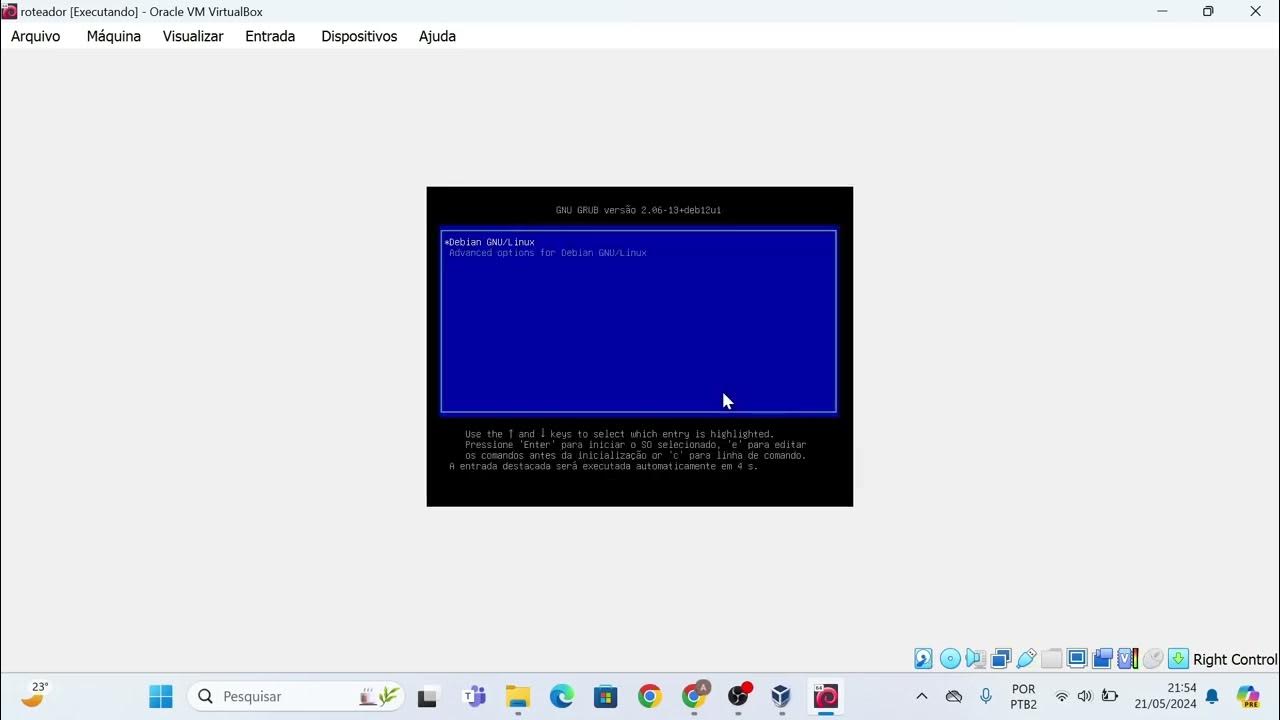
Instalação das máquinas virtuais usando o VirtualBox e imagem do Linux Debian.

Aplikasi ARSIP Surat Masuk dan Surat Keluar Berbasis Web - Free Source Code

COC3 | SETTING UP COMPUTER SERVERS TESDA - TAGALOG

Demo Aplikasi Kasir UKK 2024 | Free Koding
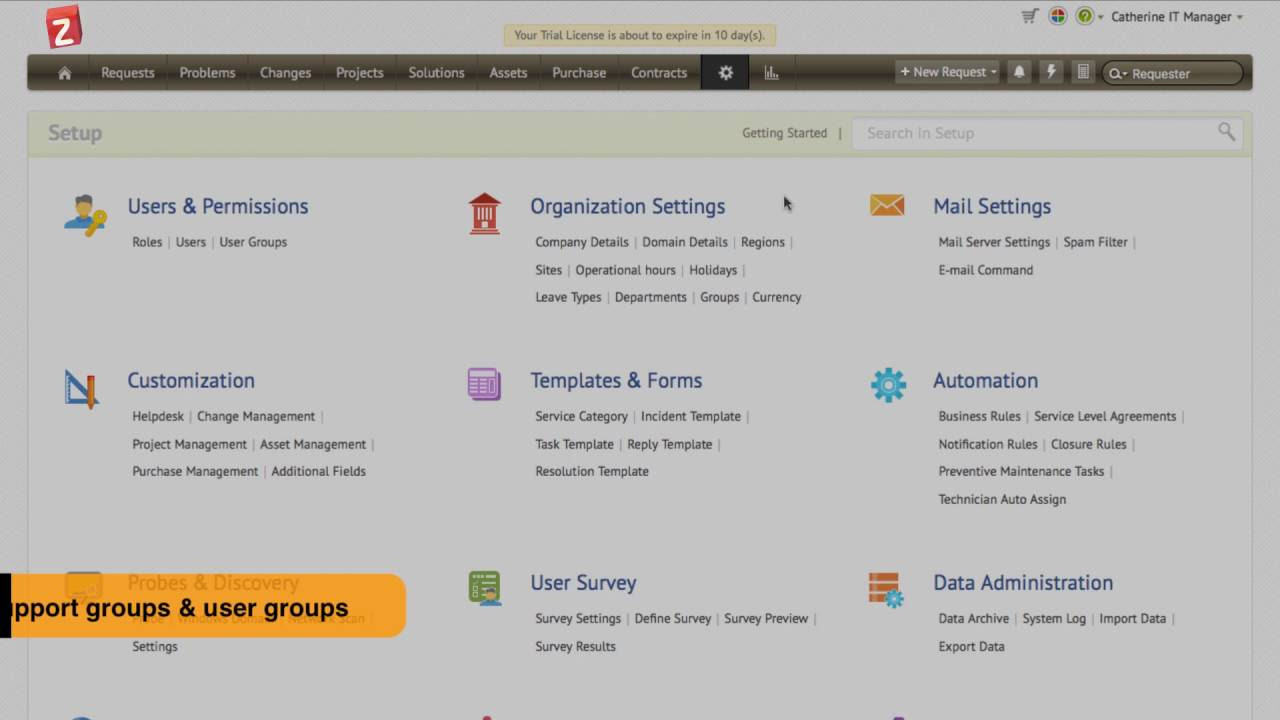
Getting started with ServiceDesk Plus Cloud - Part II
5.0 / 5 (0 votes)
