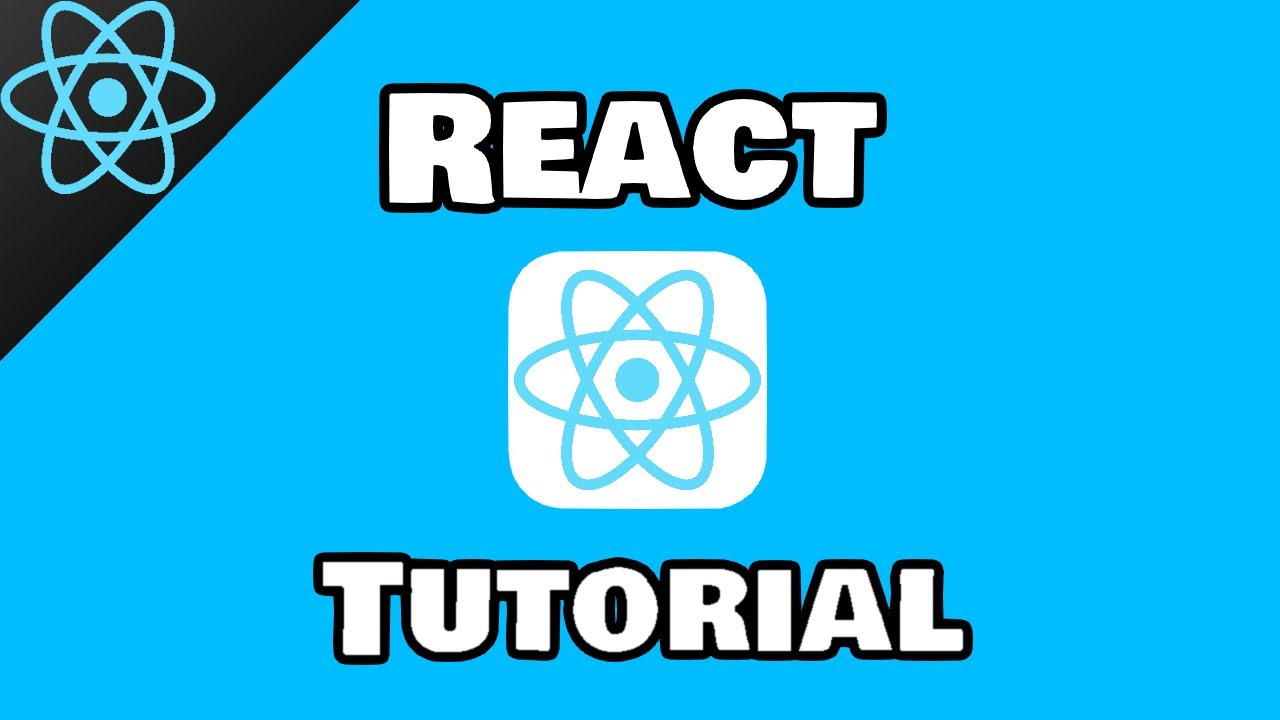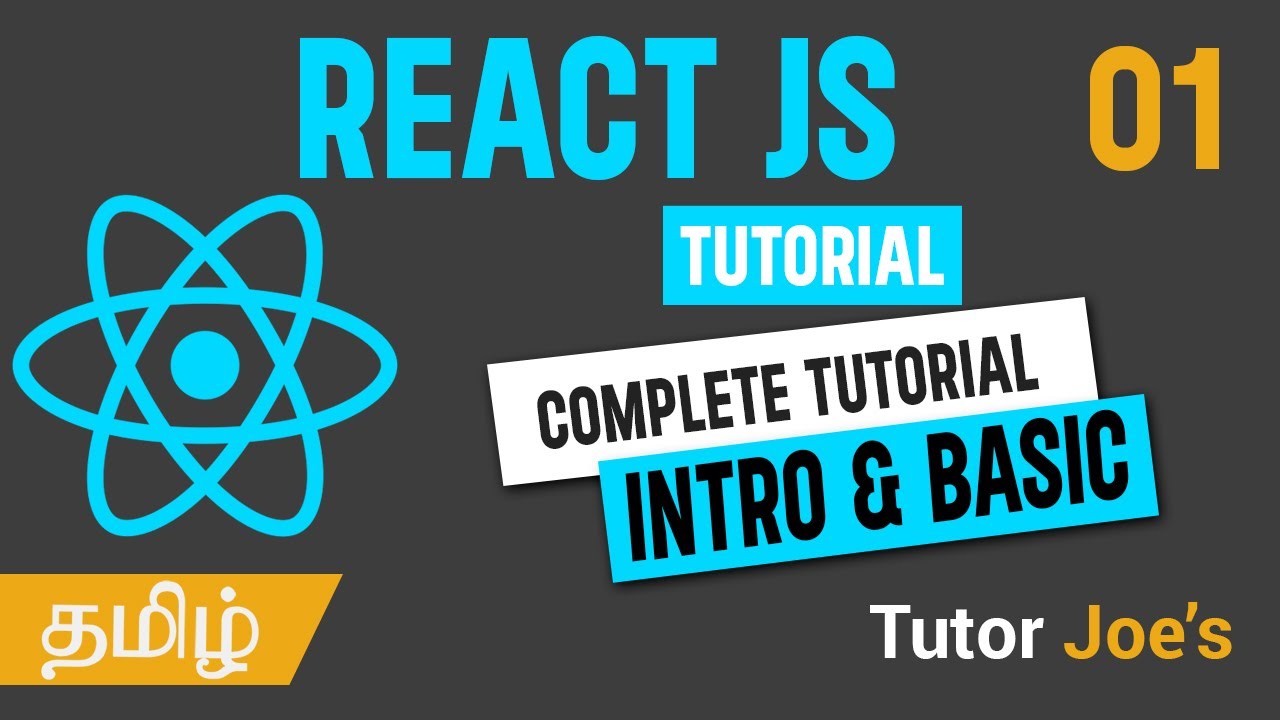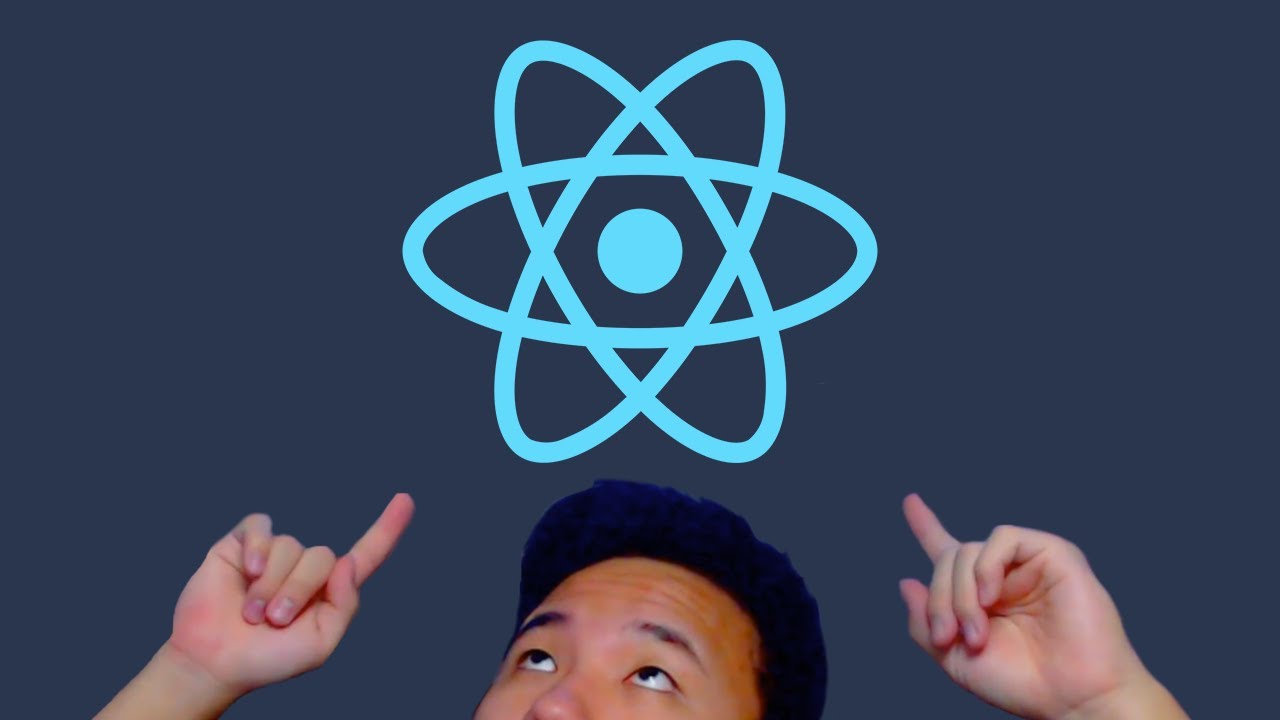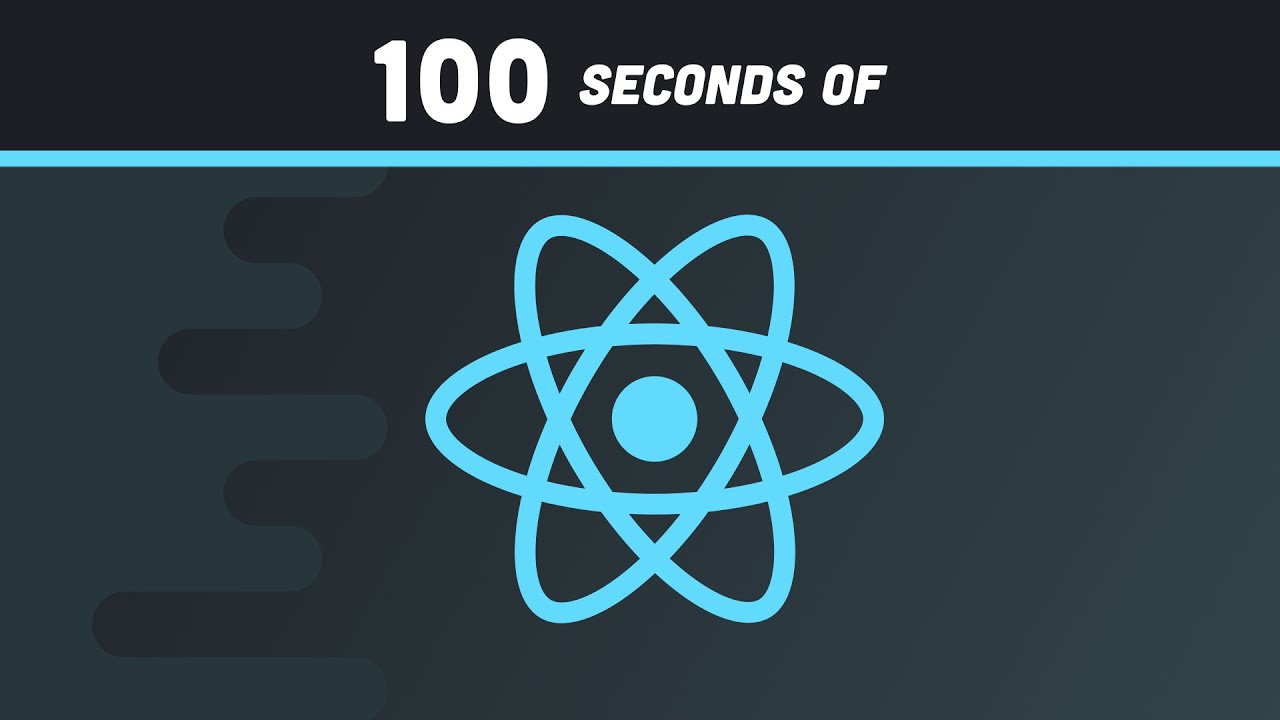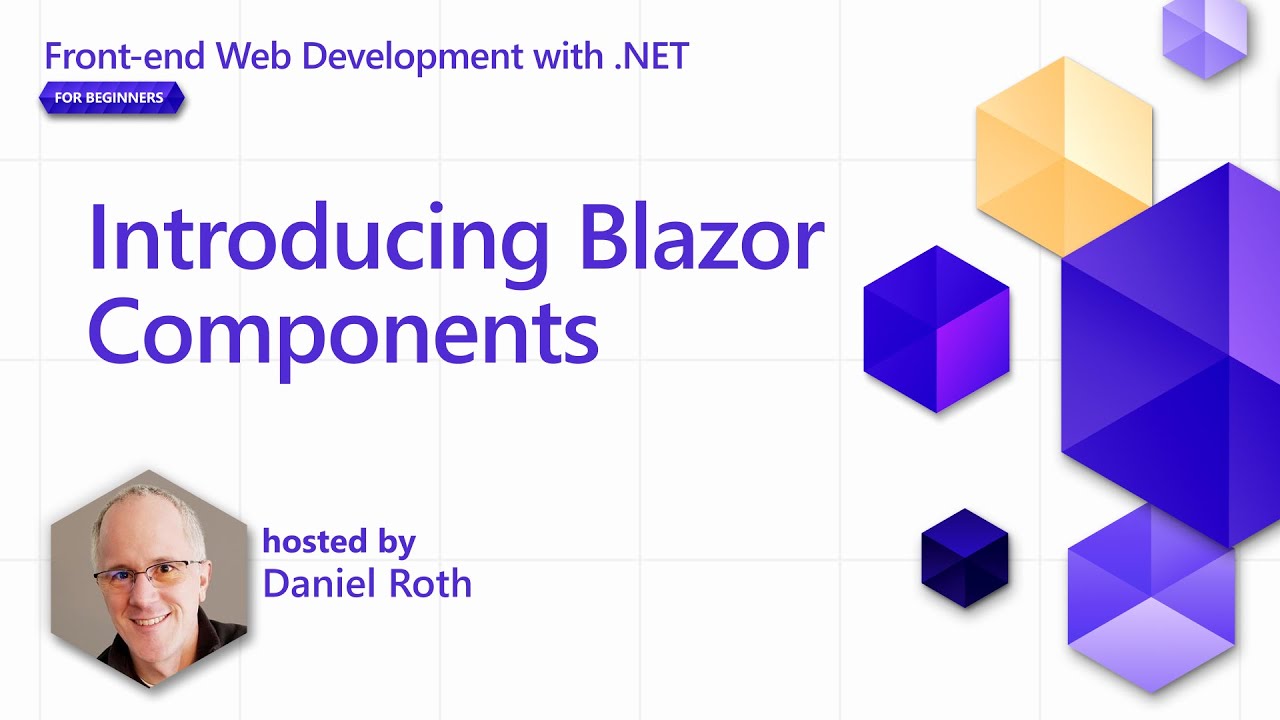Master React JS in easy way
Summary
TLDRIn this tutorial, you'll learn the basics of React, a powerful JavaScript library that enables fast, dynamic web applications through reusable components. From setting up your development environment with Node.js and npm to understanding React’s folder structure, you'll explore key concepts such as JSX syntax, props for passing data between components, and managing state with the `useState` hook. With practical examples like building dynamic components and managing performance with React's virtual DOM, this video will help you get started with creating modern, interactive web apps.
Takeaways
- 😀 React is a JavaScript library designed to make building dynamic user interfaces easy and efficient by using reusable components.
- 😀 The virtual DOM in React updates only the parts of the page that change, making apps faster by avoiding full-page reloads.
- 😀 React Native allows you to build native mobile apps for iOS and Android using the same React principles.
- 😀 To get started with React, you'll need Node.js and npm, which help you manage dependencies and set up a React project easily.
- 😀 Creating a React app is simple: run the command 'npx create-react-app <app-name>' to generate the boilerplate structure for your app.
- 😀 React’s folder structure includes 'node_modules' for dependencies, 'public' for static assets, and 'src' for your main app code.
- 😀 In React, components are reusable units of code that combine HTML and JavaScript. JSX is the syntax used to write these components.
- 😀 Props are used to pass dynamic data between components, allowing you to create customizable components without repeating code.
- 😀 State is a component's memory and helps track dynamic data that changes over time, such as user input or counters.
- 😀 React’s event handling allows you to update the state based on user actions, such as button clicks, enabling interactive user interfaces.
- 😀 Styling in React is done using 'className' instead of 'class' in JSX, and you can scope styles to specific components by importing CSS files.
Q & A
What is React, and why is it considered a game-changer for building web apps?
-React is a JavaScript library designed to build dynamic and interactive user interfaces. It is considered a game-changer because it simplifies the development process through reusable components, speeds up web page loading with virtual DOM updates, and allows for seamless transition into mobile app development with React Native.
How does React’s virtual DOM improve performance?
-React's virtual DOM updates only the parts of the page that have changed, instead of reloading the entire page. This results in faster, more efficient updates, leading to improved performance and a smoother user experience.
What is the significance of Node.js and npm in setting up a React project?
-Node.js is a runtime environment that allows JavaScript to be run outside of a browser, and npm (Node Package Manager) acts as a personal shopper for your app, fetching the necessary packages and libraries for your React project.
What are the key directories in a React project structure, and what do they contain?
-The main directories in a React project include 'node_modules' (which contains project dependencies), 'public' (for static assets like the index.html file), and 'src' (which holds the main code files for your app, such as index.js and app.js).
What is JSX, and how does it work in React?
-JSX (JavaScript XML) is a syntax extension for JavaScript that allows you to write HTML-like code within JavaScript. It enables the blending of HTML and JavaScript, making it easier to create dynamic components in React, such as embedding JavaScript expressions directly in your HTML.
How do function components work in React?
-Function components in React are simple JavaScript functions that return JSX to define the UI. They allow for reusable and modular code, and can receive props to make components dynamic and customizable.
What are props in React, and how are they used?
-Props (short for properties) are used to pass data from one component to another in React. They make components more dynamic by allowing the customization of values like text or images in components. For example, you can pass a card's name and description as props to make each card unique.
How can you style components in React?
-In React, you can style components using traditional CSS by declaring 'className' instead of 'class' in JSX. You can also create separate CSS files for each component and import them as needed, ensuring a modular and organized styling approach.
What is state in React, and how is it managed?
-State in React represents a component's internal data that can change over time. It is managed using the 'useState' hook, which provides two elements: the current state value and a function to update it. This allows for dynamic rendering of components based on user interactions or data changes.
What is the spread operator in React, and how does it simplify prop passing?
-The spread operator ('...') in React is used to pass all properties of an object as individual props to a component. It simplifies the process of passing multiple props at once, especially when dealing with large sets of data or when you need to pass many props to a component.
Outlines

Этот раздел доступен только подписчикам платных тарифов. Пожалуйста, перейдите на платный тариф для доступа.
Перейти на платный тарифMindmap

Этот раздел доступен только подписчикам платных тарифов. Пожалуйста, перейдите на платный тариф для доступа.
Перейти на платный тарифKeywords

Этот раздел доступен только подписчикам платных тарифов. Пожалуйста, перейдите на платный тариф для доступа.
Перейти на платный тарифHighlights

Этот раздел доступен только подписчикам платных тарифов. Пожалуйста, перейдите на платный тариф для доступа.
Перейти на платный тарифTranscripts

Этот раздел доступен только подписчикам платных тарифов. Пожалуйста, перейдите на платный тариф для доступа.
Перейти на платный тарифПосмотреть больше похожих видео
5.0 / 5 (0 votes)