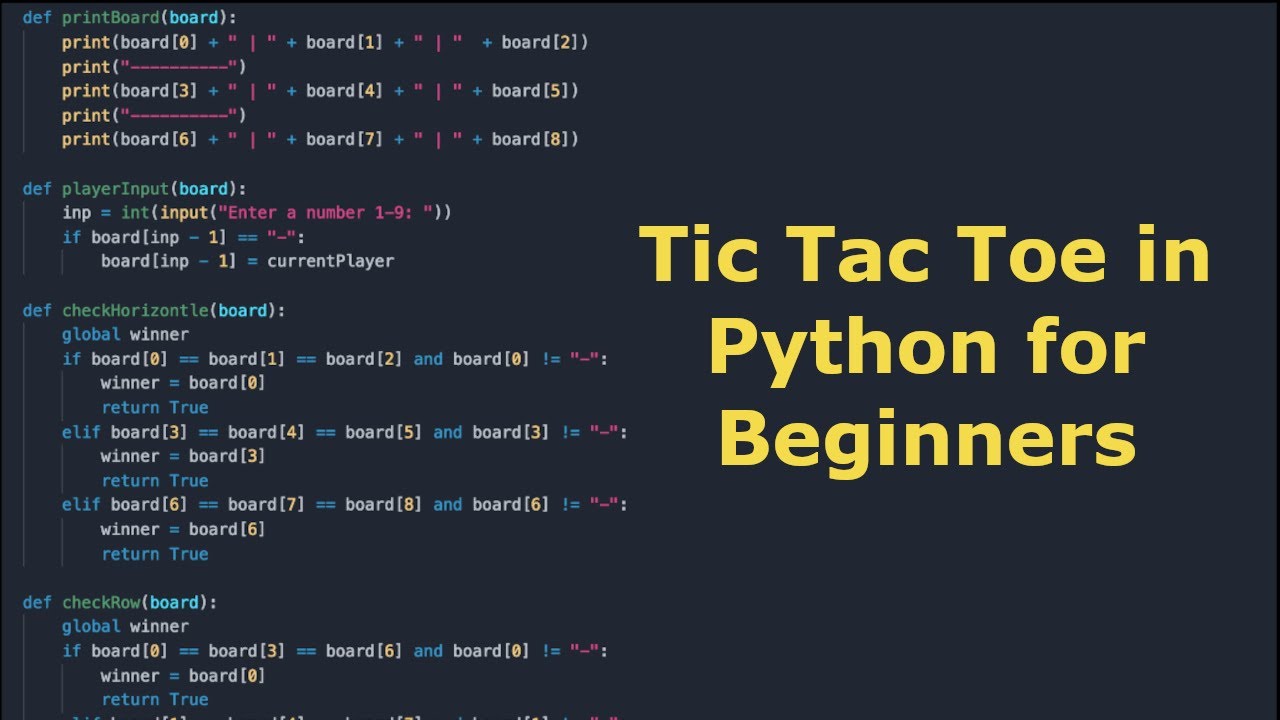CREATE a Flappy Bird Game in Unity with CLEAN CODE Like a PRO!
Summary
TLDRIn this detailed tutorial, the creator guides viewers through developing a Flappy Bird-style game in Unity, titled 'RocketFish.' The process emphasizes clean coding practices, starting with setting up a 2D project, importing custom sprites, and creating a player character with jump mechanics. The video covers animation setups, pipe spawning, score tracking, and collision detection, culminating in a functional game complete with a game over screen. The tutorial balances simplicity for beginners with foundational programming concepts, making it an accessible yet thorough introduction to game development in Unity.
Takeaways
- 😀 Start by creating a blank 2D Unity project and importing your sprite sheet for the game.
- 😀 Use the Sprite Editor to slice your sprite sheet into individual sprites for use in the game.
- 😀 Create an Empty GameObject for the player, and manage the hierarchy by making the sprite a child of this GameObject.
- 😀 Implement player mechanics by adding a Rigidbody2D and Collider for jump functionality using a separate Jumper script.
- 😀 Separate input handling from game logic by using a PlayerController script for better organization.
- 😀 Set up animations for the player using Unity's Animation window, with transitions based on player state.
- 😀 Create and manage obstacles (pipes) with a dedicated Pipe Spawner script for dynamic gameplay.
- 😀 Use colliders and triggers to handle collisions and scoring, allowing for player death and score updates.
- 😀 Design a Game Over screen with a restart button using Unity's UI components for a user-friendly experience.
- 😀 Ensure to maintain clean code practices by separating concerns and structuring your scripts effectively.
Q & A
What is the main objective of the video tutorial?
-The tutorial aims to guide viewers through creating a Flappy Bird-like game using Unity, focusing on writing clean code and maintaining good practices.
Why is the game named 'RocketFish'?
-'RocketFish' is named to reflect the game's character, a fish with a jetpack, instead of a traditional bird.
What steps are involved in importing and slicing the sprite sheet?
-Import the sprite sheet as a PNG, set the Texture Type to 'Sprite', choose Sprite Mode as 'Multiple', and use the Sprite Editor to slice it automatically.
What components are necessary for the player GameObject?
-The player GameObject needs a Rigidbody2D for physics, a 2D Collider for collision detection, and the player sprite as a child object.
How is player input handled for jumping?
-Player input is managed using the PlayerController script, which checks for mouse button presses or a designated key to trigger the jump action.
What animation states are created for the player character?
-Two animation states are created: 'Jump Animation' for when the player jumps and 'Idle Animation' for when the player is stationary.
What is the purpose of the Pipe Spawner?
-The Pipe Spawner handles the creation and instantiation of pipe obstacles at regular intervals to challenge the player.
How does the scoring system function in the game?
-The scoring system updates the player's score when they pass through a designated trigger, which increments a static score variable.
What happens when the player collides with a pipe?
-Upon collision with a pipe, the game pauses by setting Time.timeScale to 0, indicating the player's death.
How is the Game Over screen implemented?
-The Game Over screen is displayed when the player dies, and it includes a restart button that, when clicked, reloads the current game scene.
Outlines

Этот раздел доступен только подписчикам платных тарифов. Пожалуйста, перейдите на платный тариф для доступа.
Перейти на платный тарифMindmap

Этот раздел доступен только подписчикам платных тарифов. Пожалуйста, перейдите на платный тариф для доступа.
Перейти на платный тарифKeywords

Этот раздел доступен только подписчикам платных тарифов. Пожалуйста, перейдите на платный тариф для доступа.
Перейти на платный тарифHighlights

Этот раздел доступен только подписчикам платных тарифов. Пожалуйста, перейдите на платный тариф для доступа.
Перейти на платный тарифTranscripts

Этот раздел доступен только подписчикам платных тарифов. Пожалуйста, перейдите на платный тариф для доступа.
Перейти на платный тарифПосмотреть больше похожих видео
5.0 / 5 (0 votes)