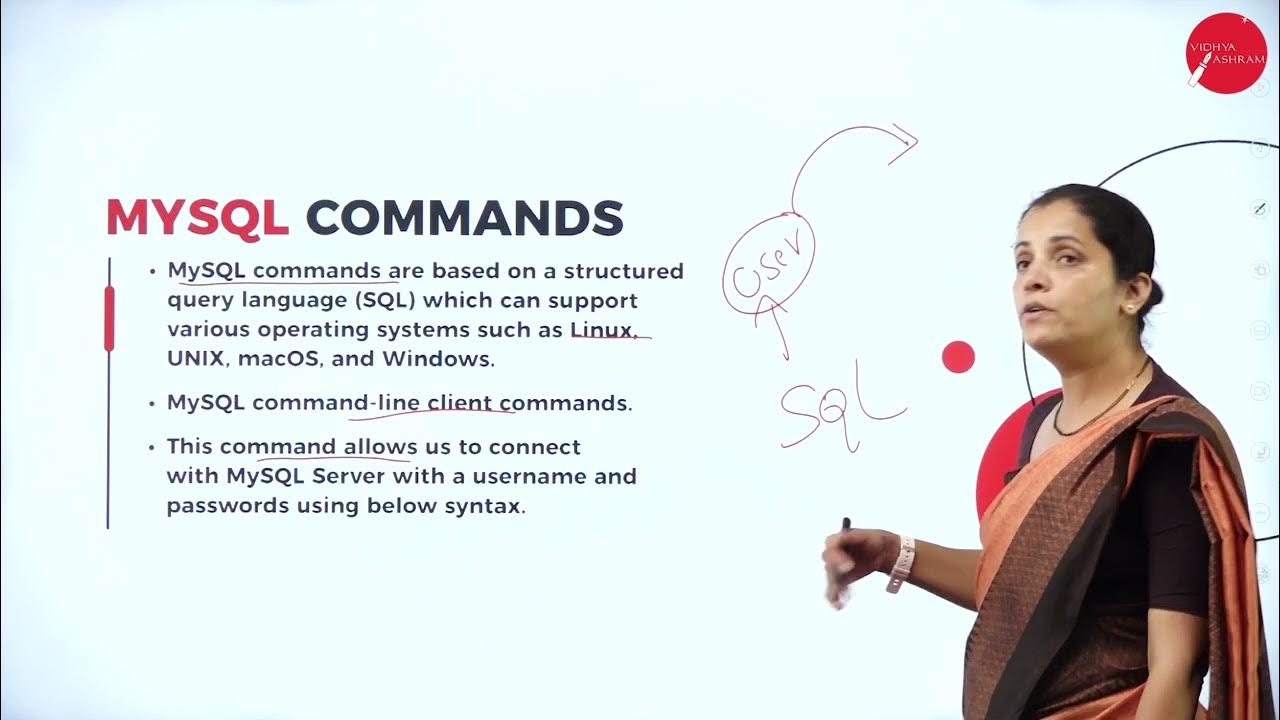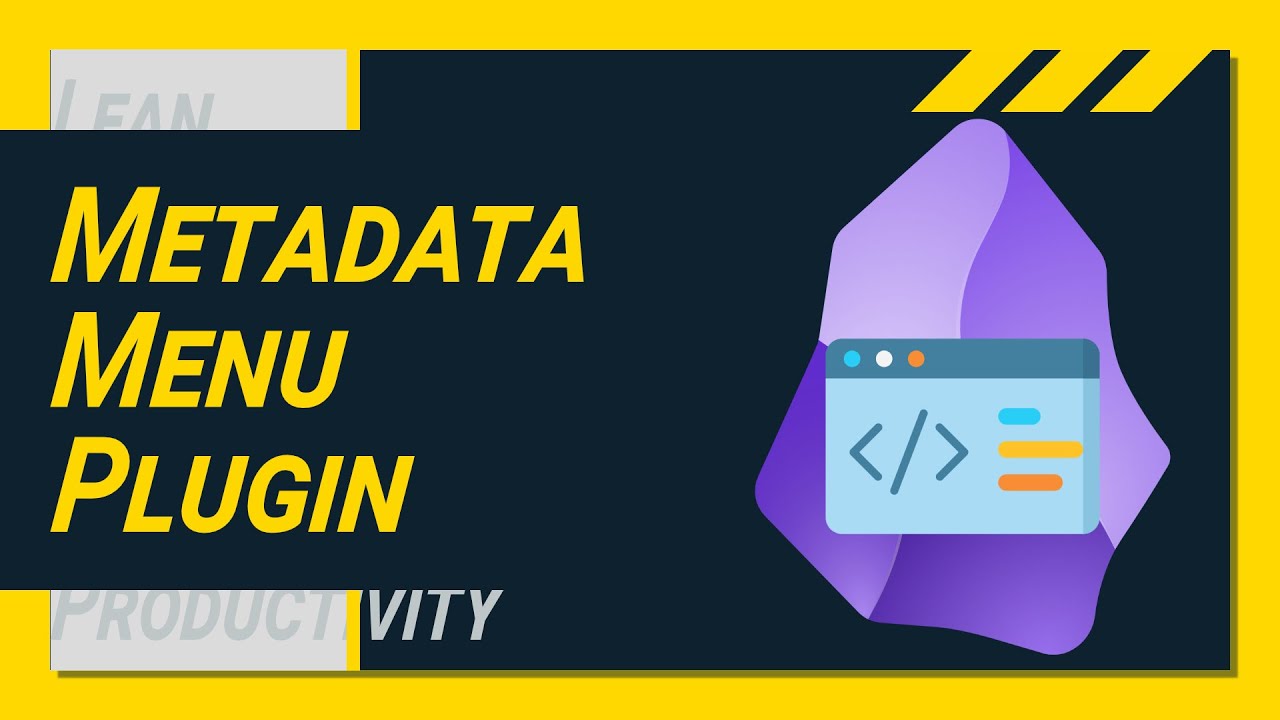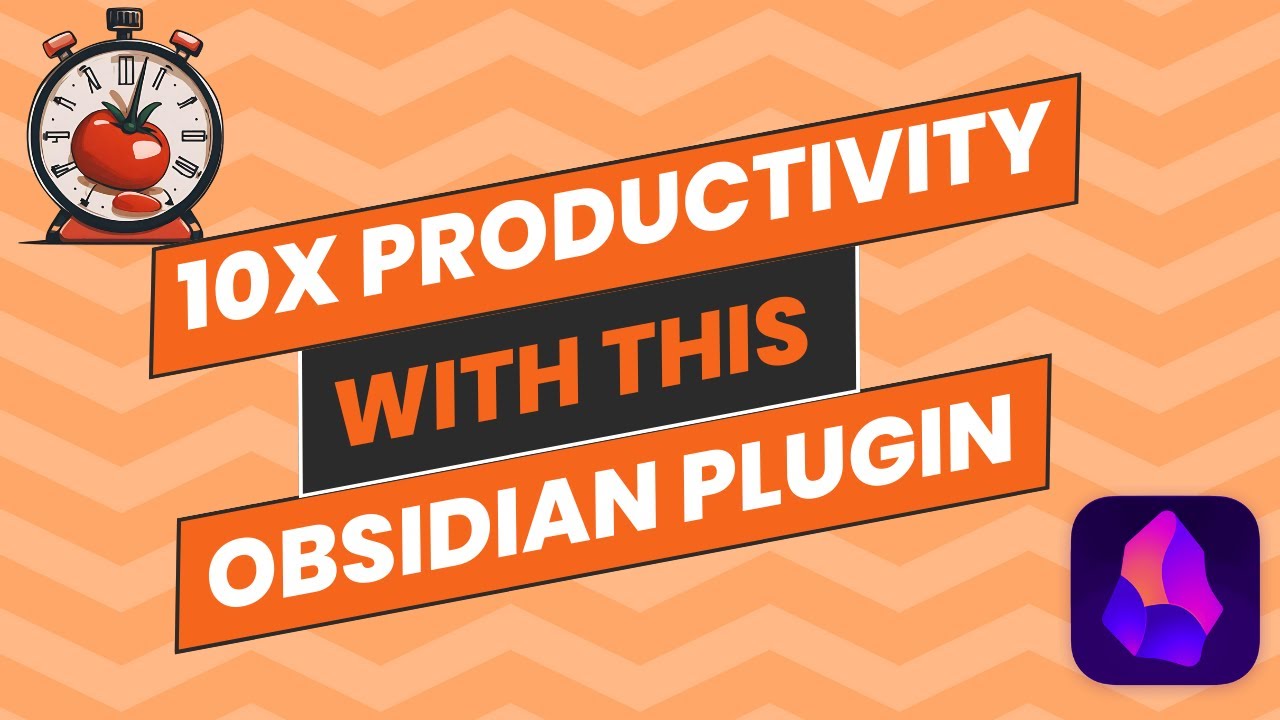MASTER Obsidian's Powerful DATABASE FOLDER Plugin - Step by Step
Summary
TLDRThe video provides a comprehensive guide to using the Database Folder plugin in Obsidian, emphasizing its capabilities for creating and managing organized databases. It walks viewers through setting up the plugin, configuring database settings, and utilizing various column types like Text, Number, and Calendar. Advanced features such as relations and rollups are explored, highlighting their potential for enhancing productivity. The tutorial aims to empower users with the knowledge to customize their workflow, making data management intuitive and efficient. Overall, it serves as a valuable resource for anyone looking to optimize their note-taking experience.
Takeaways
- 😀 The Database Folder plugin in Obsidian allows users to create and manage databases efficiently, but it can be initially overwhelming.
- 📚 Users need to enable the Dataview plugin with specific options for optimal functionality, including 'Inline Queries' and 'JavaScript Queries'.
- 🔧 Creating a new database involves selecting a name, source folder, and storage location, which can greatly influence the organization of notes.
- 📊 The plugin provides a range of default columns based on file properties, allowing customization to better fit user needs.
- 📝 Users can create templates for new entries to ensure consistency and ease when adding information to their databases.
- 🔍 The filter and sort functionalities allow users to narrow down and organize their database views according to various criteria.
- 🏷️ The plugin supports multiple column types, including 'Text', 'Number', 'Select', 'Checkbox', 'Calendar', and more, each serving different data needs.
- 🔗 Relation and Rollup columns enable users to link databases, pulling in related data for a more integrated information system.
- ⚙️ The settings menu provides various configuration options, including pagination size, column visibility, and footer functionalities for additional calculations.
- 📈 Users are encouraged to explore the potential of JavaScript within the plugin to enhance database functionalities and automate tasks further.
Q & A
What is the primary purpose of the Database Folder plugin in Obsidian?
-The Database Folder plugin allows users to create and manage structured databases within their notes, enhancing organization and productivity.
How can users create a new database in Obsidian?
-Users can create a new database by clicking the 'Create a new database table' button in the toolbar or using the command palette.
What types of columns can be added to a database?
-Users can add various column types including Text, Number, Select, Tags, Checkbox, Calendar, Relation, and Rollup.
What functionality does the Calendar Column provide?
-The Calendar Column allows users to add a date picker, which can be used to track dates related to the entries, such as when a recipe was last cooked.
What is the difference between Relation and Rollup columns?
-Relation columns link to other databases or the same database to reference data, while Rollup columns aggregate data from those related entries, such as calculating average ratings.
How can users filter and sort their databases?
-Users can filter entries by column criteria and sort them based on multiple factors, such as difficulty or rating.
What should users consider when adding templates to their databases?
-When adding templates, users should ensure they include necessary attributes in the frontmatter to maintain consistency across entries.
How does the 'Inline field' option affect data management?
-The 'Inline field' option allows attributes to be moved from the frontmatter to the body text, enabling more flexible data presentation.
What does the 'Sticky first column' option do?
-The 'Sticky first column' option keeps the first column visible when scrolling through the database, enhancing usability.
How can users customize the appearance of select and tags columns?
-Users can define selectable values and assign colors to each value, allowing for better organization and visual differentiation.
Outlines

Этот раздел доступен только подписчикам платных тарифов. Пожалуйста, перейдите на платный тариф для доступа.
Перейти на платный тарифMindmap

Этот раздел доступен только подписчикам платных тарифов. Пожалуйста, перейдите на платный тариф для доступа.
Перейти на платный тарифKeywords

Этот раздел доступен только подписчикам платных тарифов. Пожалуйста, перейдите на платный тариф для доступа.
Перейти на платный тарифHighlights

Этот раздел доступен только подписчикам платных тарифов. Пожалуйста, перейдите на платный тариф для доступа.
Перейти на платный тарифTranscripts

Этот раздел доступен только подписчикам платных тарифов. Пожалуйста, перейдите на платный тариф для доступа.
Перейти на платный тарифПосмотреть больше похожих видео
5.0 / 5 (0 votes)