Web App Penetration Testing - Introduction To HTTP
Summary
TLDRThe video provides a comprehensive introduction to HTTP, focusing on its role in web communication between clients and servers. It explains the structure of HTTP requests and responses, detailing methods, headers, and status codes. Practical demonstrations using tools like `curl` and Wireshark enhance understanding, particularly in analyzing POST requests and their data transmission. The presenter highlights the importance of headers in defining context and promises further exploration of advanced topics like cookies and sessions in future videos, making it a valuable resource for both beginners and those looking to refresh their knowledge.
Takeaways
- 😀 HTTP (Hypertext Transfer Protocol) is a fundamental protocol for transferring data over the web, functioning in a client-server model.
- 🔄 HTTP methods, such as GET and POST, dictate the actions taken by the server in response to client requests.
- 📡 A typical HTTP request includes the method, path to the resource, HTTP version, and various headers providing additional context.
- ✅ Status codes in HTTP responses (like 200 OK or 404 Not Found) indicate the success or failure of a request.
- 🔍 Analyzing HTTP headers is crucial for understanding how data is sent and received, including aspects like content type and length.
- 📦 POST requests are specifically used to send data to the server, such as uploading files or submitting forms.
- 🔗 URL paths in requests are essential for identifying resources on the web and understanding how different services interact.
- 📈 Tools like Curl and Wireshark can be used to observe and analyze HTTP traffic, aiding in web development and security testing.
- 🍪 HTTP cookies play a significant role in maintaining user sessions and tracking, which will be explored in future lessons.
- 💬 Engaging with community platforms, such as Twitter or Discord, enhances learning through collaboration and shared experiences.
Q & A
What is HTTP?
-HTTP stands for Hypertext Transfer Protocol, which is a protocol used for transferring data over the web.
What are the main functions of HTTP methods?
-HTTP methods define actions for web resources, such as GET for retrieving data, POST for sending data, and DELETE for removing resources.
What is the significance of the HTTP version in a request?
-The HTTP version indicates the protocol version being used, which can affect the features and capabilities available during communication.
Why is the User-Agent header important?
-The User-Agent header helps the server identify the client making the request, allowing it to deliver content appropriately based on the device or browser.
What role do HTTP headers play?
-HTTP headers provide essential metadata about the request or response, such as content type, length, and additional tracking or session information.
What does a 200 OK status code indicate?
-A 200 OK status code indicates that the request was successful and the server has returned the requested resource.
How does a POST request differ from a GET request?
-A POST request is used to send data to the server, often for actions like form submissions, while a GET request is used to retrieve data from the server.
What is the purpose of the Content-Length header?
-The Content-Length header specifies the size of the request body in bytes, ensuring the server knows how much data to expect.
What are cookies used for in HTTP?
-Cookies are used to store session information and track user data, allowing for a more personalized web experience.
How can tools like Curl and Wireshark help in understanding HTTP?
-Curl can be used to make HTTP requests and view responses in a command-line interface, while Wireshark captures and analyzes network traffic, showing the details of HTTP interactions.
Outlines

Этот раздел доступен только подписчикам платных тарифов. Пожалуйста, перейдите на платный тариф для доступа.
Перейти на платный тарифMindmap

Этот раздел доступен только подписчикам платных тарифов. Пожалуйста, перейдите на платный тариф для доступа.
Перейти на платный тарифKeywords

Этот раздел доступен только подписчикам платных тарифов. Пожалуйста, перейдите на платный тариф для доступа.
Перейти на платный тарифHighlights

Этот раздел доступен только подписчикам платных тарифов. Пожалуйста, перейдите на платный тариф для доступа.
Перейти на платный тарифTranscripts

Этот раздел доступен только подписчикам платных тарифов. Пожалуйста, перейдите на платный тариф для доступа.
Перейти на платный тарифПосмотреть больше похожих видео
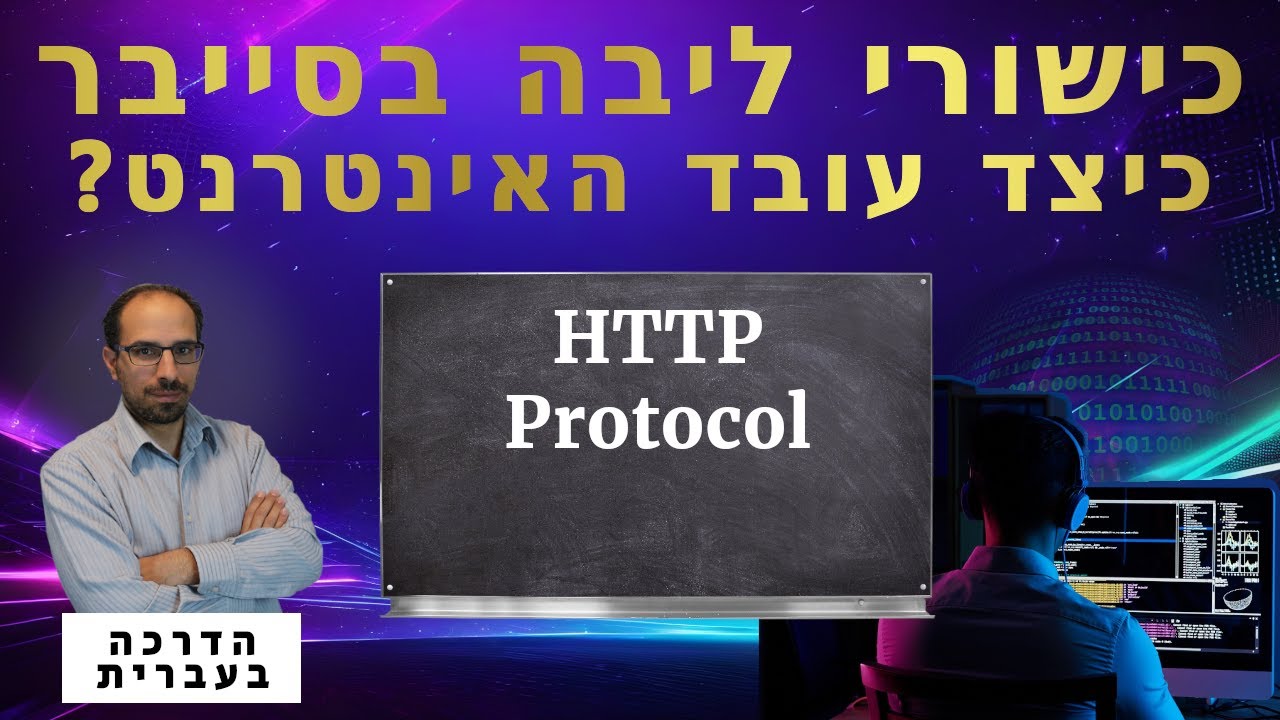
05 - HTTP Protocol | כישורי ליבה בסייבר 2024

¿Que es el protocolo HTTP y cómo funciona?

(KomDat) 3 - Layer Aplikasi (bagian 1)

What are Protocols | Explained in Malayalam

Basic concepts of web applications, how they work and the HTTP protocol

🔴 ARQUITECTURA CLIENTE SERVIDOR | 🌎 ¿Cómo FUNCIONA LA WEB? | ✅ PROGRAMACIÓN WEB + HTML + CSS 2022
5.0 / 5 (0 votes)
