React native tutorial in Hindi #5 Basics of View, Text and Button UI
Summary
TLDRThis video tutorial introduces the fundamentals of React Native, focusing on the key components of user interface design, specifically views, text, and buttons. The instructor emphasizes the importance of understanding these basic elements to build confidence in creating user interfaces. Step-by-step coding examples illustrate how to import components and create a simple app layout. The video also highlights best practices, such as the difference between HTML tags and React components, and provides interview questions related to these concepts. Viewers are encouraged to engage by asking questions and supporting the channel.
Takeaways
- 😀 React Native focuses on building user interfaces for various applications, including web and mobile.
- 📱 The User Interface (UI) consists of components like text, images, and buttons displayed on the screen.
- 🔑 Understanding basic components such as Text, Button, and View is essential for React Native development.
- 📝 Text components can be styled using properties like font size to enhance their visibility and appearance.
- 🔘 Buttons are interactive elements that trigger actions when pressed, typically using the onPress function.
- 🛠️ A View component acts as a wrapper for grouping multiple components, like Text elements, to maintain organization.
- 🔍 React Native components start with a capital letter, contrasting with HTML tags, which start with a lowercase letter.
- ⚠️ Proper hierarchy is important; for example, text must be wrapped in a Text component when used within a View.
- ❓ Common interview questions may involve differences between HTML tags and React Native components.
- 🚀 Understanding these fundamentals will build a strong foundation for developing applications in React Native.
Q & A
What is the primary focus of the tutorial?
-The primary focus of the tutorial is to teach the basics of building a user interface using React Native, specifically through components like Text, View, and Button.
What are the three basic UI components highlighted in the tutorial?
-The three basic UI components highlighted are View, Text, and Button.
Why is the View component necessary when using multiple Text components?
-The View component is necessary because it acts as a container for multiple Text components, preventing errors that occur when trying to render them directly.
How does the tutorial suggest handling text sizes in the Text component?
-The tutorial suggests adjusting the text size through styling options, allowing developers to make text larger or smaller as needed.
What is the difference between HTML tags and React Native components as mentioned in the tutorial?
-In React Native, components are written with the first letter capitalized (e.g., Text, View), while HTML tags are lowercase (e.g., <div>, <span>).
What kind of user interaction terminology does the tutorial use for mobile applications?
-The tutorial uses the term 'Press Here' instead of 'Click Here' for mobile interactions, reflecting common usage in mobile applications.
What does the instructor mean by 'components' in the context of React Native?
-In the context of React Native, 'components' refer to reusable building blocks that define portions of the UI, contrasting with traditional HTML tags.
What should a developer do if they want to create multiple buttons?
-To create multiple buttons, the developer can add additional Button components within a View, just as they would with Text components.
How does the instructor recommend learning and applying new concepts?
-The instructor recommends starting with a basic understanding of the components to build confidence and encourages hands-on application to reinforce learning.
What engagement does the instructor encourage from viewers?
-The instructor encourages viewers to engage by liking the video, subscribing to the channel, and leaving comments with questions.
Outlines

Этот раздел доступен только подписчикам платных тарифов. Пожалуйста, перейдите на платный тариф для доступа.
Перейти на платный тарифMindmap

Этот раздел доступен только подписчикам платных тарифов. Пожалуйста, перейдите на платный тариф для доступа.
Перейти на платный тарифKeywords

Этот раздел доступен только подписчикам платных тарифов. Пожалуйста, перейдите на платный тариф для доступа.
Перейти на платный тарифHighlights

Этот раздел доступен только подписчикам платных тарифов. Пожалуйста, перейдите на платный тариф для доступа.
Перейти на платный тарифTranscripts

Этот раздел доступен только подписчикам платных тарифов. Пожалуйста, перейдите на платный тариф для доступа.
Перейти на платный тарифПосмотреть больше похожих видео
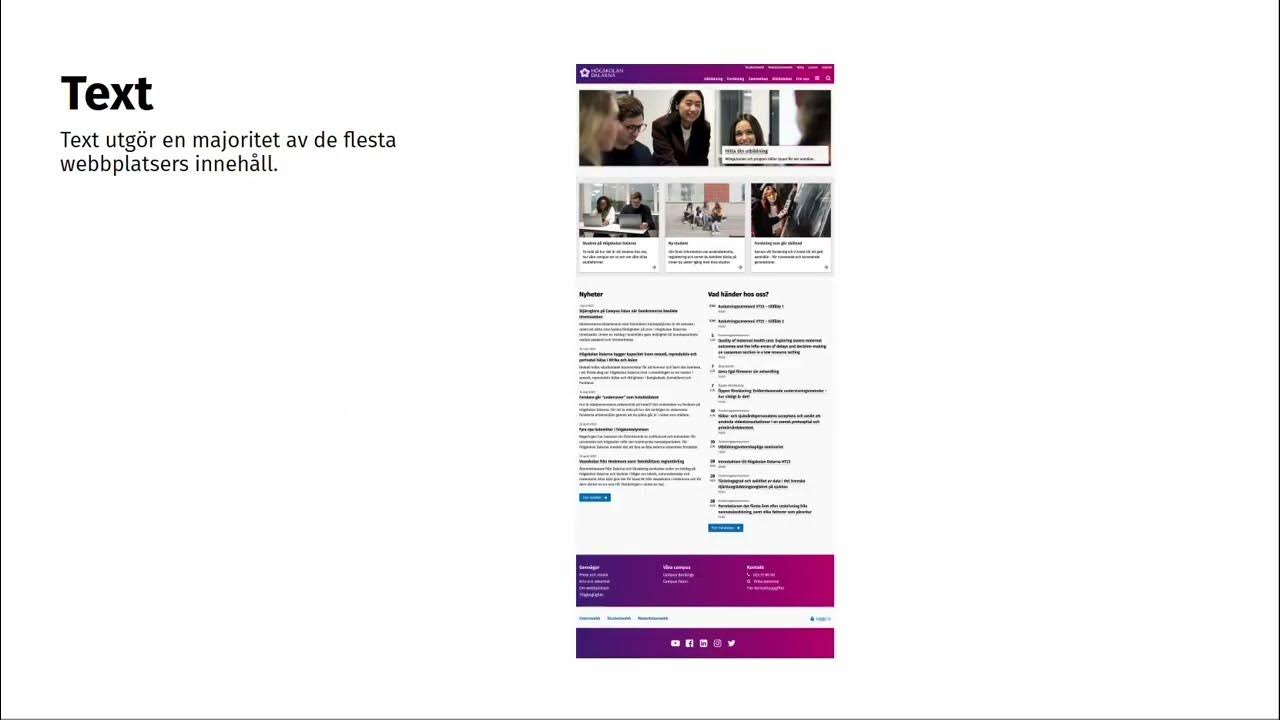
Föreläsning: Designelement

Understand the Color System of Human Interface Guidelines 2023!
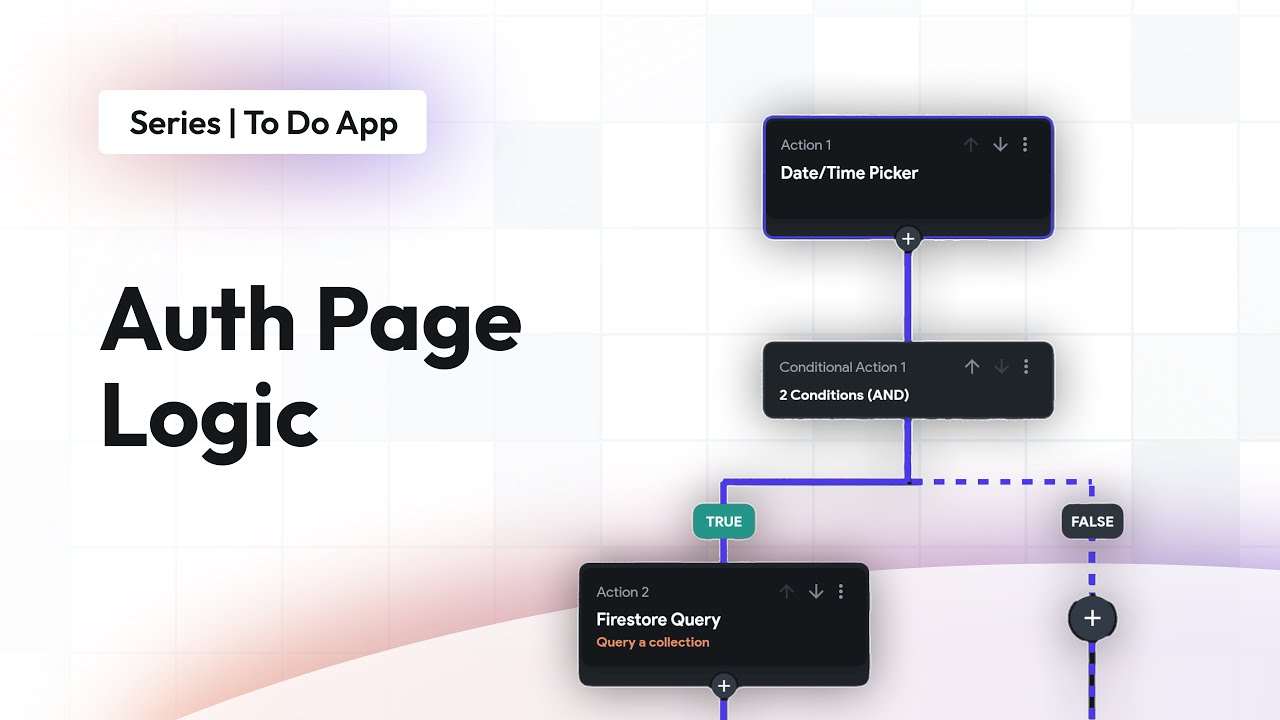
Auth Page Logic | To Do App | FlutterFlow for Beginners
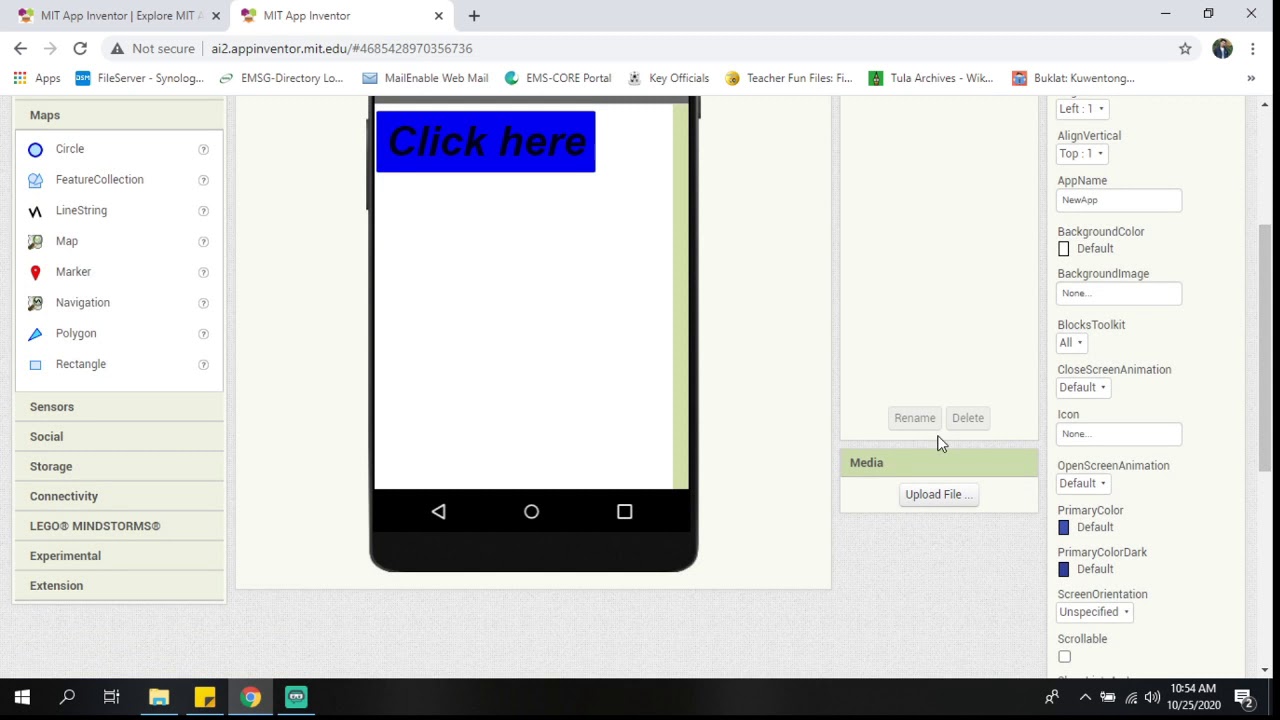
MIT App Inventor Introduction

useRef Hook | Mastering React: An In-Depth Zero to Hero Video Series

1.9 Mengenal Blok - kodular | (MIT App Inventor,Appybuilder,Thunkable)
5.0 / 5 (0 votes)
