Föreläsning: Designelement
Summary
TLDRThe video script discusses essential web design elements, focusing on user interface components. It covers graphics, text, buttons, user input, carousels, cards, icons, modals, and sections. Emphasizing the importance of resolution in graphics for clarity and performance, it also highlights the significance of thoughtful typography for text. The script explains the hierarchy of buttons and their roles in user processes. It touches on user input elements like forms and checkboxes, the functionality of carousels, the informational grouping in cards, the interactive nature of icons, and the purpose of modals. The overview of sections in a web interface concludes the discussion, encouraging further exploration of design possibilities.
Takeaways
- 🌐 The script discusses various elements of a website's user interface, emphasizing the importance of design elements.
- 🖼️ Graphics, which include photos, illustrations, logos, and icons, play a significant role in UI design and should have appropriate resolution for clarity and performance.
- 📝 Text is a major component of most websites, and careful consideration should be given to typography, including text formatting, placement, and size.
- 📚 For Swedish websites, adhering to 'Svenska skrivregler' can provide a professional and serious impression, which is recommended for typographic accuracy.
- 🔘 Buttons are crucial UI elements and come in three levels: primary, secondary, and tertiary, each serving different purposes in user interaction.
- 🔑 User input elements, such as forms, checkboxes, radio buttons, and dropdown lists, are essential for interaction and should be designed thoughtfully.
- 🔄 Carousels are a UI element used to switch between images or content, often automatically or manually, and are common in social media and advertising.
- 💳 Cards or blocks of information are a way to group content clearly, often including an image, text, and an icon, making information digestible.
- 🔗 Icons are used to clarify or replace text and often have interactive functions, such as menus or close buttons.
- 🛑 Modals are separate windows that overlay the rest of the interface, which should be used sparingly as they can be interruptive and irritating if overused.
- 📑 Sections are larger areas of a user interface, such as headers, footers, and content areas, and they build the overall structure of the UI.
Q & A
What is a common term used to describe photos, illustrations, and similar content on a website?
-The common term used to describe photos, illustrations, and similar content on a website is 'graphics'.
Why is it important to consider resolution when using graphics on a website?
-It is important to consider resolution when using graphics on a website to ensure that the images have an appropriate sharpness and are not too large, which could lead to slow loading times and a negative user experience.
What are some examples of graphic elements that should have sufficient sharpness?
-Examples of graphic elements that should have sufficient sharpness include logos, icons, and buttons.
How does the size of a graphic element affect the user experience on a website?
-The size of a graphic element affects the user experience by impacting the loading time and the overall aesthetics of the website. An appropriately sized graphic ensures quick loading and a visually pleasing design.
Why is text considered a significant part of a website's user interface?
-Text is considered a significant part of a website's user interface because it often constitutes a large portion of the content, influencing readability, information delivery, and user engagement.
What is the importance of following typographic rules when designing a website, especially for Swedish websites?
-Following typographic rules is important for creating a professional and serious impression. For Swedish websites, adhering to 'svenska skrivregler' can ensure proper text formatting and presentation, which is crucial for credibility and user experience.
What are the three levels of buttons mentioned in the script, and how should they be used?
-The three levels of buttons mentioned are primary, secondary, and tertiary. Primary buttons are used for the main action, secondary buttons for alternative actions, and tertiary buttons are often styled like text links and used for less prominent actions.
How do primary, secondary, and tertiary buttons differ in their purpose and design?
-Primary buttons are for the main action, secondary buttons offer an alternative action, and tertiary buttons are designed like text links and are used for less prominent actions, often to perform a specific task within a process.
What is the purpose of user input in the context of a website interface?
-User input is a collection of design elements that users are expected to interact with, such as buttons, forms, checkboxes, and radio buttons, allowing them to perform actions or provide information.
How do carousels function on a website, and what is their primary purpose?
-Carousels function by automatically or manually switching between different images or content. Their primary purpose is to display multiple items in a limited space, often used for showcasing products, images, or information.
What is the role of icons in a website's user interface, and why are they important?
-Icons in a website's user interface serve to clarify or replace text and often have an interactive function, guiding users to interact with certain elements. They are important for enhancing user experience through visual cues and simplifying navigation.
What is a modal, and how should it be used in a website's design?
-A modal is a separate window that overlays the rest of the interface, typically used for actions that require user attention or input. It should be used sparingly to avoid irritation, as it interrupts the user's current interaction with the website.
How are sections used to structure a website's user interface, and what are some examples of sections?
-Sections are used to divide a website's user interface into distinct areas, such as headers, hero sections, footers, and content areas. They help organize content and guide users through the website, making it easier to navigate and understand.
Outlines

This section is available to paid users only. Please upgrade to access this part.
Upgrade NowMindmap

This section is available to paid users only. Please upgrade to access this part.
Upgrade NowKeywords

This section is available to paid users only. Please upgrade to access this part.
Upgrade NowHighlights

This section is available to paid users only. Please upgrade to access this part.
Upgrade NowTranscripts

This section is available to paid users only. Please upgrade to access this part.
Upgrade NowBrowse More Related Video
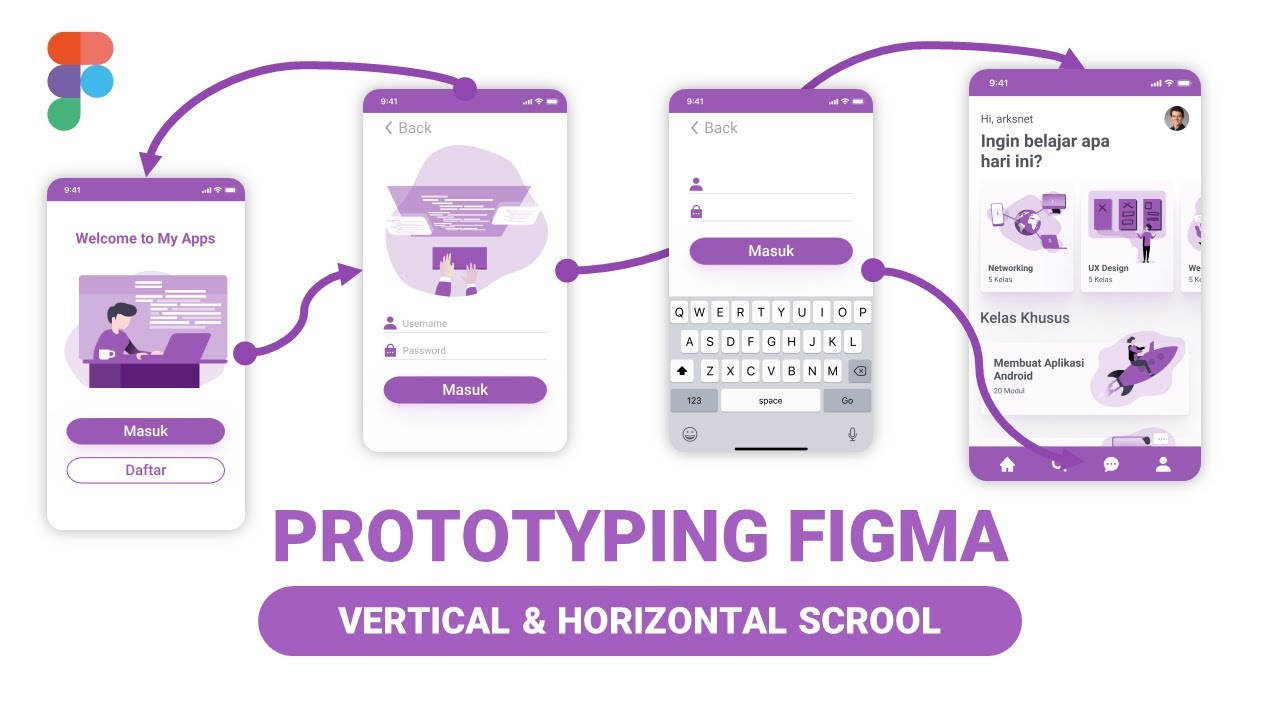
Membuat Prototyping & Interactions di Figma - Belajar Figma Bareng (3/3)

Membuat UI DESIGN yang simple dengan FIGMA - Belajar Figma Bareng (2/3)

Belajar FIGMA dasar dengan Mudah - Belajar Figma Bareng (1/3)

#1 THIẾT KẾ FORM LOGIN | CHƯƠNG TRÌNH QUẢN LÝ KHÁCH SẠN

The Golden Rule of Web Design

SAD - Chapter 8 : User Interface Design
5.0 / 5 (0 votes)