Part 8 - Data Loading (Azure Synapse Analytics) | End to End Azure Data Engineering Project
Summary
TLDRThis video tutorial provides a step-by-step guide on using Azure Data Factory to create a data pipeline that dynamically generates views for tables in a serverless SQL database. It covers configuring a For Each loop to process metadata from data sources, setting up a stored procedure to create views based on table names, and handling parameterization. After successfully executing the pipeline, viewers learn that the views are updated automatically unless there are schema changes. The session concludes by hinting at using Power BI for reporting based on the generated views, emphasizing the integration of data processing and visualization.
Takeaways
- 😀 The pipeline is designed to dynamically create SQL views for all tables in a serverless SQL database.
- 😀 The `Get Metadata` activity retrieves child items (table names) that will be processed in a `For Each` loop.
- 😀 Each table's name is passed as input to the stored procedure through dynamic content, allowing for flexible processing.
- 😀 A stored procedure is referenced within the pipeline to handle view creation, ensuring efficient execution.
- 😀 The pipeline is published with a meaningful name, enhancing clarity and organization for future use.
- 😀 The execution of the pipeline can be triggered manually, demonstrating an interactive approach to data processing.
- 😀 Upon completion, the pipeline successfully generates views for all tables in the specified gold container.
- 😀 The need for rerunning the pipeline is only essential if there are schema changes in the source data.
- 😀 Data in the views remains current, reflecting changes in the underlying data lake without additional intervention.
- 😀 Future steps include connecting Power BI to the serverless SQL database to create reports based on the generated views.
Q & A
What is the purpose of the 'Get Metadata' activity in the pipeline?
-The 'Get Metadata' activity retrieves metadata information about the data stored in the specified data lake, which is then used to dynamically create views in the SQL database.
How does the 'For Each' loop operate within the pipeline?
-The 'For Each' loop iterates through the list of child items obtained from the 'Get Metadata' activity, allowing for operations (like creating views) to be executed for each table specified in the metadata.
What role does the stored procedure play in this workflow?
-The stored procedure is designed to create views in the serverless SQL database based on the table names passed to it from the 'For Each' loop.
Why is it important to use dynamic content in the stored procedure parameters?
-Using dynamic content allows the pipeline to pass the current table name as a parameter to the stored procedure, enabling the creation of views that are specific to each table being processed.
What steps are taken to configure the stored procedure in the pipeline?
-The user selects the serverless SQL database, chooses the stored procedure from a dropdown list, specifies the parameter name and data type, and finally sets the value using dynamic content from the 'For Each' loop.
What does the user do after configuring the pipeline?
-After configuring the pipeline, the user renames it for clarity and publishes the changes before triggering the pipeline to execute the view creation process.
How can the user verify that the views have been created successfully?
-The user can verify the successful creation of views by refreshing the database and expanding the views section to check for the newly generated views.
When should the 'Create View' pipeline be re-run?
-The pipeline should only be re-run if there are changes to the schema of the source tables. If the data changes without schema modifications, the pipeline does not need to be executed again.
What is the next step in the process after creating the views in the database?
-The next step involves using Power BI to connect to the serverless SQL database and fetch the views to create reports.
What is the significance of the naming conventions used for the activities in the pipeline?
-Using meaningful names for activities and the pipeline itself enhances clarity and makes it easier for users to understand the purpose of each component within the data integration workflow.
Outlines

Этот раздел доступен только подписчикам платных тарифов. Пожалуйста, перейдите на платный тариф для доступа.
Перейти на платный тарифMindmap

Этот раздел доступен только подписчикам платных тарифов. Пожалуйста, перейдите на платный тариф для доступа.
Перейти на платный тарифKeywords

Этот раздел доступен только подписчикам платных тарифов. Пожалуйста, перейдите на платный тариф для доступа.
Перейти на платный тарифHighlights

Этот раздел доступен только подписчикам платных тарифов. Пожалуйста, перейдите на платный тариф для доступа.
Перейти на платный тарифTranscripts

Этот раздел доступен только подписчикам платных тарифов. Пожалуйста, перейдите на платный тариф для доступа.
Перейти на платный тарифПосмотреть больше похожих видео

Membuat Database MYSQL di XAMPP menggunakan CMD

DP-203: 11 - Dynamic Azure Data Factory

Serverless API with Cloudflare Workers (Hono, D1 & Drizzle ORM)

How to Create Database in SQL Server
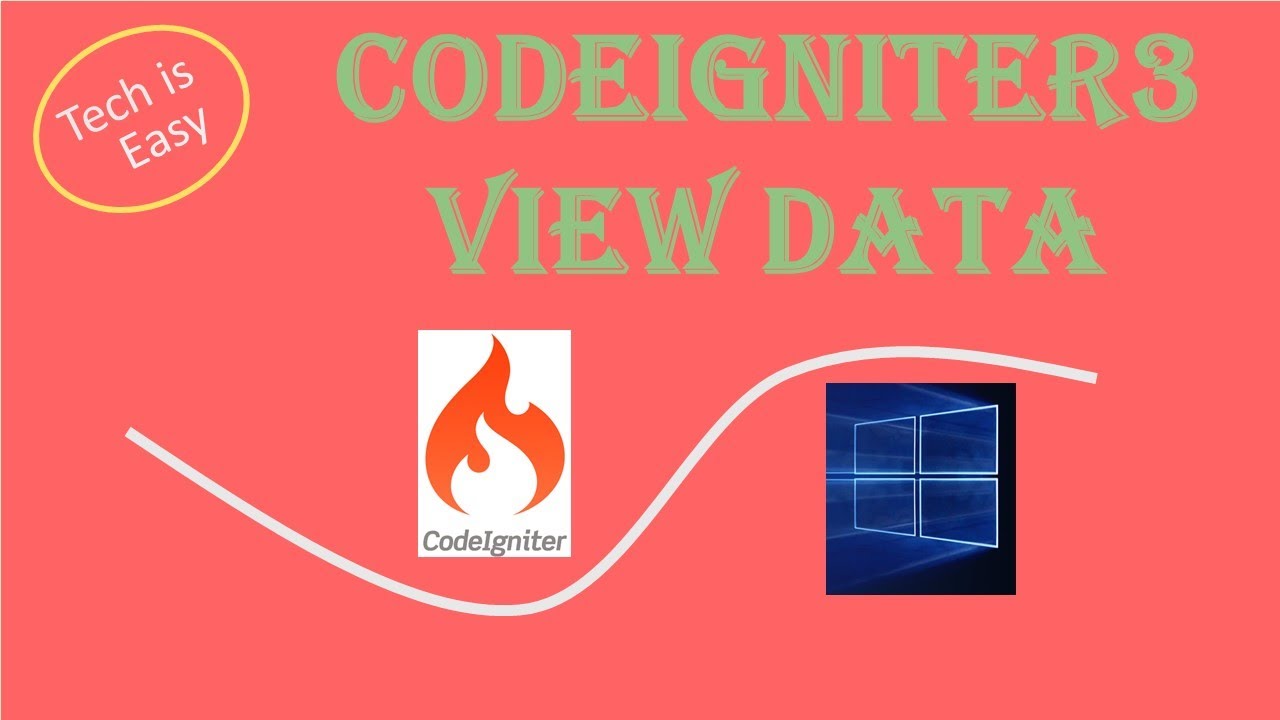
view data codeigniter v3
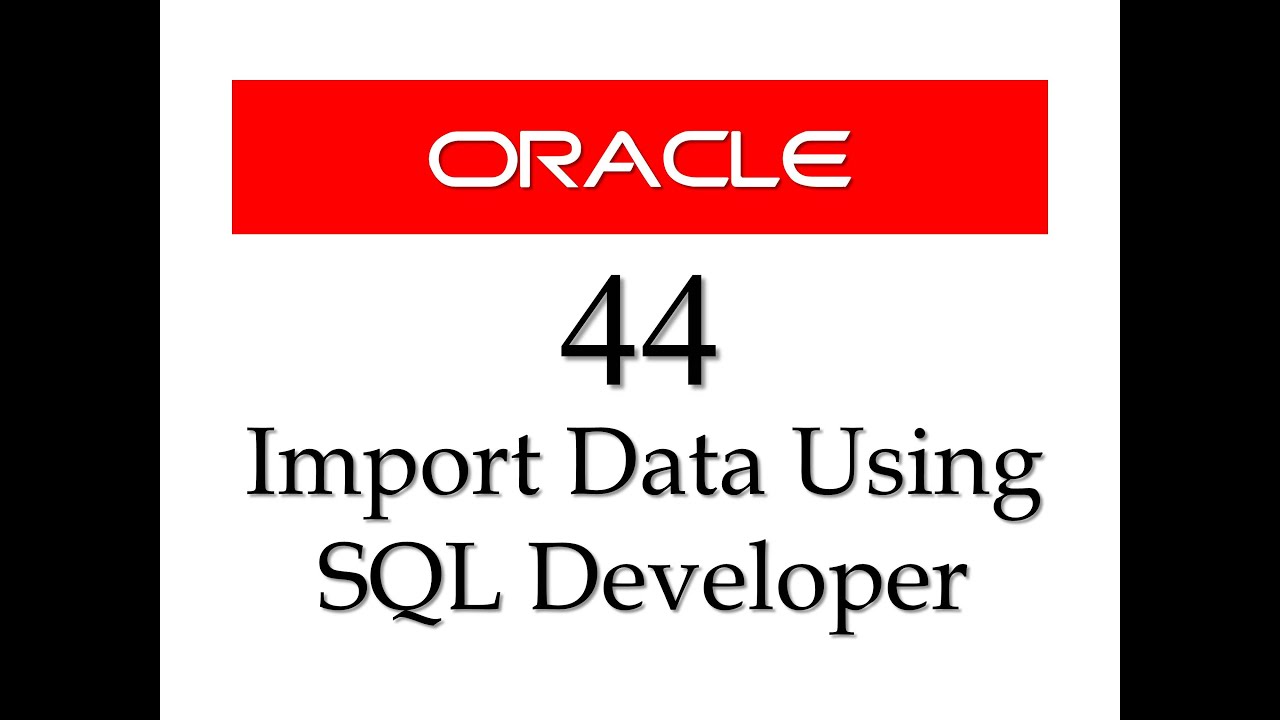
SQL tutorial 44: How to import data from Microsoft Excel to Oracle Database using SQL Developer
5.0 / 5 (0 votes)
