Serverless API with Cloudflare Workers (Hono, D1 & Drizzle ORM)
Summary
TLDRThis video script outlines a comprehensive guide on deploying a full-fledged API using Cloudflare Workers, Hano, and Drizzle ORM. It demonstrates the process of setting up a serverless SQL database with D1, integrating key-value storage with KV, and utilizing Cloudflare's extensive capabilities for routing and data handling. The tutorial covers local development, database migration, and deploying to production, offering a step-by-step approach to building and scaling cloud-based applications.
Takeaways
- 🌐 Cloudflare has been gaining popularity in the development community, especially with its Cloudflare Workers which have been around since 2017.
- 🛠️ The video aims to demonstrate deploying a full-fledged API using Cloudflare Workers, which includes database access.
- 🔍 The presenter highlights other Cloudflare products like D1, a serverless SQL database, and KV, a low-latency key-value storage for caching.
- 🚀 The video provides a walkthrough on deploying a Bun Rust API, showcasing the ease of returning JSON data with Cloudflare Workers.
- 📚 Hano, a lightweight and fast framework, is introduced for routing in the project, alongside Drizzle ORM for database management.
- 💻 The project setup involves using Bun to create a Hano app, with a template specifically for Cloudflare Workers.
- 🔧 Wrangler, Cloudflare's CLI tool, is used for local testing and deploying the API to Cloudflare Workers.
- 🔑 Environmental variables are integrated into the API for type safety and to avoid exposing sensitive information.
- 🗃️ A D1 database is created and configured for the project, with steps provided for setting up the schema and migrations.
- 🔄 The video demonstrates applying database migrations locally and remotely, ensuring the database is ready for production use.
- 📈 The final part of the video shows the deployment process and testing the API endpoints to create and retrieve posts from the database.
Q & A
What has been gaining momentum in the developer community regarding Cloudflare Workers?
-The hype around Cloudflare Workers has been gaining momentum, especially with the introduction of various products and the ease of deploying APIs with access to databases.
What is the purpose of the video mentioned in the script?
-The purpose of the video is to demonstrate how to deploy a full-fledged API using Cloudflare Workers that has access to a database.
What are some of the additional products offered by Cloudflare mentioned in the script?
-Some additional products offered by Cloudflare include D1, a serverless SQL database, and KV, a low-latency key-value storage system, which is ideal for caching.
What is Hano and how does it relate to the project discussed in the script?
-Hano is a lightweight and fast framework that is being used in the project for routing in the Cloudflare Workers environment.
What is Drizzle RM and how is it used in the video?
-Drizzle RM is an ORM (Object-Relational Mapping) tool used in the video for interacting with the D1 database in the Cloudflare Workers project.
How does the script describe the process of deploying a Cloudflare Worker?
-The script describes deploying a Cloudflare Worker by using the Wrangler CLI tool, which simplifies the process of pushing the API to Cloudflare and obtaining a URL for access.
What is the role of the 'wrangler.toml' file in the project?
-The 'wrangler.toml' file is used to configure the project settings for the Wrangler CLI, including development and deployment commands.
How does the script handle environment variables in the Cloudflare Workers project?
-The script discusses using '.env' files for public variables and a separate '.env.dov' file for private variables, ensuring that sensitive information is not exposed.
What is the significance of the 'bun' package manager in the script?
-The 'bun' package manager is used throughout the script for installing dependencies, running commands, and managing the project's package.json file.
How does the script address database migrations for the Cloudflare Workers project?
-The script uses Drizzle to manage database migrations, including generating new migrations and applying them to both local and remote databases.
What is the final step described in the script for deploying the project to production?
-The final step described in the script for deploying the project to production is running the 'bun run deploy' command after ensuring that the database migrations have been applied remotely.
Outlines

This section is available to paid users only. Please upgrade to access this part.
Upgrade NowMindmap

This section is available to paid users only. Please upgrade to access this part.
Upgrade NowKeywords

This section is available to paid users only. Please upgrade to access this part.
Upgrade NowHighlights

This section is available to paid users only. Please upgrade to access this part.
Upgrade NowTranscripts

This section is available to paid users only. Please upgrade to access this part.
Upgrade NowBrowse More Related Video

Serverless Auth with Lucia Auth V3

How to host your Webflow/Framer site with CMS for FREE on Cloudflare. No code required

Cloudflare Containers 101 - Run Docker Containers on the Edge

Hands-On Hugging Face Tutorial | Transformers, AI Pipeline, Fine Tuning LLM, GPT, Sentiment Analysis
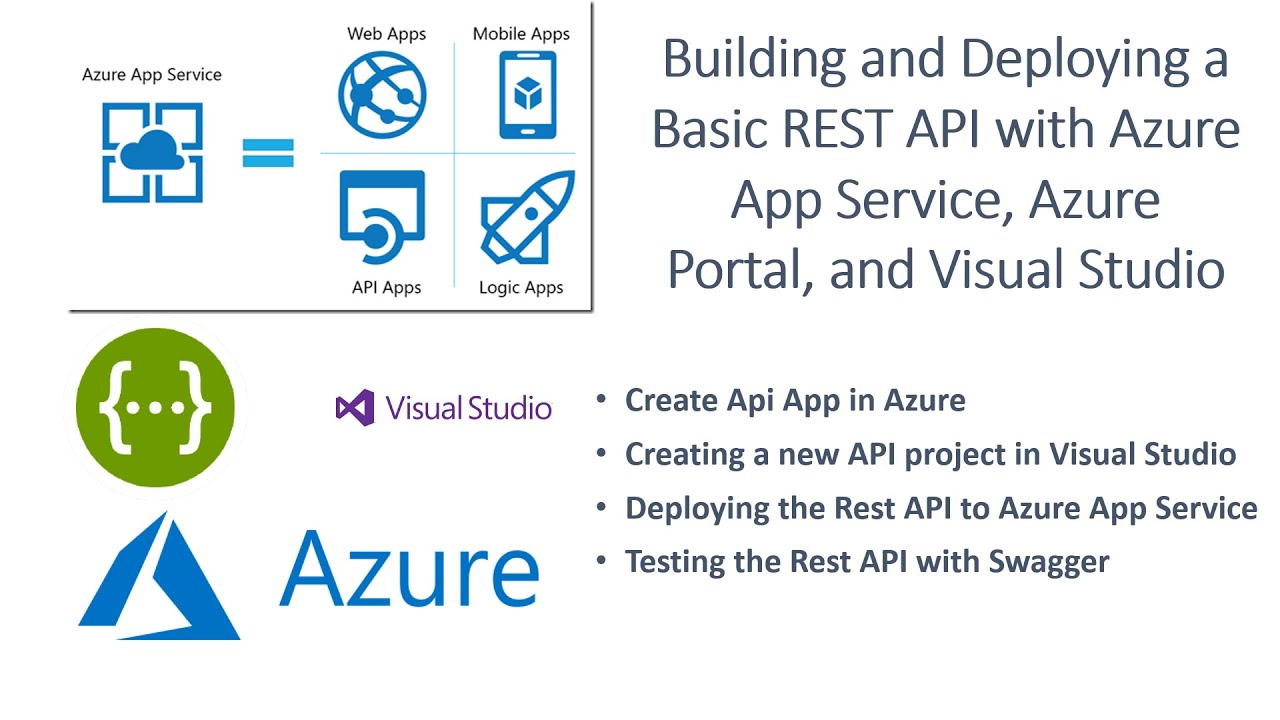
Building and Deploying a Basic REST API with Azure App Service, Azure Portal, and Visual Studio

Cloudflare Workers Crash Course | Deploy Your Website with Cloudflare
5.0 / 5 (0 votes)