KODULAR | PART #1 | PENGENALAN PERTAMA, HARUS MULAI DARI MANA? UNTUK PEMULA
Summary
TLDRThis video introduces viewers to creating Android applications using Kodular, an online platform similar to App Inventor and Thunkable. The presenter walks through setting up Kodular, starting with ensuring a stable internet connection and using Chrome as the preferred browser. Viewers learn how to create a new project, configure basic settings like project name, theme, and target Android version. The video emphasizes Kodular's user interface and similarities with other platforms, making it easy to learn. This is the first part of a series, with more details on basic functions and components coming in future videos.
Takeaways
- 😀 The video is an introduction to learning how to create Android applications.
- 📱 There are multiple platforms to develop Android apps, both offline like Android Studio and online like Kodular, MIT App Inventor, and others.
- 🌐 Kodular is the platform chosen for this tutorial, and understanding it helps with other similar platforms like App Inventor and Thunkable.
- 💻 Before starting, ensure a stable internet connection and use Chrome as the recommended browser for its stability and complete features.
- 🔑 To begin using Kodular, you must log in using a Gmail account and accept the terms of service.
- 🛠️ The first step in Kodular is creating a new project by entering the project name, selecting a theme (light or dark), and choosing the target Android version.
- 🎨 You can customize the application's basic colors, including background and accent colors, before finalizing the setup.
- 🚀 After finishing these initial steps, you are ready to start designing and programming your app in Kodular.
- 🗂️ Kodular supports both creating new projects and importing previous projects for further development or modification.
- 📚 The video is the first in a series, with future episodes covering basic components and functionalities in Kodular.
Q & A
What is the main topic of the video?
-The main topic of the video is learning how to create an Android application using Kodular, an online platform for app development.
What other platforms are similar to Kodular mentioned in the video?
-The video mentions similar platforms like App Inventor, Makeroid, Thunkable, and AppyBuilder. All of these platforms share the same programming method as Kodular.
What are the prerequisites for using Kodular as stated in the video?
-The prerequisites for using Kodular include having a stable internet connection, using a compatible browser (preferably Chrome), and optionally, having coffee and snacks to stay focused.
How do you start working with Kodular after opening it?
-After opening Kodular, the user must log in using a Gmail account, agree to the terms of service, and then either create a new project or import an existing project.
What is the first step in creating a new project in Kodular?
-The first step in creating a new project is to click the 'Create Project' button, then give the project a name and choose between a light or dark theme for the application.
Can you customize the appearance of your app in Kodular?
-Yes, Kodular allows you to customize the colors of your app, including the base color and accent colors, before finalizing the project setup.
What is the file extension format for Kodular projects?
-The file extension format for Kodular projects is '.aia'.
What does the video suggest about returning to previously created projects?
-The video explains that you can import an older project in Kodular to update it, such as upgrading it from version 1 to version 2 or adding new features.
What will be covered in future videos according to the speaker?
-In future videos, the speaker plans to explain the basic functions and components used in Kodular programming.
What is the tone of the video, and how does the speaker encourage the audience?
-The tone of the video is casual and encouraging. The speaker motivates the audience by wishing them good luck, inviting them to follow along with the tutorial, and making learning enjoyable by suggesting coffee and snacks for better focus.
Outlines

Этот раздел доступен только подписчикам платных тарифов. Пожалуйста, перейдите на платный тариф для доступа.
Перейти на платный тарифMindmap

Этот раздел доступен только подписчикам платных тарифов. Пожалуйста, перейдите на платный тариф для доступа.
Перейти на платный тарифKeywords

Этот раздел доступен только подписчикам платных тарифов. Пожалуйста, перейдите на платный тариф для доступа.
Перейти на платный тарифHighlights

Этот раздел доступен только подписчикам платных тарифов. Пожалуйста, перейдите на платный тариф для доступа.
Перейти на платный тарифTranscripts

Этот раздел доступен только подписчикам платных тарифов. Пожалуйста, перейдите на платный тариф для доступа.
Перейти на платный тарифПосмотреть больше похожих видео

3 Apps en AppInventor - Sistemas Embebidos

1.9 Mengenal Blok - kodular | (MIT App Inventor,Appybuilder,Thunkable)
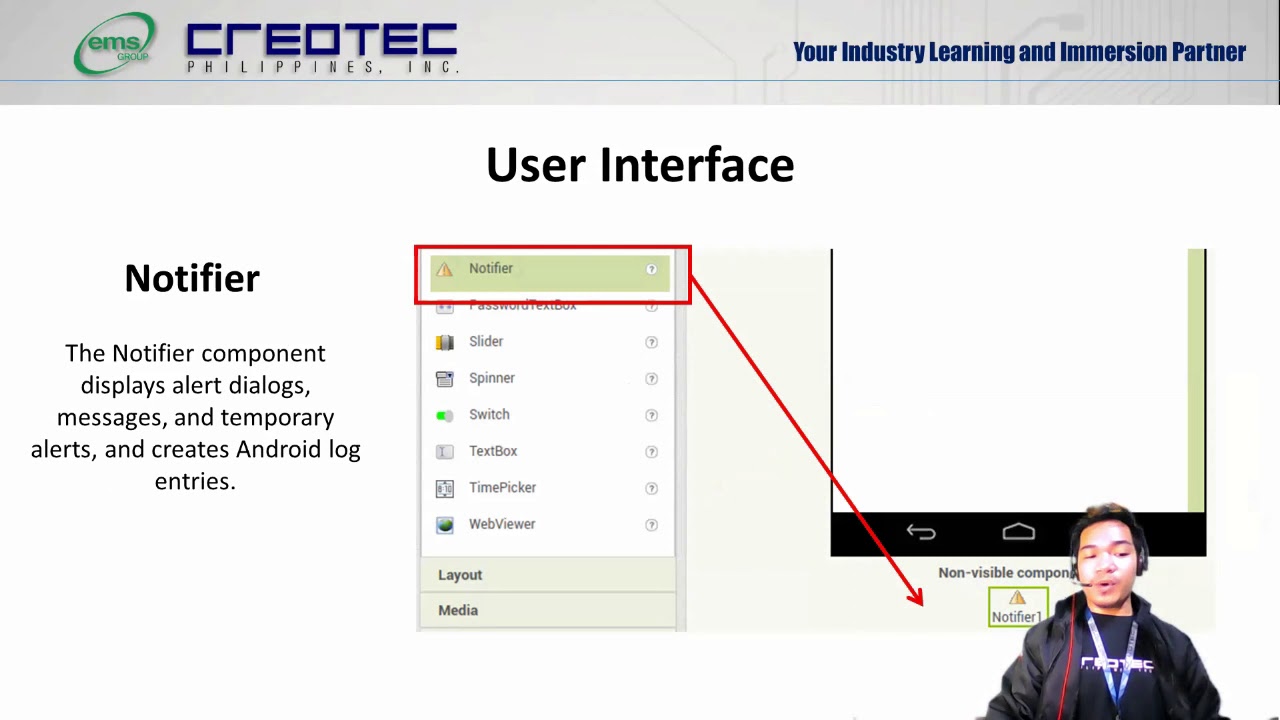
Tech Group part 1
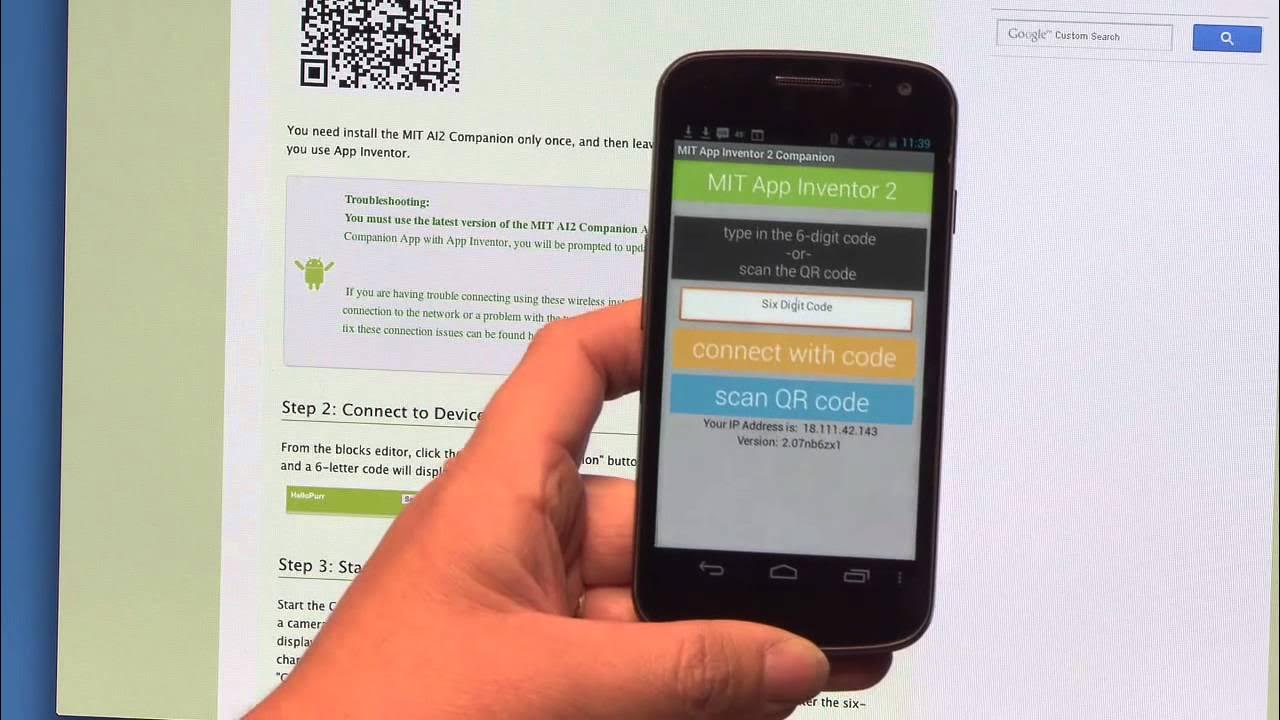
Talk To Me (part 1), MIT App Inventor Tutorial #1
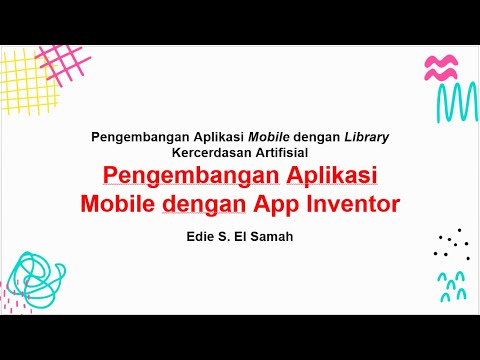
Pengembangan Aplikasi Mobile dengan Library Kercerdasan Artifisial - Informatika Kelas XI
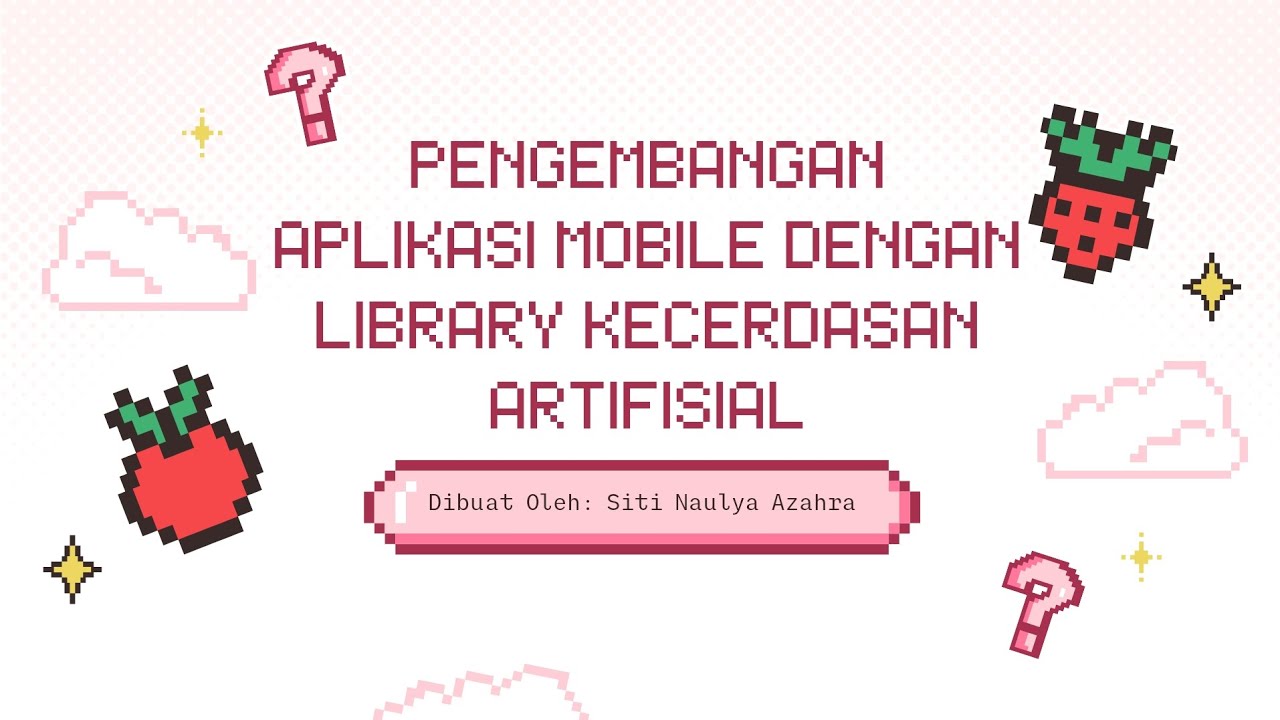
PENGEMBANGAN APLIKASI MOBILE DENGAN LIBRARY KECERDASAN ARTIFISIAL
5.0 / 5 (0 votes)
