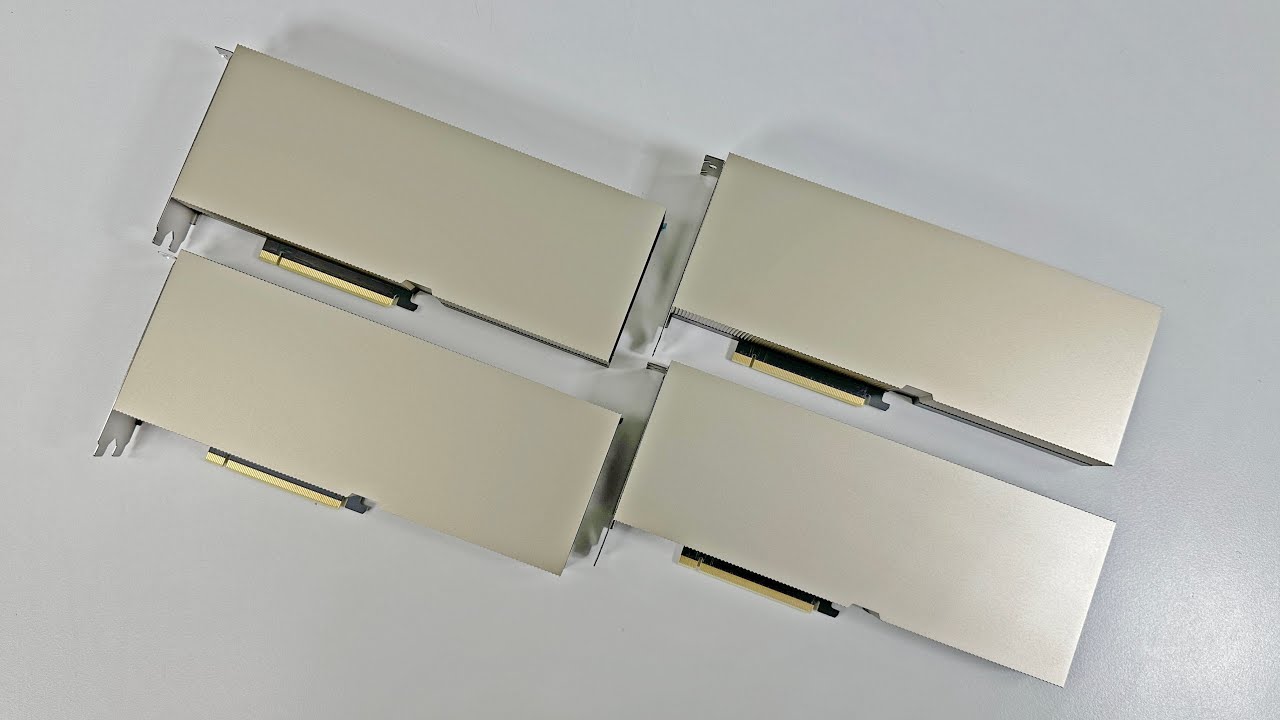How many Chrome tabs can you open with 2TB RAM?
Summary
TLDRThis video takes a deep dive into building a high-capacity server system with 2 terabytes of RAM using specialized memory sticks from SK Hynix. It explains how load-reduced DIMMs and advanced memory architecture allow for such massive capacity, though it comes with performance trade-offs. The host tests the system's capabilities by opening thousands of Chrome tabs, eventually hitting practical software limits. Despite using only a fraction of the RAM, the test demonstrates the extreme performance potential of the system. SK Hynix's SSD is also featured as the boot drive. It's an engaging technical exploration of cutting-edge server hardware.
Takeaways
- 🖥️ The video explores the process of configuring a system with 2 terabytes of RAM, which typically requires exotic multi-CPU designs and specialized memory modules.
- 💾 Each RAM stick used in the system has a capacity of 128GB, allowing for a high total memory count.
- ⚙️ The system utilizes SK Hynix's load-reduced DIMMs (LRDIMMs) to overcome rank limitations, enabling more memory without performance degradation.
- 🚀 The memory in use operates at 2933 MHz, the rated speed of the AMD EPYC 64-core processor used in the build.
- 🧠 LRDIMMs reduce memory controller load by converting quad-rank memory to dual-rank, allowing more memory with a small latency penalty.
- 🖥️ The maximum limit for memory in Windows 10 Pro is exactly 2 terabytes, which matches the configuration in this test.
- 🌐 Chrome uses a large amount of RAM for tabs, with 5,000 tabs using about 132GB, but CPU usage becomes the limiting factor rather than memory.
- 🔄 The system starts to slow down significantly with over 6,000 Chrome tabs, reaching the practical limit of software responsiveness.
- 💻 Despite having resources available, the system becomes unusable beyond a certain point due to architectural limitations in Chrome and Windows.
- 💿 SK Hynix's Gold S31 SSD was used as the boot drive, which is part of their high-performance SATA3 SSD product line.
Q & A
What is the primary challenge in fitting two terabytes of RAM onto a single system?
-The challenge is finding a way to use exotic designs like quad or eight CPU sockets, as even server-grade motherboards typically top out around 16 memory slots. Specialized memory modules like those used in the video are required to reach such capacities.
What special type of memory is used in this system to achieve two terabytes of RAM?
-The system uses 128GB sticks of Load Reduced DIMMs (LR-DIMMs), which allow for higher capacity per module while maintaining stability and performance by reducing the load on the memory controller.
How does Load Reduced DIMM (LR-DIMM) technology work to handle large amounts of memory?
-LR-DIMM technology uses a buffer chip to allow the CPU's memory controller to operate in serial mode. This reduces the load on the controller, enabling it to handle higher-capacity memory configurations without significant performance degradation.
What are the two methods mentioned for increasing memory capacity per module?
-You can increase memory capacity by either adding more chips (placing them on both sides of the module or double-stacking them) or engineering the chips with more data areas or ranks (e.g., dual rank or quad rank modules).
What is the trade-off of using high-capacity memory like quad or eight rank modules?
-Using higher capacity modules can lead to performance penalties, as the memory controller has limits on the number of ranks it can handle directly. As more ranks are added, memory speed may be reduced, and fewer slots can be populated without performance degradation.
Why does the system use SK Hynix's Gold S31 SSD, and what are its features?
-The SK Hynix Gold S31 SSD is used as the boot drive for testing. It is a SATA3 SSD designed by SK Hynix for high performance and quality, with features like a 5-year warranty and availability in 250GB, 500GB, and 1TB capacities.
What is the significance of memory training when booting up a system with large amounts of RAM?
-Memory training is a process that occurs when booting a system with new hardware configurations, where the system tests and optimizes memory timing. The more RAM installed, the longer this process can take, which is why it can take several minutes for the system to start with large memory configurations.
What is the maximum memory supported by Windows 10 Pro, and how does the system perform with that amount?
-Windows 10 Pro supports up to 2 terabytes of RAM. In the test, the system had 2 terabytes of memory installed but only showed 0% memory usage when basic applications like Chrome were opened, as they did not demand much memory.
How did the system perform when loading thousands of browser tabs in Chrome?
-The system was able to open 6000 Chrome tabs using only around 10% of its available RAM. However, performance started to degrade due to architectural and software limits, not memory constraints, as the system became sluggish despite having more resources available.
What were some of the performance bottlenecks observed during the test with 6000 Chrome tabs?
-The main bottleneck was not memory or CPU capacity but the architectural limits of the software, particularly Chrome and Windows. Despite having plenty of RAM and CPU power left, the system became nearly unusable due to the strain on the browser and operating system.
Outlines

Этот раздел доступен только подписчикам платных тарифов. Пожалуйста, перейдите на платный тариф для доступа.
Перейти на платный тарифMindmap

Этот раздел доступен только подписчикам платных тарифов. Пожалуйста, перейдите на платный тариф для доступа.
Перейти на платный тарифKeywords

Этот раздел доступен только подписчикам платных тарифов. Пожалуйста, перейдите на платный тариф для доступа.
Перейти на платный тарифHighlights

Этот раздел доступен только подписчикам платных тарифов. Пожалуйста, перейдите на платный тариф для доступа.
Перейти на платный тарифTranscripts

Этот раздел доступен только подписчикам платных тарифов. Пожалуйста, перейдите на платный тариф для доступа.
Перейти на платный тариф5.0 / 5 (0 votes)