PERTEMUAN 3 MEMORI KOMPUTER
Summary
TLDRIn this lecture, the speaker discusses the concept of computer memory, comparing it to human memory in terms of storing and recalling information. They explain the two main types of computer memory: internal and external. The speaker elaborates on the characteristics of memory, including volatility and erasability, as well as various types of memory such as RAM, ROM, and SSD. They also dive into the differences between static and dynamic RAM, and discuss specialized memory types like EPROM and EEPROM. Finally, the lecture touches on memory capacity, performance, and the role of memory in enhancing computer processing efficiency.
Takeaways
- 😀 Memori in computers is similar to human memory, storing data, programs, and files from the past and present.
- 😀 Computer memory is an essential part of the computer system where programs and data are stored for future use.
- 😀 There are two main types of memory: internal and external memory. Internal memory is directly accessible by the processor.
- 😀 Internal memory plays a key role in storing data, programs, and the operating system (OS). It can be thought of as the computer's 'working memory'.
- 😀 Two key types of memory: volatile (data lost when power is off) and non-volatile (data remains even when power is off).
- 😀 Volatile memory can be exemplified by a computer's RAM, which loses data if the power is cut off before saving.
- 😀 Non-volatile memory, such as hard drives or SSDs, ensures that saved data is retained even if power is lost.
- 😀 The processor (CPU) accesses and uses memory to process data, which is then output to the user for further use or storage.
- 😀 Characteristics of memory include whether it is erasable (can be modified or erased) or non-erasable (data cannot be altered or erased).
- 😀 RAM (Random Access Memory) is a key internal memory type that helps in quick data processing, and it comes in two forms: static (SRAM) and dynamic (DRAM).
Q & A
What is memory in the context of computers?
-In computers, memory refers to the storage space where programs, data, and files are stored. It acts similarly to human memory, which stores past and present experiences, but in the case of a computer, it stores data that can be processed or retrieved by the system.
What are the two main types of computer memory?
-The two main types of computer memory are internal memory and external memory. Internal memory refers to memory that is directly accessed by the processor, such as RAM. External memory refers to memory outside the processor, such as hard drives and USB storage.
What is the difference between volatile and non-volatile memory?
-Volatile memory loses its data when the power is turned off, such as RAM. Non-volatile memory retains data even when the power is off, like hard drives or flash memory.
What does the term 'irreplaceable' mean in the context of memory?
-Irreplaceable memory refers to types of memory where data cannot be erased or overwritten easily. An example is ROM (Read-Only Memory), which is used to store essential, unchangeable instructions for the computer system.
How does volatile memory behave when the power is lost?
-Volatile memory, such as RAM, loses all stored data when the power is turned off, meaning any unsaved information is lost, for example, when a computer shuts down unexpectedly.
What is the function of internal memory in a computer?
-Internal memory is used by the processor to store data, programs, and the operating system that is needed for ongoing tasks. It is essential for the execution of programs and operations within the computer.
What is RAM, and what role does it play in a computer?
-RAM (Random Access Memory) is a type of internal memory that temporarily stores data and instructions that the CPU needs while performing tasks. It allows for quick data retrieval and is vital for system performance.
What is ROM and how does it differ from RAM?
-ROM (Read-Only Memory) stores permanent instructions that are critical for the computer to start and function, such as the BIOS. Unlike RAM, which is temporary and loses data when powered off, ROM is non-volatile and retains its data.
What are the different types of ROM, and what are their uses?
-Different types of ROM include PROM (Programmable ROM), EPROM (Erasable Programmable ROM), and EEPROM (Electrically Erasable Programmable ROM). These are used for storing permanent instructions or firmware in devices, and their difference lies in how the data is written, erased, or modified.
How does external memory differ from internal memory?
-External memory is used for long-term storage of data and is not directly accessible by the CPU. It includes devices like hard drives, SSDs, and USB drives. In contrast, internal memory, like RAM, is directly accessed by the CPU for temporary storage during processing.
Outlines

This section is available to paid users only. Please upgrade to access this part.
Upgrade NowMindmap

This section is available to paid users only. Please upgrade to access this part.
Upgrade NowKeywords

This section is available to paid users only. Please upgrade to access this part.
Upgrade NowHighlights

This section is available to paid users only. Please upgrade to access this part.
Upgrade NowTranscripts

This section is available to paid users only. Please upgrade to access this part.
Upgrade NowBrowse More Related Video

Introduction to Memory

KOGNITIF, BELAJAR, DAN MEMORI -BIOPSIKOLOGI

Classification- Types of Learning and memory physiology | CNS physiology mbbs 1st year

Atkinson & Shiffrin's Multi Store Model of Memory (AKA: Two-Process Model) | Memory
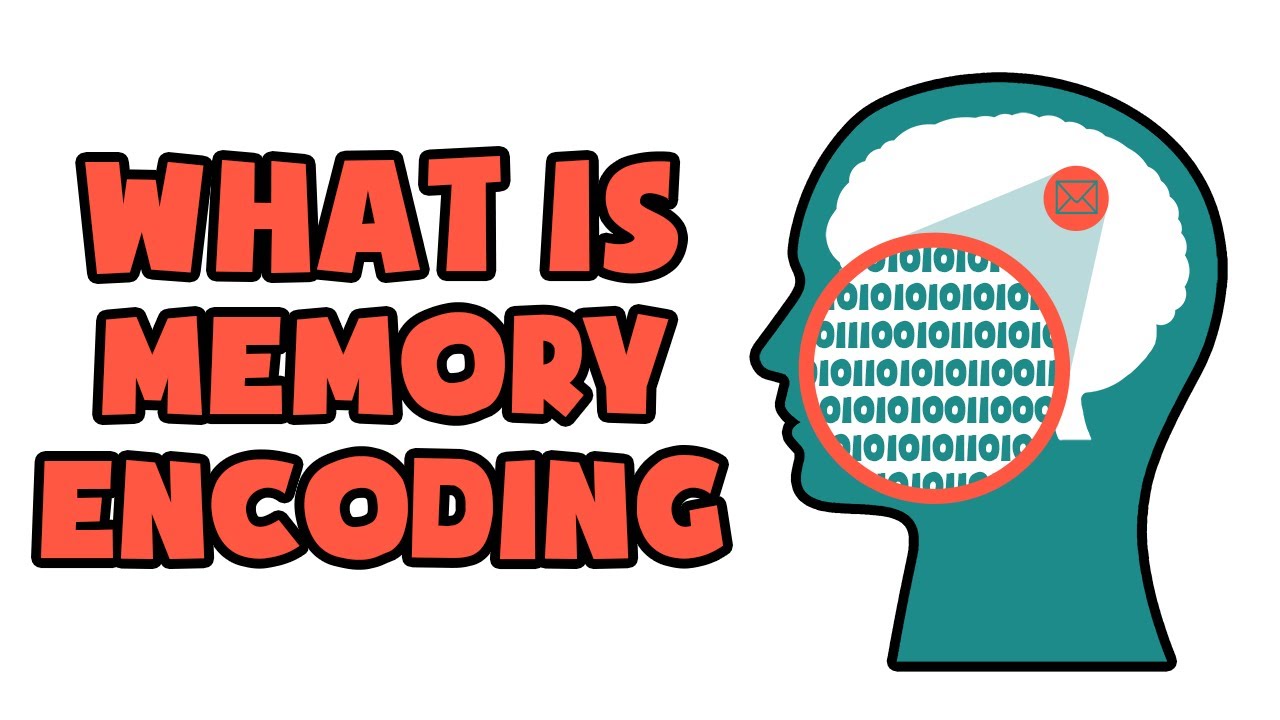
What is Memory Encoding | Explained in 2 min

[Part 1] Unit 3.3 - Memory Units
5.0 / 5 (0 votes)