display:none에서 block으로 CSS 애니메이션 / starting-style과 allow-discreate를 활용한 시작 애니메이션, 기본 애니메이션 분기처리하기
Summary
TLDRIn this video, the creator explains recent advancements in CSS animations, particularly the ability to animate between 'display: none' and 'display: block' without relying on JavaScript. The tutorial walks through implementing smooth animations for pop-ups, dialog boxes, and transitions using CSS alone, covering key concepts like transition behavior, starting styles, and state changes. Although compatibility issues exist with certain browsers like Safari and Firefox, the techniques work well in Chrome. The creator hopes these methods will help developers simplify animation processes and reduce the need for JavaScript. Viewers are encouraged to try these techniques in their projects.
Takeaways
- 😀 Display property animation in CSS has been historically challenging, especially from `display: none` to `display: block`.
- ✨ A new technique now allows animations between `display: none` and `display: block`, eliminating the need for JavaScript for this purpose.
- 🎉 In the past, JavaScript was required to create animations for opening and closing pop-ups or similar elements, including fading effects.
- 🛠️ CSS `transition` can now control animations both when an element is shown and hidden, using properties like `opacity` and `transform`.
- 📌 For transitions to work when opening elements like dialogs, the `open` attribute can be used to trigger CSS transitions.
- 💡 Defining the start and end styles of animations can now be controlled using a new CSS feature called 'starting styles'.
- ⏱️ CSS `transition` can be applied to the `dialog` element to create smooth fade-in and fade-out effects when showing and hiding elements.
- 🚀 Animations can also be enhanced using transformations like `scale` and `rotate`, allowing creative effects like folding or expanding along axes.
- 🌐 Browser support for these new CSS features is still limited, with Chrome fully supporting them, while Safari and Firefox have partial or no support.
- 👨💻 By using these new CSS capabilities, developers can avoid relying on JavaScript for common UI animations, streamlining their code.
Q & A
What was the main challenge with CSS animations mentioned in the script?
-The main challenge with CSS animations was the inability to animate elements transitioning between 'display: none' and 'display: block'. Animations for showing and hiding elements required JavaScript, making it cumbersome to implement.
What recent development in CSS has helped solve this problem?
-A recent solution allows animating between 'display: none' and 'display: block' states without relying on JavaScript. This enables smoother animations for pop-ups or collapsible elements purely with CSS.
How did developers previously handle show/hide animations before this CSS improvement?
-Before this CSS improvement, developers had to use JavaScript to add or remove classes for animations. For example, they would add a class to trigger the show animation and another class for the hide animation.
What are 'starting styles' in CSS animations?
-Starting styles in CSS animations define the initial appearance of an element before the animation begins. This can be customized so that the animation begins from a specific state, such as opacity 0, before transitioning to the final state.
How does the 'open' attribute affect a dialog element in CSS?
-When the 'open' attribute is added to a dialog element, the display changes from 'none' to 'block', allowing it to be visible. This attribute can be animated to create smooth transitions for the dialog's appearance and disappearance.
What kind of transitions can now be controlled with only CSS for dialog elements?
-Using CSS, developers can now control both the fade-in and fade-out transitions for dialog elements. This was previously difficult because CSS alone couldn't handle the element's removal from the DOM or the transition from 'display: none'.
What is the significance of the 'transition' property in animating dialog elements?
-The 'transition' property allows smooth animation between different states, such as changing opacity from 0 to 1 when a dialog opens. It ensures the animation is seamless when an element becomes visible or hidden.
What is one limitation of using this new CSS technique with certain browsers?
-This CSS technique isn't fully supported in all browsers. For example, the 'allow-discrete' property, which facilitates some of these transitions, is not yet supported in Safari and Firefox, limiting its use in cross-browser projects.
How does the script propose animating the y-axis and x-axis separately for opening and closing dialogs?
-The script suggests using different animations for opening and closing dialogs by applying transformations. When opening, the dialog scales along the y-axis, and when closing, it scales along the x-axis, creating distinct animations for each action.
What can be concluded from the script regarding the future of CSS animations?
-The script concludes that CSS is evolving to handle more complex animations without the need for JavaScript. This makes CSS more powerful and reduces the reliance on external scripts, simplifying the development process.
Outlines

Этот раздел доступен только подписчикам платных тарифов. Пожалуйста, перейдите на платный тариф для доступа.
Перейти на платный тарифMindmap

Этот раздел доступен только подписчикам платных тарифов. Пожалуйста, перейдите на платный тариф для доступа.
Перейти на платный тарифKeywords

Этот раздел доступен только подписчикам платных тарифов. Пожалуйста, перейдите на платный тариф для доступа.
Перейти на платный тарифHighlights

Этот раздел доступен только подписчикам платных тарифов. Пожалуйста, перейдите на платный тариф для доступа.
Перейти на платный тарифTranscripts

Этот раздел доступен только подписчикам платных тарифов. Пожалуйста, перейдите на платный тариф для доступа.
Перейти на платный тарифПосмотреть больше похожих видео

CSS Display Property | Sigma Web Development Course - Tutorial #23
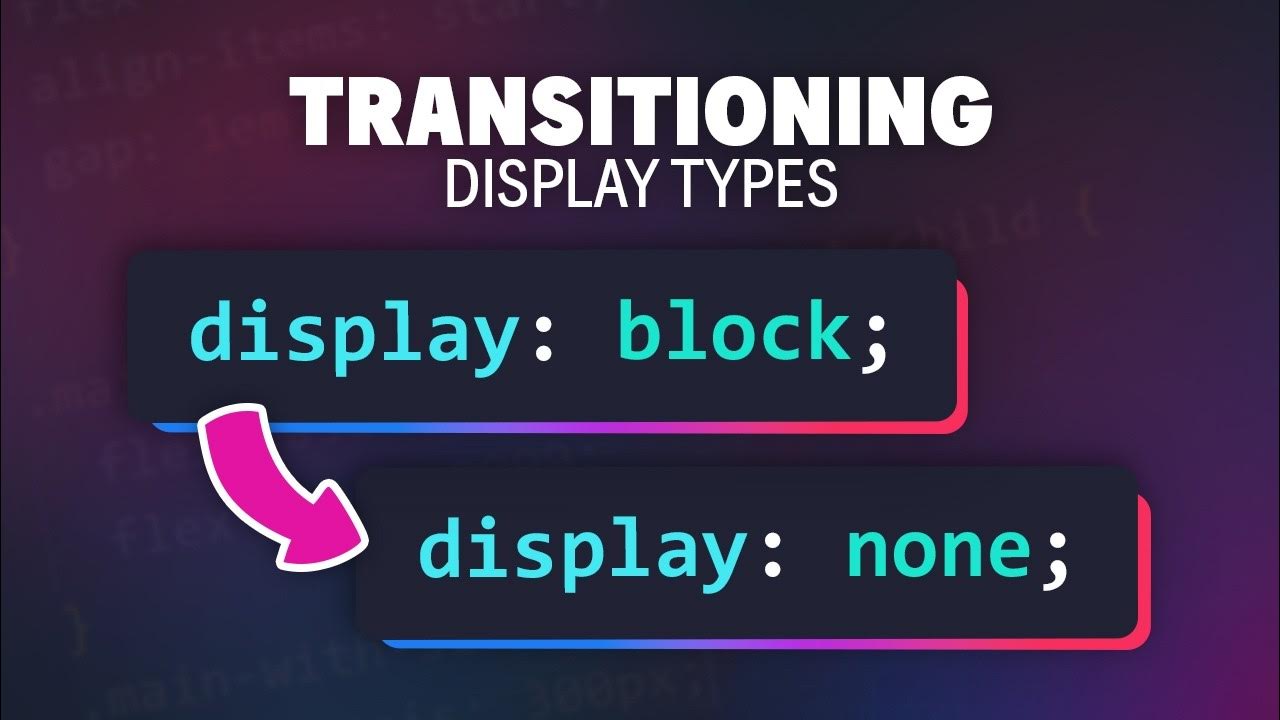
We can now transition to and from display: none
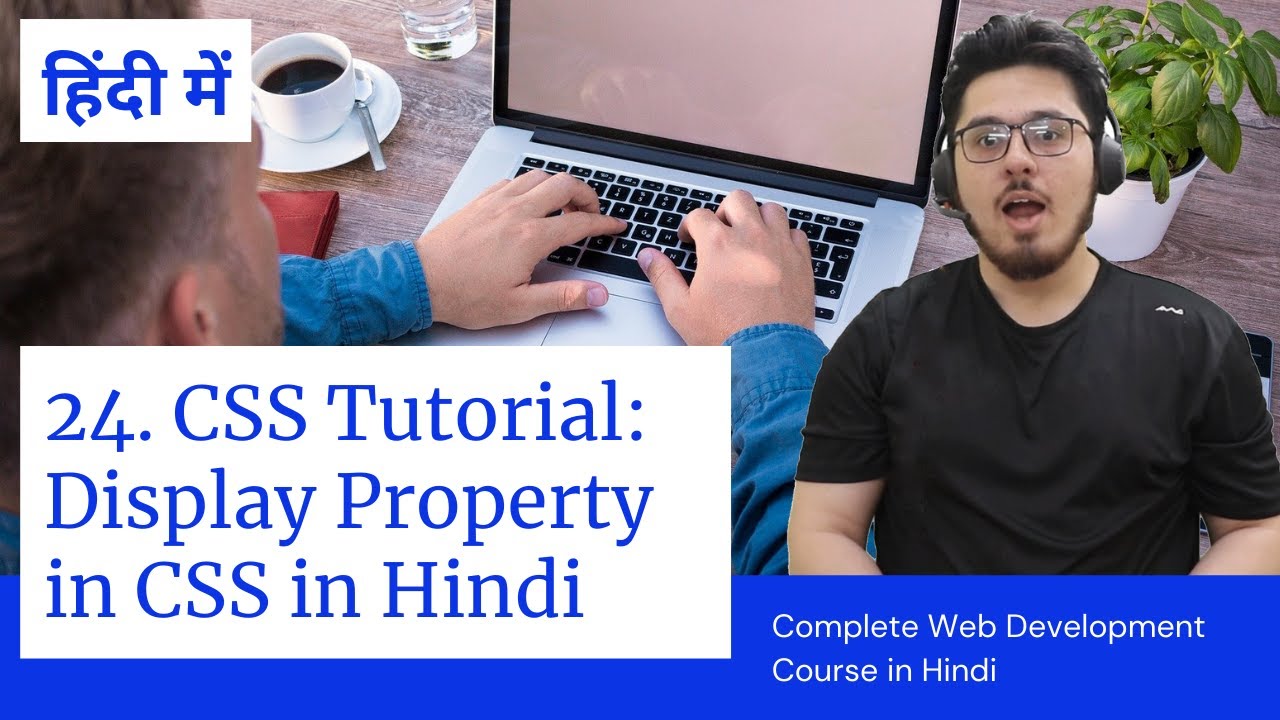
CSS Tutorial: CSS Display Property | Web Development Tutorials #24
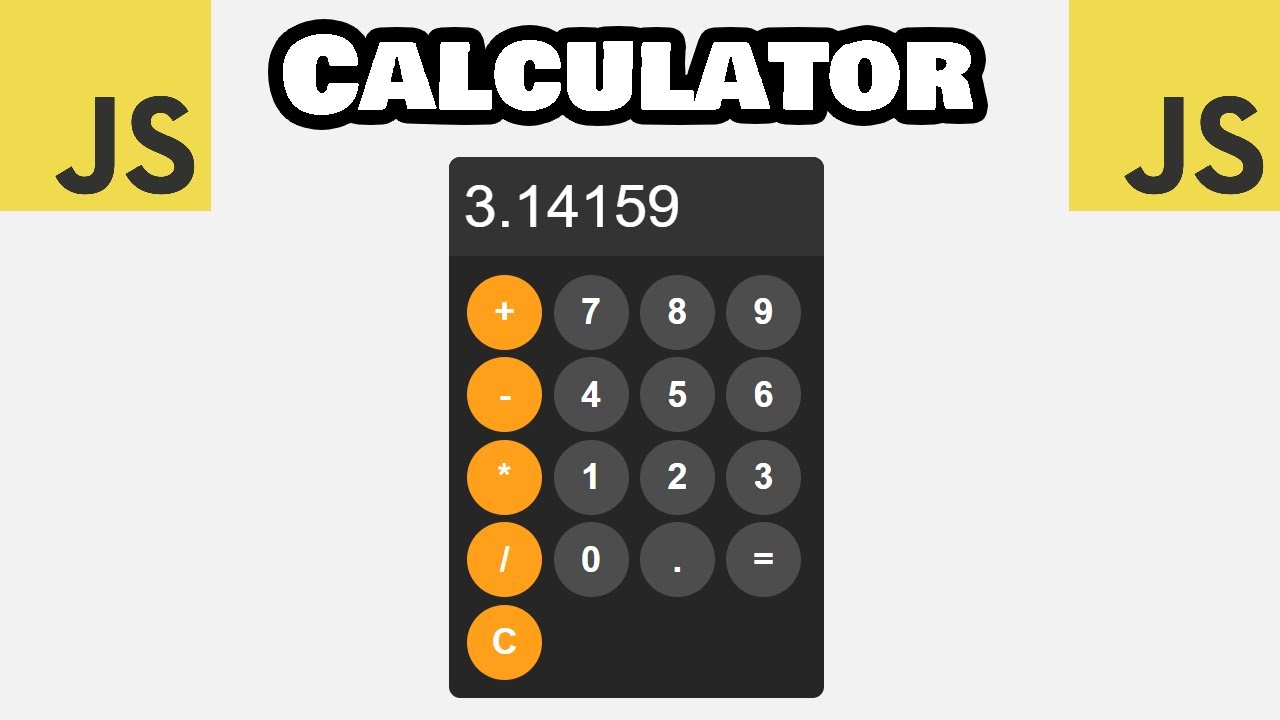
Build this JS calculator in 15 minutes! 🖩
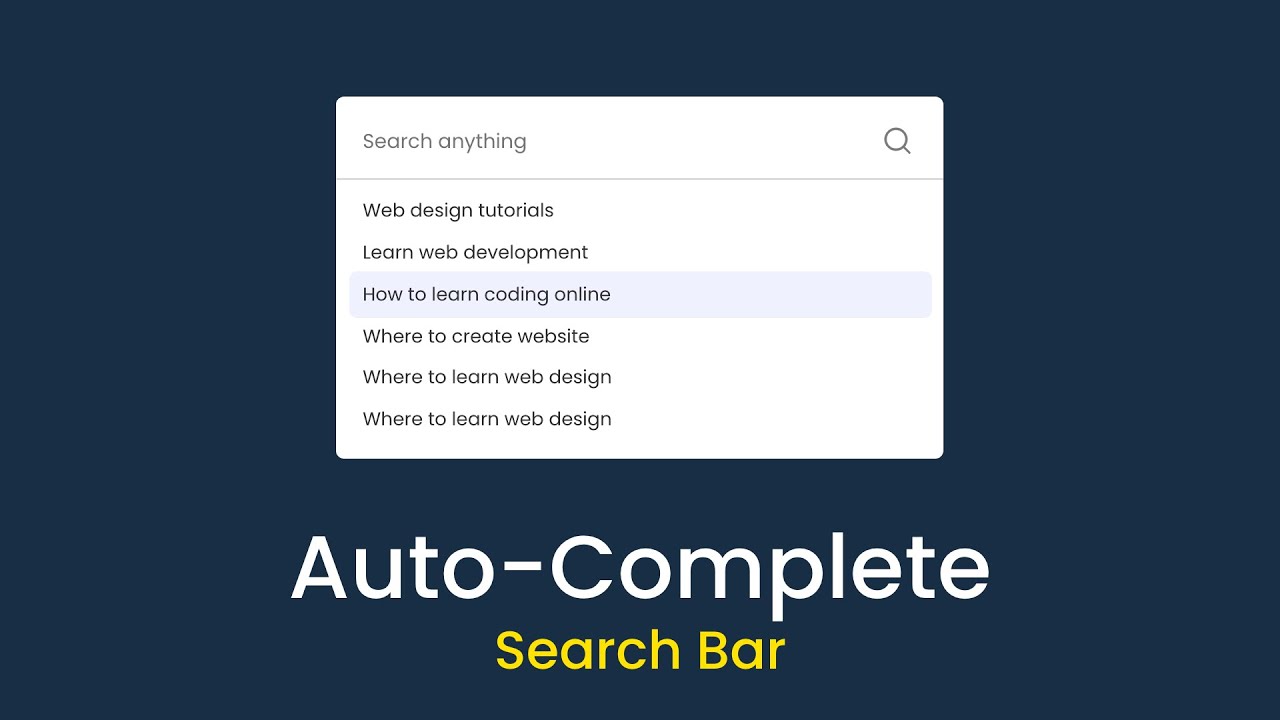
How To Make Autocomplete Search Box For Website Using HTML CSS & JavaScript

모르면 손해? 엄청난 웹 API가 나타났다!
5.0 / 5 (0 votes)
