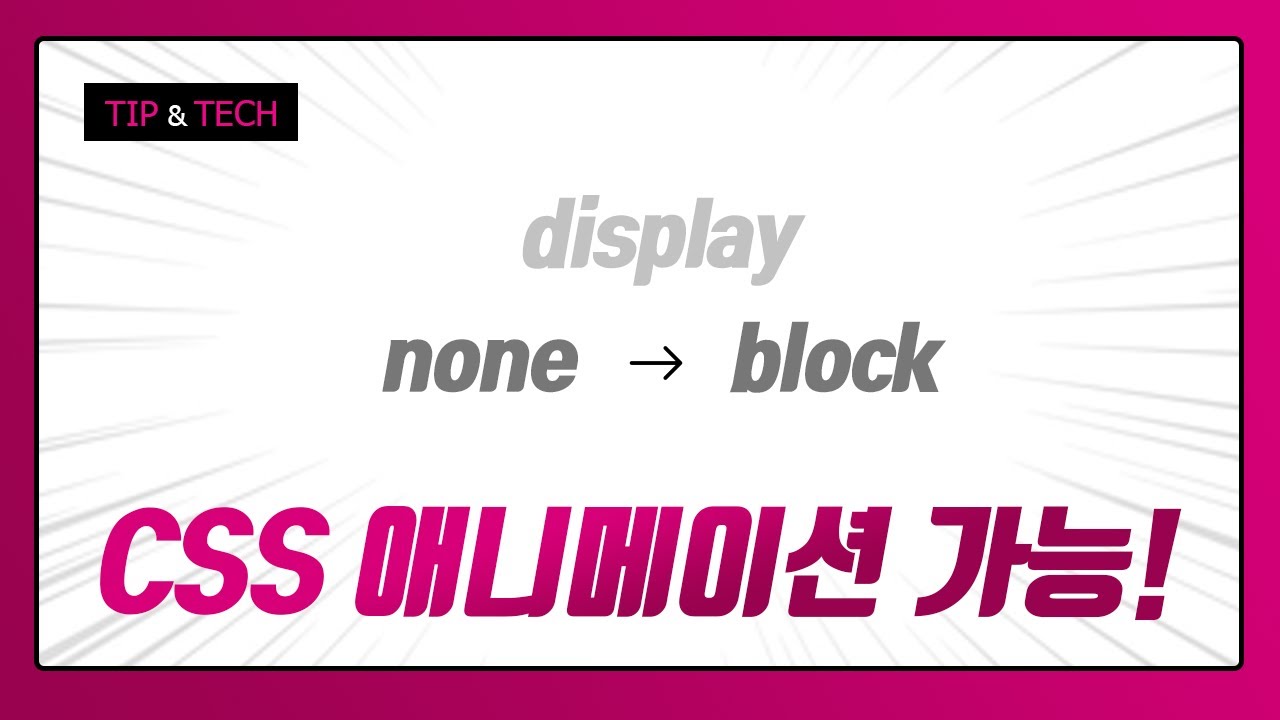모르면 손해? 엄청난 웹 API가 나타났다!
Summary
TLDRThis video introduces the View Transitions API, which allows developers to create smooth transitions between web pages, similar to mobile app animations, using only HTML and CSS. The speaker demonstrates how to implement simple fade transitions and customize them with CSS animations. Additionally, the API can animate elements between pages, such as images. Currently, it’s supported only on Google Chrome, with future support expected from other browsers. The video also invites viewers to explore free courses on various programming languages and frameworks.
Takeaways
- 🎉 The new View Transitions API allows for seamless animations between web pages, similar to what we see in mobile apps.
- 🌐 This API simplifies adding transitions between HTML pages, reducing the need for complex manual animations.
- 🚀 By adding a simple meta tag to HTML pages, users can enable basic fade-in transitions when navigating between pages.
- 💻 The API gives access to old and new page elements using CSS pseudo-elements, allowing customization of transitions.
- 🎨 Custom animations can be created, such as sliding the old page out and the new page in from different directions.
- 🐕 The API supports animating specific elements between pages, like scaling an image on one page and maintaining it on the next.
- 🖼️ The ‘view-transition-name’ CSS property allows for smooth transitions of shared elements between screens.
- ⚙️ The API works with JavaScript, making it compatible with frameworks like React, enabling custom navigation transitions.
- 🧪 The View Transitions API is still experimental and currently only supported by Google Chrome (version 111) and Chrome for Android.
- 📅 Support for other browsers like Edge, Opera, and Firefox is expected in the near future, while Safari’s adoption is uncertain.
Q & A
What is the main purpose of the View Transitions API?
-The main purpose of the View Transitions API is to create smooth and customizable transitions between pages on a website using only HTML and CSS, making the transitions look more like those in native mobile applications.
How does the View Transitions API work when navigating between pages?
-When a link is clicked, the browser takes a screenshot of the old page and a live representation of the new page, then animates the transition between them. Developers can customize these animations using CSS pseudo-elements for the old and new pages.
What are the two key CSS pseudo-elements provided by the View Transitions API?
-The two key CSS pseudo-elements are 'view-transition-old' for customizing the animation when the old page disappears and 'view-transition-new' for customizing the animation when the new page appears.
How can you implement a basic page transition using the View Transitions API?
-To implement a basic page transition, you simply need to add a meta tag with the name 'view-transition' to the head of both HTML pages. This automatically enables a fade-in transition when navigating between pages.
How can developers further customize the page transitions using CSS?
-Developers can customize page transitions by creating CSS animations for the 'view-transition-old' and 'view-transition-new' pseudo-elements. For example, you can fade out the old page while sliding it to the left and fade in the new page while sliding it from the right.
How can you animate elements between pages using the View Transitions API?
-To animate elements between pages, developers can use the 'view-transition-name' CSS property to mark elements as the same across both pages. The browser will then animate the change of those elements when the page transition occurs.
Can the View Transitions API be used with JavaScript frameworks like React?
-Yes, the View Transitions API can be used with JavaScript frameworks like React by calling 'document.startViewTransition' and running the framework's navigation code. This will enable transitions within the framework.
What browsers currently support the View Transitions API?
-As of now, only Google Chrome version 111 and Chrome for Android fully support the View Transitions API. Other browsers like Microsoft Edge, Opera, and Firefox are expected to support it in the future, but Safari's support is uncertain.
What limitations does the View Transitions API currently have?
-The primary limitation of the View Transitions API is that it is still experimental and not supported by all browsers. Developers need to wait for wider adoption before relying on it for cross-browser compatibility.
What are some potential use cases for the View Transitions API?
-The View Transitions API can be used to create native-like page transitions on websites, animate specific elements like images between pages, and improve the overall user experience by adding smooth transitions for content navigation.
Outlines

This section is available to paid users only. Please upgrade to access this part.
Upgrade NowMindmap

This section is available to paid users only. Please upgrade to access this part.
Upgrade NowKeywords

This section is available to paid users only. Please upgrade to access this part.
Upgrade NowHighlights

This section is available to paid users only. Please upgrade to access this part.
Upgrade NowTranscripts

This section is available to paid users only. Please upgrade to access this part.
Upgrade Now5.0 / 5 (0 votes)