HOW TO Make a Bootable Windows 7/10 USB using RUFUS w/ ENGLISH SUBTITLE
Summary
TLDRThis video tutorial walks viewers through the process of creating a bootable USB drive and installing Windows 7 using it. The presenter offers step-by-step guidance, from formatting the USB to selecting the correct system files, running the necessary utilities, and configuring the installation. The video also covers troubleshooting issues that may arise during installation. Viewers are encouraged to like, comment, and subscribe for more tech-related content. The tutorial is lively, with music and casual dialogue, making the instructions easy to follow.
Takeaways
- 💻 How to install Windows 7 using a USB drive.
- 🔧 Steps to create a bootable USB for installing Windows.
- 🎵 Music intermission before further instructions.
- 📥 Instructions to download necessary utilities for USB formatting.
- ⚙️ Run the installation as an administrator for successful installation.
- 🔌 Ensure correct USB drive selection before proceeding.
- 🔄 Use tools like NTFS formatting for creating a bootable USB.
- 🌍 Website recommendations for downloading utilities like USB formatting tools.
- 🖥️ Reminder to subscribe and like the channel for more tutorials.
- 📦 Final instructions for Windows installation and USB setup.
Q & A
What is the primary focus of this tutorial video?
-The video tutorial focuses on how to install Windows 7 using a USB drive and create a bootable USB.
What software or utility is mentioned for creating a bootable USB?
-The video mentions using a utility that helps format and create a bootable USB, though the specific name is not clearly provided.
What are the key steps involved in creating a bootable USB?
-The steps include selecting a USB drive, formatting it, and using a utility to write Windows installation files onto the USB, making it bootable.
Why is it important to run the utility as an administrator?
-Running the utility as an administrator ensures that the program has the necessary permissions to modify system files and format the USB drive.
What file system is recommended for the USB drive in this process?
-The NTFS file system is recommended for the USB drive when creating a bootable USB.
What challenges might users face when installing Windows using a bootable USB?
-Users might encounter issues like the USB not being recognized, formatting problems, or missing system files during installation.
What advice is given regarding the selection of the USB drive?
-The video suggests selecting a USB drive with sufficient storage capacity to hold the Windows installation files, typically around 8 GB or more.
How does the video suggest handling potential installation errors?
-The video advises users to format the USB correctly and ensure they follow all instructions, such as running as an administrator, to avoid errors during installation.
What type of content does the video creator encourage viewers to engage with?
-The creator encourages viewers to like, comment, and subscribe to the channel for more tutorials and tech-related videos.
How is the process of installing Windows using a USB summarized?
-The process involves downloading the Windows installation files, using a utility to make the USB bootable, and then using the USB to install Windows on the desired machine.
Outlines

Этот раздел доступен только подписчикам платных тарифов. Пожалуйста, перейдите на платный тариф для доступа.
Перейти на платный тарифMindmap

Этот раздел доступен только подписчикам платных тарифов. Пожалуйста, перейдите на платный тариф для доступа.
Перейти на платный тарифKeywords

Этот раздел доступен только подписчикам платных тарифов. Пожалуйста, перейдите на платный тариф для доступа.
Перейти на платный тарифHighlights

Этот раздел доступен только подписчикам платных тарифов. Пожалуйста, перейдите на платный тариф для доступа.
Перейти на платный тарифTranscripts

Этот раздел доступен только подписчикам платных тарифов. Пожалуйста, перейдите на платный тариф для доступа.
Перейти на платный тарифПосмотреть больше похожих видео
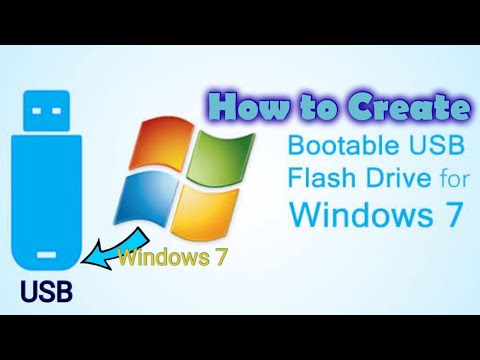
How to create a bootable USB Flash Drive for Windows using PowerISO application?

Cara Install Windows 11 LENGKAP (Cara Download, Buat Bootable,Cara Install, Cara Partisi)
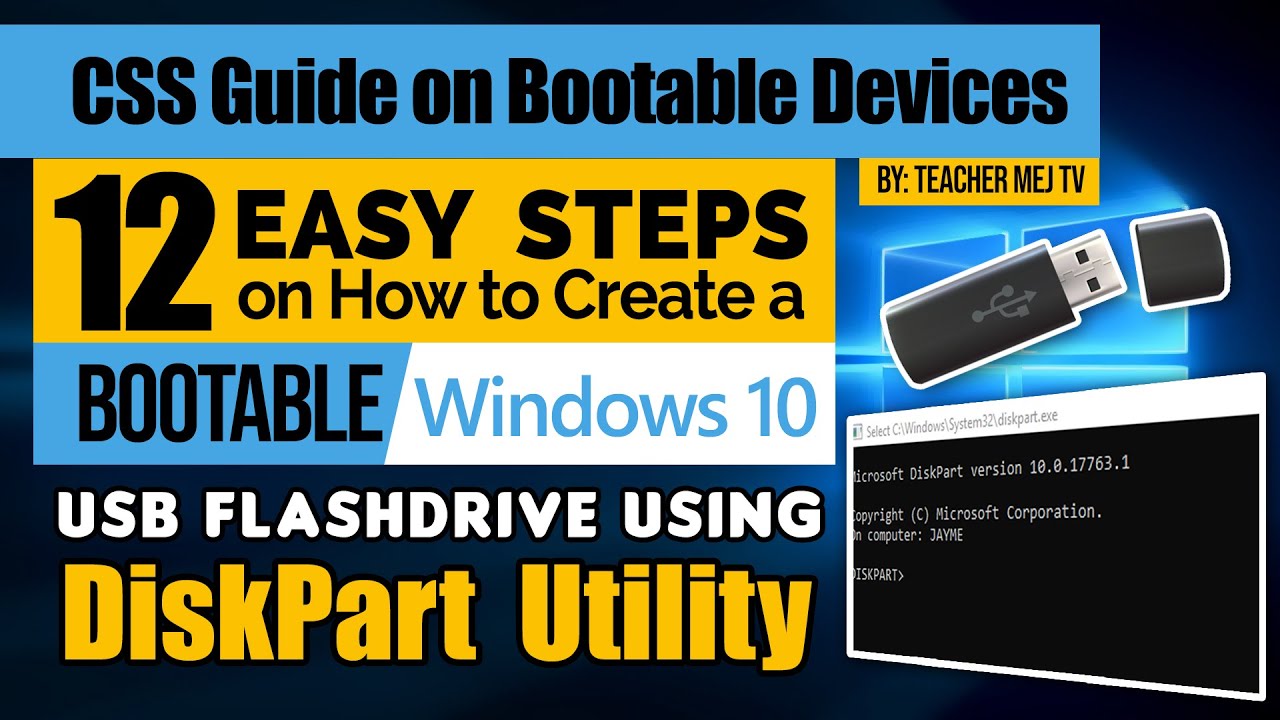
How to Create a Windows 10 Bootable USB Drive using DiskPart | Computer Systems Servicing Guide

CARA MEMASUKKAN SISTEM OPERASI KE FLASHDISK - BOOTABLE FLASHDISK

Windows 7 Installation Guide: ISO Download & USB Boot Tutorial

Cara Install Windows 10 Dengan Flashdisk Menggunakan Rufus Penjelasan Lengkap 2023
5.0 / 5 (0 votes)
