The ONLY AI tool Architects will Need | PromeAI | Step-by-Step Guide
Summary
TLDRThe video introduces PR AI, a versatile AI tool that streamlines workflow with 12 innovative features. Users can transform sketches into realistic renderings, render 3D models and 2D flow plans, and blend images creatively. It also offers photo-to-sketch conversion, element replacement, design variation generation, background changes, image extension, and architectural photo editing. The tool's ease of use and time-saving capabilities make it an excellent resource for architects and designers, with a free basic version available for trial.
Takeaways
- 🚀 PR AI is a versatile AI tool designed to enhance workflow efficiency with its numerous features, particularly for architects and designers.
- 🎨 Transform sketches into realistic renderings with ease, using various architectural styles as presets for different outputs.
- 🏠 Render 3D models into detailed, realistic images without the need for additional plugins or downloads.
- 📐 Precisely render 2D floor plans with textures and styles, saving significant time and effort.
- 🖼️ Create high-quality renderings from section drawings by utilizing the flow plan rendering feature.
- 🌿 Render landscape plans and views in multiple styles, offering a range of design options for landscape architecture.
- 🔄 Blend two images together with creative fusion, merging the characteristics of different styles seamlessly.
- ✏️ Convert photographs into hand-drawn sketches with professional quality lines, hatches, and shading.
- 🔧 Erase and replace elements within images, offering flexibility to modify specific parts of architectural designs or renderings.
- 🔄 Generate multiple design variations from a single image, providing a range of options for material and element changes.
- 🖼️ Replace backgrounds of images with AI-generated environments, maintaining the focal element while changing the setting.
- 📏 Extend image boundaries to fit specific formats, useful for sharing renderings or drawings on social media.
Q & A
What is the main topic of the video?
-The main topic of the video is the introduction and demonstration of a new AI tool called PR AI, which offers various features to enhance workflow efficiency, particularly for architects and designers.
How can you access the PR AI website?
-To access the PR AI website, you need to visit the provided link in the video description, log in or sign up using the button on the top, and then you can start exploring the platform.
What is the limit for image generations for a free account on PR AI?
-For a free account on PR AI, you have 200 image generations per month.
How does PR AI help in turning sketches into realistic renderings?
-PR AI simplifies the process of turning sketches into realistic renderings by allowing users to upload their sketches and select various architectural styles and render modes to generate high-quality outputs quickly.
What are the different styles available for rendering architectural designs in PR AI?
-PR AI offers a wide range of architectural styles for rendering, including Modern Masterpiece, Noic, Indian Modernism, American Neoclassical, and Sustainable Innovation, among others.
Can PR AI be used to render 3D models without plugins or additional downloads?
-Yes, PR AI allows users to render 3D models directly within the platform without the need for any plugins or additional downloads.
How does PR AI assist in rendering flow plans?
-PR AI can precisely render flow plans by allowing users to upload their sketches and choose from various styles within the interior design category, such as industrial, Japanese, modern dark, and more, to generate textured flow plans quickly.
What is the Creative Fusion feature in PR AI?
-The Creative Fusion feature in PR AI allows users to blend two images together, taking the characteristics of a style image and fusing it with a basic sketch provided by the user, resulting in a unique and visually impressive output.
How can PR AI be used to turn photographs into hand-drawn sketches?
-PR AI's photo to sketch feature can transform photographs into hand-drawn sketches by selecting the desired style, such as handron line art from the design sketch category, and generating the image with precise render mode.
What are some additional features of PR AI mentioned in the video?
-Additional features of PR AI mentioned in the video include erasing and replacing elements, creating multiple design variations from a single image, replacing backgrounds, extending image boundaries, and editing architectural photographs with relighting options.
What is the current offer for PR AI subscriptions?
-The base subscription for PR AI is currently offered at $19 a month, which includes unlimited relaxed generations, 300 fast generations, and unlimited access to all the listed tools. There are also discounts available for early subscriptions.
Outlines

Этот раздел доступен только подписчикам платных тарифов. Пожалуйста, перейдите на платный тариф для доступа.
Перейти на платный тарифMindmap

Этот раздел доступен только подписчикам платных тарифов. Пожалуйста, перейдите на платный тариф для доступа.
Перейти на платный тарифKeywords

Этот раздел доступен только подписчикам платных тарифов. Пожалуйста, перейдите на платный тариф для доступа.
Перейти на платный тарифHighlights

Этот раздел доступен только подписчикам платных тарифов. Пожалуйста, перейдите на платный тариф для доступа.
Перейти на платный тарифTranscripts

Этот раздел доступен только подписчикам платных тарифов. Пожалуйста, перейдите на платный тариф для доступа.
Перейти на платный тарифПосмотреть больше похожих видео

5 AI Tools That Will Change Your Life in 2024!

How to Create Social Media Posts with AI
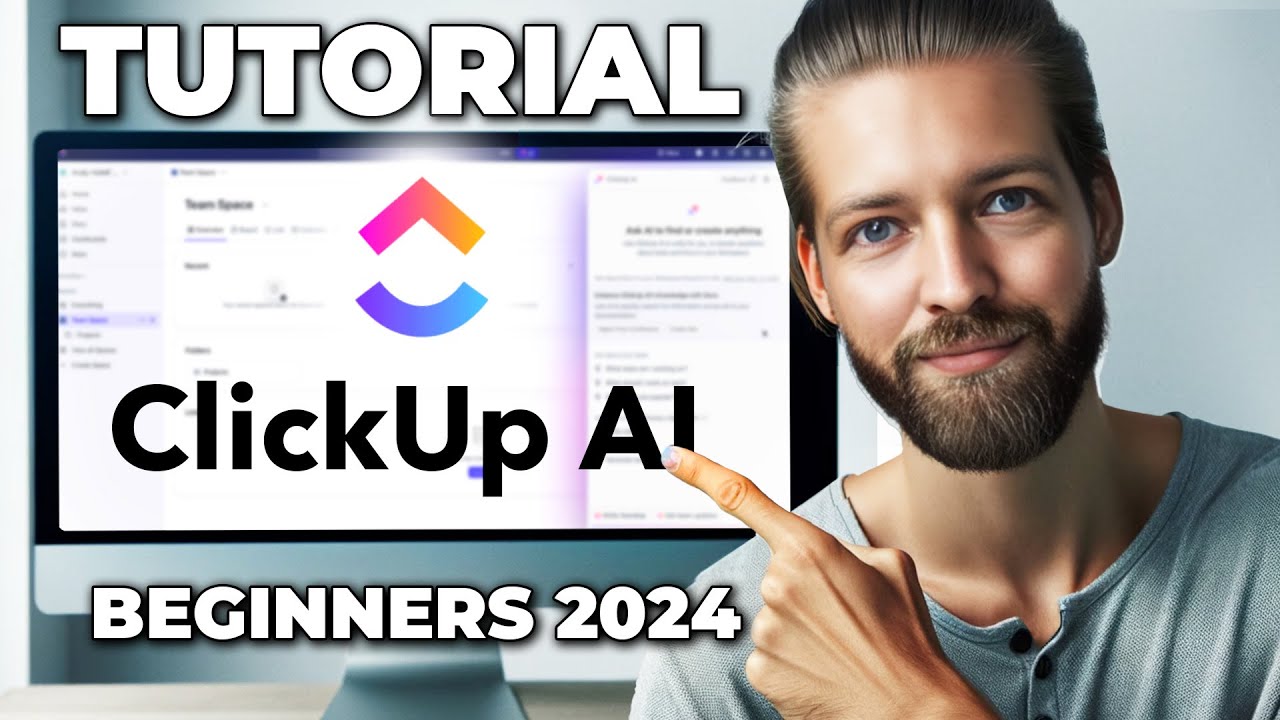
ClickUp AI Tutorial - How To Use ClickUp for Beginners in 2024

Framer's New AI Site Generator is Crazy...

Photoshop 2024 Top 7 NEW Features & Updates Explained!

How to Create Stunning Images from Text Fast and Effortlessly | Simplified AI | AI Text to Image
5.0 / 5 (0 votes)
