How to Create Social Media Posts with AI
Summary
TLDRIn this video, the presenter introduces an innovative AI tool that revolutionizes social media post creation for marketers and content creators. By simply describing the desired post, users can generate stunning images or videos complete with relevant content and customizable options. The tool streamlines the process of graphic design and scheduling, allowing for direct publishing to platforms like Instagram. While the basic features are free, advanced options, including downloading posts, require a subscription. This engaging demonstration highlights the efficiency and effectiveness of using AI for social media management.
Takeaways
- 😀 Discover an AI tool that can transform your social media content creation.
- 🖌️ The tool helps create visually appealing social media posts with minimal effort.
- 📱 Users can generate posts from simple text descriptions.
- 🆓 The tool is free to use, offering significant time savings for content creators.
- 🖼️ Users can create various types of posts, including images, slides, and videos.
- 🎨 The tool provides multiple design options to customize your posts.
- ✏️ Easy editing features allow users to modify text and images effortlessly.
- 📸 Access a wide range of stock images directly through the tool.
- 📅 Schedule posts for later publishing on different social media platforms.
- 💡 Paid plans are available for users who want additional features like downloading posts.
Q & A
What is the main purpose of the AI tool introduced in the video?
-The AI tool aims to simplify the process of creating social media posts by generating visually appealing content based on user descriptions.
What types of posts can be created using this tool?
-Users can create single image posts, slides, or video posts, making it versatile for different social media needs.
How does a user start using the AI tool?
-To start using the tool, users need to click the link in the description, sign up using their Google account, and select the type of post they want to create.
Can users customize the content generated by the AI?
-Yes, users can edit the text, change images, and select different designs to customize their posts according to their preferences.
Is it possible to upload personal images for posts?
-Yes, users can upload their own images in addition to selecting from a library of stock images.
What features are available for video posts?
-For video posts, users can choose the video length, edit text and footage, and select background music or audio.
How do users publish their posts to social media?
-Users can publish their posts directly from the tool by selecting their social media platform, scheduling, and then clicking publish.
What limitation does the free version of the tool have?
-In the free version, users cannot download their posts; a subscription plan is required for that feature.
What should users do if they want to create bulk social media designs?
-Users can check out the linked video for instructions on creating bulk social media designs, which is mentioned at the end of the video.
What is the closing message from the presenter?
-The presenter encourages viewers to like, share, and subscribe for more content and thanks them for watching.
Outlines

This section is available to paid users only. Please upgrade to access this part.
Upgrade NowMindmap

This section is available to paid users only. Please upgrade to access this part.
Upgrade NowKeywords

This section is available to paid users only. Please upgrade to access this part.
Upgrade NowHighlights

This section is available to paid users only. Please upgrade to access this part.
Upgrade NowTranscripts

This section is available to paid users only. Please upgrade to access this part.
Upgrade NowBrowse More Related Video

8 FREE AI Tools For Marketers (Life Changing Websites)

7 AI Tools That Are ACTUALLY FREE & Useful (No Signups Required)

BuzzSumo Tutorial & Demo 2024 [See How to Use it Like a PRO]
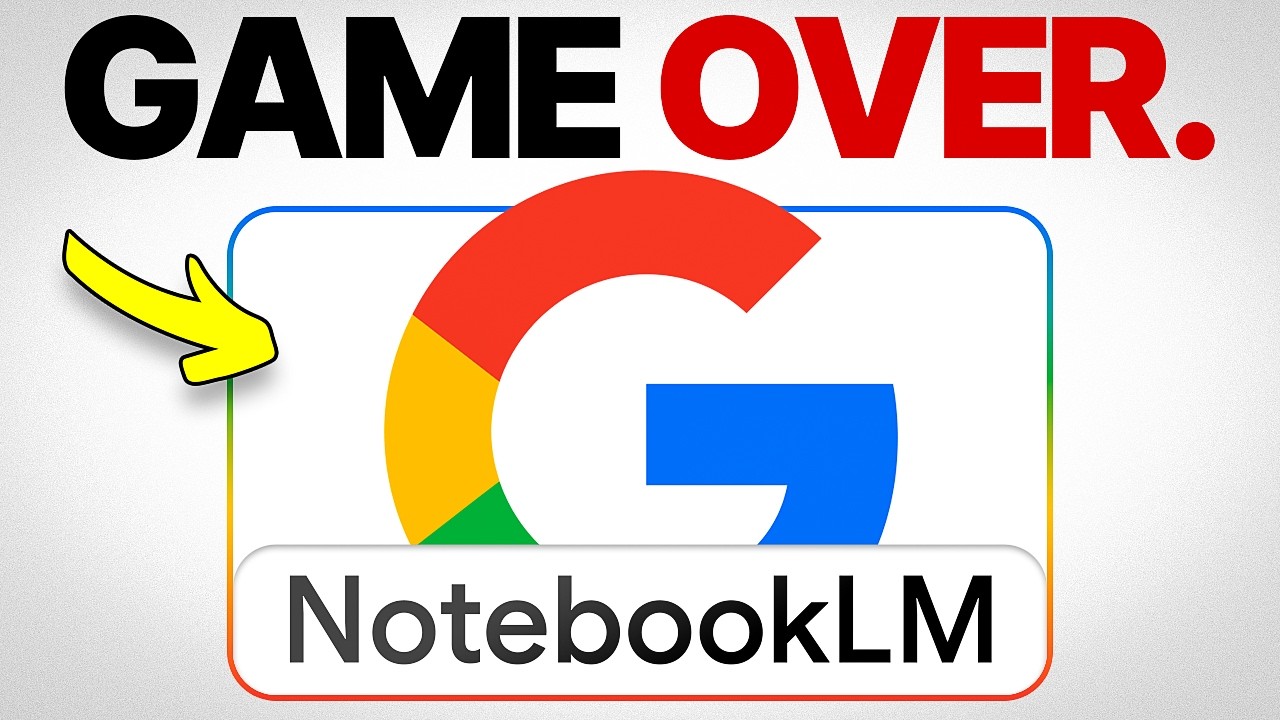
New Google NotebookLM Update Is INSANE (FREE!) 🤯

EASY AI Text to Video Generator | Flexclip - Beginners tutorial

Membuat Iklan Produk dengan AI Sangat MUDAH Cuma Copy link websitenya aja udah jadi
5.0 / 5 (0 votes)