REAL LIFE example!! (TCP/IP and OSI layers) // FREE CCNA // EP 4
Summary
TLDRIn this fourth episode of the free CCNA course, sponsored by Bozon Software, the tutorial delves into the TCP/IP and OSI networking models. It follows a packet's journey through a network, illustrating how it interacts with each layer. The video uses a simulation of Johnny ordering coffee from NetworkChuck.Coffee, detailing the process from the application layer to the physical layer. Key concepts like encapsulation, ports, IP and MAC addresses, and the roles of switches and routers are explained. The episode concludes with challenging quiz questions to test viewers' understanding of the OSI model and TCP.
Takeaways
- 🎓 This is the fourth episode of a free CCNA course sponsored by Bozon Software, which provides CCNA and CCNP labs and practice exams.
- 🌐 The video explains the TCP/IP and OSI networking models, which are essential for understanding how computers connect in a network.
- 📦 The tutorial follows a packet's journey through a network, demonstrating how it interacts with each layer of the OSI model.
- 🖥️ The scenario involves Johnny accessing 'networkchuck.coffee' over the internet to order coffee, using this as a practical example to explain networking concepts.
- 🔍 The video uses Packet Tracer software to simulate network traffic and analyze the packet's progression through the layers.
- 🔑 Layer 7, the Application Layer, is where Johnny's web browser initiates an HTTPS request to access the website, highlighting the use of HTTP and HTTPS protocols.
- 🛠️ Encapsulation is a key process explained, where data is wrapped with headers as it moves down from the Application Layer to the Physical Layer.
- 🔄 The video covers the Transport Layer (Layer 4), explaining the difference between TCP and UDP, and the importance of port numbers like 443 for HTTPS.
- 🌐 The Network Layer (Layer 3) is where IP addresses are used to direct packets to their destination, with routers playing a crucial role in this process.
- 🔗 The Data Link Layer (Layer 2) involves MAC addresses and the use of switches to direct frames to the next network device.
- 🔍 The Physical Layer (Layer 1) is the actual transmission of electrical signals over Ethernet cables, representing the physical medium of the network.
- 📝 The video concludes with a quiz to test understanding, focusing on the functions of the Application Layer and the protocols involved in reliable data transfer.
Q & A
What is the main focus of episode four of the CCNA course?
-The main focus of episode four is to understand how packets travel through a network, following the packet's journey as it interacts with each layer of the OSI model.
Why is Bozon Software mentioned in the video?
-Bozon Software is mentioned as the official sponsor of the CCNA course, making it possible for the course to be offered for free.
What are the two main networking models discussed in the video?
-The two main networking models discussed are the TCP/IP model and the OSI model, with the video using the OSI model for reference to explain the packet's journey.
What does Johnny want to do in the scenario presented in the video?
-Johnny wants to order some coffee from the website networkchuck.coffee by going over the internet.
What is the significance of the traffic being filtered to HTTP and HTTPS in the video?
-Filtering the traffic to HTTP and HTTPS allows the viewer to focus on web-related traffic, omitting other protocols such as ARP requests and DNS queries that were covered in previous videos.
What is the role of the application layer (Layer 7) in the OSI model as described in the video?
-The application layer is responsible for managing communications between applications, directing data to the correct program, and using protocols like HTTP and HTTPS for web browser interactions.
Why is the transport layer (Layer 4) important in the video's explanation?
-The transport layer is important because it determines how data is transported, using either TCP for reliable delivery or UDP for faster, less reliable transport, and includes port numbers to direct the data to the correct application.
What is encapsulation as explained in the video?
-Encapsulation in the video is the process of adding headers to the data as it moves down through the OSI model layers, with each layer adding its own information, such as ports for Layer 4 and IP addresses for Layer 3.
How does the video illustrate the difference between a packet and a frame?
-The video illustrates that a packet includes all layers above Layer 2, encapsulated with a Layer 3 header, while a frame includes all layers encapsulated down to Layer 2, with MAC addresses, and is what is sent over the physical medium.
What happens when a packet reaches a router as described in the video?
-When a packet reaches a router, the router de-encapsulates the packet to examine the Layer 3 header to determine the destination IP address and then uses its routing table to forward the packet to the next hop.
What is the purpose of the three-way handshake mentioned in the video?
-The three-way handshake is a process used by TCP to establish a connection-oriented, reliable data transfer between networked computers before actual data transmission begins.
Outlines

Этот раздел доступен только подписчикам платных тарифов. Пожалуйста, перейдите на платный тариф для доступа.
Перейти на платный тарифMindmap

Этот раздел доступен только подписчикам платных тарифов. Пожалуйста, перейдите на платный тариф для доступа.
Перейти на платный тарифKeywords

Этот раздел доступен только подписчикам платных тарифов. Пожалуйста, перейдите на платный тариф для доступа.
Перейти на платный тарифHighlights

Этот раздел доступен только подписчикам платных тарифов. Пожалуйста, перейдите на платный тариф для доступа.
Перейти на платный тарифTranscripts

Этот раздел доступен только подписчикам платных тарифов. Пожалуйста, перейдите на платный тариф для доступа.
Перейти на платный тарифПосмотреть больше похожих видео

what is TCP/IP and OSI? // FREE CCNA // EP 3
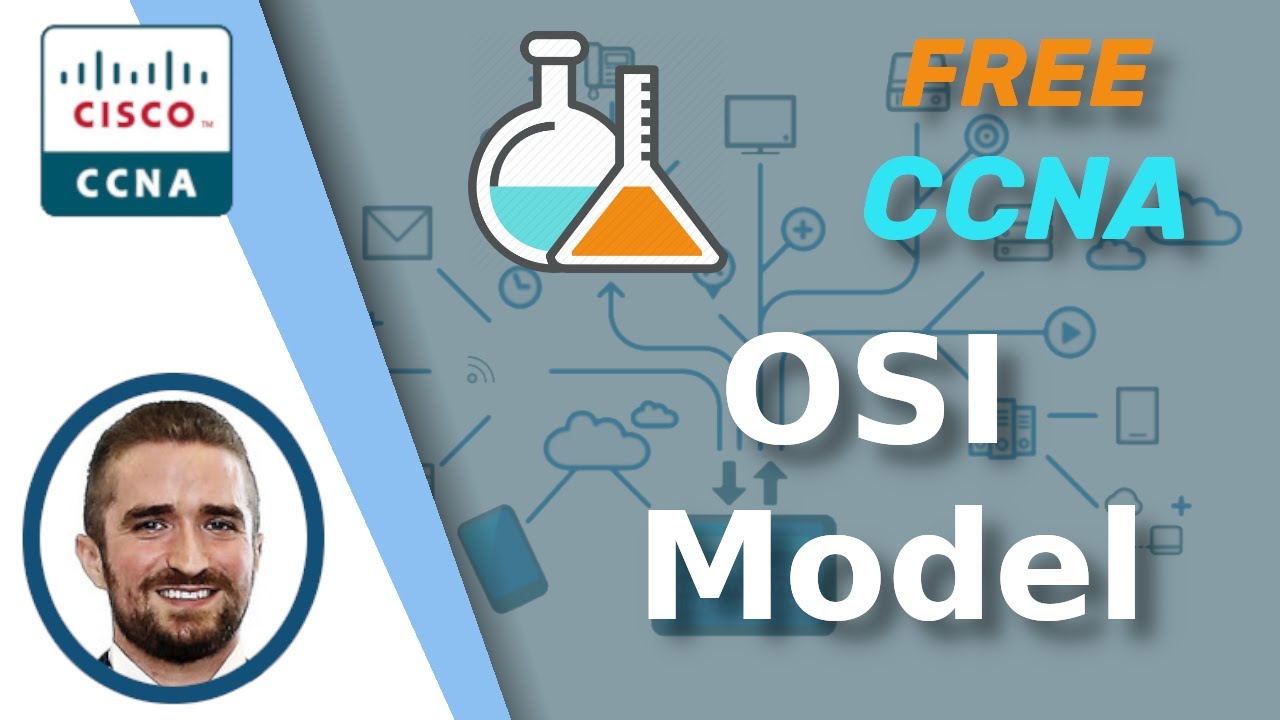
Free CCNA | OSI Model | Day 3 Lab | CCNA 200-301 Complete Course

What is a ROUTER? // FREE CCNA // EP 2

FREE CCNA // What is a Network? // Day 0

how the OSI model works on YouTube (Application and Transport Layers) // FREE CCNA // EP 5

The OSI and TCP IP Model
5.0 / 5 (0 votes)
