Lec-114: What is RAID? RAID 0, RAID 1, RAID 4, RAID 5, RAID 6, Nested RAID 10 Explained
Summary
TLDRThis educational video delves into RAID technology, explaining its significance in data storage for performance and security. It covers various RAID levels, including RAID 0 for performance via data stripping, RAID 1 for data security through mirroring, and RAID 5 for a balance of both by distributing parity across disks. The script uses real-life examples like Facebook's outage to emphasize the importance of data availability and introduces RAID 6, which offers double parity for even greater fault tolerance. The video is tailored for students, professionals preparing for exams or interviews, and anyone interested in data storage solutions.
Takeaways
- 💾 RAID stands for Redundant Array of Independent Disks (or Inexpensive Disks), which is a method of storing data across multiple hard drives.
- 🔄 RAID 0, or data stripping, splits data into pieces and stores them across different disks to enhance performance but offers no data redundancy.
- 🔄 RAID 1, or mirroring, creates exact copies of data on separate disks to ensure data availability and security in case of disk failure.
- 🔄 RAID 0+1 (or 1+0) combines both data stripping and mirroring to balance performance and data security.
- 🔄 RAID 3 stores data in blocks with a dedicated parity disk, allowing recovery from a single disk failure but can be a bottleneck due to high utilization of the parity disk.
- 🔄 RAID 4 is similar to RAID 3 but distributes parity information across all disks to prevent bottlenecks.
- 🔄 RAID 5 distributes parity information across all disks, ensuring equal utilization and enhancing performance compared to RAID 3 and 4.
- 🔄 RAID 6 calculates two parities and stores them across all disks, allowing for recovery from up to two disk failures.
- 💡 The choice of RAID level depends on the balance between performance, data security, and cost, with each level offering different advantages and trade-offs.
- 🌐 Real-world examples, such as Facebook, WhatsApp, and Instagram outages, highlight the importance of data availability and the potential financial and credibility impact of downtime.
Q & A
What does RAID stand for?
-RAID stands for Redundant Array of Independent Disks, or sometimes Redundant Array of Inexpensive Disks.
Why is redundancy important in RAID?
-Redundancy in RAID is important for duplicating data across multiple disks to ensure data availability and fault tolerance, which helps in case one or more disks fail.
What are the two main factors companies consider when using RAID?
-Companies consider performance, which includes fast read and write speeds, and security or availability, ensuring data is accessible 24/7.
What is the significance of the Facebook, WhatsApp, and Instagram outage mentioned in the script?
-The outage of these platforms for 6-7 hours resulted in a significant loss of revenue and credibility, highlighting the importance of data availability and the impact of downtime on businesses.
What is RAID 0 and how does it improve performance?
-RAID 0 is a level where data is broken into pieces and distributed across multiple disks. This data striping allows for parallel reading and writing, which increases performance and throughput.
How does RAID 1 provide data security?
-RAID 1, also known as mirroring, involves creating exact copies of data on separate disks. This ensures that if one disk fails, the data is still accessible from the other copies.
What is the difference between RAID 1 and RAID 0+1?
-RAID 1+0 (or 0+1) is a nested RAID level that combines both mirroring and striping. It mirrors data across multiple sets of disks and then stripes the data within each mirror set, offering both performance and data security.
What is RAID 3 and how does it use parity for data recovery?
-RAID 3 is a level where data is divided into blocks and distributed across multiple disks, with a dedicated disk for storing parity information. Parity is used to recover data if one disk fails, but if two disks fail, data recovery is not possible.
How does RAID 4 differ from RAID 3?
-RAID 4 is similar to RAID 3 in that it also uses block-level striping and parity for data recovery. However, the main difference is that RAID 4 stores the parity block across all disks, rather than on a single dedicated parity disk.
What is RAID 5 and how does it distribute parity?
-RAID 5 distributes parity information across all disks in the array, rather than storing it on a single disk. This prevents any single disk from becoming a bottleneck and ensures that all disks are utilized equally.
What advantage does RAID 6 offer over RAID 5?
-RAID 6 offers the advantage of having two parity blocks, which allows for the recovery of data even if two disks fail simultaneously, providing an additional layer of fault tolerance.
Outlines

Этот раздел доступен только подписчикам платных тарифов. Пожалуйста, перейдите на платный тариф для доступа.
Перейти на платный тарифMindmap

Этот раздел доступен только подписчикам платных тарифов. Пожалуйста, перейдите на платный тариф для доступа.
Перейти на платный тарифKeywords

Этот раздел доступен только подписчикам платных тарифов. Пожалуйста, перейдите на платный тариф для доступа.
Перейти на платный тарифHighlights

Этот раздел доступен только подписчикам платных тарифов. Пожалуйста, перейдите на платный тариф для доступа.
Перейти на платный тарифTranscripts

Этот раздел доступен только подписчикам платных тарифов. Пожалуйста, перейдите на платный тариф для доступа.
Перейти на платный тарифПосмотреть больше похожих видео

video kelompok 9 OAK (RAID Level 2) Universitas Sumatera Utara 2024

What is RAID?|| Animated RAID Level 0 to 6

Intro to Databricks Lakehouse Platform Architecture and Security

Netapp Storage Architecture

Turn Your MINI PC Into A NAS - Terramaster D4-320 USB 3.2 DAS Review
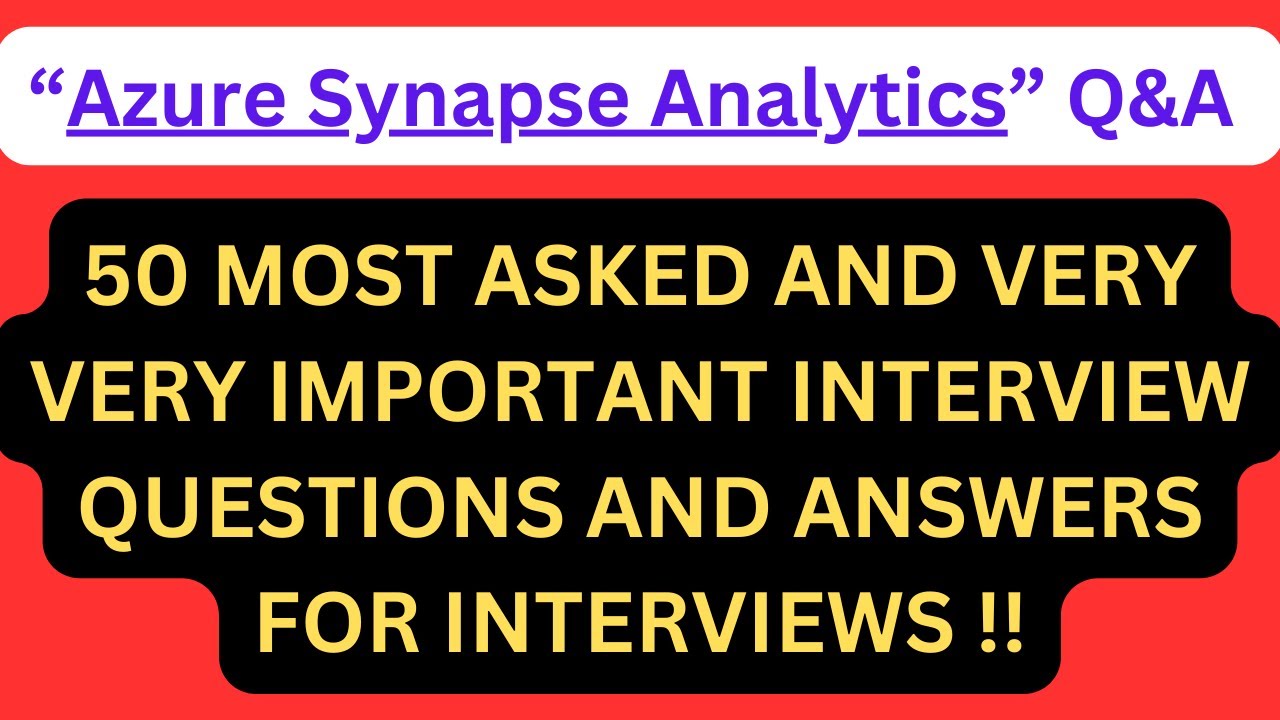
"Azure Synapse Analytics Q&A", 50 Most Asked AZURE SYNAPSE ANALYTICS Interview Q&A for interviews !!
5.0 / 5 (0 votes)
