"Azure Synapse Analytics Q&A", 50 Most Asked AZURE SYNAPSE ANALYTICS Interview Q&A for interviews !!
Summary
TLDRThis script offers an extensive overview of Azure Synapse Analytics, covering its integration of big data and data warehousing capabilities. It delves into core components, data storage management, security, and performance optimization. The guide also explores advanced analytics, real-time processing, and best practices for leveraging Azure Synapse for various data solutions, providing a valuable resource for interview preparation and understanding the service's capabilities.
Takeaways
- 🌟 Azure Synapse Analytics is an integrated service that combines big data and data warehousing capabilities, offering a unified experience for developing end-to-end analytic solutions.
- 🔧 Core components of Azure Synapse include Synapse SQL, Spark, Data Integration, Synapse Studio, and Synapse Pipelines, each serving different aspects of data processing and integration.
- 📈 Dedicated SQL pools provide provisioned resources for data warehousing, while serverless SQL pools offer on-demand query capabilities without the need for resource provisioning.
- 🛠️ Synapse Studio is an integrated development environment that supports data integration, big data processing, and data warehousing tasks within Azure Synapse Analytics.
- 💾 Data storage in Azure Synapse Analytics is managed through Azure Data Lake Storage (ADLS) Gen 2, which allows for independent scaling of storage from compute resources.
- 🔍 Polybase is a data virtualization technology used in Azure Synapse to query external data sources using T-SQL, enabling seamless data integration without data movement.
- 📊 Data Warehousing Units (DWUs) in Azure Synapse Analytics represent compute resources and affect the performance of a dedicated SQL pool, with scalability options to meet different workload demands.
- 🔒 Azure Synapse Analytics offers robust security features including data encryption, network security, private endpoints, Azure Active Directory integration, and role-based access control for data security and compliance.
- 🔄 Synapse Pipelines are part of Azure Synapse Analytics and provide data integration and orchestration capabilities, enabling ETL or ELT workflows with various data sources.
- 🌟 Synapse Spark pools are clusters of Spark nodes used for big data processing and analytics, supporting dynamic scaling based on workload demands and integration with other Synapse components.
- 🛡️ Azure Synapse Analytics provides comprehensive data security and compliance features, including encryption, network security, and support for various standards such as GDPR, HIPAA, and SOC.
Q & A
What is Azure Synapse Analytics?
-Azure Synapse Analytics is an integrated analytics service that combines big data and data warehousing capabilities, allowing for the ingestion, preparation, management, and analysis of data for immediate business intelligence and machine learning needs. It integrates with various Azure services and tools to provide a unified experience for developing end-to-end analytic solutions.
What are the core components of Azure Synapse Analytics?
-The core components of Azure Synapse Analytics include Synapse SQL for on-demand and provisioned resources, Spark for big data and machine learning, data integration with Azure Data Factory, Synapse Studio as a unified web-based interface, and Synapse Pipelines for orchestrating ETL or ELT workflows.
What is the difference between dedicated SQL pools and serverless SQL pools in Azure Synapse Analytics?
-Dedicated SQL pools are provisioned resources that offer a set amount of compute power and storage for data warehousing, suitable for predictable workloads and require upfront capacity planning. Serverless SQL pools offer on-demand query capabilities without the need for provisioning resources, where you pay per query, making them suitable for ad hoc querying and exploratory data analysis.
What is Synapse Studio and what is its primary use?
-Synapse Studio is an integrated development environment within Azure Synapse Analytics that provides a unified workspace for data integration, big data, and data warehousing tasks. It includes tools for data exploration, pipeline creation, SQL query development, Spark job execution, and data visualization.
How is data storage managed and scaled in Azure Synapse Analytics?
-Data storage in Azure Synapse Analytics is managed through Azure Data Lake Storage (ADLS) Gen 2, which scales independently of compute resources. This allows for the separation of storage and compute costs and enables seamless data ingestion and retrieval.
What is Polybase and how is it used in Azure Synapse Analytics?
-Polybase is a data virtualization technology that allows querying of external data sources using T-SQL in Azure Synapse Analytics. It can be used to query data stored in Azure Blob Storage, ADLS, and even external databases like SQL Server, Oracle, and Hadoop, enabling seamless data integration without data movement.
What are Data Warehousing Units (DWUs) in Azure Synapse Analytics and how do they affect performance?
-Data Warehousing Units (DWUs) are a measure of compute resources in Azure Synapse Analytics, encapsulating CPU, memory, and IO resources. They determine the performance of a dedicated SQL pool. Scaling DWUs up or down changes the amount of compute resources allocated to the data warehouse, affecting query performance and concurrency.
How does Azure Synapse Analytics handle data security and compliance?
-Azure Synapse Analytics provides robust security features including data encryption at rest and in transit, network security with VNet integration, private endpoints, authentication with Azure Active Directory, role-based access control (RBAC), and auditing. It also supports compliance with various standards such as GDPR, HIPAA, and SOC.
What are Synapse Pipelines and how do they work?
-Synapse Pipelines are part of Azure Synapse Analytics and are built on Azure Data Factory. They provide data integration and orchestration capabilities, enabling ETL or ELT workflows. Pipelines can integrate with various data sources, transform data using data flows, and schedule and monitor data movement activities.
What are Synapse Spark Pools and what are they used for?
-Synapse Spark Pools are clusters of Spark nodes in Azure Synapse Analytics used for big data processing and analytics. They support Spark jobs, data exploration, and machine learning tasks. Spark pools can scale dynamically based on workload demands and provide seamless integration with other Synapse components.
How do you monitor and optimize performance in Azure Synapse Analytics?
-Performance monitoring and optimization in Azure Synapse Analytics involve using tools like SQL Analytics, query performance insights, workload management, and resource utilization metrics. Techniques include indexing, partitioning, optimizing data distribution, and tuning queries. Synapse also provides built-in performance recommendations.
Outlines

This section is available to paid users only. Please upgrade to access this part.
Upgrade NowMindmap

This section is available to paid users only. Please upgrade to access this part.
Upgrade NowKeywords

This section is available to paid users only. Please upgrade to access this part.
Upgrade NowHighlights

This section is available to paid users only. Please upgrade to access this part.
Upgrade NowTranscripts

This section is available to paid users only. Please upgrade to access this part.
Upgrade NowBrowse More Related Video
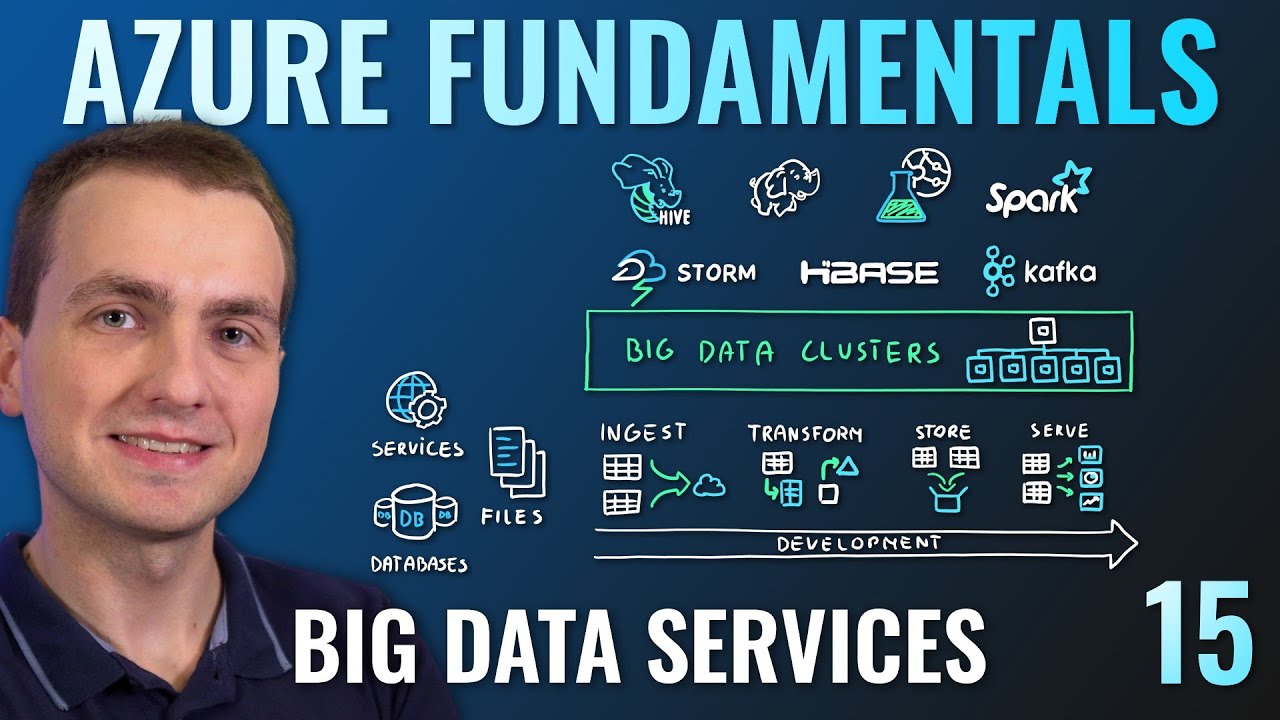
AZ-900 Episode 15 | Azure Big Data & Analytics Services | Synapse, HDInsight, Databricks

Azure Stream Analytics with Event Hubs
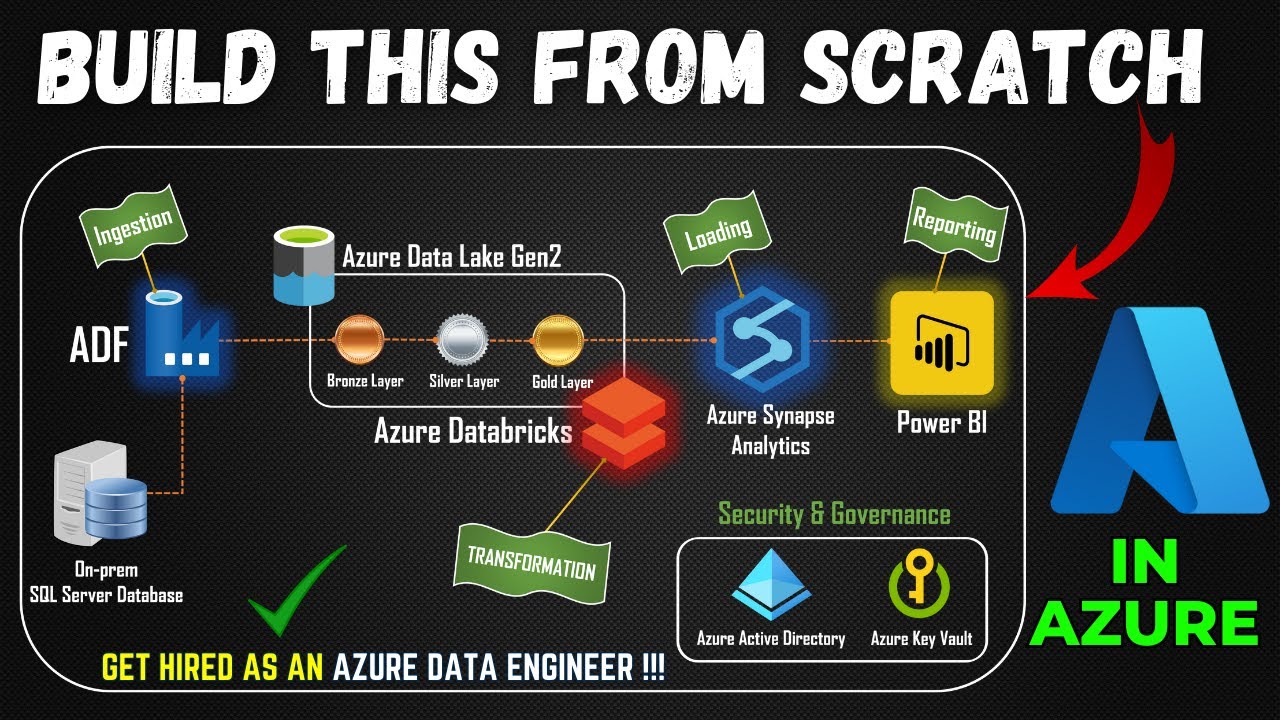
Part 1- End to End Azure Data Engineering Project | Project Overview

Requirements, admin portal, gateways in Microsoft Fabric | DP-600 EXAM PREP (2 of 12)
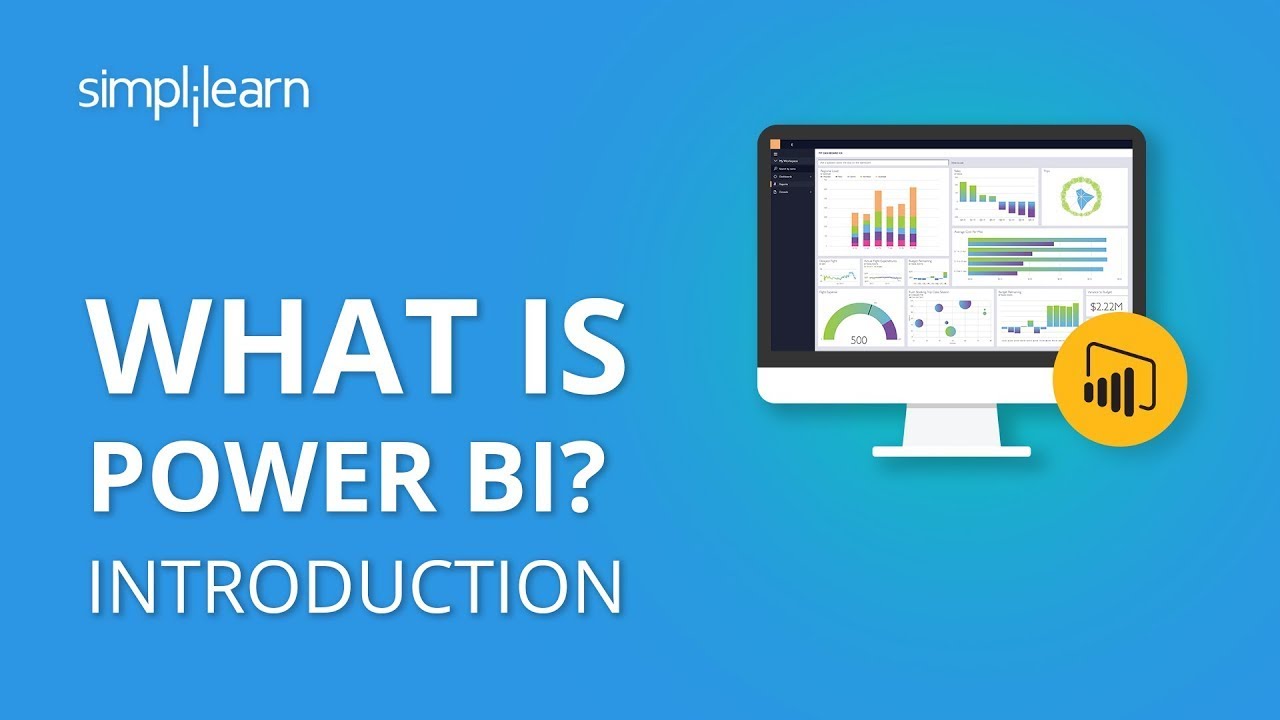
What Is Power BI? | Introduction To Power BI | Power BI Tutorial For Beginners | Simplilearn

🚀 Introduction to Microsoft Fabric | Microsoft Fabric Playlist
5.0 / 5 (0 votes)