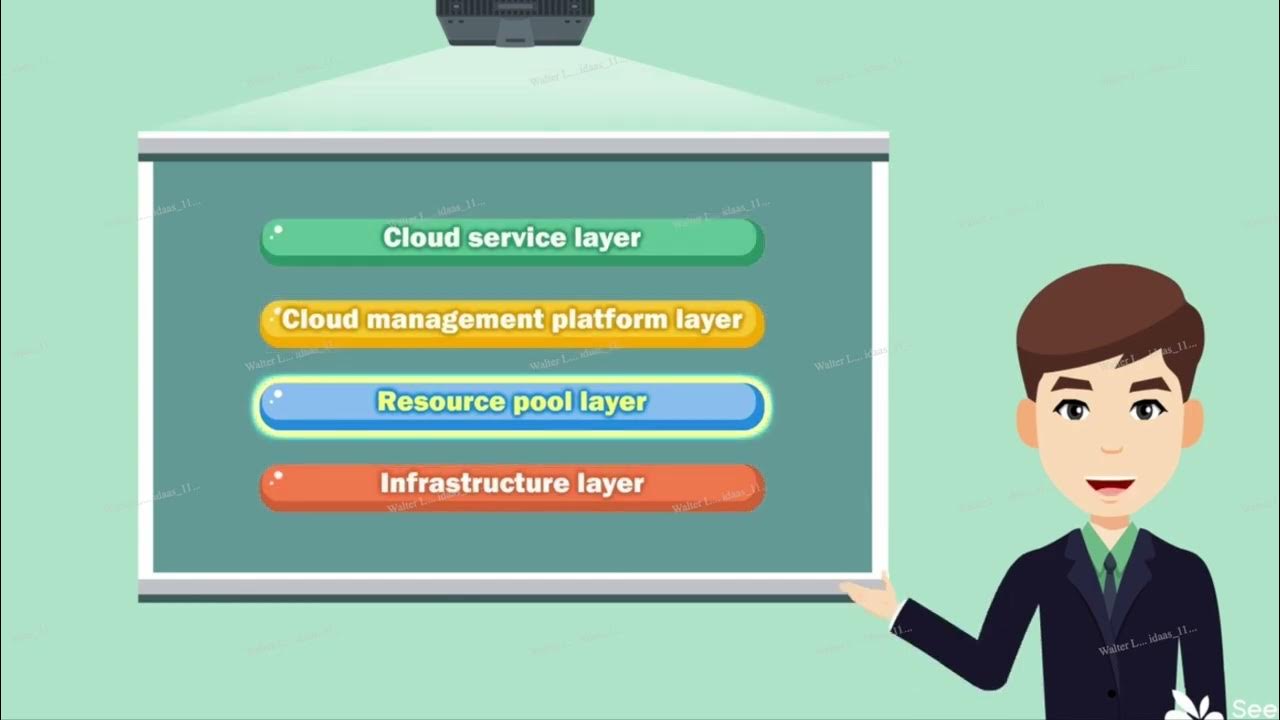Netapp Storage Architecture
Summary
TLDRThis tutorial delves into the architecture of NetApp storage, distinguishing between physical and logical layers. It explains the organization of disks into RAID groups for data safety and the creation of aggregates, which are collections of disk space with RAID groups. The logical layer involves mapping physical storage to containers, utilizing volumes and flex volumes to allocate disk space and serve files. The presentation aims to clarify the abstraction layers and the overall storage architecture of NetApp.
Takeaways
- 🗄️ The tutorial discusses storage architecture, focusing on two layers: the physical layer and the logical layer.
- 💾 Physical layer involves disks and hard drives, which are the actual storage devices where data is stored.
- 🔄 RAID (Redundant Array of Independent Disks) is introduced as a method for ensuring data safety and recovery in case of disk failure.
- 📚 RAID groups are created by combining physical disks, with different configurations like RAID 0, 1, 5, and 6, each offering different levels of data protection and performance.
- 🔗 An 'aggregate' in NetApp storage is a collection of physical disk space that contains one or more RAID groups.
- 🌐 The logical layer is about mapping physical storage resources to logical containers, which is a process managed by NetApp storage.
- 📂 In the logical layer, 'volumes' are used, which in the context of NetApp, are FlexVol volumes that can contain files and luns (logical units of storage).
- 📈 A FlexVol is an allocation of disk space that is a portion of the available space within an aggregate.
- 🔍 Aggregates contain RAID groups, which in turn consist of different types of disks, such as SATA, SAS, or SSDs.
- 📝 The architecture of NetApp storage is a series of abstraction layers starting from physical disks, to RAID groups, to aggregates, and finally to volumes and files.
- 👋 The tutorial concludes with an invitation to the next tutorial, indicating a series of educational content on the topic.
Q & A
What are the two main layers of storage architecture discussed in the tutorial?
-The two main layers of storage architecture discussed are the physical layer and the logical layer.
What are the physical storage devices mentioned in the script?
-The physical storage devices mentioned are disks, such as SAS disks or SSDs.
What is the purpose of RAID groups in the storage architecture?
-RAID groups are used to keep data safe on disks, allowing for data recovery in the event of a disk failure.
What does the term 'aggregate' refer to in the context of NetApp storage?
-An aggregate in NetApp storage is a collection of physical disk space that contains one or more RAID groups.
How are RAID groups and aggregates related in the storage architecture?
-Disks are grouped into RAID groups, and then one or more RAID groups are combined to create an aggregate.
What is the difference between the physical and logical layers in storage architecture?
-The physical layer involves the actual storage devices and their configurations, while the logical layer involves mapping physical storage resources to logical containers.
What is a FlexVol in the context of NetApp storage?
-A FlexVol is an allocation of disk space that is a portion of the available space within an aggregate.
How are files stored in the logical layer of the storage architecture?
-Files are stored within volumes, which are part of the logical layer of the storage architecture.
What is the significance of the abstraction layers in the storage architecture?
-The abstraction layers allow for a separation between the physical storage devices and the logical containers, making it easier to manage and allocate storage resources.
What is the role of volumes in the logical part of the storage architecture?
-Volumes serve as the allocation of disk space where files are stored and managed logically.
Can you provide an example of a RAID configuration mentioned in the script?
-The script mentions different RAID configurations like RAID 4, RAID 5, and RAID 6, which are configurations with different numbers of parities.
Outlines

This section is available to paid users only. Please upgrade to access this part.
Upgrade NowMindmap

This section is available to paid users only. Please upgrade to access this part.
Upgrade NowKeywords

This section is available to paid users only. Please upgrade to access this part.
Upgrade NowHighlights

This section is available to paid users only. Please upgrade to access this part.
Upgrade NowTranscripts

This section is available to paid users only. Please upgrade to access this part.
Upgrade Now5.0 / 5 (0 votes)