Start a Django project and file structure
Summary
TLDRThe video script is a tutorial focused on welcoming viewers to a coding session with tea, highlighting the launch of an official playlist. The target is set at 600 comments to encourage viewer interaction. The host discusses exploring and being ahead of many, targeting the video for those familiar with JavaScript frameworks like NestJS or Express. The tutorial covers setting up the environment for a Django project using a framework known for rapid development, emphasizing its scalability and efficiency. It touches on creating a virtual environment, installing packages like 'uvicorn', and setting up a Django project, including activating the virtual environment and managing dependencies.
Takeaways
- 😀 The video is a welcome address to the audience, inviting them to a coding session focused on 'Chay and Jango'.
- 📝 The presenter sets a target of 600 comments for the video and encourages viewers to support by commenting.
- 💻 The video aims to demonstrate rapid development using Jango, a framework that is easy and fast to work with, especially for those with a JavaScript background.
- 🔧 The setup process involves creating a folder, setting up the environment, and sharing the screen for a more interactive session.
- 🛠️ Jango is described as a framework that requires minimal setup and is known for its speed, scalability, and security features.
- 🌐 The video mentions that Jango is well-suited for minimal systems and can handle a significant number of users even on a $10 machine, making it appealing for corporate use.
- 🔄 The presenter discusses the process of creating a virtual environment using 'uv' (a package manager) and activating it, which is crucial for managing dependencies.
- 📝 The video script includes a detailed guide on installing Jango, including commands for different operating systems and the use of 'pip' for package installation.
- 🚀 The presenter emphasizes the speed of Jango, stating that it's so fast that slowing down the demonstration is challenging.
- 🔧 The video concludes with a brief exploration of the Jango project structure, highlighting files like 'manage.py' and the importance of the 'settings.py' file for configuration.
Q & A
What is the target for the number of comments in the video?
-The target set for the number of comments in the video is 600.
What does the speaker suggest doing before starting to code?
-The speaker suggests taking a moment to relax with a cup of tea to set a comfortable environment for coding.
What is the speaker's preference for writing code?
-The speaker prefers writing code directly in a code editor.
What is the framework that the speaker is discussing in the video?
-The speaker is discussing the Django framework, emphasizing its rapid development capabilities.
What does the speaker mean by 'Rapid Development' in the context of Django?
-By 'Rapid Development,' the speaker refers to Django's ability to quickly develop applications with minimal effort due to its 'batteries-included' philosophy.
What is the significance of the word 'Ridiculously' in the context of Django's speed?
-The word 'Ridiculously' is used to emphasize the exceptionally fast development speed that Django offers, setting it apart from other frameworks.
What is the recommended approach for setting up the development environment for Django?
-The recommended approach is to use a virtual environment, which isolates the project's dependencies from the system's Python installation.
What is the command to create a virtual environment using Python's venv module?
-The command to create a virtual environment is `python -m venv .venv`, where `.venv` is the name of the virtual environment directory.
What is the purpose of the 'activate' script in a virtual environment?
-The 'activate' script is used to activate the virtual environment, which applies the environment's settings to the current shell session.
How does the speaker describe the process of installing Django within the virtual environment?
-The speaker describes installing Django using the command `pip install django` after activating the virtual environment.
What is the initial command to start a new Django project according to the video?
-The initial command to start a new Django project is `django-admin startproject`, which creates a new Django project directory.
Outlines

Этот раздел доступен только подписчикам платных тарифов. Пожалуйста, перейдите на платный тариф для доступа.
Перейти на платный тарифMindmap

Этот раздел доступен только подписчикам платных тарифов. Пожалуйста, перейдите на платный тариф для доступа.
Перейти на платный тарифKeywords

Этот раздел доступен только подписчикам платных тарифов. Пожалуйста, перейдите на платный тариф для доступа.
Перейти на платный тарифHighlights

Этот раздел доступен только подписчикам платных тарифов. Пожалуйста, перейдите на платный тариф для доступа.
Перейти на платный тарифTranscripts

Этот раздел доступен только подписчикам платных тарифов. Пожалуйста, перейдите на платный тариф для доступа.
Перейти на платный тарифПосмотреть больше похожих видео
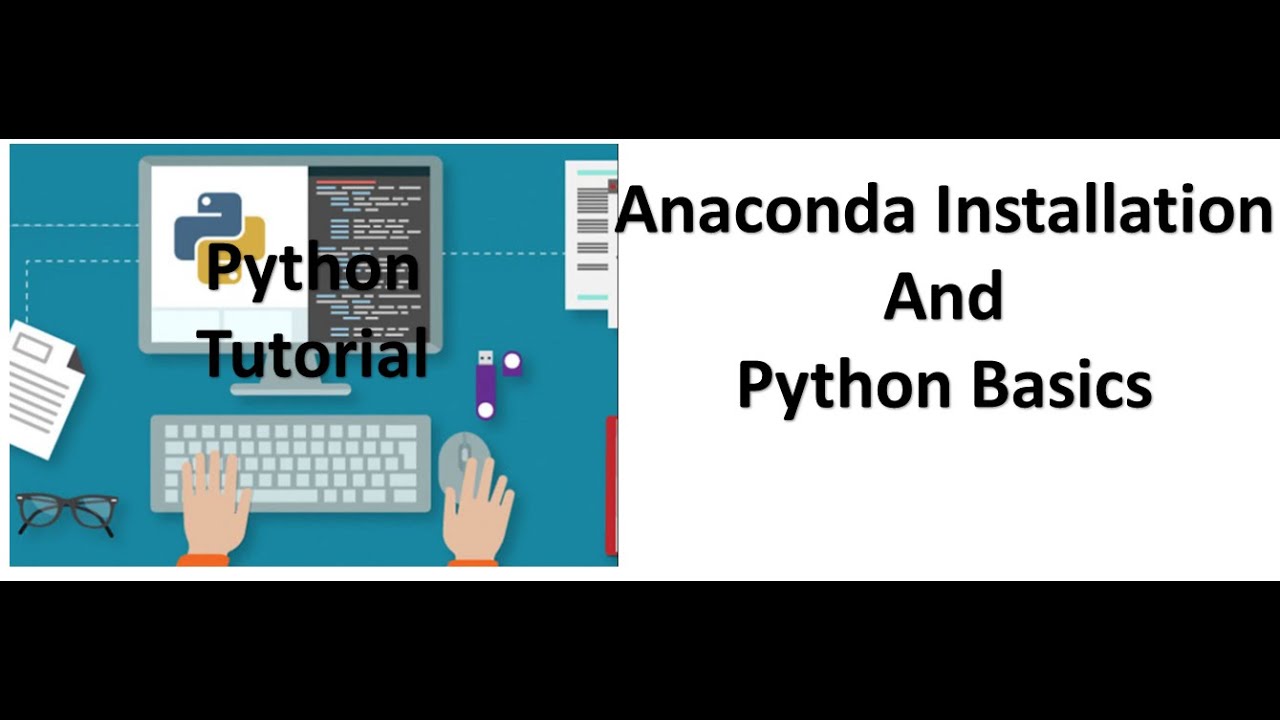
Tutorial 1- Anaconda Installation and Python Basics

JUMP GAME DI SCRATCH | JUMPING GAME SCRATCH | MAPEL INFORMATIKA

Exercise 1: Solutions + Shoutouts | Complete React Course in Hindi #11

Introducing a Participant to a Usability Test: A Demonstration
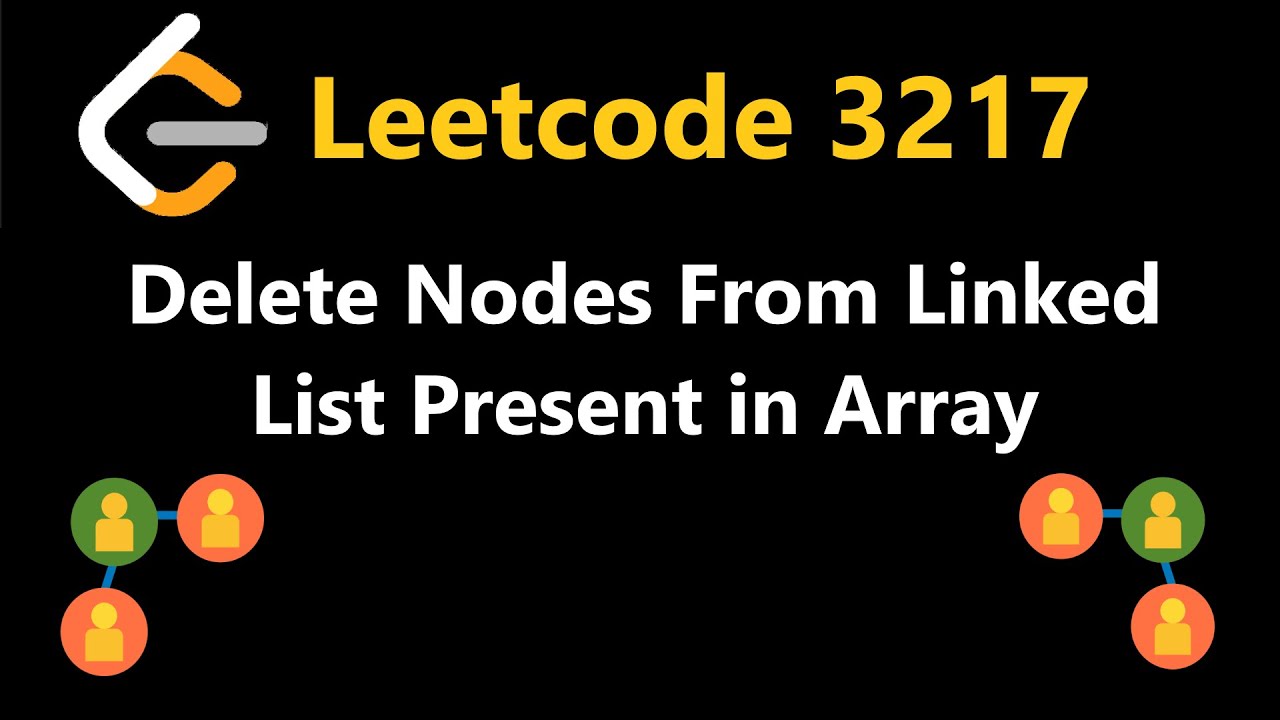
Delete Nodes From Linked List Present in Array - Leetcode 3217 - Python

多數人用錯 MBTI?8分鐘迷思快問快答|Sherry's Notes 雪力的心理學筆記 #MBTI #迷思 #心理學
5.0 / 5 (0 votes)
