FULL web design process [STEP-BY-STEP]
Summary
TLDRThe video script outlines a web designer's process for significantly increasing income by streamlining client work and focusing on strategy over aesthetics. It dispels common myths about web design, emphasizes the value of templates, and highlights the importance of understanding clients' needs. The script details the use of AI to enhance workflow efficiency and introduces tools like Framer, Figma, Notion, and Chat GPT. It provides a timeline for project completion, from research and strategy meetings to design and content implementation, and offers templates for various stages of the process to save time and ensure consistency in delivering high-quality websites.
Takeaways
- 🚀 Streamlining the web design process can significantly increase a designer's income while reducing the time spent on client work.
- 🔧 Using AI and templates doesn't diminish a designer's value; it's the strategic thinking behind a website that clients pay for.
- 💼 Designers should focus on delivering custom solutions in strategy, aesthetics, and messaging rather than starting from scratch every time.
- 📋 Myth-busting: Using templates does not disqualify one from being a designer, and knowing how to code is not a prerequisite for landing clients.
- 🛠️ Framer is recommended as a powerful tool for web designers due to its speed and structure, offering a better workflow than other platforms.
- 📈 A well-structured web design process includes research, strategy meetings, design phases, and client communication throughout the project.
- 📝 The brand questionnaire and Chat GPT scripts are useful for generating ideas and streamlining the strategy development.
- 🎨 Visual direction is crucial; understanding the client's preferences and market research helps in creating a unique brand presence.
- 🔍 Competitor analysis is essential to identify opportunities for the client's business to stand out in the industry.
- 📊 Aligning the website with the client's marketing strategy is vital for driving traffic and conversions.
- 📚 Templates for website content and copy can make the content gathering process more efficient for both the designer and the client.
Q & A
What is the main focus of the web design process shared in the video?
-The main focus of the web design process shared in the video is on the strategy behind a website, which is what clients are paying for, rather than just the aesthetic design elements.
What are the two myths about web design that the speaker wants to debunk?
-The two myths are: 1) Using templates means you can't call yourself a designer, and 2) You need to know how to code to land clients as a web designer.
What is the significance of templates in the web design process?
-Templates are significant because they allow designers to solve problems more efficiently by reusing solutions that work for multiple clients, thus delivering more value and saving time for custom solutions.
Why does the speaker choose to use no-code builders like Framer and Figma?
-The speaker chooses to use no-code builders like Framer and Figma because they make the workflow quicker, simplify the design process, and make client lives easier, focusing on delivering a functional and visually appealing website without needing to code from scratch.
How does the speaker use AI to speed up the workflow?
-The speaker uses AI, specifically Chat GPT, to help generate ideas and get the creative process flowing, especially during the research and strategy phase of the web design process.
What is the recommended timeline for the web design projects according to the speaker?
-The recommended timeline includes research, a strategy meeting, approval of the strategy, design in two phases (homepage first, then the entire website), and implementation. The exact duration varies based on project size and experience.
What are the key components of the speaker's website strategy?
-The key components of the speaker's website strategy include brand messaging, competitor analysis, marketing strategy, and website strategy and design direction.
How does the speaker ensure that the client's messaging is clear and consistent?
-The speaker ensures clear and consistent messaging by creating a brand story script, discussing it with the client during the strategy meeting, and agreeing on the key messaging points to be used throughout the client's marketing and website.
What is the role of the brand questionnaire in the web design process?
-The brand questionnaire helps gather crucial information from the client before the strategy meeting, allowing the designer to conduct preliminary research and come prepared with ideas for the strategy discussion.
How does the speaker approach competitor analysis in web design?
-The speaker approaches competitor analysis by identifying the key competitors, analyzing their strengths and weaknesses, and using this information to find opportunities to set the client's business apart in the industry.
What is the importance of understanding the client's marketing strategy in web design?
-Understanding the client's marketing strategy is important because an effective website must work in combination with their marketing efforts to drive traffic and conversions. It helps in guiding the website's design and content to align with the client's overall marketing goals.
Outlines

Этот раздел доступен только подписчикам платных тарифов. Пожалуйста, перейдите на платный тариф для доступа.
Перейти на платный тарифMindmap

Этот раздел доступен только подписчикам платных тарифов. Пожалуйста, перейдите на платный тариф для доступа.
Перейти на платный тарифKeywords

Этот раздел доступен только подписчикам платных тарифов. Пожалуйста, перейдите на платный тариф для доступа.
Перейти на платный тарифHighlights

Этот раздел доступен только подписчикам платных тарифов. Пожалуйста, перейдите на платный тариф для доступа.
Перейти на платный тарифTranscripts

Этот раздел доступен только подписчикам платных тарифов. Пожалуйста, перейдите на платный тариф для доступа.
Перейти на платный тарифПосмотреть больше похожих видео

Fluxo de trabalho para projetos de IDENTIDADE VISUAL

1 Lakh Income Work From Home | Earn Passive Income 2024 | #passiveincome2024
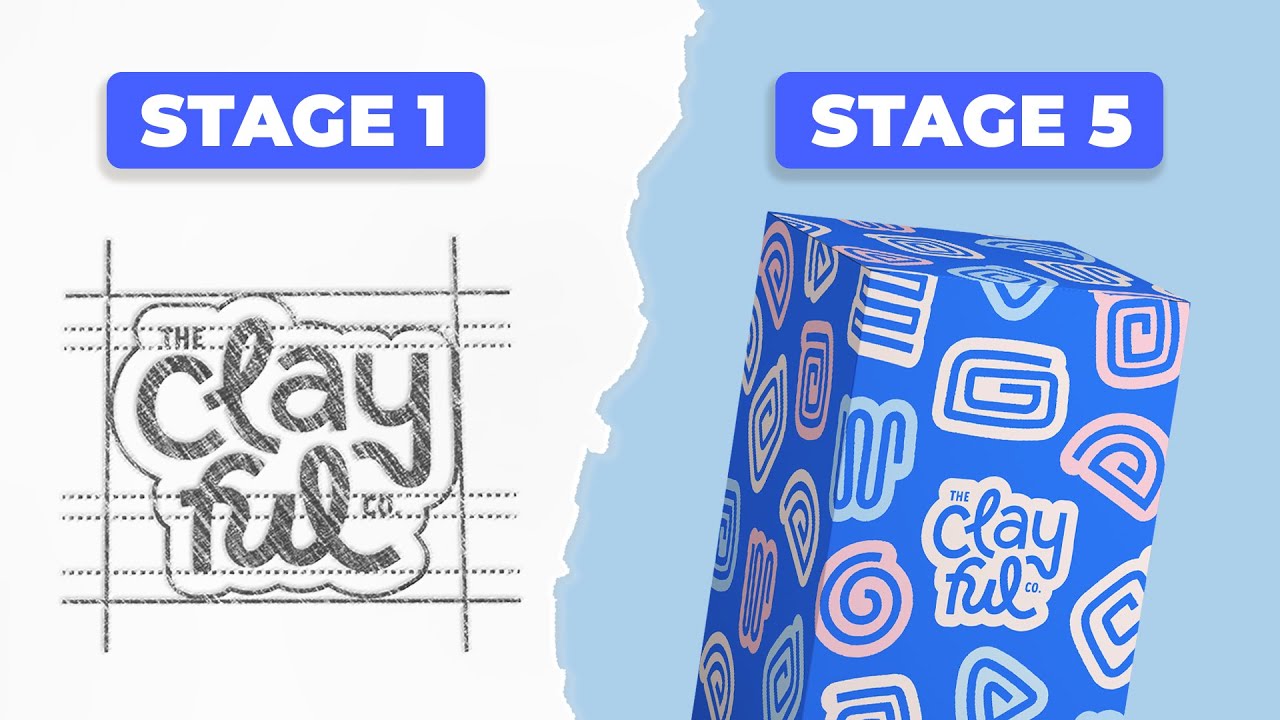
Revealing My Full Brand Identity Design Process!

My Brand Strategy Process for Brand Design!

Starting a Web Design Business in 2024: My Step-by-Step Guide

How To Make Your First $1000 Selling Websites (Beginners)
5.0 / 5 (0 votes)
