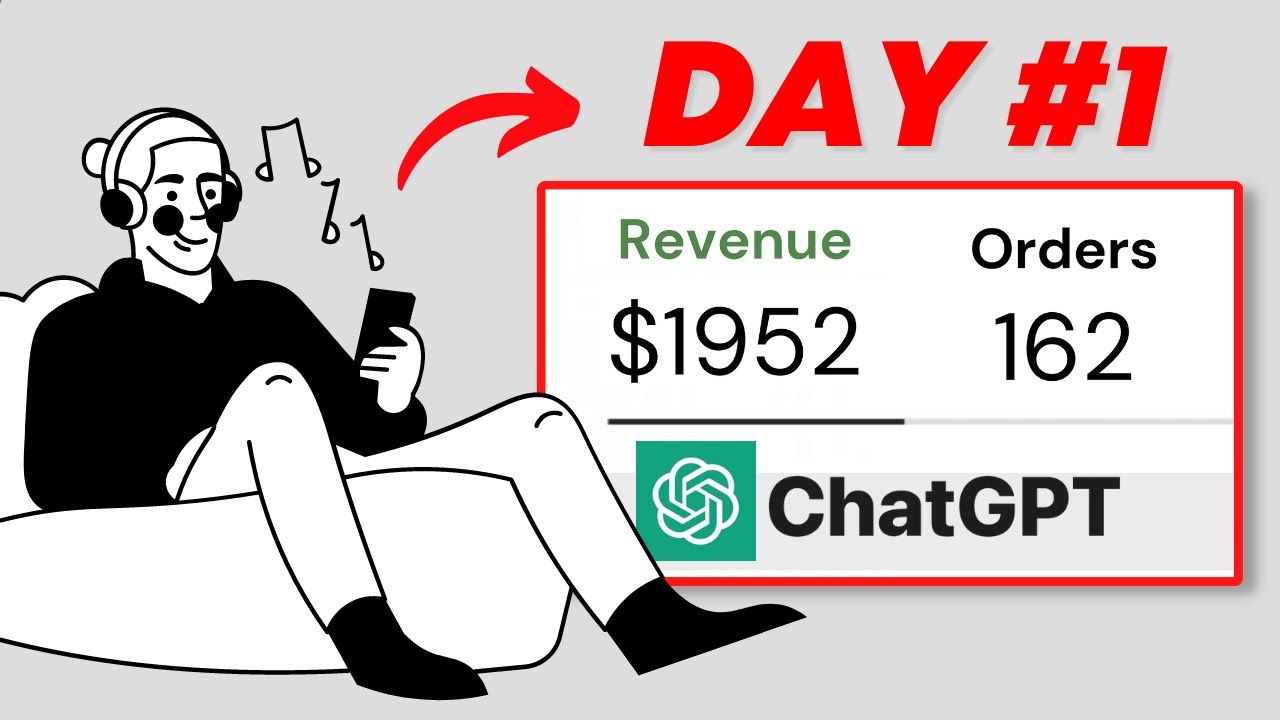#4 Adding a Search Bar — Documentation Website in Framer
Summary
TLDRIn this tutorial, the creator guides through the process of designing a custom search bar with a unique icon, using the Phosphor icon pack. They demonstrate how to style the search bar with a divider and stack layers for a cohesive look. The video also covers creating a responsive design by adjusting the search bar's visibility and layout for different screen sizes, ensuring a seamless user experience across devices. Additionally, they show how to enhance UX with a sticky search bar and a custom cursor highlight, all while maintaining a clean and functional interface.
Takeaways
- 📐 Creating a navigation system with different breakpoints is essential for responsive design.
- 🔍 Introducing a search bar functionality enhances user experience across various devices.
- 🖌 Customizing the search bar with a unique icon, such as a magnifying glass, from an icon pack like Phosphor, adds visual appeal.
- 🎨 Setting fixed dimensions for the search bar and using a divider at the bottom helps in maintaining a clean layout.
- 🗂 Placing the search bar within a stack and adjusting its properties ensures proper alignment with the rest of the content.
- 🛠 Using a framework's default styling as a base and then customizing it to fit specific use cases is a common approach.
- 🔄 Removing the default search icon and using absolute positioning to overlay a custom design on top allows for a seamless user interface.
- 👁️ Changing the cursor to a highlight and making the search bar sticky at the top improves the visual experience and usability.
- 📱 Adjusting the visibility and positioning of the search bar for different screen sizes, like making it invisible on mobile and then bringing it back as needed, optimizes the mobile user experience.
- 📲 Previewing the design on various devices ensures that the search functionality and layout adjustments work well across all breakpoints.
- 🔧 Further customization can be done within the framework to refine the design according to specific needs or preferences.
Q & A
What is the main focus of the video script?
-The video script focuses on creating a custom search bar functionality and styling for different breakpoints in a web design.
Why is it necessary to create breakpoints for content?
-Breakpoints are necessary to ensure that the content is displayed correctly and responsively across different devices and screen sizes.
What is the purpose of creating a fake search bar?
-A fake search bar is created to customize the appearance and behavior of the search functionality, overriding the default styling provided by the framework.
What is the 'Phosphor' mentioned in the script?
-Phosphor is an icon pack that the speaker uses to find an icon for the search bar in the design.
How does the speaker plan to customize the search bar?
-The speaker plans to customize the search bar by setting a fixed width, adjusting the height, adding a divider at the bottom, and using a stack to organize the elements.
What is the purpose of setting the container to 'fill'?
-Setting the container to 'fill' ensures that the search bar and other elements expand to fill the available space in the layout.
What is the significance of the 'Gap' mentioned in the script?
-The 'Gap' is a design element that provides spacing between components. The speaker decides to remove it for a cleaner look.
What does the speaker mean by 'fitting my contents'?
-This refers to adjusting the layout so that the content fits well within the designated space without any distortion or misalignment.
How does the speaker handle the visibility of the search bar on mobile devices?
-The speaker makes the search bar invisible by default on mobile devices and then brings it back visible only when needed, to save screen space.
What is the final step the speaker takes to ensure the search bar works correctly?
-The final step is to preview the design to ensure that the search bar functions as intended and is responsive across different devices.
Outlines

Этот раздел доступен только подписчикам платных тарифов. Пожалуйста, перейдите на платный тариф для доступа.
Перейти на платный тарифMindmap

Этот раздел доступен только подписчикам платных тарифов. Пожалуйста, перейдите на платный тариф для доступа.
Перейти на платный тарифKeywords

Этот раздел доступен только подписчикам платных тарифов. Пожалуйста, перейдите на платный тариф для доступа.
Перейти на платный тарифHighlights

Этот раздел доступен только подписчикам платных тарифов. Пожалуйста, перейдите на платный тариф для доступа.
Перейти на платный тарифTranscripts

Этот раздел доступен только подписчикам платных тарифов. Пожалуйста, перейдите на платный тариф для доступа.
Перейти на платный тарифПосмотреть больше похожих видео
5.0 / 5 (0 votes)