Rethinking MY PKM: How I Organize Everything In Obsidian
Summary
TLDRThe video outlines the speaker's personal knowledge management system in Obsidian. It covers the principles, components, and specific techniques used, including folders, tags, links, templates, and more. The goal is to maximize findability and minimize friction when adding and retrieving information.
Takeaways
- 😊 The system has 6 key principles including simplicity and minimizing friction
- 📁 Folders provide structure and control sync behavior
- 🌎 Uses LATCH (Location, Alphabet, Time, Category, Hierarchy) to maximize findability
- 🔗 Adds links between notes whenever possible to reduce orphan notes
- 🏷️ Gives each note a single tag to define its type/appearance in X-Callback-URL
- 🚦 Uses consistent note sections like "summary" and "quotes" for easy embedding
- 👪 Ontologies describe lateral vs parent/child connections between notes
- 🗺 Maps of content (MOCs) visually summarize topics and their connections
- 📆 Daily notes create a time hierarchy for events and tasks
- 🔍 Diagnostics check for orphan notes and other vault health metrics
Q & A
What is the main purpose of the video?
-To share how the speaker organizes everything in Obsidian by explaining the 6 principles and 14 components of their personal knowledge management system.
What are the speaker's 6 principles for their PKM system?
-1. Keep it simple. 2. Minimize friction through automation. 3. Accept the reality of living in a 'brownfield'. 4. Avoid moving files around. 5. Apply LATCH (Location, Alphabet, Time, Category, Hierarchy). 6. Always link information.
What is a 'brownfield' in this context?
-It refers to the reality that the speaker has existing content and information from previous systems over decades which has been imported into Obsidian. This means their vault is messy but they choose to accept it.
What does the acronym LATCH stand for?
-LATCH stands for Location, Alphabet, Time, Category and Hierarchy. It was coined by Richard Saul Wurman and refers to five ways that everything in the world can be organized.
How does the speaker link tasks or actions to people or projects?
-By including task sections in templates and placing the tasks directly in the context on pages related to each person or project. This way the speaker sees relevant tasks when meeting someone or working on something.
What is the purpose of using consistent section headings like 'Summary'?
-It enables easy embedding of content from one note into another with block references. For example the speaker can quickly embed a book summary by referring to the standard #summary section.
How are daily notes used in the system?
-To create a time hierarchy for events and track when different notes were worked on. Daily notes are chained together with links to provide chronology.
What does the speaker use geotags for?
-To capture location context for events and trips. The links enable all location-based events to be viewed visually on a map.
What maintenance checks are performed on the system?
-The speaker uses a diagnostics page to check for 'orphan' notes not linked to anything else, and for unnamed pasted images that should be properly categorized.
Where can additional details be found about the system components?
-The speaker provides a link to a visual summary drawing that contains links to relevant videos, blog posts and other materials explaining all aspects of their PKM approach with examples.
Outlines

このセクションは有料ユーザー限定です。 アクセスするには、アップグレードをお願いします。
今すぐアップグレードMindmap

このセクションは有料ユーザー限定です。 アクセスするには、アップグレードをお願いします。
今すぐアップグレードKeywords

このセクションは有料ユーザー限定です。 アクセスするには、アップグレードをお願いします。
今すぐアップグレードHighlights

このセクションは有料ユーザー限定です。 アクセスするには、アップグレードをお願いします。
今すぐアップグレードTranscripts

このセクションは有料ユーザー限定です。 アクセスするには、アップグレードをお願いします。
今すぐアップグレード関連動画をさらに表示

Daily Notes First and Logredis system do a Fusion-Ha.

Obsidian Quick Start Guide (2024)
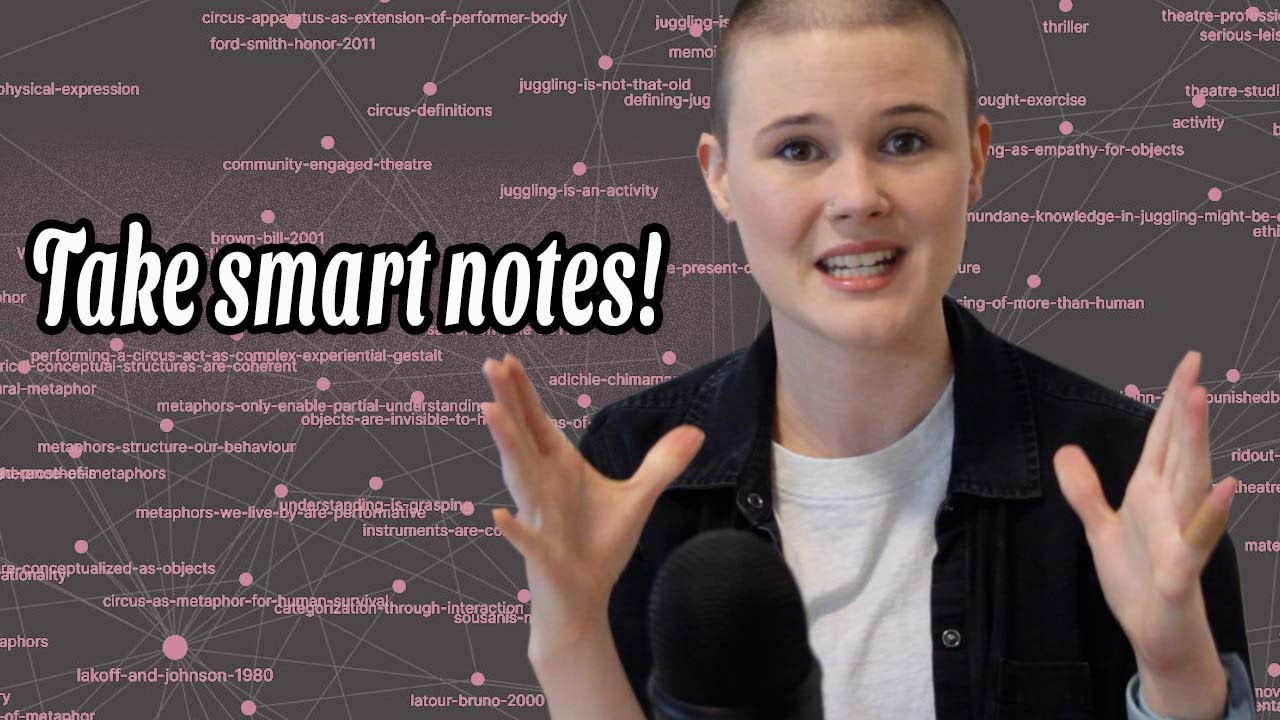
The FUN and EFFICIENT note-taking system I use in my PhD
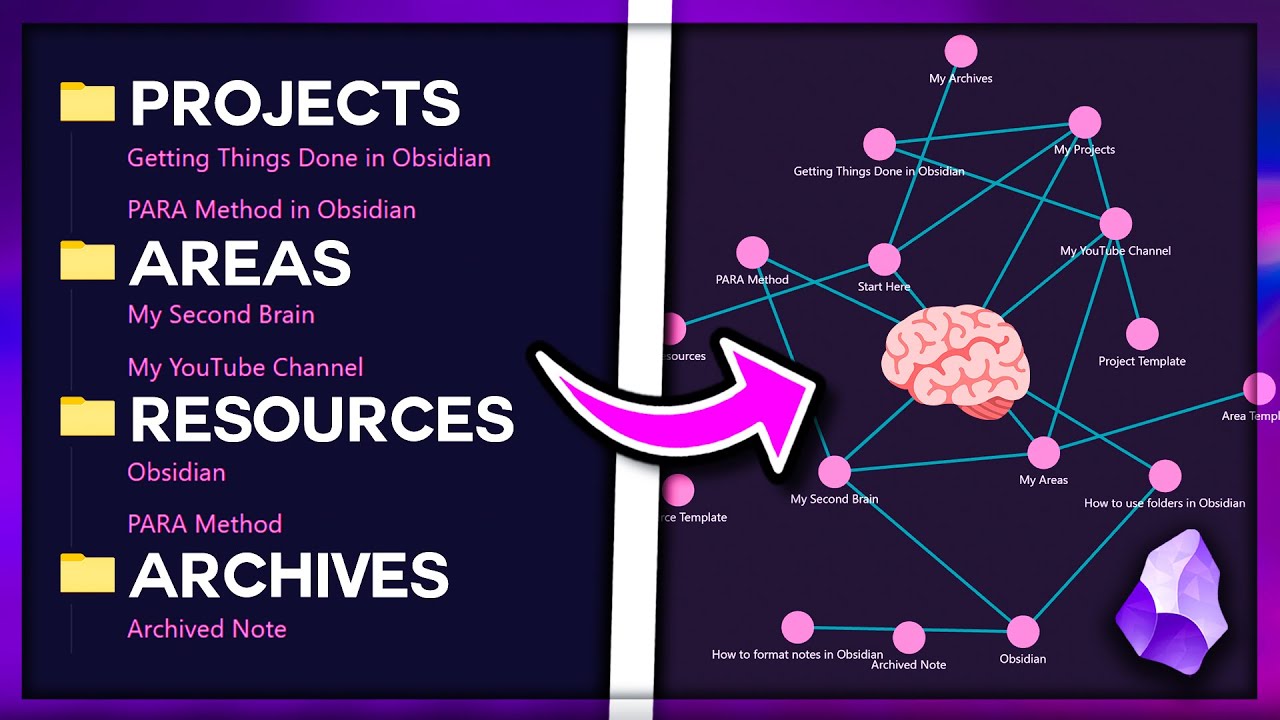
Go From PARA Method Beginner to Second Brain Pro with Obsidian MD (Free Setup Templates and Course)

Turn any YouTube Channel into your AI Mentor - Obsidian is the ultimate automation workbench for PKM

Notion VS Obsidian - Why I Use BOTH

Understanding Personal Knowledge Management (PKM): Essential Theory to Build Your Own System
5.0 / 5 (0 votes)