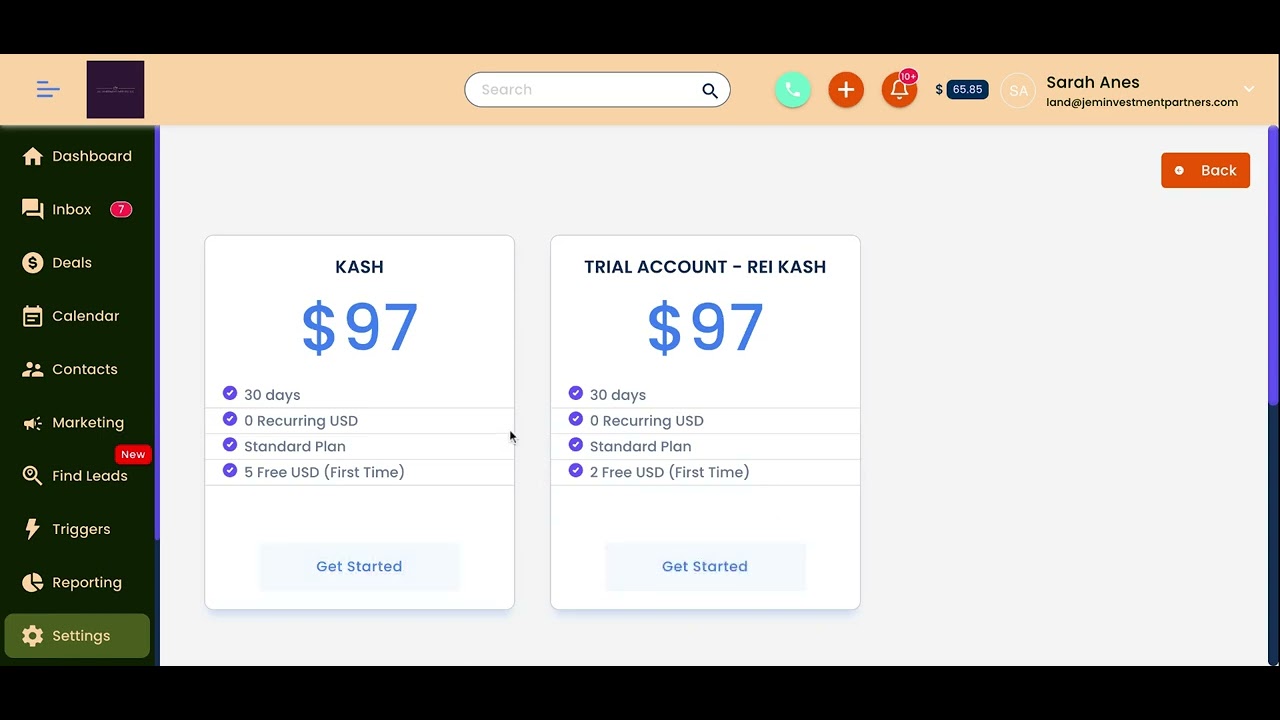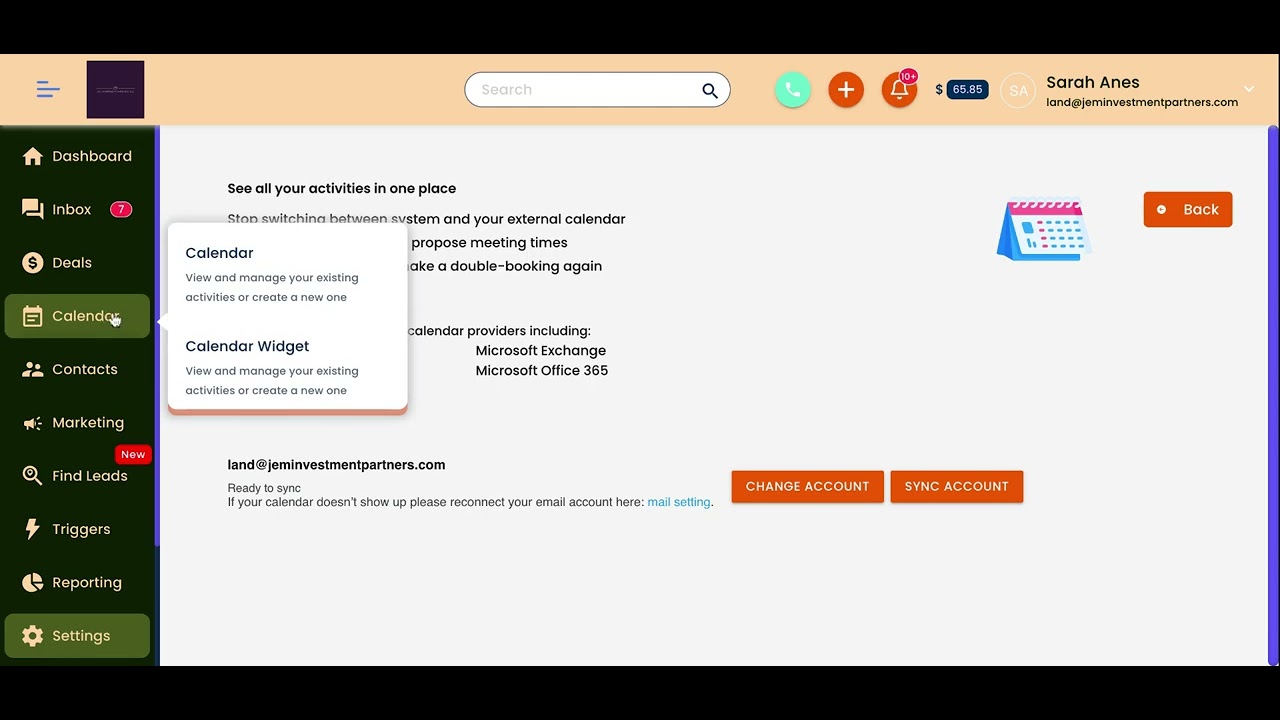Two Ways to Start a Text Conversation in REI KASH
Summary
TLDRThis video tutorial offers two methods for initiating text conversations on the REI Cash platform. The first approach involves using the marketing dashboard to upload contacts and select campaigns for mass messaging. The second method is sending individual texts from the contacts section, provided the phone numbers are uploaded. The video emphasizes the importance of setting up marketing campaigns correctly before sending messages and invites viewers to seek further assistance through REI Cash's support and Facebook group.
Takeaways
- 📈 Start a text conversation through the 'Marketing' section on the dashboard for large lead lists.
- 🚀 Select a campaign from the available options, such as the one labeled 'Start Here'.
- 🔗 Upload contacts to the chosen campaign to send out messages to the entire list.
- 📚 Review the 'Marketing and Campaigns' video for a deeper understanding of the process.
- 🛠 Ensure all settings are correct before sending out messages to avoid errors.
- 📲 Send individual text messages from the 'Contacts' section once phone numbers are uploaded.
- 🚫 Contacts without uploaded phone numbers won't have the option to send text messages.
- 🔄 Check for the 'Send Text' button to confirm the availability of sending individual messages.
- ❓ For additional questions on sending text messages, reach out to [email protected].
- 👥 Join the REIcash Members Facebook group for weekly live sessions to get your questions answered.
Q & A
What is the main topic of the video?
-The video is about demonstrating two methods to start a text conversation with someone using REI Cash's marketing platform.
Where should you go to start a text conversation campaign in REI Cash?
-You should go to the 'Marketing' section from the dashboard and then select 'Campaigns' to start a text conversation campaign.
What is the first step to start a campaign in the marketing section?
-The first step is to choose one of the pre-loaded campaigns, such as the one labeled 'Start Here'.
How do you upload contacts for a campaign in REI Cash?
-In the 'Campaigns' section, you can find the 'Upload Contacts' option in the right-hand corner to upload the contacts for your campaign.
What happens after uploading contacts into a campaign?
-After uploading contacts, they will all receive the messages that are set up below the campaign selection.
Is there a video that explains more about marketing and campaigns in REI Cash?
-Yes, there is a video labeled 'Marketing and Campaigns' that provides additional information on these topics.
What is the importance of setting up everything correctly before sending out messages?
-Setting up everything correctly is crucial to ensure the effectiveness of the messages and to avoid any errors or miscommunications.
How can you send an individual text message in REI Cash?
-You can send an individual text message by going to the 'Contacts' section and clicking the button to send a text message, provided the contact's phone number is uploaded.
What should you do if a contact's phone number is not uploaded?
-If a contact's phone number is not uploaded, you will not see the option to send them a text message, and you should first upload the phone number.
How can viewers get additional help with sending text messages in REI Cash?
-Viewers can reach out to [email protected] for additional questions on sending text messages.
Is there a community where users can get live support and answers to their questions?
-Yes, there is a Facebook group called 'REI Cash Members' where they go live weekly to answer questions.
Outlines

このセクションは有料ユーザー限定です。 アクセスするには、アップグレードをお願いします。
今すぐアップグレードMindmap

このセクションは有料ユーザー限定です。 アクセスするには、アップグレードをお願いします。
今すぐアップグレードKeywords

このセクションは有料ユーザー限定です。 アクセスするには、アップグレードをお願いします。
今すぐアップグレードHighlights

このセクションは有料ユーザー限定です。 アクセスするには、アップグレードをお願いします。
今すぐアップグレードTranscripts

このセクションは有料ユーザー限定です。 アクセスするには、アップグレードをお願いします。
今すぐアップグレード5.0 / 5 (0 votes)