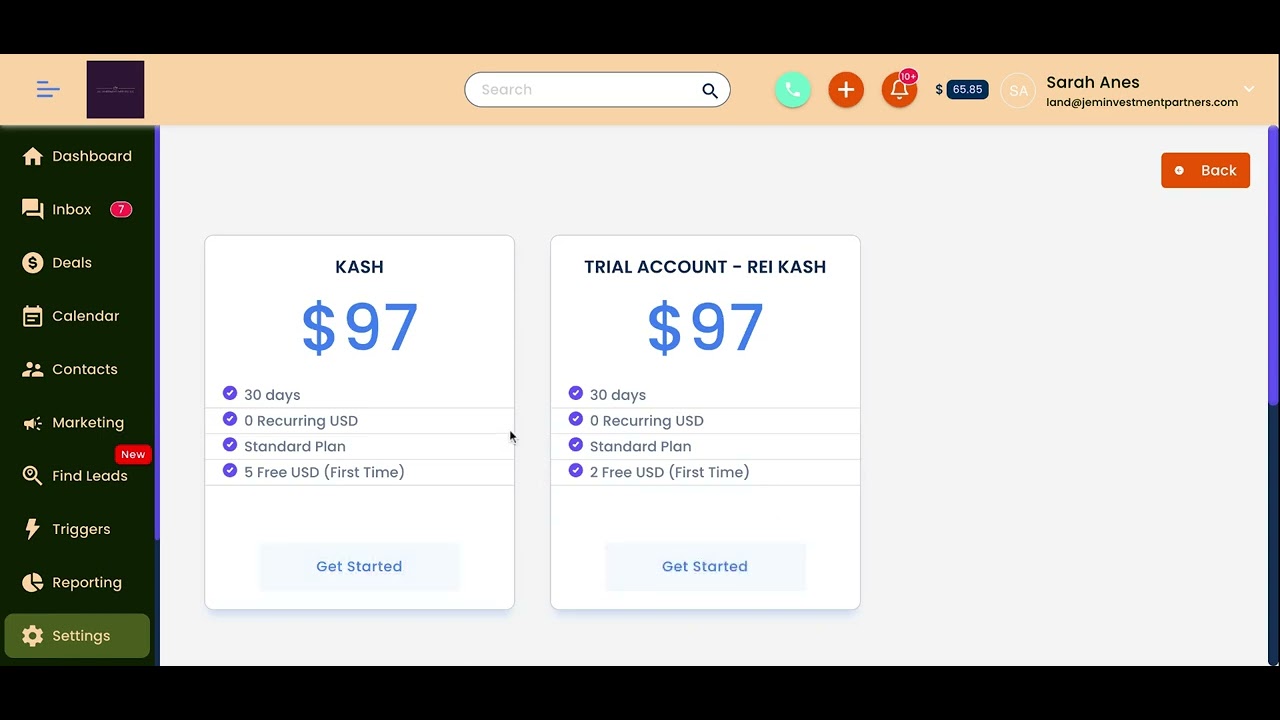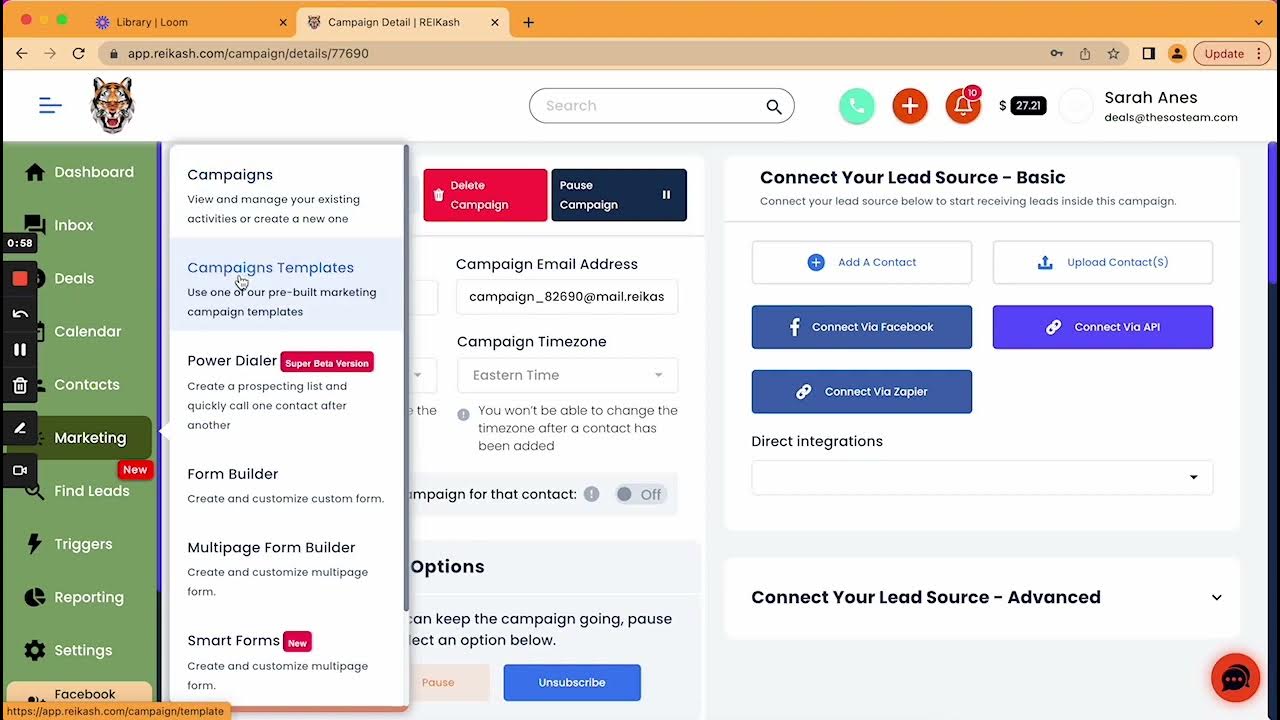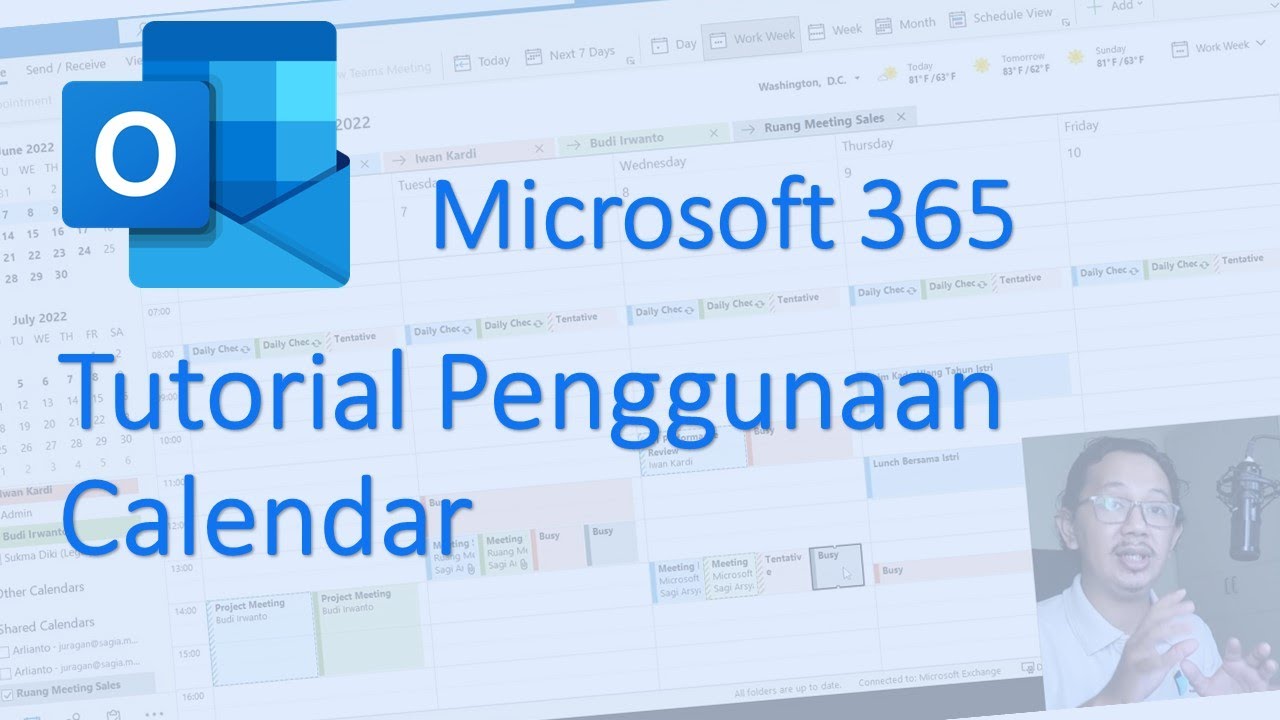Settings - Calendar
Summary
TLDRThis tutorial video guides viewers on syncing their calendars with REI Cash. It starts from the dashboard, directing users to the settings section, and then to the 'Calendar Sync' feature. The feature allows users to synchronize their phone or email calendar with REI Cash, ensuring appointments are reflected on the associated account. For any issues, users can reach out via [email protected] or join the REI Cash Members Facebook group for weekly live Q&A sessions.
Takeaways
- 📅 The video covers navigating to the 'Calendar' section in the 'Settings' for REI cash.
- 🔄 'Calendar Sync' is a feature that allows users to synchronize their calendar with REI cash.
- 📲 Users can sync their calendar from their phone or email with REI cash.
- 📆 Appointments scheduled in a calendar will reflect in the linked REI cash account.
- 🔗 The account associated with the calendar sync must be linked to the same email.
- 🔄 'Change Account' option is available to ensure the correct email is linked for syncing.
- 📧 The script instructs users to visit their email provider to confirm the correct email for syncing.
- ❓ For additional questions regarding the calendar, users are directed to email support at REI cash.
- 💌 The support email address provided is [email protected], with 'cash' spelled with a 'k'.
- 📝 Users can also join the REI cash members' Facebook group for weekly live Q&A sessions.
- 🗣️ The Facebook group is a platform where questions are answered live.
Q & A
What is the main topic of the video?
-The main topic of the video is explaining how to navigate to and use the calendar sync feature under the settings section of the REI cash platform.
Where can I find the calendar sync option?
-The calendar sync option can be found by navigating to the settings from the dashboard and then scrolling down to the calendar section.
What does the calendar sync feature allow me to do?
-The calendar sync feature allows you to synchronize your calendar from your phone or email with REI cash, ensuring that appointments scheduled in your calendar are reflected in the associated account.
How can I ensure my correct email is linked for calendar syncing?
-By clicking 'change account', you will be directed to your email provider to verify and ensure that your correct email is linked for syncing with REI cash.
What should I do if I have additional questions about the calendar?
-If you have additional questions, you can email support at REI cash.com for assistance.
Is there a specific email address provided for support?
-Yes, the email address provided for support is [email protected].
How can I join the REI cash community for further assistance?
-You can join the REI cash members Facebook group where they go live weekly to answer questions.
What is the spelling of the domain name for REI cash support?
-The domain name for REI cash support is REIcash.com, with a 'k' in cash.
What kind of devices can I sync my calendar from according to the video?
-According to the video, you can sync your calendar from your phone or from your email.
What happens when appointments are scheduled on my calendar in REI cash?
-When appointments are scheduled on your calendar in REI cash, they will appear on the account associated with your email.
Is there a live session where I can get my questions answered?
-Yes, there is a weekly live session on the REI cash members Facebook group where questions are answered.
How often does the REI cash members Facebook group go live to answer questions?
-The REI cash members Facebook group goes live weekly to answer questions.
Outlines

This section is available to paid users only. Please upgrade to access this part.
Upgrade NowMindmap

This section is available to paid users only. Please upgrade to access this part.
Upgrade NowKeywords

This section is available to paid users only. Please upgrade to access this part.
Upgrade NowHighlights

This section is available to paid users only. Please upgrade to access this part.
Upgrade NowTranscripts

This section is available to paid users only. Please upgrade to access this part.
Upgrade NowBrowse More Related Video
5.0 / 5 (0 votes)