Full Node.js Deployment - NGINX, SSL With Lets Encrypt
Summary
TLDRThis instructional video script details the process of deploying a花卉 stock note dress application on AWS using Elastic Beanstalk. It guides viewers through creating a free AWS account, launching a virtual machine, and setting up a domain with a free SSL certificate. The tutorial covers steps like updating the instance, installing necessary packages, and configuring the application to run in the background using PM2 process manager. It also addresses common issues, such as enabling port access and setting environment variables for database connectivity, culminating in a successfully deployed application accessible via a custom domain.
Takeaways
- 😀 The video is a tutorial on deploying a 'Flower Stock No Dress Application' on AWS using Elastic Beanstalk.
- 🔒 It emphasizes the importance of having a free AWS account for deploying real-world applications without reducing the available credit.
- 💻 The tutorial covers the process of launching a virtual machine on AWS, starting from choosing the correct region to minimize latency.
- 🌐 It explains the selection of an EC2 instance, which is a virtual server provided by AWS, and choosing the appropriate machine specifications.
- 🖥️ The video details the steps of configuring the EC2 instance, including setting up security groups to control inbound and outbound traffic.
- 🛠️ It demonstrates how to access and manage the virtual machine using the AWS Management Console and SSH.
- 🌟 The presenter guides through the installation of necessary software like Node.js and PM2 process manager on the virtual machine.
- 📂 The tutorial includes cloning a project repository and setting up the application using specific commands.
- 🔄 The video addresses common issues such as environment variable configuration and database connection problems.
- 🌐 It also shows how to set up a domain using a free domain service and configure DNS settings.
- 🔒 The tutorial ends with the setup of SSL certificates for secure HTTPS access to the application, using Let's Encrypt and Certbot.
- 👍 The video encourages viewers to like, subscribe, and look forward to the next video in the series.
Q & A
What is the main topic of the video?
-The main topic of the video is about deploying a花卉 stock note dress application on AWS using Elastic Beanstalk and providing a SSL certificate.
Why is an AWS account necessary for this tutorial?
-An AWS account is necessary because the tutorial involves deploying an application on AWS Elastic Beanstalk, which requires AWS services.
What is the purpose of creating an EC2 instance in this context?
-The EC2 instance is created to have a virtual server on the cloud where the application can be hosted and run.
Why is selecting the region important when setting up an EC2 instance?
-Selecting the region is important because it affects the latency and the cost of the services. Choosing a region closest to the user's location can reduce latency.
What does the term 'Elastic IP' refer to in AWS?
-An Elastic IP is a static IP address designed for AWS instances, which remains associated with the instance even if it is stopped or restarted.
What is the role of a process manager like PM2 in this tutorial?
-PM2 is used as a process manager to run and manage Node.js applications in the background, ensuring the application continues to run even after the terminal is closed.
Why is it necessary to install Node.js and npm in the video?
-Node.js and npm are necessary for setting up the environment to run the Node.js application that is part of the tutorial.
What is the significance of setting up a domain in the context of this tutorial?
-Setting up a domain is important for accessing the deployed application via a user-friendly URL instead of using an IP address.
What is the purpose of using a free SSL certificate in the tutorial?
-An SSL certificate is used to secure the application with HTTPS, ensuring data encryption and providing trust to the users accessing the application.
What is the reason for using a reverse proxy in the context of this video?
-A reverse proxy is used to forward requests from the main domain to the specific application running on a different port, in this case, port 8000.
Why is it important to configure the security groups correctly in AWS?
-Configuring security groups correctly is important to control inbound and outbound traffic to the instances, ensuring that only desired traffic is allowed.
Outlines

このセクションは有料ユーザー限定です。 アクセスするには、アップグレードをお願いします。
今すぐアップグレードMindmap

このセクションは有料ユーザー限定です。 アクセスするには、アップグレードをお願いします。
今すぐアップグレードKeywords

このセクションは有料ユーザー限定です。 アクセスするには、アップグレードをお願いします。
今すぐアップグレードHighlights

このセクションは有料ユーザー限定です。 アクセスするには、アップグレードをお願いします。
今すぐアップグレードTranscripts

このセクションは有料ユーザー限定です。 アクセスするには、アップグレードをお願いします。
今すぐアップグレード関連動画をさらに表示

Deploy NodeJS Application on AWS - Amazon Web Services | NodeJS
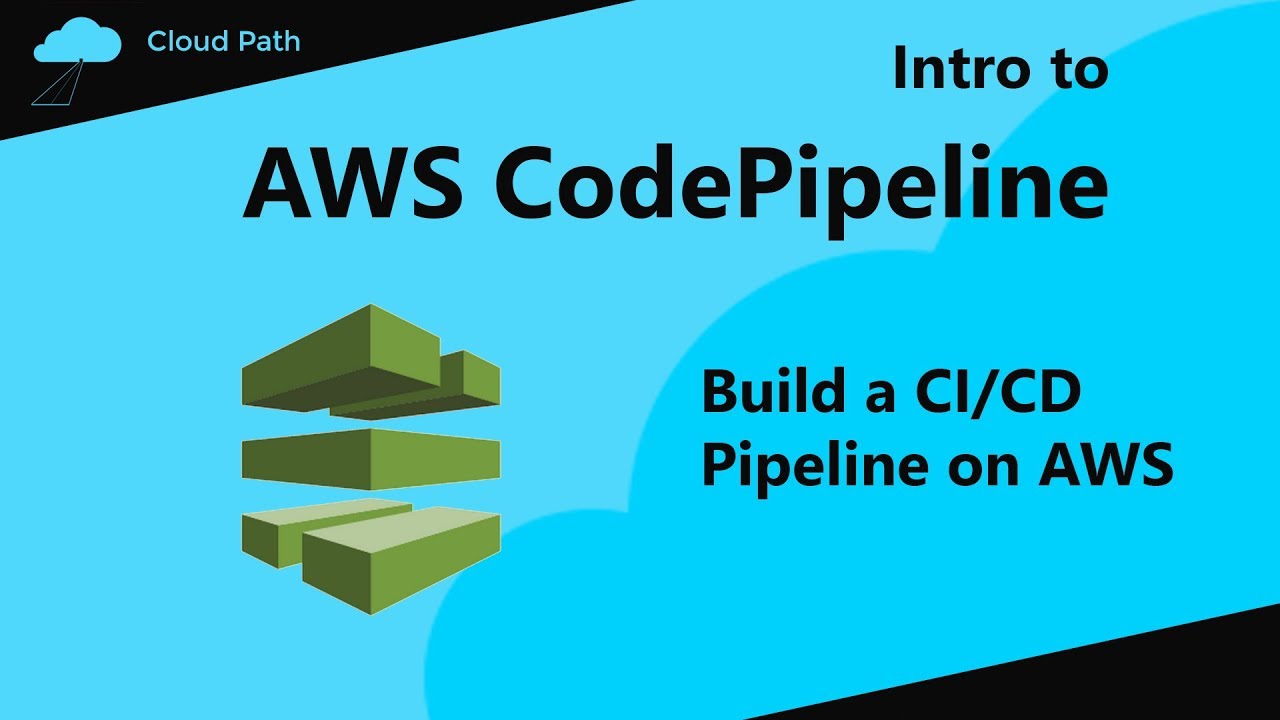
AWS CodePipeline tutorial | Build a CI/CD Pipeline on AWS

How To: Custom Domain Name In Elastic Beanstalk (2 Min) | AWS | Using Route 53 Routing

How to Dockerize Spring Boot Apps | Containerize and Deploy Microservices with Docker

AWS & Cloud Computing for beginners | 50 Services in 50 Minutes
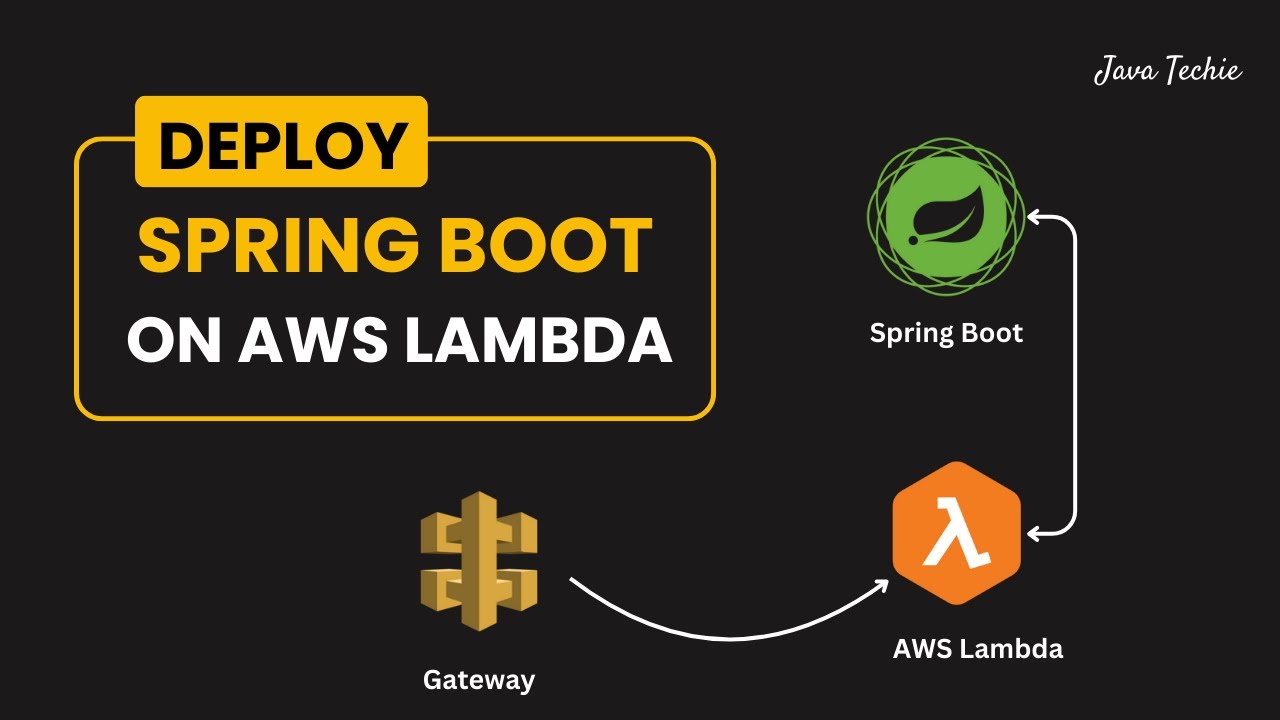
Deploy Spring Boot Serverless CRUD API to AWS Lambda 🔥 | API Gateway | @Javatechie
5.0 / 5 (0 votes)
