Disable Android Phantom Process Killer in Android 14
Summary
TLDRThis video tutorial guides Android enthusiasts on disabling the Phantom process killer in Android 14 to prevent unwanted app crashes and freezes, particularly for Von OS users. It starts by explaining what the Phantom process killer is and why it can be problematic. The tutorial then provides a step-by-step guide on how to unlock developer options and toggle the 'disable child process restriction' setting to ensure a smoother Android experience. The video concludes with a call to action for viewers to subscribe and stay updated with more tech tips.
Takeaways
- 🤖 The Phantom process killer is a system in Android designed to automatically shut down background processes deemed unnecessary.
- 🚫 This system can cause issues like freezing or crashing for Von OS, a custom ROM for Android devices.
- 📲 The video is aimed at Android 14 users who want to ensure a smooth experience with their update.
- 🔓 To tweak settings, users are instructed to unlock Developer Options on their device.
- 🔢 On a Vivo phone, unlocking Developer Options involves tapping the build number seven times.
- 🔎 For other devices, a Google search is recommended to find out the specific steps to unlock Developer Options.
- 🛠 Once Developer Options are enabled, users should look for 'Disable child process restriction'.
- 🔄 If 'Disable child process restriction' is off, turn it on, and if it's on, toggle it off and then on again to ensure it's working.
- 🛑 Disabling the Phantom process killer should result in a smoother running Von OS on Android 14.
- 📝 The video provides a crucial step for tech enthusiasts to optimize their Android 14 experience.
- 🔔 Viewers are encouraged to subscribe and turn on notifications for more tech tips and tricks.
Q & A
What is the Phantom process killer in Android?
-The Phantom process killer is a system in Android designed to automatically shut down background processes it deems unnecessary to free up system resources.
Why might the Phantom process killer cause issues with Von OS?
-The Phantom process killer can sometimes freeze or crash Von OS because it may shut down necessary background processes that Von OS relies on for smooth operation.
What is the purpose of disabling the Phantom process killer for a smooth Von OS experience?
-Disabling the Phantom process killer can prevent unwanted shutdowns of background processes, ensuring that Von OS runs smoothly without interruptions.
How can you unlock Developer Options on a Vivo phone?
-On a Vivo phone, you can unlock Developer Options by tapping the build number seven times.
What if I have a device other than Vivo, how do I unlock Developer Options?
-For devices other than Vivo, a quick Google search will provide specific instructions on what to tap to unlock Developer Options.
What is the final step to disable the Phantom process killer in Android 14?
-The final step is to scroll to 'Disable child process restriction' in Developer Options, toggle it off if it's on, and then on again to ensure it's actively working.
Why should I toggle 'Disable child process restriction' on and off again?
-Toggling 'Disable child process restriction' on and off again ensures that the setting is actively working and not just set to the off position without taking effect.
What should I do after disabling the Phantom process killer to ensure my Von OS runs smoothly?
-After disabling the Phantom process killer, you should monitor your device for any improvements in performance and stability.
How will I know if the Phantom process killer has been successfully disabled?
-You should not experience any more unexpected shutdowns of background processes, and your device should operate more smoothly.
Are there any other tips and tricks for optimizing Android 14 performance?
-Yes, there are likely other tips and tricks for optimizing Android 14 performance, and subscribing to the channel will provide you with more such insights.
Why is it important to stay ahead with tech updates and notifications?
-Staying ahead with tech updates and notifications ensures that you are always informed about the latest improvements and troubleshooting methods for your devices.
Outlines

このセクションは有料ユーザー限定です。 アクセスするには、アップグレードをお願いします。
今すぐアップグレードMindmap

このセクションは有料ユーザー限定です。 アクセスするには、アップグレードをお願いします。
今すぐアップグレードKeywords

このセクションは有料ユーザー限定です。 アクセスするには、アップグレードをお願いします。
今すぐアップグレードHighlights

このセクションは有料ユーザー限定です。 アクセスするには、アップグレードをお願いします。
今すぐアップグレードTranscripts

このセクションは有料ユーザー限定です。 アクセスするには、アップグレードをお願いします。
今すぐアップグレード関連動画をさらに表示

10 Android settings you need to turn OFF right now!
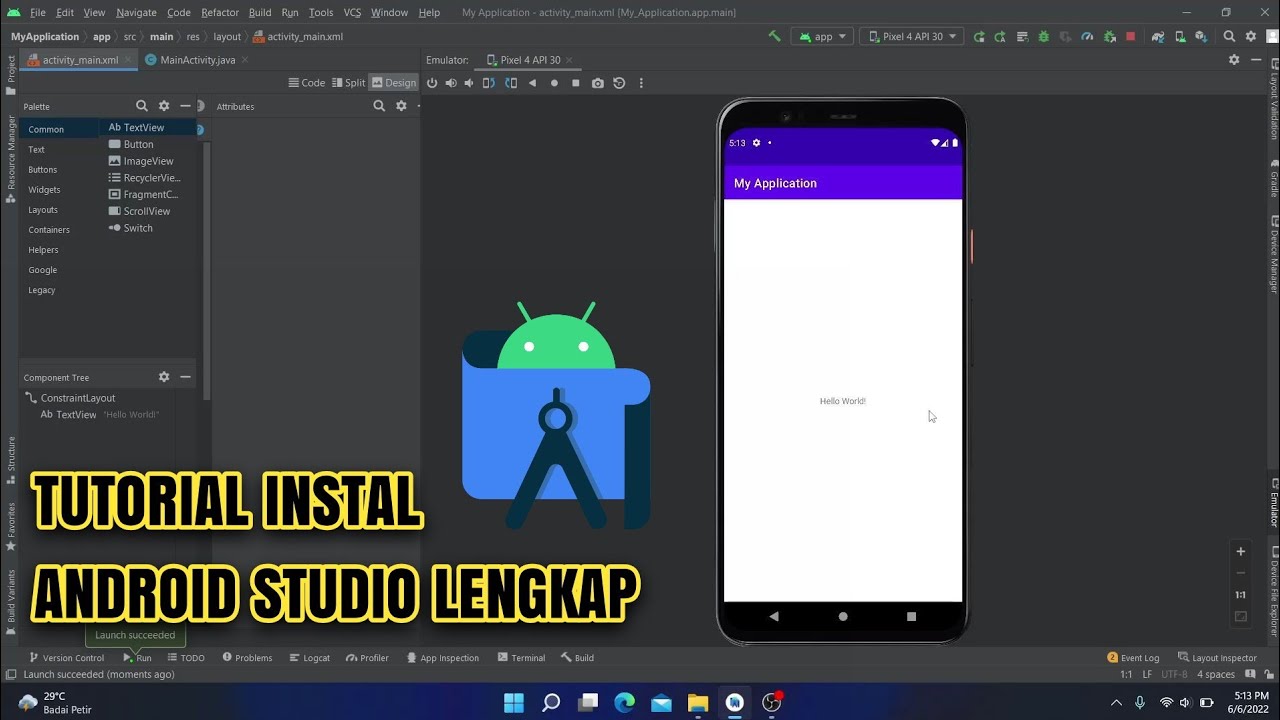
Cara Instal Android Studio di Windows Lengkap (JDK, Android Studio, SDK, AVD/Emulator)

Run Apps di Emulator | Tutorial Flutter 5

SIMULASI KONEKTIVITAS ANTARA MOSQUITTO DENGAN MQTT DASH

Membuat Aplikasi AR dan VR di Unity #1. Getting Started

I Moved From Fedora To CachyOS (And Why You Should Distro Hop!)
5.0 / 5 (0 votes)
