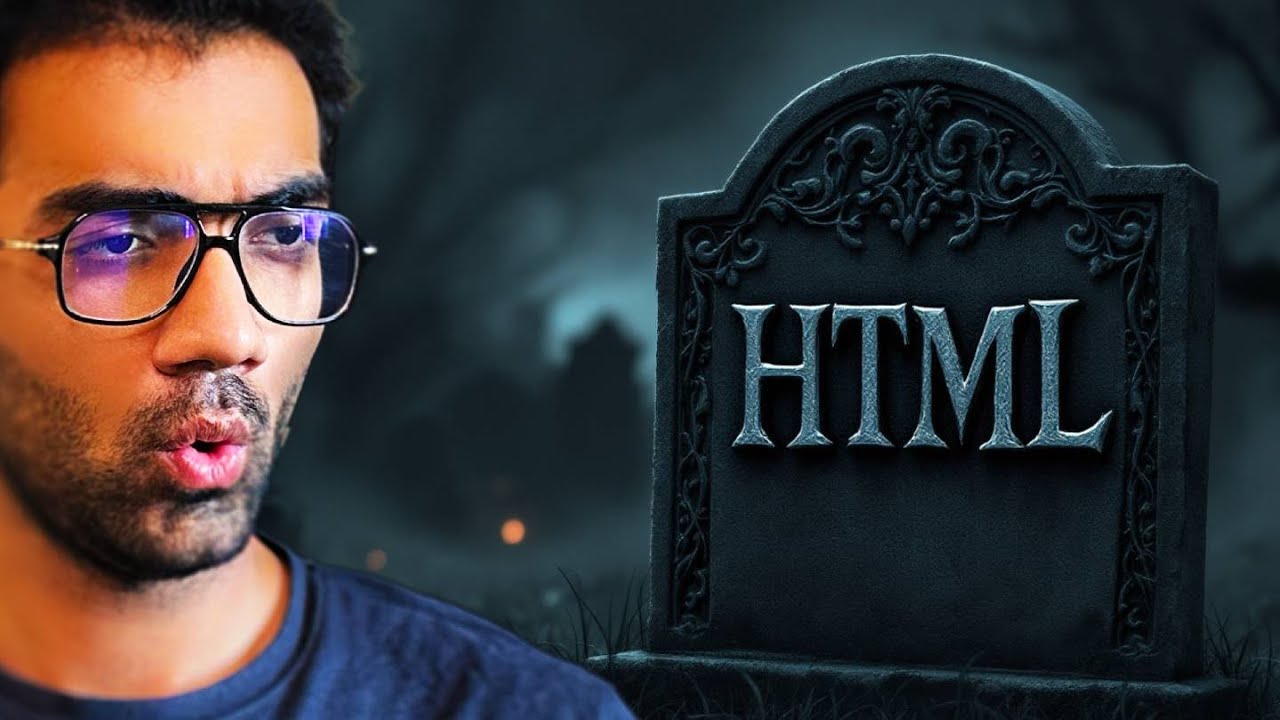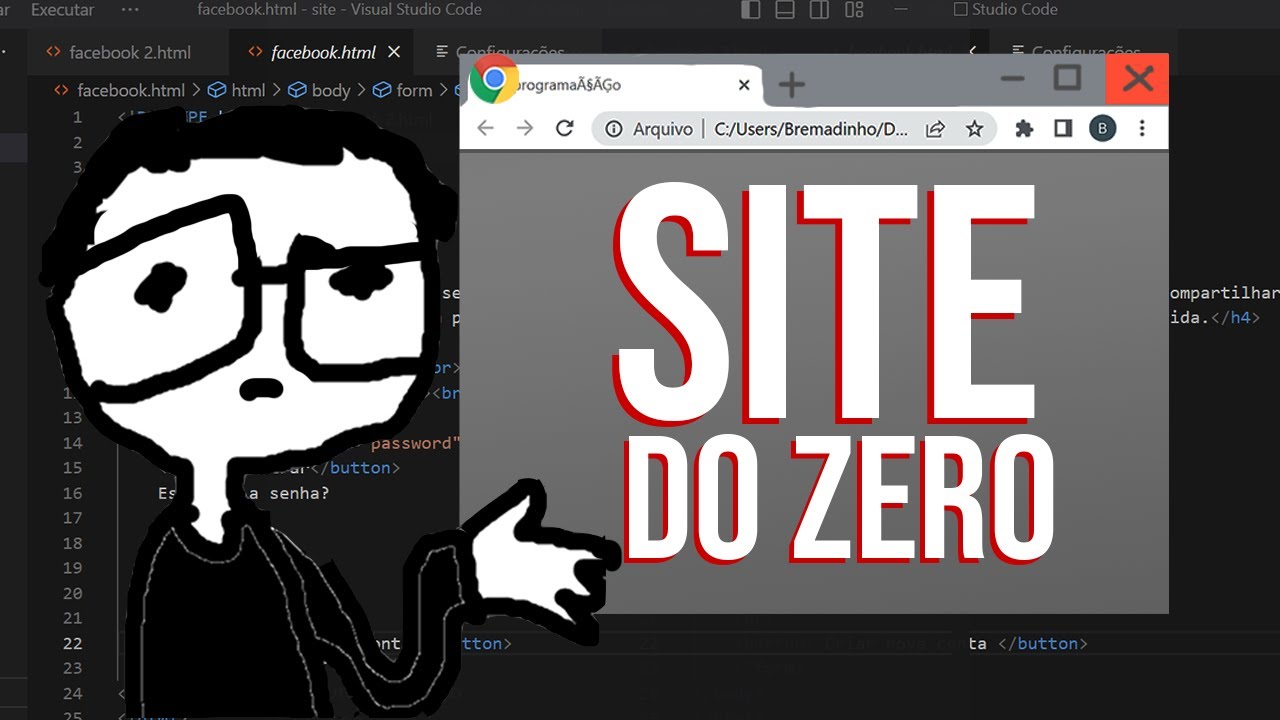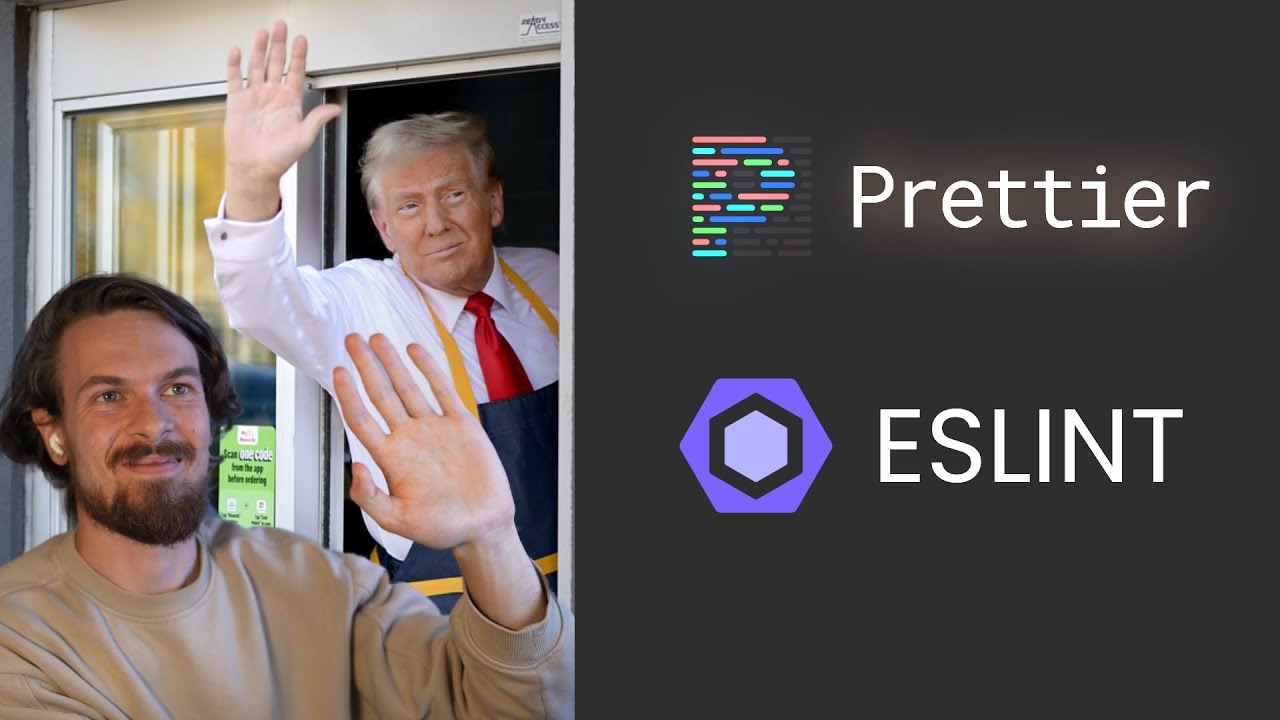Coding a one piece theme weather app from scratch (cozy & aesthetic html & css)
Summary
TLDRIn this video, the creator builds a One Piece-themed weather widget for their desktop using ElectronJS, HTML, CSS, and JavaScript. The project features both day and night modes with unique backgrounds for each. The creator walks through the design process using Figma before diving into development, explaining the use of ElectronJS for quick and easy desktop app building, despite its heaviness. Along the way, the creator refines the project by switching to JavaScript to handle animations more efficiently, wrapping up with a fun final product walk-through and a thank you to viewers for their support.
Takeaways
- 😀 The project involves creating a One Piece-themed weather widget for the desktop, combining fun themes with useful functionality.
- 😀 The weather widget will have both day and night modes to reflect different times of the day with appropriate backgrounds.
- 😀 The developer is using ElectronJS, a framework that allows for building desktop apps with HTML, CSS, and JavaScript, making the development process quicker and accessible for those familiar with web development.
- 😀 Although ElectronJS is powerful, it is considered 'heavy' and may not be the most efficient option for small-scale applications like this one.
- 😀 The developer chose to prototype the design in Figma before moving to development, ensuring that the visual elements were well thought out.
- 😀 Initially, the widget was developed with HTML and CSS, but this approach led to long, complex, and glitchy code, prompting a switch to JavaScript for better handling of animations.
- 😀 JavaScript provided a more flexible and manageable approach, especially when dealing with multiple animation frames, which made the code easier to maintain and modify.
- 😀 The project walkthrough includes a final demonstration of the widget, showing how the weather data and animations work in both day and night modes.
- 😀 The developer appreciates the supportive feedback from viewers in previous videos and expresses excitement about creating more content in the future.
- 😀 The video serves both as an educational resource for beginners and a fun project for fans of One Piece and coding alike, with practical coding tips throughout.
Q & A
What is the main theme of the coding project in the video?
-The main theme of the project is creating a One Piece-themed weather widget for the desktop.
Why is the creator excited about this project?
-The creator is excited because the project is One Piece-themed, and it involves using a weather API, which is a new element compared to previous projects.
What tool is used to design the widget before development?
-The creator used Figma to prototype the widget, specifically designing both day and night modes for the background.
Which framework is chosen for building the desktop application, and why?
-The creator uses Electron.js, a framework that allows for building desktop apps using JavaScript, HTML, and CSS. It is chosen for its ease of use and quick setup, though it’s noted that it can be quite heavy for simple applications.
What are the advantages of using Electron.js for this project?
-Electron.js allows developers to quickly build and package desktop applications using familiar web technologies like JavaScript, HTML, and CSS. It’s easy to get started with if you already know these technologies.
What is a downside of using Electron.js for this project?
-The downside is that Electron.js can be quite heavy and not as lightweight as other platform-specific approaches, making it potentially overkill for simple applications like this weather widget.
How does the creator plan to handle the different modes (day and night) for the weather widget?
-The creator wants to implement both day and night modes by having different background images depending on the time of day, showing a day background during the daytime and a night background during the night.
Why did the creator decide to switch from using HTML and CSS to JavaScript for the animation part?
-The creator switched to using JavaScript because the HTML and CSS approach became long, difficult to maintain, and prone to glitches. JavaScript provided a cleaner, more flexible solution, especially with many frames of animation.
What did the creator recommend for others trying to replicate the project?
-The creator recommends using JavaScript to handle the animation, particularly using an array to store frame sources instead of relying solely on HTML and CSS, especially for complex animations.
What is the creator's final message at the end of the video?
-The creator expresses gratitude for the positive comments received on the previous video and hopes this new video is just as enjoyable, helpful, and entertaining. They thank the viewers and say they’ll see them in the next video.
Outlines

このセクションは有料ユーザー限定です。 アクセスするには、アップグレードをお願いします。
今すぐアップグレードMindmap

このセクションは有料ユーザー限定です。 アクセスするには、アップグレードをお願いします。
今すぐアップグレードKeywords

このセクションは有料ユーザー限定です。 アクセスするには、アップグレードをお願いします。
今すぐアップグレードHighlights

このセクションは有料ユーザー限定です。 アクセスするには、アップグレードをお願いします。
今すぐアップグレードTranscripts

このセクションは有料ユーザー限定です。 アクセスするには、アップグレードをお願いします。
今すぐアップグレード関連動画をさらに表示
5.0 / 5 (0 votes)