VMware vs Virtualbox vs Hyper-v vs Qemu - Best Virtual Machine 2024
Summary
TLDRThis video compares four popular virtualization software options: VMware Workstation Player, VirtualBox, Hyper-V, and Kemu. It outlines the pros and cons of each, covering aspects like ease of use, system resource requirements, compatibility, and advanced features. VMware offers a user-friendly interface and strong performance but has limited features in the free version. VirtualBox is free and open-source but lacks some advanced features. Hyper-V is integrated into Windows for optimal performance but has a steeper learning curve. Kemu is powerful for advanced users but relies on command-line tools. The best choice depends on specific needs like technical expertise, OS support, and resource constraints.
Takeaways
- 😀 VMware Workstation Player is free, beginner-friendly, and supports a wide range of guest operating systems, but lacks some advanced features of the paid version.
- 😀 VirtualBox is an open-source and free virtualization tool that supports various host OS platforms but has a less intuitive interface compared to VMware.
- 😀 Hyper-V is a native hypervisor integrated into Windows 10 Pro and higher, offering superior performance for resource-intensive tasks but is not available for Mac or Linux.
- 😀 KVM (Kemu) is open-source and versatile, supporting multiple guest operating systems and architectures, but is complex and relies heavily on the command line.
- 😀 VMware Workstation Player excels in ease of use and performance but requires more system resources than VirtualBox.
- 😀 VirtualBox's open-source nature and low resource requirements make it an excellent choice for older machines or those on a budget, but it struggles with resource-heavy tasks.
- 😀 Hyper-V's integration with Windows provides seamless performance for Windows users, with security features like secure boot and shielded VMs for enhanced protection.
- 😀 KVM is a lightweight option for users requiring high customization but may be intimidating for beginners due to its reliance on the command line interface.
- 😀 VMware supports advanced features like USB device pass-through and 3D graphics acceleration, which are not available in VirtualBox's free version.
- 😀 The best virtualization software choice depends on your technical expertise, operating system, resource needs, and whether you prioritize open-source or proprietary features.
Q & A
What is the main difference between VMware Workstation Player and VMware Workstation Pro?
-VMware Workstation Player is the free version, offering a user-friendly interface and basic virtualization features, while VMware Workstation Pro provides advanced functionalities such as nested virtualization, better 3D graphics support, and a broader set of features suitable for power users.
What is a key advantage of using VirtualBox over VMware Workstation Player?
-VirtualBox is entirely free and open-source, making it a budget-friendly solution. It also has cross-platform compatibility and a relatively small resource footprint, which makes it suitable for older machines.
Why might VMware Workstation Player be less suitable for users with older computers?
-VMware Workstation Player requires slightly more system resources compared to VirtualBox, which could be a concern for users with older or less powerful computers.
How does Hyper-V differ from VMware Workstation Player in terms of performance?
-Hyper-V leverages hardware virtualization features, which often results in superior performance compared to software-based hypervisors like VMware Workstation Player, especially for resource-intensive tasks.
What security features does Hyper-V offer that make it suitable for enterprise environments?
-Hyper-V offers security features such as secure boot and shielded VMs, which help isolate guest virtual machines and protect the host system from potential vulnerabilities.
Which virtualization software is best for users who need a lightweight solution with low system resource demands?
-VirtualBox and KEMU are both great choices for lightweight virtualization. VirtualBox is especially suitable for older computers, while KEMU requires fewer resources and is highly customizable for advanced users.
What is KEMU's primary disadvantage compared to VMware Workstation Player or VirtualBox?
-KEMU relies heavily on the command line interface (CLI), which can be intimidating for beginners and may not be as user-friendly as platforms with dedicated graphical interfaces like VMware Workstation Player or VirtualBox.
What makes Hyper-V a poor choice for non-Windows users?
-Hyper-V is officially supported only on Windows 10 Pro or higher editions, which excludes Mac OS and Linux users. This makes it less versatile for non-Windows environments.
How does KEMU's open-source nature benefit advanced users?
-KEMU's open-source nature allows advanced users to customize and tweak the software to fit their specific needs, offering high versatility and the ability to modify the code for more control over virtual machine configurations.
When would it be appropriate to choose VMware Workstation Player over VirtualBox or Hyper-V?
-VMware Workstation Player is ideal for beginners who want an easy-to-use interface and a good balance of features and performance. It is particularly suited for users who need broad guest operating system support and are willing to pay for additional features in the pro version.
Outlines

このセクションは有料ユーザー限定です。 アクセスするには、アップグレードをお願いします。
今すぐアップグレードMindmap

このセクションは有料ユーザー限定です。 アクセスするには、アップグレードをお願いします。
今すぐアップグレードKeywords

このセクションは有料ユーザー限定です。 アクセスするには、アップグレードをお願いします。
今すぐアップグレードHighlights

このセクションは有料ユーザー限定です。 アクセスするには、アップグレードをお願いします。
今すぐアップグレードTranscripts

このセクションは有料ユーザー限定です。 アクセスするには、アップグレードをお願いします。
今すぐアップグレード関連動画をさらに表示
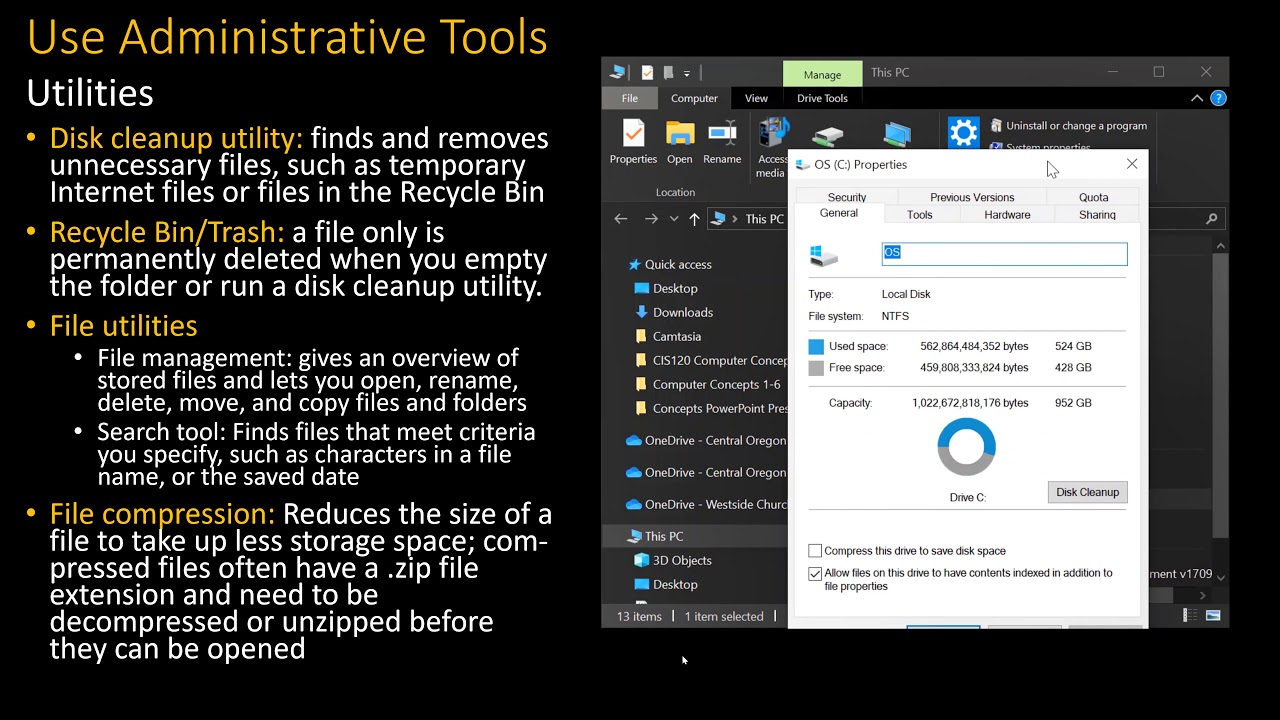
Computer Concepts - Module 4: Operating Systems and File Management Part 3B (4K)

Life After VMware - A summary and comparison of hypervisors!

Exploring Hyper-V from a VMware User's Perspective

La Mejor Manera de Transferir una Máquina Virtual de VirtualBox a VMware, Hyper-V y Viceversa
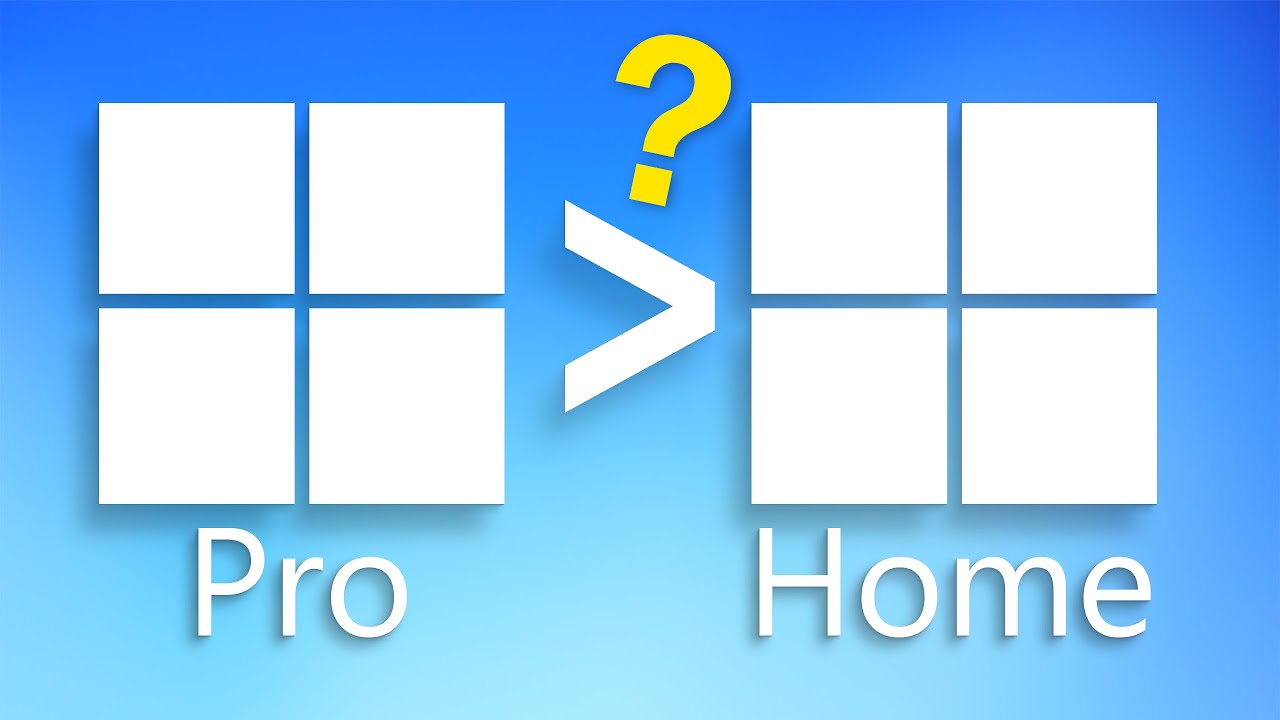
Is Windows Pro Edition Worth It?

Media Ajarku: Instalasi VirtualBox 7.1.2
5.0 / 5 (0 votes)
