Life After VMware - A summary and comparison of hypervisors!
Summary
TLDRIn this comprehensive video, the host dives into the world of hypervisor alternatives to VMware ESXi, focusing on four key platforms: XCP-ng, Proxmox, Hyper-V, and Nutanix. Each platform is evaluated based on features, limitations, storage capabilities, backup solutions, live migration, workload balancing, high availability, user interface, minimum hardware requirements, and cost. The host emphasizes the rapid changes in the virtualization space and the growing support for open-source hypervisors from third-party vendors. While no definitive recommendation is made, insights are provided into the strengths of each platform, suggesting XCP-ng for its similarity to VMware, Proxmox for those with older hardware or needing container support, Hyper-V for Windows-centric environments, and Nutanix for those already invested in hyperconverged infrastructure.
Takeaways
- 📚 **VMware Alternatives**: The video series evaluates xcp-ng, Proxmox, Hyper-V, and Nutanix as alternatives to VMware ESXi and vCenter for home labs and businesses.
- 🆓 **Free Options**: xcp-ng and Proxmox are free, offering vCenter equivalent features, with Hyper-V being mostly free with some limitations on Linux OS compatibility.
- 🖥️ **User Interface (UI) and Experience**: Zen Orchestra for xcp-ng is basic but being updated, Proxmox's UI is cluttered, Hyper-V has a dull experience, and Nutanix's Prism Element is clean and user-friendly.
- 💻 **Minimum Hardware Requirements**: xcp-ng and Proxmox require a 64-bit CPU with varying RAM and storage needs, Hyper-V requires a Windows Server setup, and Nutanix has the most stringent requirements.
- 💾 **Storage Support**: All hypervisors support most storage types, with Nutanix being the outlier, only supporting hyperconverged storage within the cluster.
- 🔄 **Live Migration**: All platforms support live migration of VMs, except for Proxmox's LXC containers which require a shutdown before migration.
- 🤖 **Workload Balancing**: xcp-ng and Hyper-V offer automated workload balancing, Proxmox does not but has community scripts to help, and Nutanix supports workload bouncing.
- 🔒 **High Availability**: All hypervisors support high availability, restarting VMs on different hosts in case of host failure.
- 💰 **Cost and Support**: Support options and costs vary widely, with xcp-ng and Proxmox offering community to premium support tiers, Hyper-V being part of Windows Server costs, and Nutanix details not publicly disclosed.
- ⚙️ **Deployment and Management**: xcp-ng is most analogous to vCenter, making it familiar for VMware users, Proxmox offers advanced features for those comfortable with manual setup, and Nutanix is best for those invested in HCI.
- 🚀 **Rapid Market Changes**: The hypervisor and virtualization space is evolving quickly, with third-party backup solutions now supporting open-source hypervisors, indicating a responsive market to customer demands.
Q & A
What is the purpose of the final video in the series?
-The purpose of the final video is to aggregate and summarize the information from the last four videos, providing a roundup and a comprehensive overview of the alternatives to VMware ESXi and vCenter in a home lab or business environment.
Which hypervisors were discussed as alternatives to VMware ESXi?
-The hypervisors discussed as alternatives to VMware ESXi are XCP-ng, Proxmox, Hyper-V, and Nutanix.
What are the key differences between XCP-ng and VMware vCenter?
-XCP-ng is the most analogous to ESXi and vCenter, and it is free. It is based on Linux, entirely open source, and can be managed using the Zen Orchestra Appliance or a deployment of Zen Orchestra.
What is unique about Proxmox's deployment and features?
-Proxmox is entirely open source, based on Debian with a customized Linux kernel, and uses KVM for running VMs and LXC for running Linux containers. It supports a wide range of storage formats and deployment types and is known for its robust feature set, including SEF and ZFS.
How does Hyper-V differ from the other hypervisors mentioned?
-Hyper-V is a component of Windows Server and is closed source. It is deployed after setting up the Windows Server OS and can have different footprints based on the version of Windows Server used. Hyper-V is particularly well-suited for Windows shops.
What are the storage deployment limitations of Nutanix?
-Nutanix is an outlier as it only supports hyperconverged storage within the cluster itself, meaning there is no support for external storage access such as SAN or NAS.
What backup solutions are available for these hypervisors?
-XCP-ng has built-in backup and restore functionality and supports Veeam as a third-party backup solution. Proxmox features native backup and restore functionality through Proxmox Backup Server, with upcoming Veeam integration. Hyper-V is natively supported by major backup vendors, and Nutanix has native support for Veeam, Rubrik, and others.
How do the hypervisors compare in terms of live migration and workload balancing?
-All hypervisors support live migration of virtual machine workloads between hosts. XCP-ng automatically migrates VMs based on CPU load, Proxmox does not have built-in automated workload balancing but has community scripts for it, Hyper-V supports workload balancing for both RAM and CPU, and Nutanix supports workload bouncing across the cluster.
Which hypervisor has the most user-friendly interface?
-Nutanix's Prism Element is noted for its clean, simple, and elegant interface, which is considered by many to be superior to VMware's offerings. It provides great graphing, alerting, and VM management out of the box.
What are the minimum hardware requirements for running XCP-ng?
-XCP-ng requires a 64-bit x86 CPU running at a minimum of 1.5 GHz, with a 2 GHz and greater multi-core CPU recommended. It also requires a minimum of 2 GB of RAM, with 4 GB or more recommended, and a minimum of 46 GB of disk space, with 70 GB recommended.
How does the cost and support structure for these hypervisors differ?
-XCP-ng offers two tiers of support with different features and response times. Proxmox has four support tiers, from community support to premium. Hyper-V is essentially free with Windows Server, with pricing based on the version chosen. Nutanix does not publish retail costs publicly and is only available through channel partners.
What is the recommended approach for someone deciding between these hypervisors?
-The choice depends on the user's specific needs, priorities, and existing infrastructure. XCP-ng is most analogous to VMware, making it a good choice for those looking for a familiar environment. Proxmox is suitable for those with older hardware or needing LXC container support. Hyper-V is a good fit for Windows-centric environments. Nutanix is ideal for those already using hyperconverged infrastructure.
Outlines

This section is available to paid users only. Please upgrade to access this part.
Upgrade NowMindmap

This section is available to paid users only. Please upgrade to access this part.
Upgrade NowKeywords

This section is available to paid users only. Please upgrade to access this part.
Upgrade NowHighlights

This section is available to paid users only. Please upgrade to access this part.
Upgrade NowTranscripts

This section is available to paid users only. Please upgrade to access this part.
Upgrade NowBrowse More Related Video
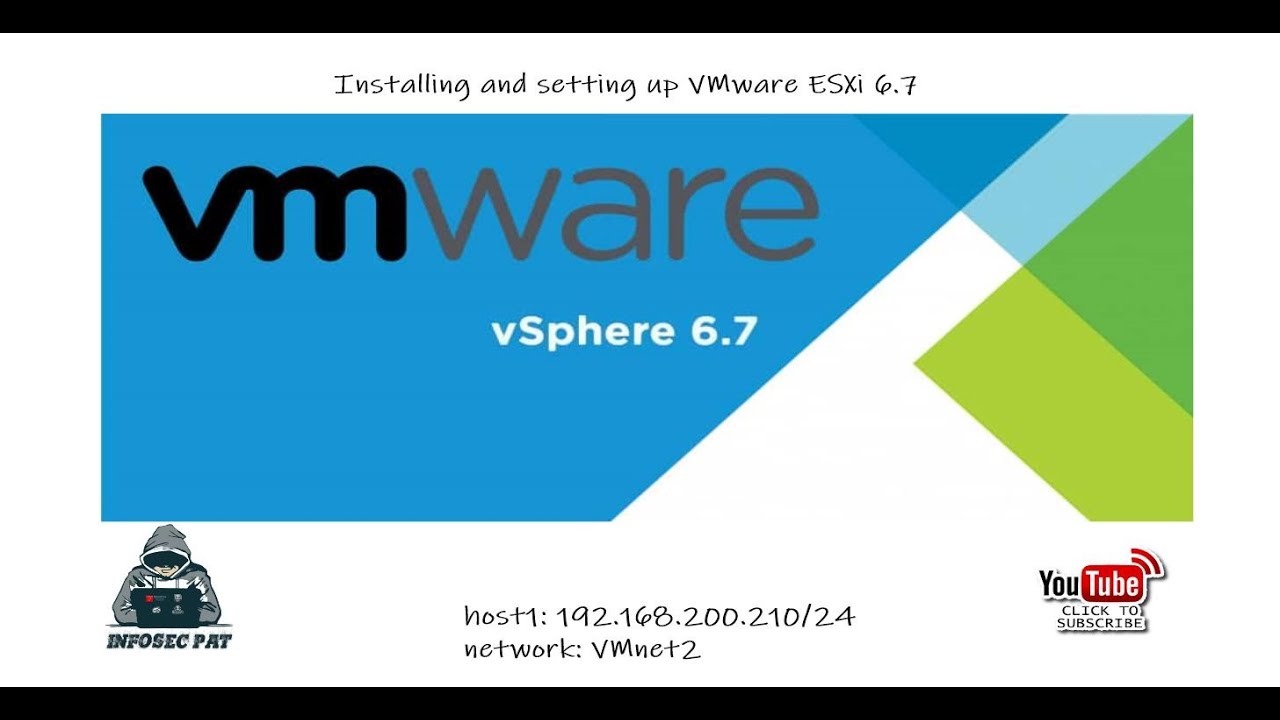
How to Install VMware vSphere Hypervisor ESXi 6.7 on VMware Workstation 15
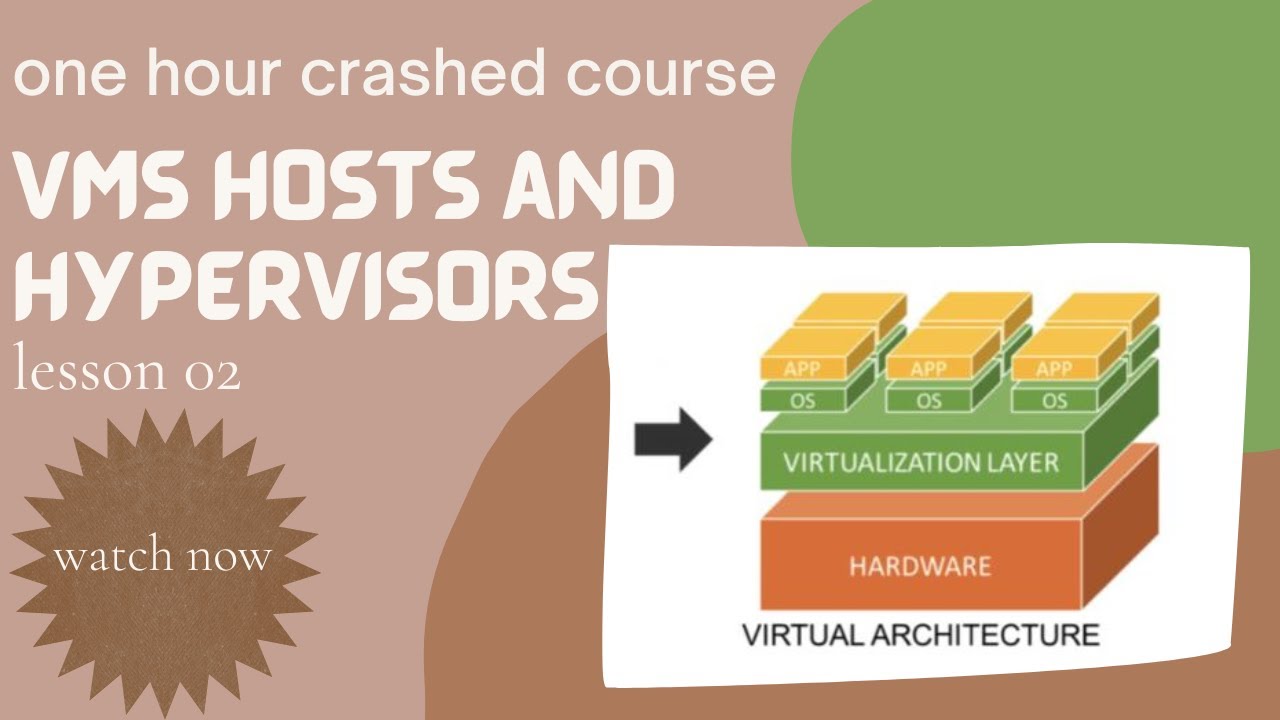
02 VMs Hosts and Hypervisors || Virtualization #host

Exploring Hyper-V from a VMware User's Perspective

VMware vs Virtualbox vs Hyper-v vs Qemu - Best Virtual Machine 2024

03 Types of Hypervisors || Hypervisors || Virtualization || #hypervisor

VMware vSphere ESXi and VMware vCenter - What is the difference?
5.0 / 5 (0 votes)