2. Computer Hardware - Fundamentals of Computer Hardware Maintenance
Summary
TLDRThis video provides a comprehensive introduction to computer hardware maintenance. It covers essential components such as the motherboard, CPU, RAM, hard drives (HDD & SSD), GPU, power supply, and computer ports. Each component's role and function are explained, from the motherboard's connectivity to the CPU's processing capabilities. The video also distinguishes between various types of memory and storage devices, emphasizing their importance for tasks like gaming, design, and general use. Viewers gain a solid understanding of how hardware interacts within a computer system.
Takeaways
- 😀 A computer's hardware consists of physical components that are essential for its function, including the motherboard, CPU, GPU, RAM, and storage devices.
- 😀 The motherboard is the central component connecting all other hardware, including the CPU, RAM, storage devices, and external ports.
- 😀 The CPU (Central Processing Unit) processes information from programs and is measured in clock speed (gigahertz), which affects performance.
- 😀 RAM (Random Access Memory) temporarily stores data for active programs, allowing quick access to information required by the computer.
- 😀 Hard drives (HDD) and solid-state drives (SSD) are primary storage devices, with SSDs offering faster performance due to lack of moving parts.
- 😀 GPUs (Graphic Processing Units) handle graphics rendering, essential for tasks like gaming, graphic design, and video editing.
- 😀 The power supply unit (PSU) converts AC to DC and distributes power to various computer components.
- 😀 Computer ports like USB, HDMI, VGA, and Ethernet allow external devices to connect to the system for data transfer and communication.
- 😀 Ports have evolved over time, with modern computers supporting newer connections such as USB Type-C, DisplayPort, and HDMI.
- 😀 The proper functioning of the control unit (CPU, motherboard, PSU) is crucial for the overall performance of a computer system.
Q & A
What is computer hardware?
-Computer hardware refers to the physical components that a computer system requires to function, such as the motherboard, CPU, graphic card, power supply, and more.
What role does the motherboard play in a computer?
-The motherboard is the central component that connects and houses all other hardware within a computer, such as the CPU, RAM, and ports for external devices.
What is the function of a CPU in a computer?
-The CPU (Central Processing Unit) processes all the data from programs and determines the computer's overall speed, measured in gigahertz (GHz). A higher GHz rating usually means faster performance.
How does RAM impact a computer's performance?
-RAM (Random Access Memory) temporarily stores data that is being used by active programs, allowing for faster data retrieval and multitasking. The more RAM, the better the system can handle multiple tasks simultaneously.
What is the difference between HDD and SSD?
-An HDD (Hard Disk Drive) uses spinning magnetic disks to store data, while an SSD (Solid State Drive) uses flash memory to store data, making SSDs faster and more reliable due to the lack of moving parts.
What are the advantages of using an SSD over an HDD?
-SSDs are faster, more durable, and use less power than HDDs. They have no moving parts, making them less prone to damage, and they significantly reduce boot and load times.
What is the role of the GPU in a computer?
-The GPU (Graphic Processing Unit) is responsible for rendering images and videos on the computer screen. It is crucial for tasks like gaming, graphic design, video editing, and other graphically intensive applications.
What does the power supply unit (PSU) do in a computer?
-The PSU (Power Supply Unit) converts external AC power into DC power, which is then distributed to various computer components, including the motherboard, hard drives, and peripherals.
What are computer ports and why are they important?
-Computer ports are connectors that allow external devices, such as a mouse, keyboard, or monitor, to connect to the computer. Common ports include USB, HDMI, Ethernet, and audio ports.
What is the difference between VGA, HDMI, and DisplayPort?
-VGA (Video Graphics Array) is an older analog connection, HDMI (High Definition Multimedia Interface) provides both video and audio signals in digital format, and DisplayPort is a newer standard offering high resolution and multi-monitor support, typically used in modern displays.
Outlines

このセクションは有料ユーザー限定です。 アクセスするには、アップグレードをお願いします。
今すぐアップグレードMindmap

このセクションは有料ユーザー限定です。 アクセスするには、アップグレードをお願いします。
今すぐアップグレードKeywords

このセクションは有料ユーザー限定です。 アクセスするには、アップグレードをお願いします。
今すぐアップグレードHighlights

このセクションは有料ユーザー限定です。 アクセスするには、アップグレードをお願いします。
今すぐアップグレードTranscripts

このセクションは有料ユーザー限定です。 アクセスするには、アップグレードをお願いします。
今すぐアップグレード関連動画をさらに表示

TROUBLESHOOTING KOMPUTER (HARDWARE)

TYPES OF HARDWARE || INTERNAL HARDWARE || EXTERNAL HARDWARE || COMPUTER FUNDAMENTALS

1. Learning the Computer Basics - Fundamentals of Computer Hardware Maintenance

How to disassemble and reassemble a basic computer
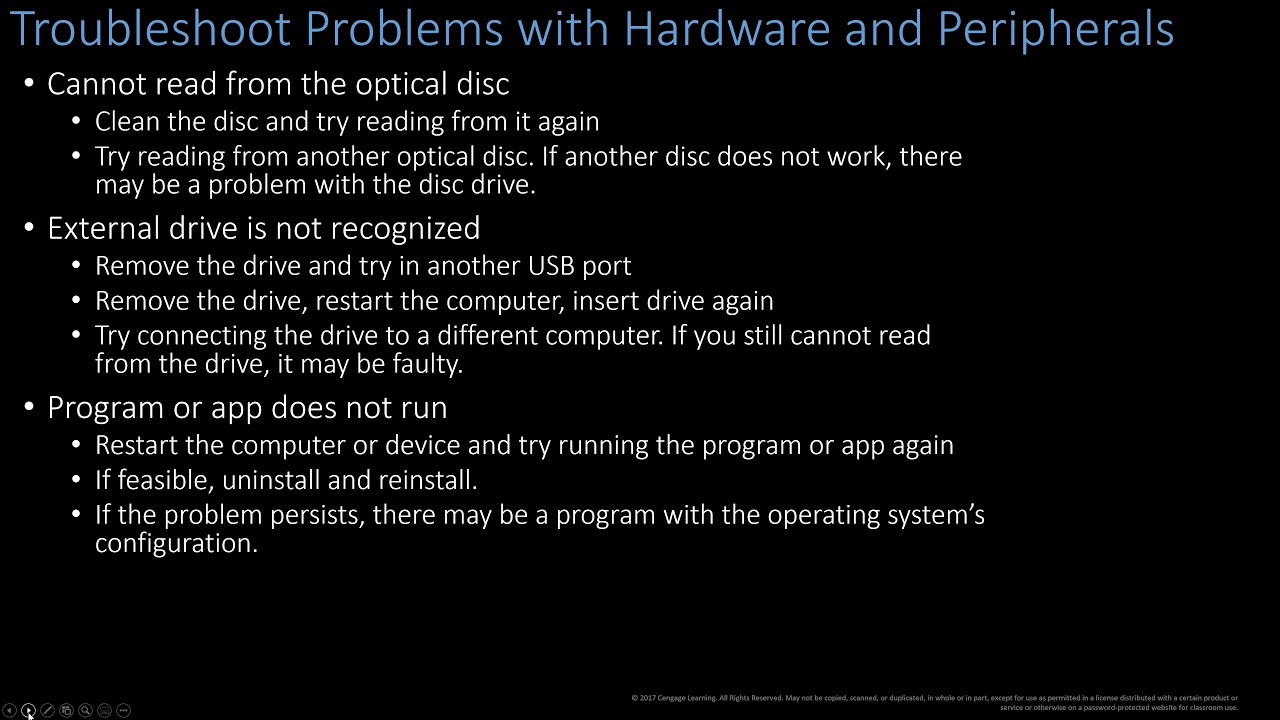
Computer Concepts- Module 3: Computer Hardware Part 3 (4K)

Computer - Inside the System Unit | Class 4 Computer | Chapter 1 | CodeBot
5.0 / 5 (0 votes)
