#8: Named & Aggregate Exports in Node.js: Easily Export and Require Multiple Functions and Variables
Summary
TLDRIn this tutorial, the instructor explains how to use named exports in Node.js with CommonJS. They demonstrate adding multiple arithmetic functionalities like addition, subtraction, multiplication, and division while highlighting the issues with overwriting exports. Three methods are explored: exporting individually, exporting all together via object properties, and using an object like `Math` to simplify access to operations. The video emphasizes best practices such as consistent naming and object destructuring, making it easier to manage multiple exports. By the end, viewers learn to efficiently export and import data across files, improving their Node.js workflow.
Takeaways
- 😀 The video explains how to export functions and values in Node.js using `module.exports`.
- 😀 The speaker demonstrates how to add two numbers and then extend the functionality with additional operations like subtraction, multiplication, and division.
- 😀 The first method of exporting functions individually can be cumbersome and leads to overwriting of previous exports.
- 😀 A better approach is to use an object to export multiple functions at once, making the code cleaner and more manageable.
- 😀 Destructuring allows you to import multiple functions from the same file efficiently.
- 😀 It's important to use the exact names when destructuring exported functions to avoid issues like `undefined` results.
- 😀 The `math` object approach simplifies accessing multiple functions, and functions can be accessed using dot notation (e.g., `math.add()` or `math.multiply()`).
- 😀 The tutorial demonstrates exporting constants like `pi` and highlights the importance of using consistent naming to avoid errors.
- 😀 Three main export methods were discussed: individual exports (time-consuming), combined exports using an object (efficient), and dot notation access (clear and scalable).
- 😀 The speaker encourages viewers to engage with the video by liking, commenting, and subscribing to stay updated on future tutorials about inbuilt Node.js modules.
Q & A
What is the main concept covered in the video?
-The video explains the concept of 'name export' in Node.js, focusing on how to export multiple functionalities from a module and how to use them in other files.
How can you export multiple functionalities in Node.js?
-You can export multiple functionalities by using 'module.exports' with an object, where each functionality (e.g., addition, subtraction, multiplication) is added as a property of the object.
What happens if you write 'module.exports' multiple times in a Node.js file?
-If 'module.exports' is written multiple times, the last value assigned to it replaces all previous assignments. Only the last exported value will be available.
What does 'destructuring' refer to in the context of Node.js exports?
-Destructuring refers to the technique of extracting specific properties from an object (e.g., exported functions or values) and using them directly in another file.
What is the difference between using individual exports and grouped exports in Node.js?
-Individual exports involve exporting each functionality separately, whereas grouped exports involve exporting all functionalities together within a single object, which is easier to manage and import later.
Can you give an example of how to use grouped exports in Node.js?
-An example of grouped exports is creating an object with properties like 'add', 'subtract', 'multiply', and 'divide', and then exporting that object using 'module.exports'.
Why is it important to use the same names when exporting and importing values in Node.js?
-It is crucial to use the same names because when destructuring, the property names must match exactly; otherwise, you'll get 'undefined' as the value.
What is the significance of the 'pi' example in the video?
-The 'pi' example demonstrates that the variable names used in exports should be consistent with how they are referenced when destructuring or importing, to avoid getting 'undefined'.
How does using 'dot notation' simplify working with exports in Node.js?
-Using 'dot notation' allows you to access and call methods or properties directly from an object, making it easier to refer to exported functionalities, as seen with 'math.add' or 'math.subtract'.
What are the three methods of exporting data in Node.js explained in the video?
-The three methods are: (1) individual exports, where each functionality is exported separately; (2) grouped exports, where all functionalities are exported in one object; and (3) using an object with dot notation to access the functionalities.
Outlines

このセクションは有料ユーザー限定です。 アクセスするには、アップグレードをお願いします。
今すぐアップグレードMindmap

このセクションは有料ユーザー限定です。 アクセスするには、アップグレードをお願いします。
今すぐアップグレードKeywords

このセクションは有料ユーザー限定です。 アクセスするには、アップグレードをお願いします。
今すぐアップグレードHighlights

このセクションは有料ユーザー限定です。 アクセスするには、アップグレードをお願いします。
今すぐアップグレードTranscripts

このセクションは有料ユーザー限定です。 アクセスするには、アップグレードをお願いします。
今すぐアップグレード関連動画をさらに表示

G-5. Breadth-First Search (BFS) | C++ and Java | Traversal Technique in Graphs

Curso de Programação C | Como inserir no início de uma Lista Simplesmente Encadeada? | aula 243
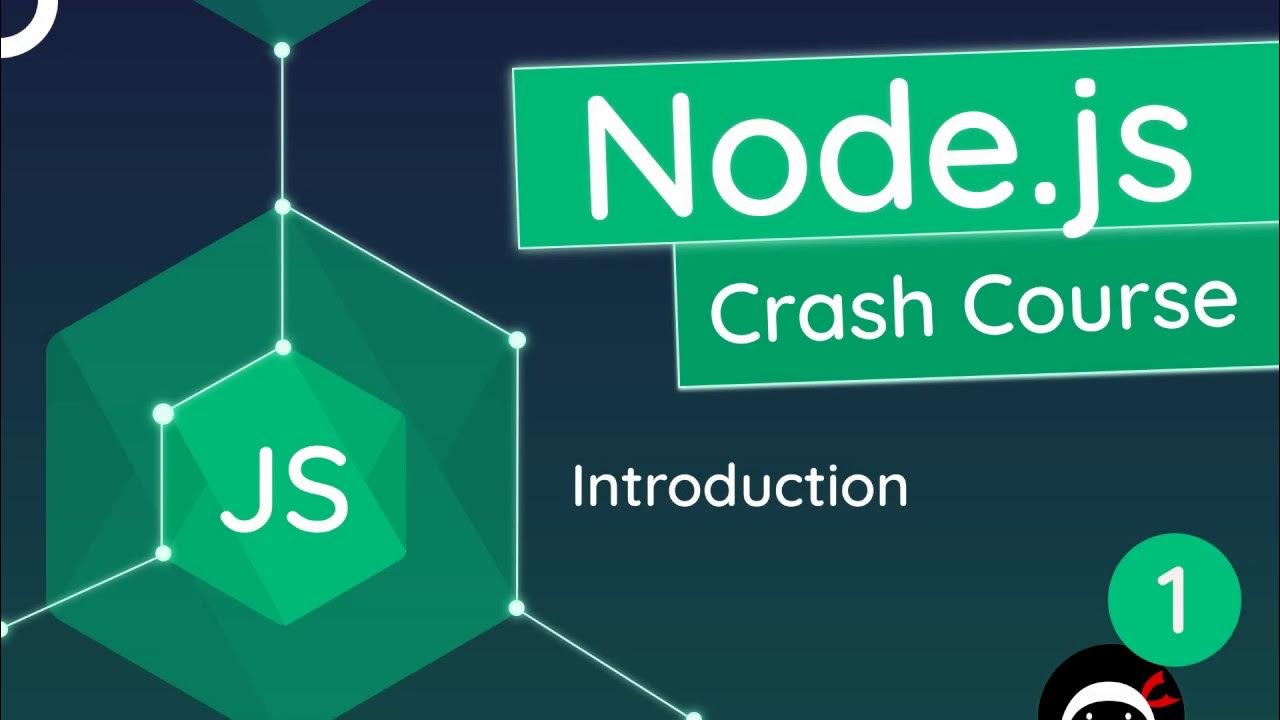
Node.js Crash Course Tutorial #1 - Introduction & Setup
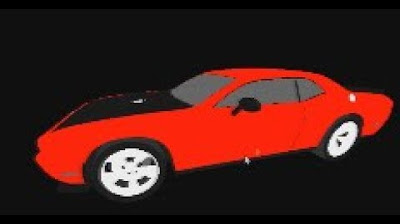
C++ DirectX 11 Engine Tutorial 52 - Loading and applying matrices from 3d file

Convert Google Vault export to PST (Outlook) using Aid4Mail

Mengolah Data dengan Menggunakan Fungsi LOOKUP
5.0 / 5 (0 votes)
