Vibe Coding using Power Apps Code Apps and GitHub Copilot
Summary
TLDRIn this video, the creator embarks on a journey to build a project management app using Power Apps and GitHub Copilot. The project includes creating a Gantt chart, responsive data grids, and incorporating dark mode, all while emphasizing the iterative process of coding with AI assistance. The video highlights the power of low-code platforms combined with AI tools, showcasing the ease of integrating complex features like Gantt charts and database connections. Despite some challenges, the final product demonstrates the potential of blending low-code with pro-code tools to achieve a highly productive development experience.
Takeaways
- 😀 Power Apps Code Apps allow you to build React-like apps within Power Apps while maintaining governance and security.
- 😀 GitHub Copilot can assist in automating coding tasks, increasing productivity by pairing programming with AI.
- 😀 The video explores building a project management app with a Gantt chart using GitHub Copilot and Power Apps Code Apps.
- 😀 GitHub Copilot’s capabilities include generating implementation plans, coding solutions, and creating diagrams like ERDs.
- 😀 Effective communication with GitHub Copilot involves giving clear instructions and feedback for iterative improvements.
- 😀 Power Apps provides excellent features for low-code development, but building advanced features like Gantt charts may still require additional effort.
- 😀 Code Apps enable the use of full Power Platform security and governance, which is beneficial for both humans and AI agents.
- 😀 Using the right prompts, you can generate detailed user stories, requirements files, and even databases with GitHub Copilot.
- 😀 Iterative development with GitHub Copilot is key: test, fix, and repeat the process to refine the app's features.
- 😀 Using GitHub Copilot to fetch code from external sources and incorporate it directly into your project can enhance functionality, such as for dark mode or Gantt charts.
- 😀 The final project integrates both mock data and real data from a SQL database, showing the power of connecting local and remote environments with Power Apps.
Q & A
What is the main goal of the video?
-The main goal of the video is to experiment with building a project management app using Power Apps and GitHub Copilot, with a focus on AI-assisted development and low-code tools, and to assess if this approach truly enhances productivity by 10x.
What is the significance of 'Code apps' in the video?
-'Code apps' are described as a way to build professional-grade apps within Power Apps without triggering IT governance issues. They are a hybrid approach combining low-code tools with more traditional coding, providing flexibility and control.
What does 'AI first thinking' mean in the context of the video?
-'AI first thinking' refers to adopting a mindset where artificial intelligence is integrated into the development process from the outset, rather than just being a supplementary tool. It challenges the idea of incremental improvements and focuses on achieving more substantial productivity gains using AI.
Why does the speaker refer to 'vibrating with excitement' regarding GitHub Copilot?
-The phrase 'vibrating with excitement' humorously emphasizes the speaker's optimism about GitHub Copilot's potential to boost productivity. It reflects the excitement of using AI to automate coding tasks and assist with development.
What challenges did the speaker face when building the Gantt chart feature?
-The speaker faced several challenges when implementing the Gantt chart, including issues with dark mode compatibility, data binding problems, and resizing column headers. These problems were addressed by using GitHub Copilot's iterative suggestions, though manual intervention was needed at times.
What role does GitHub Copilot play in the development process?
-GitHub Copilot acts as an AI-powered coding assistant, helping the developer by generating code snippets, fixing errors, offering solutions, and even creating implementation plans and user stories. It enables faster development by automating routine tasks and suggesting improvements.
How does Power Apps support accessibility and mobile functionality?
-Power Apps ensures accessibility by implementing features like keyboard navigation for sorting and resizing data grid columns. Additionally, the app works seamlessly on mobile devices, with the responsive UI adapting well to different screen sizes and incorporating dark mode for better usability.
What is the significance of 'fluent UI' in this project?
-Fluent UI is significant because it provides a consistent, modern design system that works across both desktop and mobile platforms. It allows for easy implementation of features like dark mode, theming, and responsiveness in the app's UI.
Why is it important to create a comprehensive 'co-pilot instructions' file?
-A comprehensive 'co-pilot instructions' file is essential because it guides GitHub Copilot to follow coding best practices, ensures the AI doesn't use outdated or incorrect code, and improves the overall efficiency of the development process by setting clear expectations.
What are the key advantages of using Code apps with Power Platform?
-The key advantages of using Code apps with Power Platform are the combination of low-code development with the security, monitoring, deployment, and governance features of the Power Platform. This allows for rapid development while maintaining compliance and control over the app's lifecycle.
Outlines

このセクションは有料ユーザー限定です。 アクセスするには、アップグレードをお願いします。
今すぐアップグレードMindmap

このセクションは有料ユーザー限定です。 アクセスするには、アップグレードをお願いします。
今すぐアップグレードKeywords

このセクションは有料ユーザー限定です。 アクセスするには、アップグレードをお願いします。
今すぐアップグレードHighlights

このセクションは有料ユーザー限定です。 アクセスするには、アップグレードをお願いします。
今すぐアップグレードTranscripts

このセクションは有料ユーザー限定です。 アクセスするには、アップグレードをお願いします。
今すぐアップグレード関連動画をさらに表示

I made a SaaS in 3 days with 3 cheat codes

Xcode Tutorial - Step by Step for Beginners

cursor ai tutorial: how I setup cursor with github and host for free with cloudflare
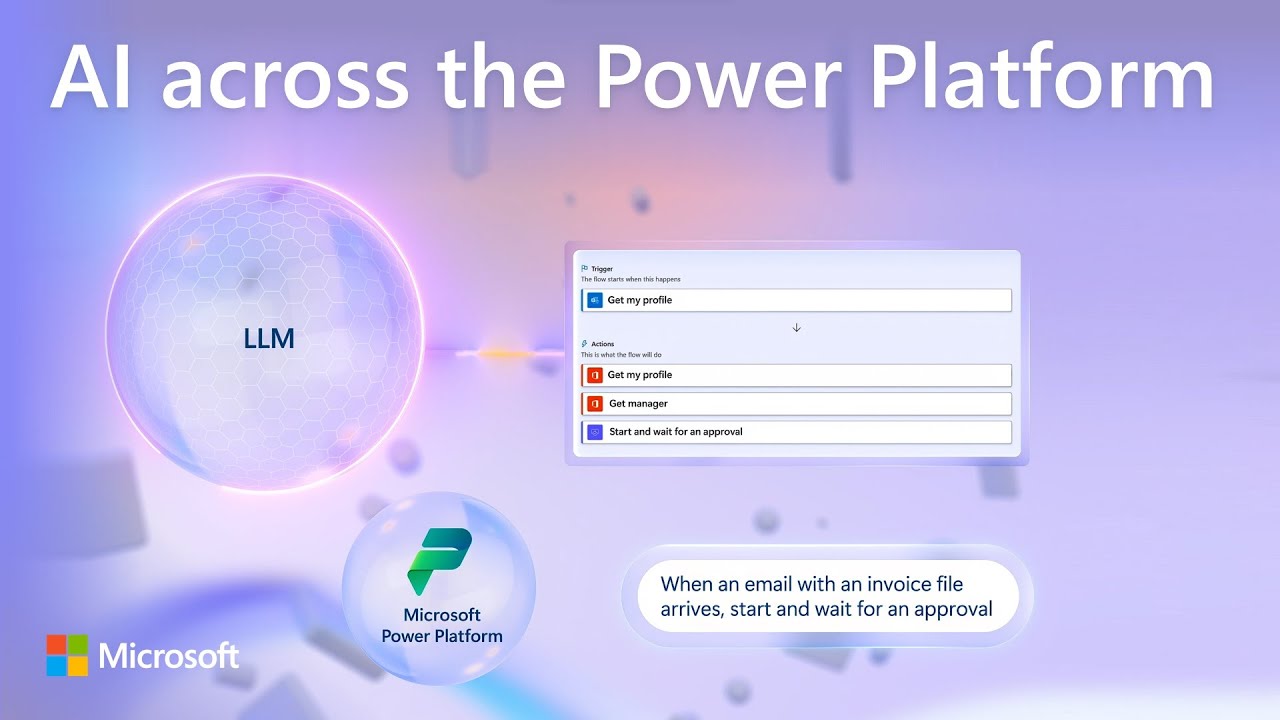
Copilot AI updates across the Power Platform | Automate, apps, pages & virtual agents

I Built A Micro Camper That Goes Anywhere!

Build FULL STACK Apps With Database, Payments & Instant Deploy with this AI Tool
5.0 / 5 (0 votes)
