cursor ai tutorial: how I setup cursor with github and host for free with cloudflare
Summary
TLDRIn this tutorial, Jasper from Numos demonstrates how to set up an AI app development stack using Cursor AI, GitHub, and Cloudflare. He walks through the process of downloading and configuring these tools on a Mac, explaining how to use GitHub Desktop for version control and how to host apps for free with Cloudflare. The video covers repository creation, file management, and deployment, with detailed instructions on how to push code to GitHub and connect it with Cloudflare to publish and host the app, making the entire app development and hosting process efficient and accessible for beginners.
Takeaways
- 😀 Install Cursor for Mac, GitHub Desktop, and set up Cloudflare for hosting your AI apps.
- 😀 GitHub Desktop provides a user-friendly interface for beginners to manage project versions and push code to GitHub.
- 😀 GitHub and Cloudflare can be integrated to automatically host your app using code from a GitHub repository.
- 😀 Use GitHub to manage your projects, whether you connect directly or create a local repository to push code to the cloud.
- 😀 Cursor offers two key modes: 'Chat' for iterative development and 'Composer' for automatically applying changes.
- 😀 With Cursor, you can execute command line tasks automatically, but you must confirm or reject changes before they are applied to your project.
- 😀 The process for hosting your app via Cloudflare includes connecting your GitHub repository and setting up deployment configurations.
- 😀 Cloudflare allows you to publish your app using Next.js as a framework and deploy it on a custom domain or Cloudflare's domain for free.
- 😀 You can create repositories locally in GitHub Desktop and push them to the cloud to ensure your projects are safely backed up and accessible.
- 😀 To deploy, Cloudflare will build your app based on the framework and configuration you set up, providing a link to access the live project.
Q & A
What is the primary purpose of this tutorial?
-The primary purpose of the tutorial is to guide viewers through setting up an AI app development stack on their computer using tools like Cursor AI, GitHub, and Cloudflare, and then deploying the app for free.
Why does the presenter recommend using GitHub Desktop for beginners?
-The presenter recommends using GitHub Desktop for beginners because it provides a user-friendly visual interface, making it easier to manage GitHub repositories. While command line tools are available, a visual interface can help users learn Git more effectively before transitioning to command-line operations.
Do you need a GitHub account to use Cloudflare for hosting?
-No, you don't need a GitHub account to use Cloudflare for hosting. You can create a Cloudflare account using Google, Apple, or email. However, connecting your GitHub account to Cloudflare allows Cloudflare to pull the latest code from your GitHub repository to deploy your app.
What is the difference between the 'Chat' and 'Composer' features in Cursor AI?
-In Cursor AI, 'Chat' lets you interact and discuss changes with the AI, but it requires you to manually apply each change. 'Composer', on the other hand, executes changes automatically once you approve the requirements, streamlining the process and creating the necessary files for your project directly.
How does GitHub integrate with the local project setup?
-GitHub integrates with the local project setup by enabling you to create a repository locally first. Once the project is developed and committed locally, you push it to GitHub, where it can be accessed remotely. Cloudflare can then read from the GitHub repository to host the app.
What is the role of Cloudflare in the development process?
-Cloudflare hosts the app by reading the project's code from a GitHub repository. Once the project is deployed, Cloudflare can provide hosting on its own domain or your custom domain. It also helps with building and deploying apps based on the framework used in the project.
What are the steps to publish a project to GitHub from the local machine?
-First, commit your changes with a message using GitHub Desktop or the GitHub web interface. Then, push the committed code to a GitHub repository, either by clicking 'Publish Repository' or 'Publish Branch.' This makes the project accessible remotely on GitHub.
How does Cloudflare handle the deployment process?
-Cloudflare deploys the app by first connecting to your GitHub repository, then building the app based on the configuration of your framework. Once the deployment process is complete, Cloudflare provides a link to access the project, and you can also hook it up with a custom domain for free.
Can you use Cloudflare with any other Git hosting service besides GitHub?
-Yes, Cloudflare can also integrate with GitLab in addition to GitHub. The process of connecting to GitLab is similar to the one used for GitHub, allowing Cloudflare to read the repository and deploy the app accordingly.
Why is it important to use a repository when hosting an app on Cloudflare?
-Using a repository allows Cloudflare to automatically pull the latest version of the project from the remote GitHub or GitLab repository. This is a more efficient way of managing your project, as it ensures that any updates or changes are reflected immediately in the hosted app without manual uploads.
Outlines

This section is available to paid users only. Please upgrade to access this part.
Upgrade NowMindmap

This section is available to paid users only. Please upgrade to access this part.
Upgrade NowKeywords

This section is available to paid users only. Please upgrade to access this part.
Upgrade NowHighlights

This section is available to paid users only. Please upgrade to access this part.
Upgrade NowTranscripts

This section is available to paid users only. Please upgrade to access this part.
Upgrade NowBrowse More Related Video

I Made an iOS App in MINUTES with This AI Tool!

2025年最新 Cursor 配置 Spring Boot 开发环境 | 实际上手体验分享 | VSCode 通用(CC字幕)| Haltron Studio
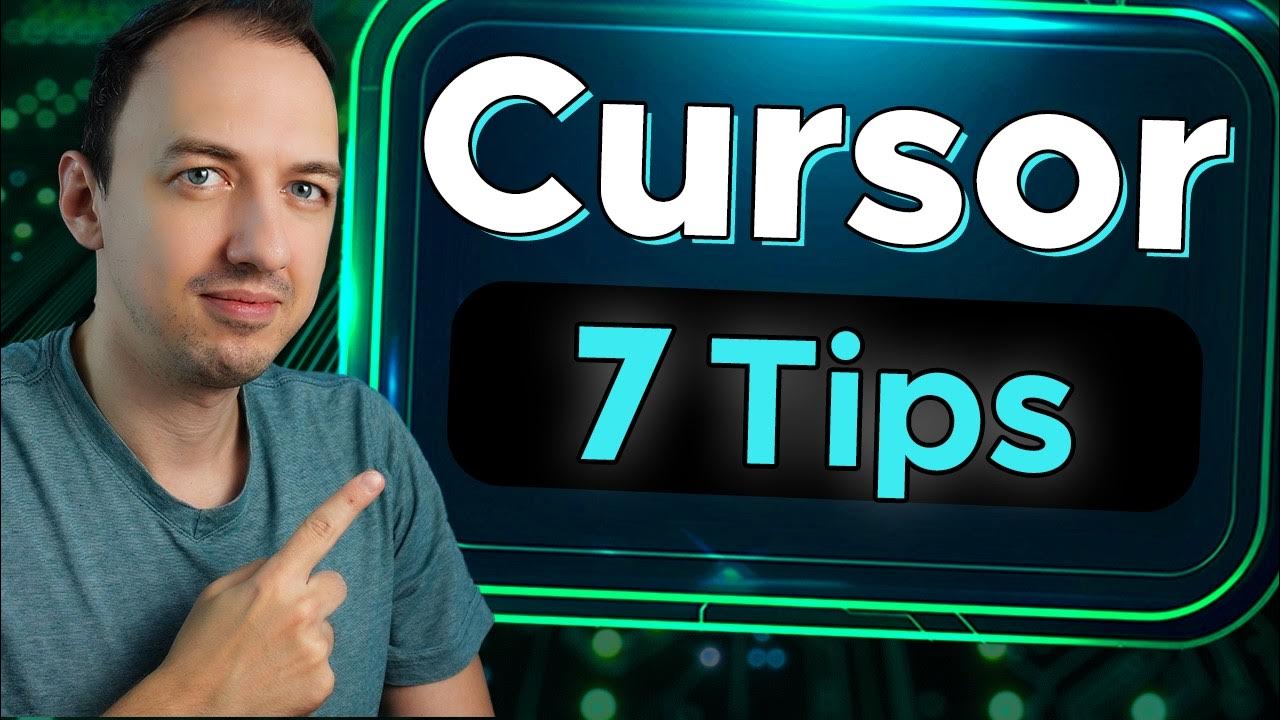
7 Cursor Hacks to become the FASTEST coder

EASIEST WAY To Launch Your APP in Minutes | Claude 4 + Lovable + Cursor + GitHub + Vercel + Framer

I Used AI To Build This $900K/mo App In A Day

How To Build A $10,000 App with AI (Cursor + DeepSeek)
5.0 / 5 (0 votes)