VMware vSphere ESXi and VMware vCenter - What is the difference?
Summary
TLDRThis video explains the key concepts of VMware virtualization, focusing on the differences between VMware, vSphere, ESXi, and vCenter. It covers installation, licensing, and the role of ESXi hosts and vCenter in managing virtual machines and resources. The video emphasizes the importance of vCenter for larger environments with multiple hosts, offering features like live migration and resource pooling. It also discusses cost considerations, the need for advanced setups in larger environments, and practical aspects of managing virtual machines. The goal is to provide clarity on VMware’s suite of products for better management of virtual infrastructures.
Takeaways
- 😀 VMware ESXi is the core software that installs directly on physical servers to create virtual machines (VMs).
- 😀 vSphere is the entire suite that includes ESXi and additional management tools like vCenter.
- 😀 vCenter is a centralized management platform designed to manage multiple ESXi hosts and virtual machines (VMs).
- 😀 VMware ESXi is often referred to as a hypervisor, as it directly manages virtual machines on physical hardware.
- 😀 vSphere is primarily for users who need a suite of tools, including the ability to manage multiple hosts and perform tasks like VM migration.
- 😀 vCenter is essential for managing large-scale virtualized environments with multiple ESXi hosts, providing advanced features like VM migration and resource pooling.
- 😀 The vSphere Essentials license is suited for small businesses with one host, while the Enterprise Plus license is intended for larger environments with more advanced needs.
- 😀 The VMware Essentials license supports fewer hosts but is budget-friendly, making it a good option for SMBs (small to medium-sized businesses).
- 😀 To activate VMware vCenter and vSphere products, a license key is needed. Trial versions are available but time-limited.
- 😀 Understanding the differences between ESXi, vSphere, and vCenter is important for choosing the right VMware product depending on the size and scale of your virtualized environment.
Q & A
What is the difference between VMware ESXi and vSphere?
-VMware ESXi is a hypervisor, which is the underlying software that runs directly on server hardware. vSphere is a suite that includes ESXi along with additional tools, such as vCenter, for managing and orchestrating virtual environments.
What is vCenter, and when should it be used?
-vCenter is a management tool for administering multiple ESXi hosts. It is crucial for larger environments with more than one server, as it allows for centralized control, management, and automation of virtual machines and infrastructure.
Can VMware ESXi be used without vCenter?
-Yes, VMware ESXi can be used without vCenter, especially in smaller environments or for single-host setups. However, for larger setups with multiple ESXi hosts, vCenter is recommended for more efficient management.
Why might users see different options in their VMware setup than what is shown in tutorials?
-The differences in options may be due to version mismatches or updates to VMware's software. VMware continuously releases patches and new features, which can change the interface or available options, causing discrepancies between tutorial videos and what users see.
How does VMware handle licensing for its products?
-VMware offers a range of licensing options for its products, such as Essentials and Enterprise versions. Users typically start with a trial period, after which they need to enter a license key to continue using the full features. The version chosen affects the number of features available.
What are the key considerations when choosing server hardware for VMware environments?
-Key considerations for server hardware include CPU capabilities, storage options, and cost. The processor type and number of cores can affect the performance of virtual machines, while storage size and speed impact overall system performance and capacity.
What is the role of migration in VMware environments?
-Migration in VMware refers to the ability to move virtual machines between different hosts. This can be done manually or automatically, especially with higher-tier editions like vCenter, which makes the migration process more seamless across multiple ESXi hosts.
Why is flexibility important in VMware environments?
-Flexibility allows businesses to scale their virtual environments as needed. VMware offers features like migration and load balancing, which enable organizations to manage their resources dynamically, adjusting based on current demands and infrastructure needs.
What is the relationship between VMware's Essentials and Enterprise versions?
-VMware's Essentials version is typically suited for small businesses or single-host setups, providing basic virtualization features. The Enterprise version offers advanced features such as centralized management through vCenter, automation, and support for larger, more complex environments.
How can users decide whether to use only ESXi or to incorporate vCenter in their setup?
-For single-server setups or smaller environments, using just ESXi may suffice. However, for larger environments with multiple servers, incorporating vCenter is recommended to streamline management, ensure better resource allocation, and automate certain tasks.
Outlines

このセクションは有料ユーザー限定です。 アクセスするには、アップグレードをお願いします。
今すぐアップグレードMindmap

このセクションは有料ユーザー限定です。 アクセスするには、アップグレードをお願いします。
今すぐアップグレードKeywords

このセクションは有料ユーザー限定です。 アクセスするには、アップグレードをお願いします。
今すぐアップグレードHighlights

このセクションは有料ユーザー限定です。 アクセスするには、アップグレードをお願いします。
今すぐアップグレードTranscripts

このセクションは有料ユーザー限定です。 アクセスするには、アップグレードをお願いします。
今すぐアップグレード関連動画をさらに表示
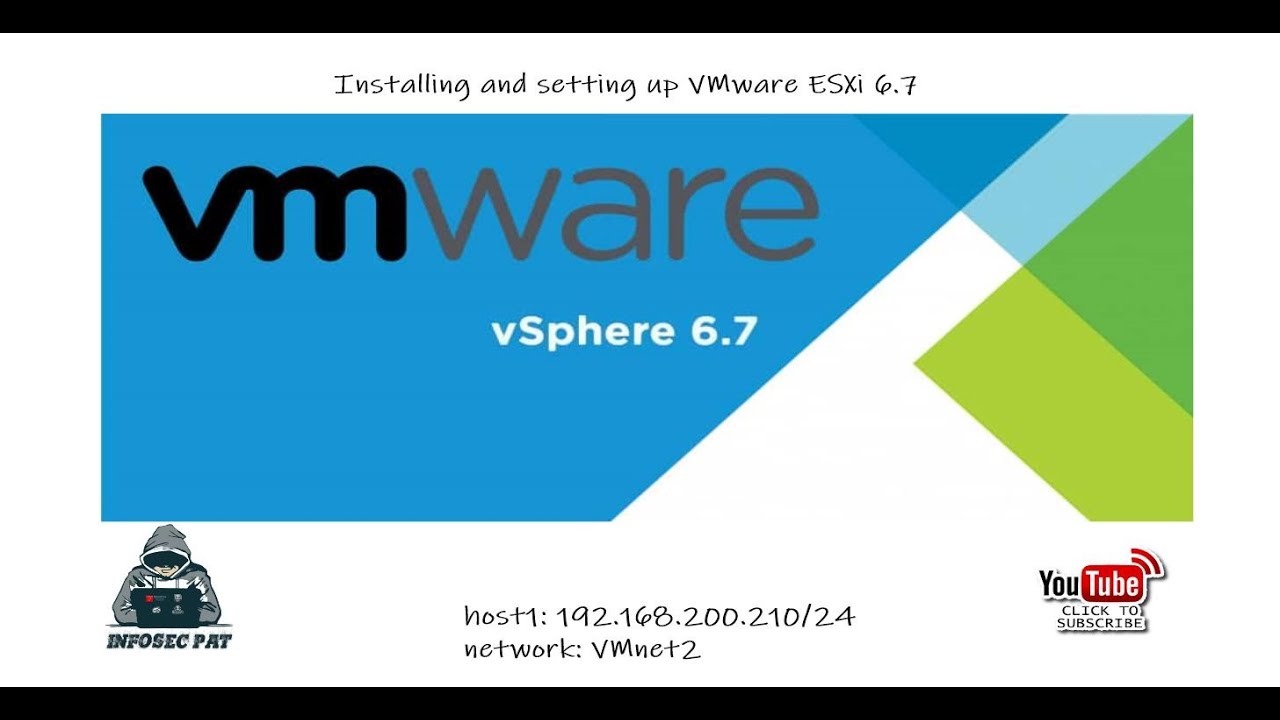
How to Install VMware vSphere Hypervisor ESXi 6.7 on VMware Workstation 15

Life After VMware - A summary and comparison of hypervisors!

Converting Physical Servers to VMs || Convert Physical Server To VMs || Virtual Machine || #convert

03 Types of Hypervisors || Hypervisors || Virtualization || #hypervisor

Exploring Hyper-V from a VMware User's Perspective

Virtualization Introduction |Virtualization |#virtualization
5.0 / 5 (0 votes)
