Organizing Your Computer Files: Digital Declutter System Series Ep 1
Summary
TLDRIn this episode, Jenna Redfield addresses the importance of digital decluttering, comparing it to physical organization and its impact on the work environment. She introduces her 13-pillar system as a prerequisite for organizing digital files effectively. Jenna demonstrates her personal computer organization, utilizing apps like OmniDisk Sweeper for storage management and Google Drive for cloud syncing. She emphasizes the need for consistent file management, using color coding and tags for easy access and suggests using external hard drives for backup. The video also touches on the use of Notion for document organization and the importance of having a structured approach to digital file management.
Takeaways
- 😀 Jenna Redfield discusses the importance of digital decluttering for improving work environments and productivity.
- 📂 The video emphasizes the need for an organized digital file system to quickly find necessary files and reduce clutter.
- 🔍 Jenna recommends color coding and the 13-pillar system as a prerequisite for organizing digital files, suggesting viewers watch her previous video on the topic for better understanding.
- 📱 She highlights the issue of files not being synced with mobile devices, which can hinder productivity when on the go.
- 🗑 Common problems with digital files include difficulty in finding items, storage space running out, and the lack of backups, which can lead to data loss.
- 🕒 Jenna suggests setting aside several hours or even a full day for the digital decluttering process due to the potential volume of content to be organized.
- 💾 She recommends using external hard drives for backup or to offload files from the main computer, adhering to a personal rule of not keeping too many items on one device.
- 🖥️ The video provides a walkthrough of Jenna's own computer organization, including the use of apps like OmniDisk Sweeper for identifying and managing storage space.
- 📁 Jenna demonstrates her method of organizing files on her computer and Google Drive, including the use of the tag system for categorization.
- 📚 She explains how she uses Notion to store and organize documents, PDFs, and other content, advocating for the consolidation of digital assets in a single platform.
- 🎶 The script touches on the challenges of organizing certain file types like music and fonts, recommending specific tools like FontBase for font management.
Q & A
What is the main topic of Jenna Redfield's video?
-The main topic of Jenna Redfield's video is how to organize digital files on a computer to make them less cluttered and more accessible.
What are the four main problems Jenna discusses regarding computer file organization?
-The four main problems discussed are: 1) Difficulty in finding files due to poor labeling or lack of folders, 2) Lack of synchronization with mobile devices, 3) Full storage space on the computer, and 4) The absence of a backup system, which can lead to permanent data loss.
What is the 13 Pillars system mentioned by Jenna, and why is it recommended to watch the related video?
-The 13 Pillars system is a method Jenna uses for organizing her life and work. It is recommended to watch the related video as a prerequisite because it provides the foundation for understanding the organization structures she discusses in the video.
What app does Jenna recommend for sweeping and organizing computer files?
-Jenna recommends an app called OmniDisk Sweeper for sweeping and organizing computer files, as it helps identify and manage the content taking up space on the computer.
Why is it important to sync files with mobile devices according to Jenna?
-It is important to sync files with mobile devices because it allows for easy access to the files when on the go, which is essential for productivity and can prevent issues if the computer is not available.
What is Jenna's approach to dealing with a full computer storage?
-Jenna's approach to dealing with a full computer storage includes using the OmniDisk Sweeper app to identify unnecessary files, regularly deleting cache from applications like Final Cut Pro, and moving files to external hard drives or cloud storage.
What does Jenna suggest for backing up files to prevent data loss?
-Jenna suggests using cloud services like Google Drive or iCloud for backing up files, as well as using external hard drives to store important documents and media, ensuring that there are multiple copies of the data.
How does Jenna organize her desktop and why?
-Jenna organizes her desktop with only a few folders and some frequently used items like screenshots. She keeps it minimal to avoid clutter and to ensure that she can quickly access the most important files for her current projects.
What is the role of the app Handbrake in Jenna's video organization process?
-Handbrake is used by Jenna to shrink the file size of her videos before uploading them to Google Photos, which helps in saving space on her hard drive.
How does Jenna categorize her files on her hard drive?
-Jenna categorizes her files on her hard drive using the 13 Pillars system, organizing them by different topics and projects, such as business projects, client projects, and content creation.
What app does Jenna recommend for organizing fonts?
-Jenna recommends using the app FontBase to organize fonts, as it allows users to search the entire hard drive for fonts, view them, and categorize them easily.
What is Jenna's strategy for dealing with music files on her computer?
-Jenna stores music files on external hard drives because they cannot be easily organized in cloud services like Google Photos or Notion. She finds it challenging to manage music files due to their size and the lack of a suitable organizational tool.
How does Jenna handle the organization of PDFs and documents?
-Jenna organizes her PDFs and documents within Notion, categorizing them by topic and using the search functionality to quickly find what she needs. She avoids keeping documents on her computer, preferring to use cloud-based solutions like Google Drive or Notion.
What is the significance of the 13 Pillar system in organizing digital files according to Jenna?
-The 13 Pillar system is significant because it provides an intuitive and comprehensive framework for organizing digital files. It helps Jenna categorize her work and personal files efficiently, making it easier to locate and manage them.
Outlines

このセクションは有料ユーザー限定です。 アクセスするには、アップグレードをお願いします。
今すぐアップグレードMindmap

このセクションは有料ユーザー限定です。 アクセスするには、アップグレードをお願いします。
今すぐアップグレードKeywords

このセクションは有料ユーザー限定です。 アクセスするには、アップグレードをお願いします。
今すぐアップグレードHighlights

このセクションは有料ユーザー限定です。 アクセスするには、アップグレードをお願いします。
今すぐアップグレードTranscripts

このセクションは有料ユーザー限定です。 アクセスするには、アップグレードをお願いします。
今すぐアップグレード関連動画をさらに表示
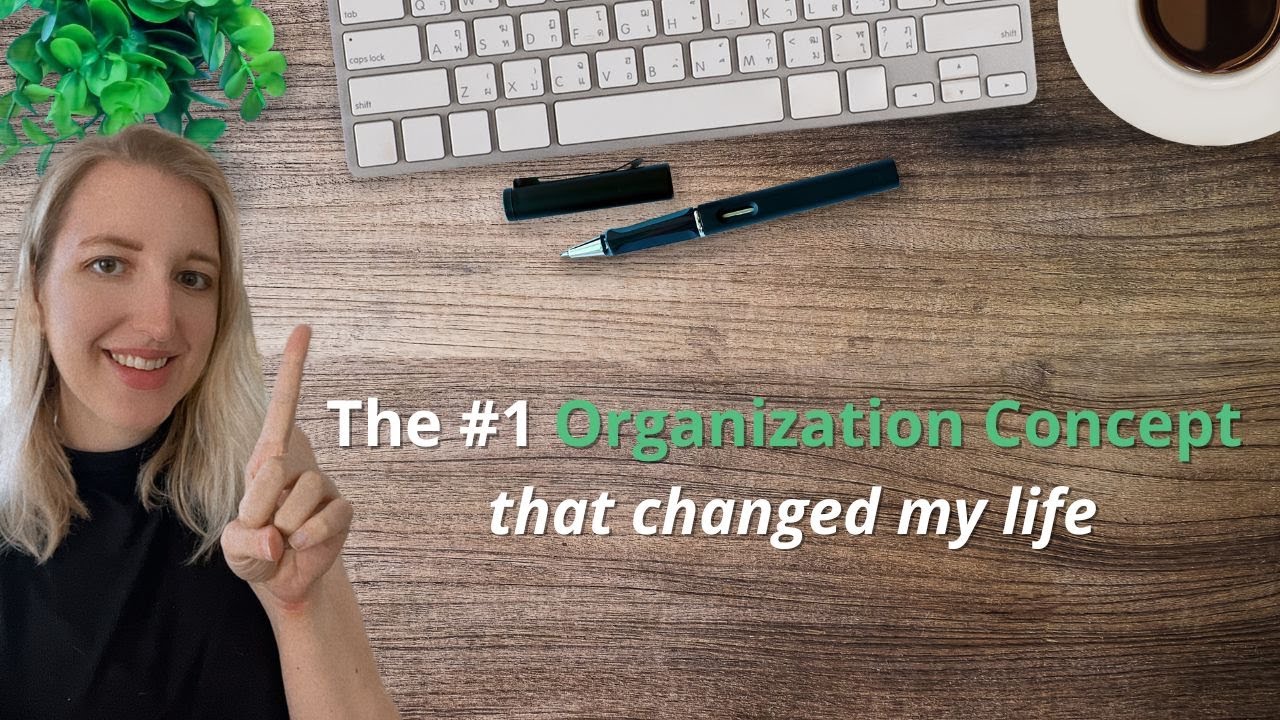
The 13 Pillar System will revolutionize your digital workflow
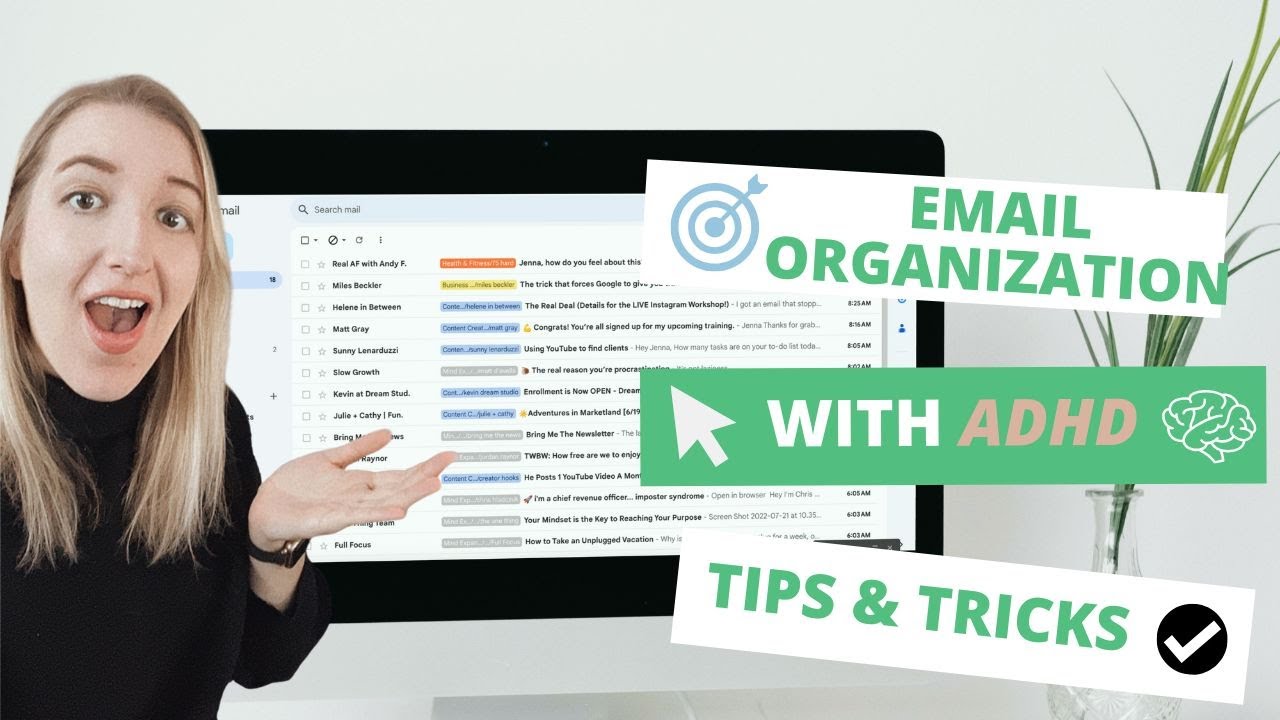
Calm the Email Inbox Chaos: Digital Declutter Series Episode 5

Episode 4: Why governance and administration in BTP?

This Simple File Management System Changed My Life!

PENTINGNYA BUDAYA ORGANISASI #bstconsulting

Digital detox: The English We Speak
5.0 / 5 (0 votes)
