KISI KISI INFORMATIKA STS GENAP
Summary
TLDRThe transcript outlines various Microsoft Office functionalities, covering tools for creating and editing documents in Word, Excel, and PowerPoint. It highlights processes like setting up page layouts, applying shortcuts, formatting text, using tables, and adding multimedia for effective presentations. Additionally, it discusses advanced features such as animations, transitions, and the use of the Table of Contents in Word. The document also delves into the creation of digital books and the use of Sigil for content generation. This summary serves as a guide for efficient use of key features in Microsoft Office applications.
Takeaways
- 😀 To open a word processing application, you can use the Start menu or the 'Run' command with various inputs like 'word', 'winword', etc.
- 😀 When creating a new document in Microsoft Word, the first thing to adjust is the paper settings, which can be found in the 'Page Setup' menu.
- 😀 To make text bold, the shortcut is Ctrl + B, a common function in word processors.
- 😀 To quickly correct capital letter typing mistakes, use Shift + F3 to toggle between uppercase and lowercase.
- 😀 A given formula in the transcript will result in a value of 6, demonstrating basic mathematical functions in software.
- 😀 Microsoft PowerPoint is the most commonly used application for presentations, offering features like animations and multimedia integration.
- 😀 Animations in presentations can be controlled through the 'Animation Panel', with specific effects for slide transitions and object animations.
- 😀 For an effective presentation, use multimedia elements such as images, animations, audio, and video, but ensure they are relevant and not overwhelming.
- 😀 Books are now available in digital formats such as eBooks, which are not physical objects but contain similar content to traditional printed books.
- 😀 To add page numbers in Word, use the 'Insert Page Number' option found under the 'Insert' tab, ensuring pages are numbered correctly.
Q & A
What is the first step to open a word processor application on Windows?
-You can open a word processor in several ways, including searching for 'Word' in the Start menu or using the 'Run' dialog by typing commands like 'winword'.
How can you adjust paper settings in Microsoft Word?
-To adjust paper settings in Microsoft Word, you should go to the 'Layout' tab and select 'Page Setup'.
What shortcut can you use to make text bold in Microsoft Word?
-To make text bold in Microsoft Word, use the shortcut 'Ctrl + B'.
Which keyboard shortcut can quickly fix capitalization errors?
-To fix capitalization errors quickly, you can use the 'Shift + F3' shortcut in Microsoft Word.
What is the result of the formula '3 + 3 * 2' in a spreadsheet?
-The result of the formula '3 + 3 * 2' is 9, due to the order of operations (multiplication first).
Which Microsoft application is typically used for presentations?
-Microsoft PowerPoint is the application most commonly used for creating presentations.
What should you use to add animation to a PowerPoint presentation?
-To add animation effects in PowerPoint, you should use the 'Animation' panel or the 'Animation' tab.
What is the benefit of using multimedia elements in a PowerPoint presentation?
-Multimedia elements like images, audio, and video can make a presentation more engaging, but they should be relevant to the message being conveyed.
What does the 'Table of Contents' function do in the Sigil application?
-In the Sigil application, the 'Table of Contents' function generates the book's table of contents, allowing for easy navigation.
How can you insert a page number in Microsoft Word?
-To insert a page number in Microsoft Word, go to the 'Insert' tab and select 'Page Number'.
Outlines

このセクションは有料ユーザー限定です。 アクセスするには、アップグレードをお願いします。
今すぐアップグレードMindmap

このセクションは有料ユーザー限定です。 アクセスするには、アップグレードをお願いします。
今すぐアップグレードKeywords

このセクションは有料ユーザー限定です。 アクセスするには、アップグレードをお願いします。
今すぐアップグレードHighlights

このセクションは有料ユーザー限定です。 アクセスするには、アップグレードをお願いします。
今すぐアップグレードTranscripts

このセクションは有料ユーザー限定です。 アクセスするには、アップグレードをお願いします。
今すぐアップグレード関連動画をさらに表示

PENGENALAN MICROSOFT OFFICE (WORD, EXCELL, POWER POINT) | VIDEO PEMBELAJARAN MATERI TIK
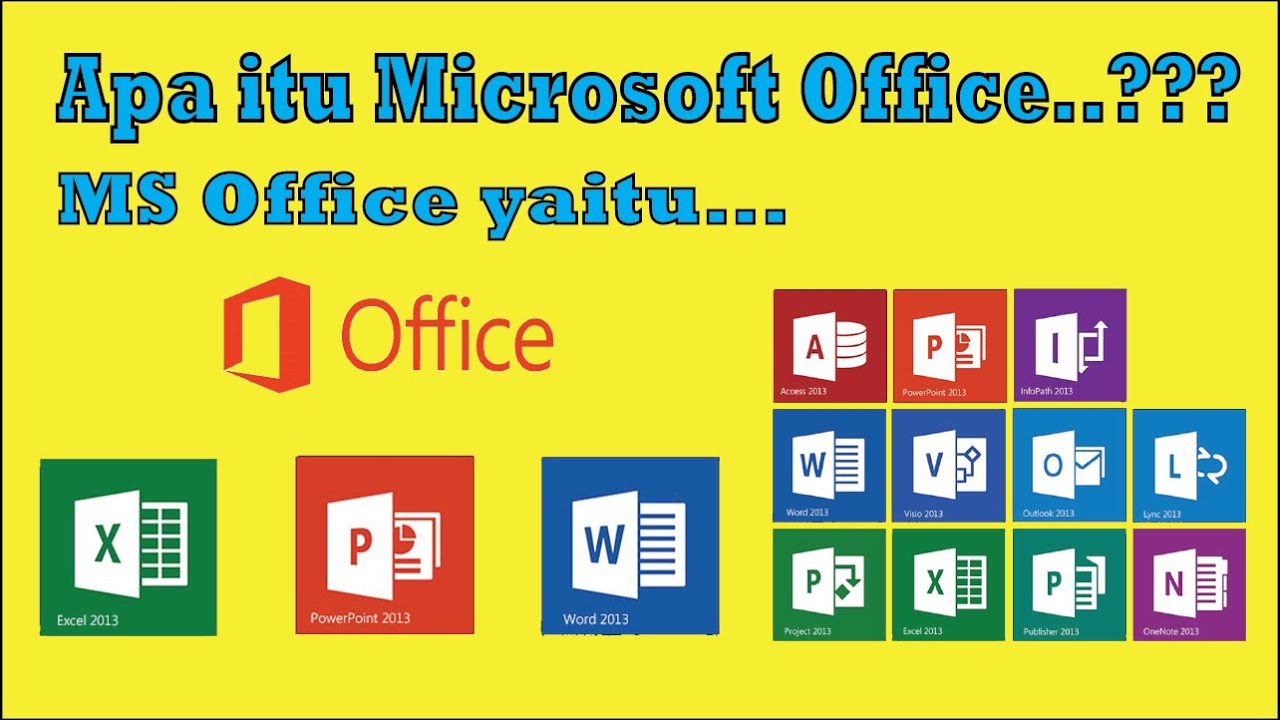
Sekilas Pengenalan tentang Microsoft Office
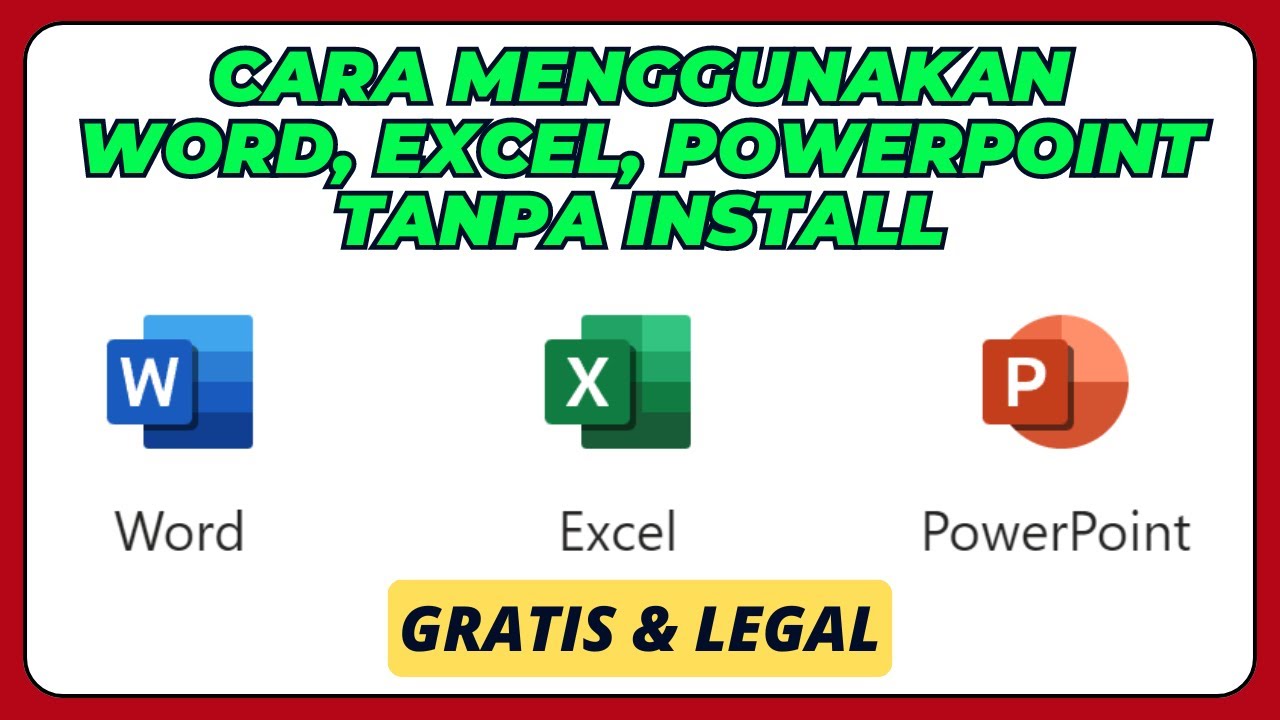
Cara Menggunakan Microsoft Office Word, Excel, PowerPoint, Tanpa Install Aplikasinya

Materi Teknologi Informasi dan Komunikasi (Office) - Informatika

How to Download & Install Microsoft Word/ Office For Free on (PC / Laptop)

Mengenal Aplikasi Perkantoran
5.0 / 5 (0 votes)
