Belajar Ethical Hacking Lengkap (Part 2) || Virtualization & Virtual Machine
Summary
TLDRThis tutorial walks users through the process of setting up ethical hacking tools using VirtualBox and Kali Linux on a physical machine. The video explains the benefits of using VirtualBox for running multiple operating systems safely, especially for hacking activities. It covers downloading and installing VirtualBox, setting up Kali Linux as a virtual machine, and configuring it for hacking purposes. The tutorial emphasizes the safety, flexibility, and open-source nature of Kali Linux, as well as the importance of using virtual machines to isolate hacking activities from a physical system.
Takeaways
- 😀 Virtual machines (VMs) are useful for running multiple operating systems on a single physical computer, such as Windows and Kali Linux, simultaneously.
- 😀 VirtualBox is a popular software for creating and managing virtual machines, allowing you to run different operating systems in a safe environment.
- 😀 The main advantage of using VirtualBox for ethical hacking is safety, as any potential malware or system damage remains contained within the VM and doesn’t affect the physical machine.
- 😀 Kali Linux is highly recommended for ethical hacking due to its pre-installed hacking tools and being free and open-source, making it ideal for penetration testing.
- 😀 Using VirtualBox and Kali Linux together offers more flexibility and safety compared to installing Kali Linux directly on a physical machine.
- 😀 Kali Linux contains over 300 tools for ethical hacking, eliminating the need to install separate tools.
- 😀 Kali Linux is open-source, which allows users to modify the source code to suit their specific hacking needs.
- 😀 To start, download VirtualBox from its official website and install it on your physical machine before setting up Kali Linux in a virtual machine.
- 😀 Once VirtualBox is installed, users need to download the Kali Linux ISO image and configure a virtual machine by allocating memory and hard disk space for the VM.
- 😀 The installation process for Kali Linux involves selecting language, country, partitioning, and setting up login credentials for the VM, followed by installing the necessary components and boot loader.
Q & A
What is the main purpose of using a virtual machine in ethical hacking?
-The main purpose of using a virtual machine in ethical hacking is to safely run multiple operating systems, such as Kali Linux and Windows, simultaneously on one physical computer. This allows users to perform ethical hacking activities without affecting the main operating system, providing a secure and isolated environment.
Why is VirtualBox chosen for this tutorial over other virtualization software?
-VirtualBox is chosen because it is a free, open-source virtualization software that supports various operating systems. It allows users to install and run different OSes like Kali Linux without modifying their primary system, providing flexibility and safety when learning ethical hacking.
Why is using a virtual machine safer than directly installing Kali Linux on a physical machine?
-Using a virtual machine is safer because it isolates the operating system from the physical machine, reducing the risk of malware or hacking tools affecting the host system. If something goes wrong, the virtual machine can be easily removed or reset without impacting the entire physical system.
What are the advantages of using Kali Linux for ethical hacking?
-Kali Linux is specifically designed for ethical hacking and penetration testing. It is free, open-source, and pre-loaded with over 300 tools for various hacking tasks. These features make it an ideal OS for anyone learning or practicing ethical hacking.
How does Kali Linux's open-source nature benefit ethical hackers?
-Kali Linux's open-source nature allows ethical hackers to access and modify its source code. This flexibility is crucial when adapting tools or creating custom solutions for specific hacking scenarios, something that is not possible with proprietary operating systems like Windows.
What steps are involved in installing VirtualBox on your computer?
-To install VirtualBox, you need to download the installation file from the official VirtualBox website, run the installer, and follow the on-screen prompts. This includes choosing the installation settings and confirming network settings. After installation, you can open VirtualBox and start creating virtual machines.
What should you do if VirtualBox installation causes a network connection interruption?
-If VirtualBox installation causes a network connection interruption, you should complete any ongoing downloads before proceeding with the installation. The warning indicates that the network interface will be reset, which might disconnect the internet temporarily.
How do you create a virtual machine in VirtualBox for Kali Linux?
-To create a virtual machine in VirtualBox, click 'New', name the machine (e.g., 'Linux'), select 'Linux' as the type, and choose 'Debian' as the version. Then, allocate RAM and create a virtual hard disk. After setting up the machine, load the Kali Linux ISO and start the machine to begin installation.
What is the recommended amount of memory and disk space for Kali Linux in a virtual machine?
-For Kali Linux, the recommended minimum memory is 1 GB of RAM, though allocating more (e.g., 2 GB) is better for performance. For disk space, at least 8 GB is suggested, but 30 GB or more is preferable if you plan to download large hacking tools or files.
What happens during the Kali Linux installation process on VirtualBox?
-During the Kali Linux installation on VirtualBox, you first configure language and country settings, then partition the disk and choose installation options. After selecting software and tools to install, the GRUB bootloader is configured, and the system is finalized for use.
Outlines

このセクションは有料ユーザー限定です。 アクセスするには、アップグレードをお願いします。
今すぐアップグレードMindmap

このセクションは有料ユーザー限定です。 アクセスするには、アップグレードをお願いします。
今すぐアップグレードKeywords

このセクションは有料ユーザー限定です。 アクセスするには、アップグレードをお願いします。
今すぐアップグレードHighlights

このセクションは有料ユーザー限定です。 アクセスするには、アップグレードをお願いします。
今すぐアップグレードTranscripts

このセクションは有料ユーザー限定です。 アクセスするには、アップグレードをお願いします。
今すぐアップグレード関連動画をさらに表示
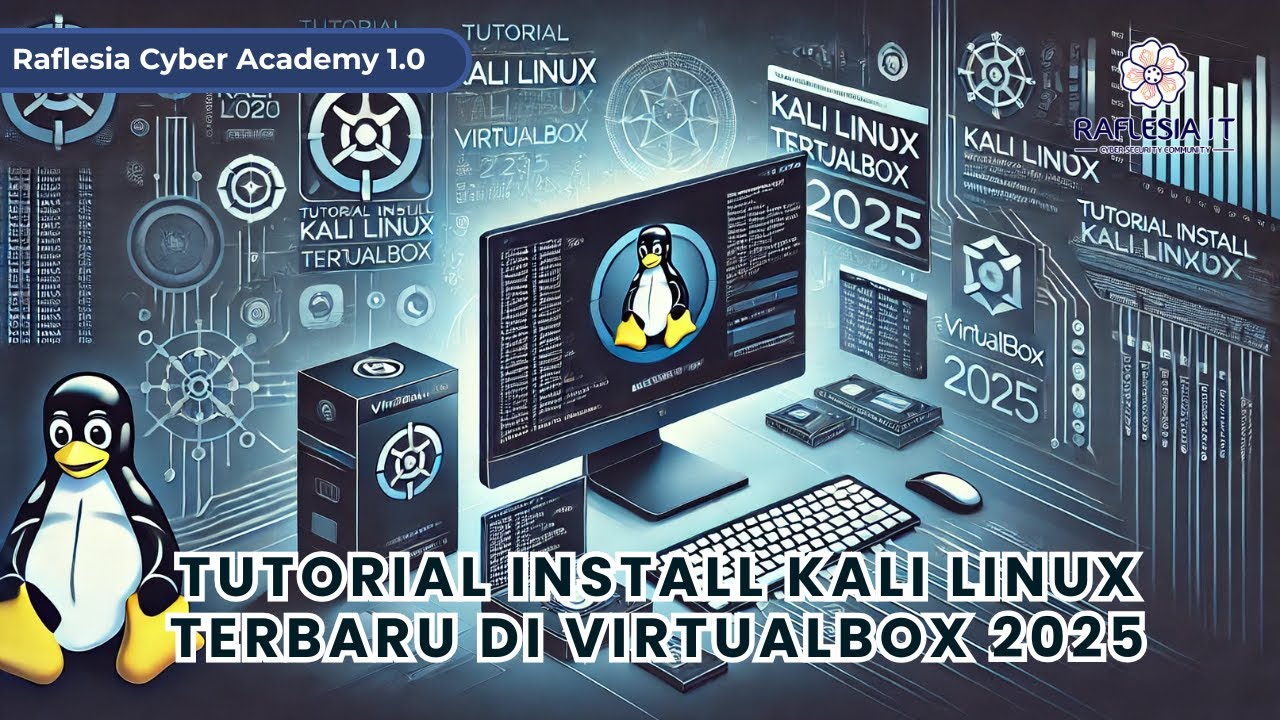
Tutorial Install Kali Linux Terbaru di Virtualbox 2025

Belajar Ethical Hacking Lengkap (Part 3) || Kali Optimization & Network Setting
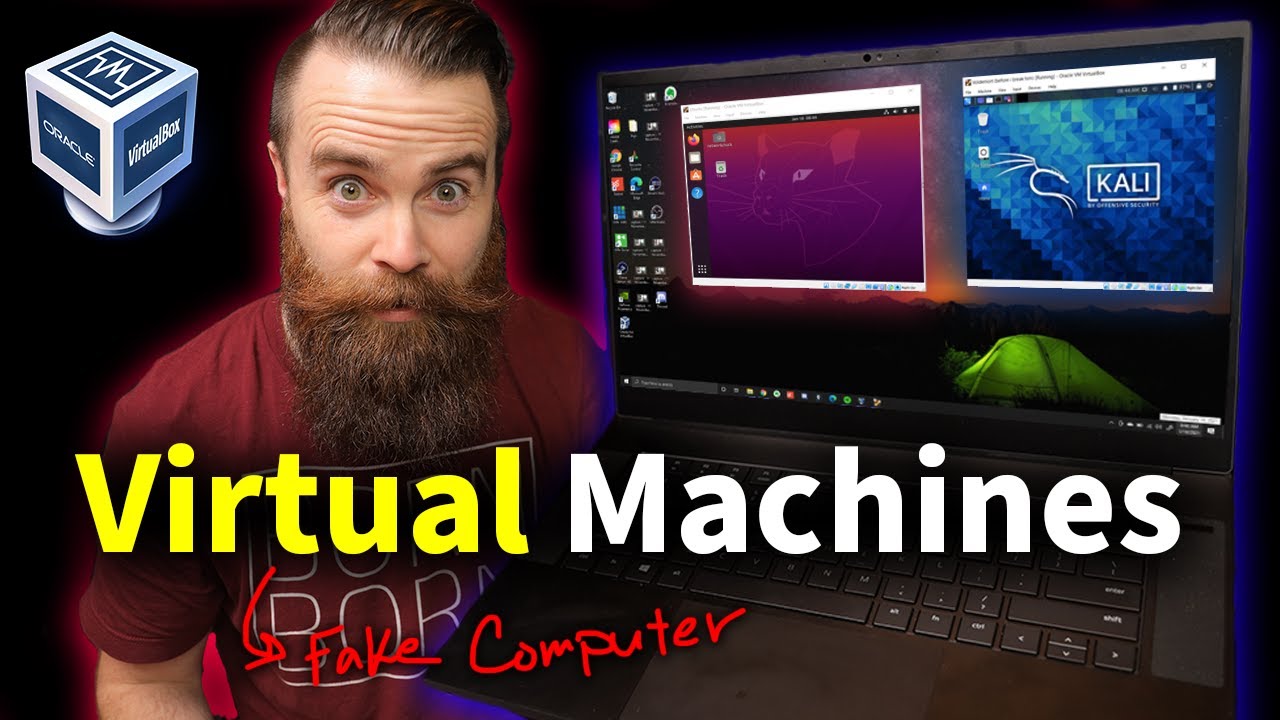
you need to learn Virtual Machines RIGHT NOW!! (Kali Linux VM, Ubuntu, Windows)
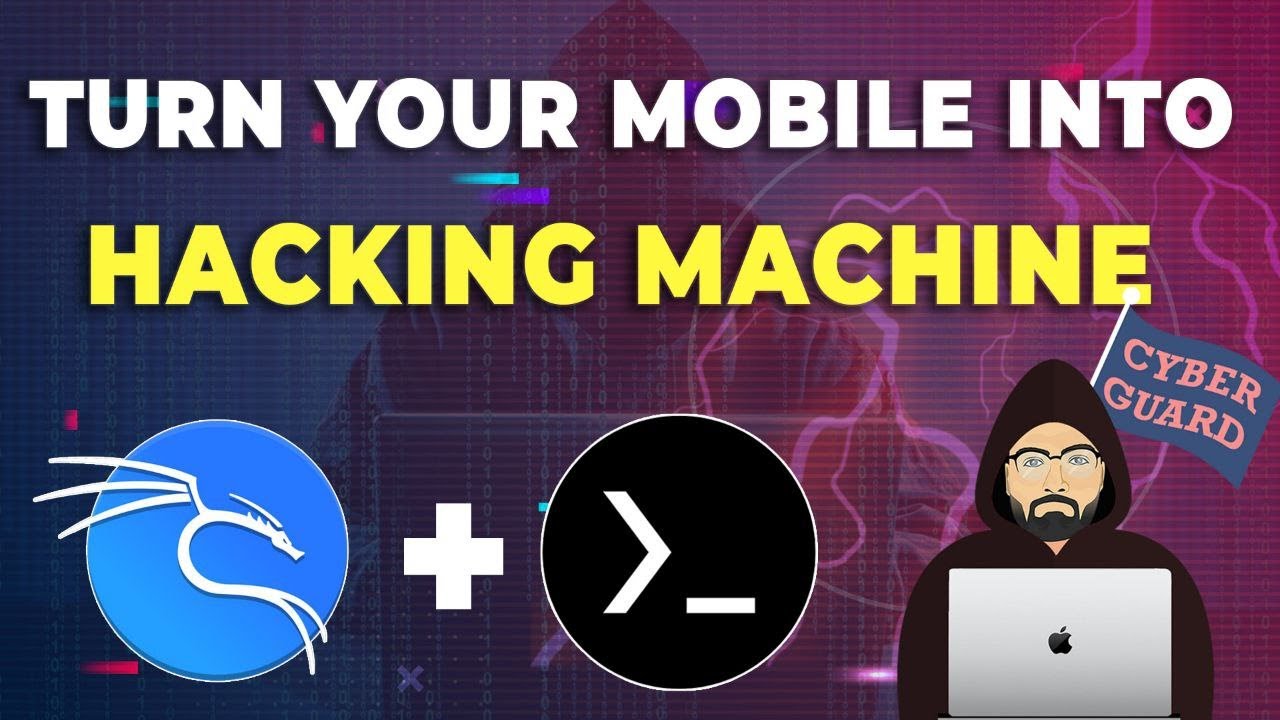
Lab Setup for Cybersecurity in Mobile Phone
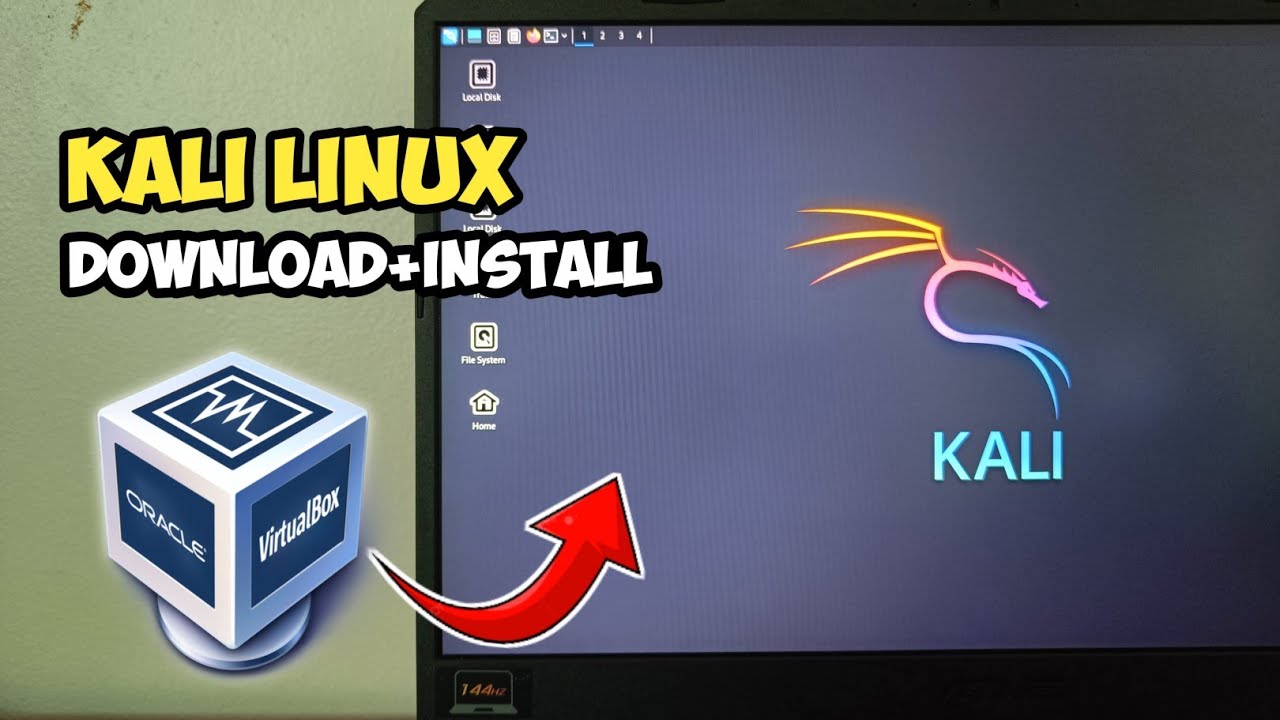
Cara install Kali Linux di virtualbox terbaru 2024!

Hack WiFi with a Raspberry Pi and Kali Linux
5.0 / 5 (0 votes)
