Accurate Online | Cara Registrasi Akun dan Membuat Database Online
Summary
TLDRThis tutorial video provides a step-by-step guide on how to register an account and create a database on Accurate Online. The process starts by visiting the Accurate website, where users can create a new account for free. Once registered, users can create a database by providing basic company information, customizing features, and uploading a logo. The free trial lasts for 30 days, after which users must pay to continue commercial use. For educational purposes, users associated with partner institutions can create an educational database with extended usage for up to six months. The video concludes with a friendly farewell and invitation to future tutorials.
Takeaways
- 😀 Accurate Online allows you to create a free account for a trial period of 30 days.
- 😀 After the 30-day trial, a subscription fee is required to continue using the service commercially.
- 😀 To get started, visit the Accurate Online website (accurate.id) and register for a new account.
- 😀 Once registered, users can create a new database by entering the company name and other details.
- 😀 Users can upload their company logo or select from the available options while creating the database.
- 😀 The free trial includes access to create and manage a database for 30 days, after which commercial use requires payment.
- 😀 Educational institutions can create an educational database version that can be used for six months without commercial purposes.
- 😀 Accurate Online offers a variety of features, including managing sales, purchases, inventory, and accounting accounts.
- 😀 After creating a database, users are prompted to input company information and set up basic features for using the software.
- 😀 If users decide not to continue with the commercial version, the database becomes inactive after the trial period.
Q & A
What is the purpose of this video tutorial?
-The video tutorial explains how to register an account and create an online database using Accurate Online.
Is creating an account in Accurate Online free?
-Yes, creating an account in Accurate Online is free, and users are given a trial period of 30 days to use the service.
What happens after the 30-day trial period?
-After the 30-day trial period, users must pay according to the specified pricing if they wish to continue using the service for commercial purposes.
How can someone register for an account in Accurate Online?
-To register, go to the Accurate Online website, click on the 'Create Account' option, and fill in your personal details to complete the registration process.
What information is needed to create a new database in Accurate Online?
-To create a new database, users need to provide a database name, choose a background color, select a logo, and save the information.
Can users upload their own logo when creating a database?
-Yes, users can upload their own logo when creating a new database, or they can choose from predefined options.
What happens when you click 'Create Database' in Accurate Online?
-When you click 'Create Database', the system will prompt you to input company information, select relevant features, and determine policies related to sales, purchases, inventory, and accounts.
What is the distinction between a commercial database and an educational database in Accurate Online?
-A commercial database requires payment after the 30-day trial, whereas an educational database, intended for institutions, can be used for six months without the ability to commercialize the data.
Is it possible to continue using the database after the trial period if the user does not want to pay?
-No, after the 30-day trial, the database will no longer be usable unless it is an educational database created by an institution.
Can institutions use Accurate Online for free?
-Yes, institutions that collaborate with Accurate can create educational databases, which can be used for six months, but they cannot be commercialized.
Outlines

このセクションは有料ユーザー限定です。 アクセスするには、アップグレードをお願いします。
今すぐアップグレードMindmap

このセクションは有料ユーザー限定です。 アクセスするには、アップグレードをお願いします。
今すぐアップグレードKeywords

このセクションは有料ユーザー限定です。 アクセスするには、アップグレードをお願いします。
今すぐアップグレードHighlights

このセクションは有料ユーザー限定です。 アクセスするには、アップグレードをお願いします。
今すぐアップグレードTranscripts

このセクションは有料ユーザー限定です。 アクセスするには、アップグレードをお願いします。
今すぐアップグレード関連動画をさらに表示
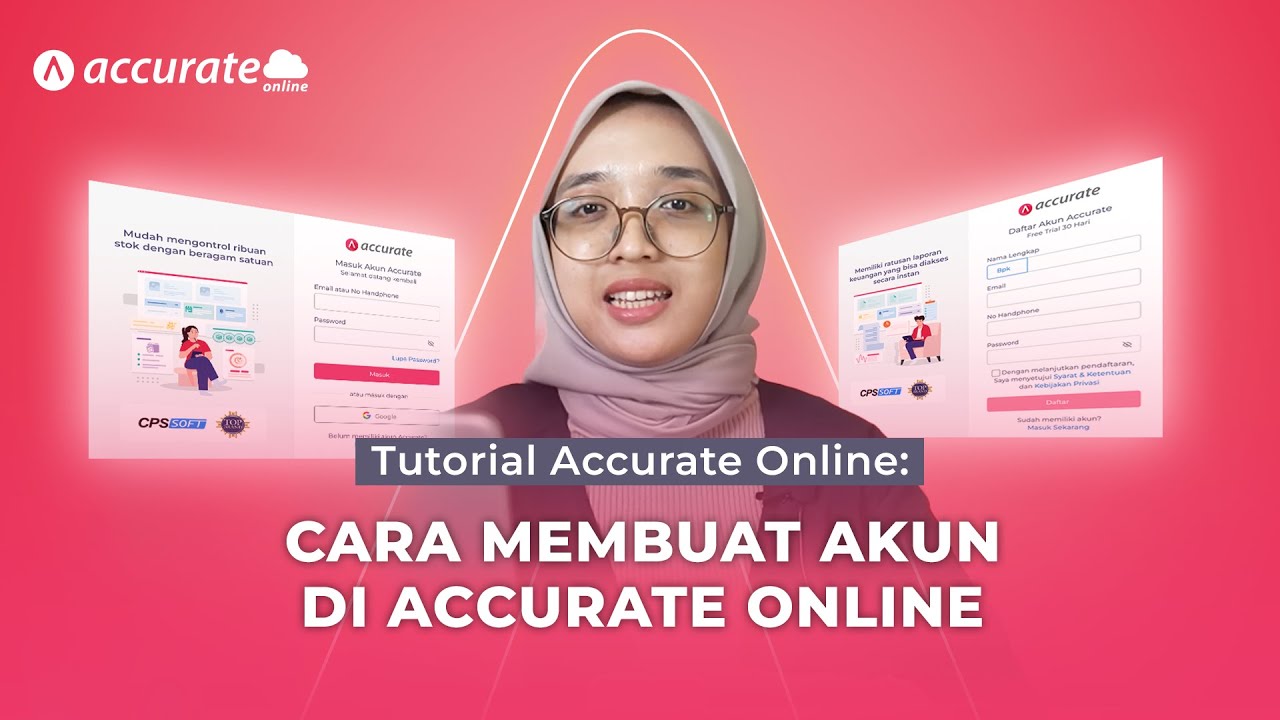
Tutorial Accurate Online: Tutorial Cara Membuat Akun di Accurate Online

How to Deploy a Django App and Postgres Database to Render

Cara Membuat Akun Linkedin | Untuk SMA, Mahasiswa, Hingga Fresh Graduate
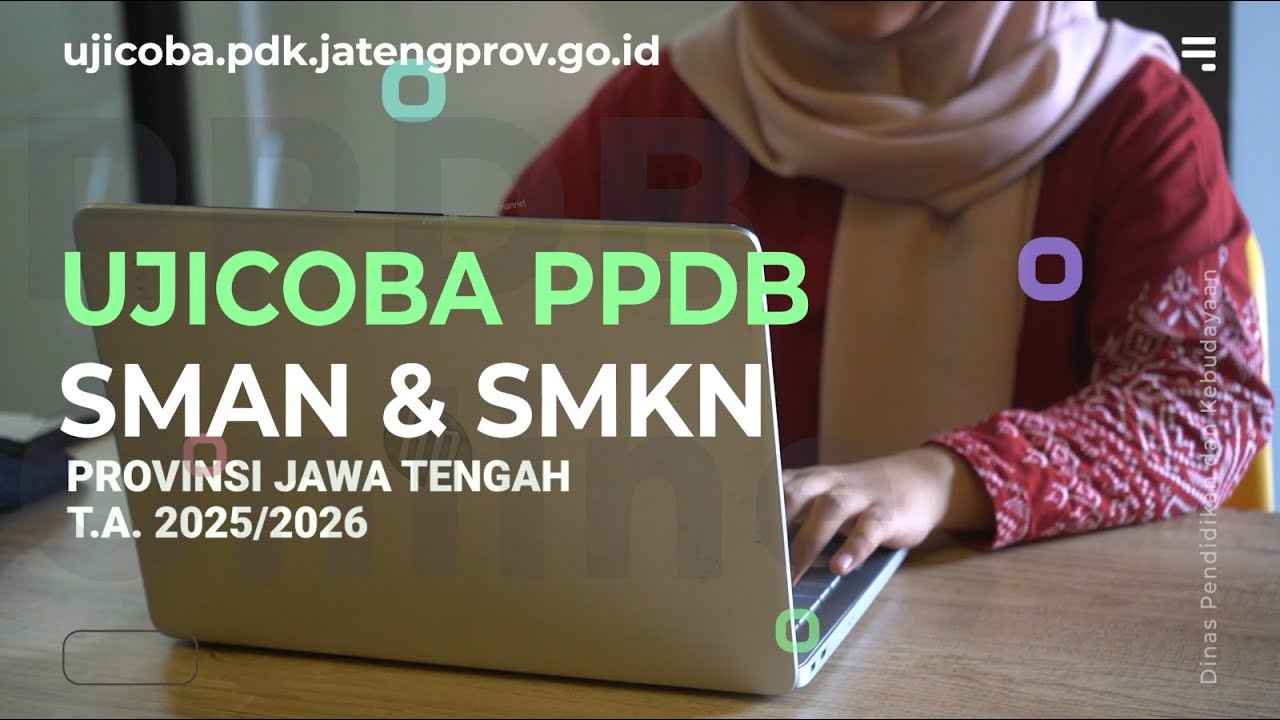
Video Tutorial for the 2025 Trial of PPDB for Senior High Schools and Vocational High Schools in ...
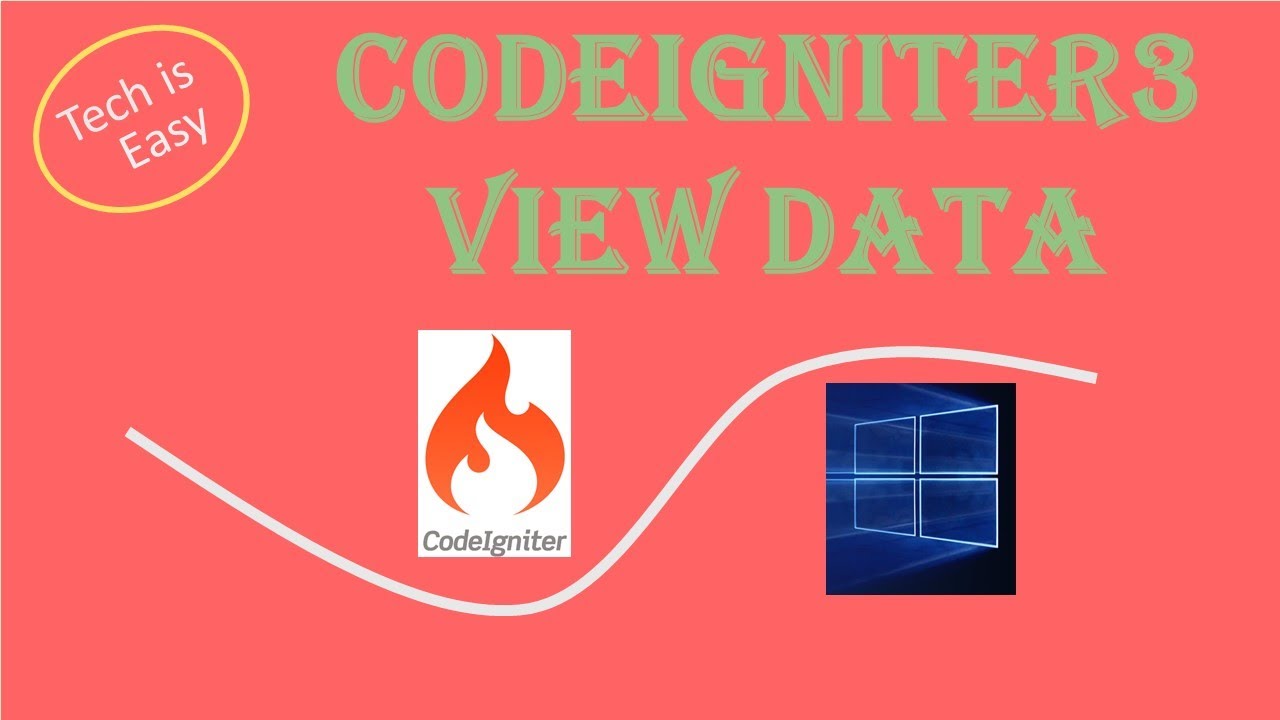
view data codeigniter v3

CARA MEMBUAT NPWP PRIBADI UNTUK PEDAGANG RUMAH MAKAN SECARA ONLINE
5.0 / 5 (0 votes)
