Como criar Aplicativos do Zero e Fácil
Summary
TLDRThis video provides a detailed guide to creating a professional mobile application, focusing on three key stages: defining the app's purpose, wireframing, and development. The video emphasizes the importance of planning and prototyping before starting the development process to avoid costly mistakes. It explains how to use tools like Figma for wireframing and Android Studio for coding and testing. With insights for beginners, the video encourages thorough market research, clear objectives, and constant testing to ensure the app’s success. Ultimately, it’s a step-by-step roadmap for aspiring app developers.
Takeaways
- 😀 Creating a professional app involves more than just dragging components in an IDE—it's a process that requires careful planning and design.
- 😀 The app creation process is divided into three key stages: defining the objectives, prototyping, and development.
- 😀 The first step in app development is to define its main objective, ensuring it serves a clear purpose that solves a problem or adds value.
- 😀 Conducting market research during the planning phase helps identify competitors and differentiate your app from existing ones.
- 😀 Defining the target audience early helps create an app that resonates with users and builds trust.
- 😀 Wireframing, or prototyping, is crucial for visualizing your app's layout and functionality before diving into coding.
- 😀 Prototyping helps avoid costly mistakes and time-consuming rework by enabling easy adjustments early in the process.
- 😀 It's essential to create a non-functional prototype that shows the app's layout, flow, and interactions using tools like Figma.
- 😀 Using Android Studio for development offers a comprehensive environment to build, test, and refine Android apps efficiently.
- 😀 Testing and continuous monitoring post-launch are essential to refine the app, identify bugs, and improve user experience over time.
Q & A
What is the first step in creating a professional mobile app?
-The first step is to define the central purpose of the app. You need to understand what problem it will solve and what value it will provide to users. This could involve researching the target audience and exploring existing apps in the market to find gaps and opportunities.
What is the importance of market research when developing an app?
-Market research is essential to understand your competition and identify your app's unique selling points (USPs). It helps ensure that your app will meet the needs of its target audience and provide features that set it apart from similar apps.
What is a wireframe in the context of app development?
-A wireframe is a simple, low-fidelity visual representation of an app's layout and functionality. It helps developers and clients visualize the app's interface, structure, and navigation before the actual development begins, reducing the risk of mistakes and saving time.
Why is prototyping important before diving into coding an app?
-Prototyping is crucial because it allows you to test and validate your app's design and functionality early in the process. It helps identify potential issues, errors, or design flaws before spending time on actual development. This stage saves time and costs by allowing for adjustments without the need to rewrite code.
What tool is recommended for creating Android app prototypes?
-Figma is recommended for creating app wireframes and prototypes. It allows for collaborative design and makes it easy to adjust layouts and components. This tool helps developers, designers, and clients visualize and fine-tune the app before moving to the development stage.
What is the role of an IDE (Integrated Development Environment) in app development?
-An IDE, such as Android Studio, is essential for building and coding the app. It offers tools to design interfaces, write code, and test the app. It simplifies the development process by providing all necessary tools in one place, including emulators to simulate the app's performance on different devices.
What languages are typically used for Android app development?
-For Android app development, the primary languages used are Java and Kotlin. Both are widely supported and well-regarded in the Android development community, offering a wide range of resources and documentation for developers.
What is the purpose of using emulators in Android app development?
-Emulators in Android Studio allow developers to simulate various devices and test how their app performs on different screen sizes, resolutions, and hardware configurations. This helps identify and fix issues before the app is deployed to actual users.
How can developers monitor and improve their app after it is released?
-After releasing an app, developers should continuously monitor performance through tools like Google Play's analytics and user feedback. This helps identify bugs, errors, or user experience issues and enables developers to release updates that improve the app over time.
What are the key stages of creating a mobile app as described in the video?
-The three key stages of creating a mobile app are: 1) Defining the app's purpose and conducting market research. 2) Creating a wireframe or prototype to visualize the app's layout and functionality. 3) Developing the app using an IDE like Android Studio and testing it using emulators.
Outlines

このセクションは有料ユーザー限定です。 アクセスするには、アップグレードをお願いします。
今すぐアップグレードMindmap

このセクションは有料ユーザー限定です。 アクセスするには、アップグレードをお願いします。
今すぐアップグレードKeywords

このセクションは有料ユーザー限定です。 アクセスするには、アップグレードをお願いします。
今すぐアップグレードHighlights

このセクションは有料ユーザー限定です。 アクセスするには、アップグレードをお願いします。
今すぐアップグレードTranscripts

このセクションは有料ユーザー限定です。 アクセスするには、アップグレードをお願いします。
今すぐアップグレード関連動画をさらに表示
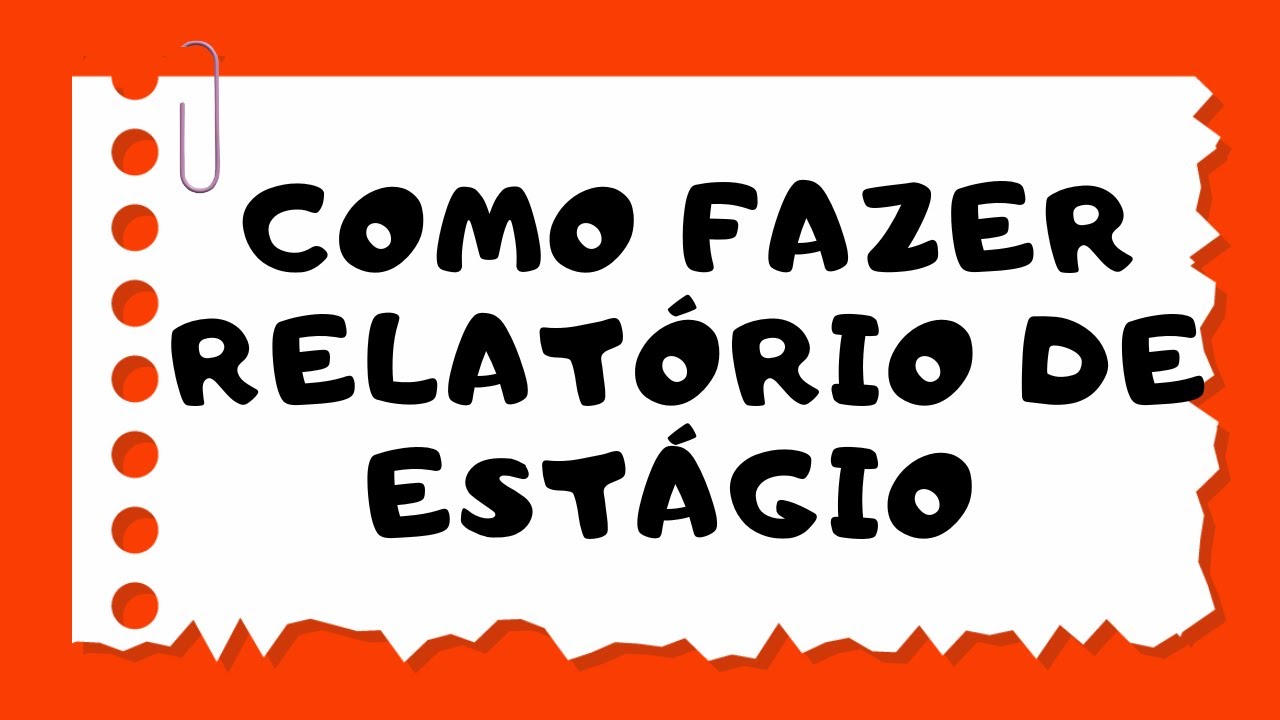
Como fazer RELATÓRIO DE ESTÁGIO - passo a passo

INFORMATIKA MATERI 1

Materi Surat Lamaran Pekerjaan Kelas 12 SMA/SMK | Bahasa Indonesia Bagian 2

Use Penggunaan Drop Down Button in Flutter | DropDownButton in Flutter

SENI BUDAYA KELAS XI BAB 4 (Full Materi) Menyelenggarakan Pameran Seni Rupa Hasil Modifikasi
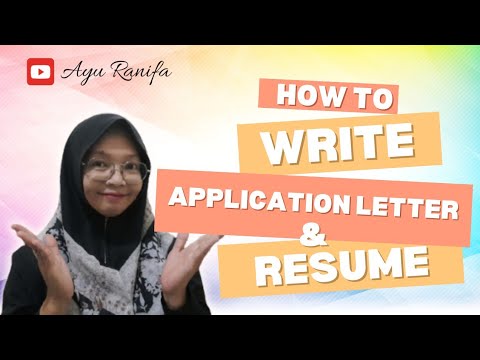
APPLICATION LETTER DAN RESUME | SURAT LAMARAN PEKERJAAN DAN RESUME @AyuRanifa
5.0 / 5 (0 votes)
