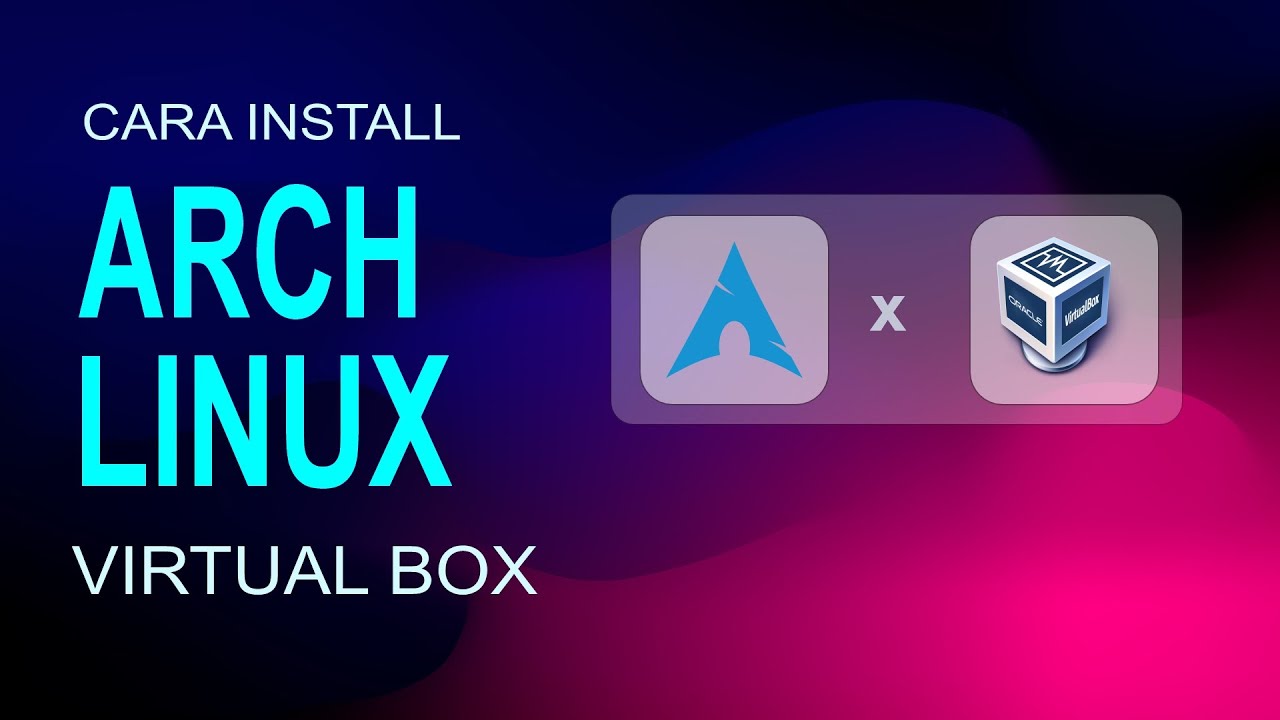Why you (probably) shouldn't use an Arch Linux install script
Summary
TLDRThe video argues against using the easy Arch Linux installation script (Arch Install) for new users. It stresses that the manual installation process serves as a valuable tutorial, teaching users how Arch works and fostering problem-solving skills. The speaker shares their personal experience with installing Arch and highlights the importance of understanding system components and gaining a do-it-yourself mindset. They also critique Arch-based distros like Endeavor OS and Manjaro, which may offer convenience but lack deeper system understanding. Ultimately, the speaker recommends manually installing Arch to fully grasp its intricacies and determine if it's the right fit for the user.
Takeaways
- 😀 The Arch Linux installation process teaches important skills like partitioning drives, mounting drives, and working with systemd.
- 😀 Arch Linux is a do-it-yourself (DIY) distribution that encourages troubleshooting and problem-solving.
- 😀 Using the Arch install script can be convenient for experienced users, but it takes away from the valuable learning experience for new users.
- 😀 The Arch installation process serves as a tutorial for how the system components work together, providing a deeper understanding of Linux.
- 😀 Arch Linux requires a mindset of independence, where users need to troubleshoot issues themselves using logs and manuals.
- 😀 While not difficult, the Arch installation process might involve a few hiccups, offering a sense of satisfaction when you solve them.
- 😀 A DIY approach during the installation gives users a better sense of control and understanding of their system, which can be crucial for maintaining it.
- 😀 The manual installation process can help users determine whether Arch Linux is a good fit for them by exposing them to its responsibilities early on.
- 😀 Arch Linux isn't for everyone; if you're not comfortable with troubleshooting and system maintenance, it might not be the right choice.
- 😀 Arch-based distributions like Endeavor OS and Manjaro can make the installation easier but often lack long-term maintenance and understanding of the system, which is crucial for troubleshooting.
- 😀 Arch Linux offers flexibility and control, but only those who enjoy configuring and maintaining their system will appreciate it.
Q & A
Why does the speaker recommend manually installing Arch Linux?
-The speaker recommends manually installing Arch Linux because it offers a valuable learning experience, helping users understand how their system works, how to troubleshoot issues, and how everything in the system interacts. The process teaches important skills and promotes a mindset of independence and problem-solving.
What is the role of the Arch Install script according to the speaker?
-The Arch Install script is seen as a helpful tool for Arch veterans who want to set up Arch quickly. However, for new users, it may skip over the critical learning process of understanding how the system works and troubleshooting when things go wrong.
How does installing Arch Linux manually help with system understanding?
-Installing Arch Linux manually helps users understand how different components of the system work together. For example, users will learn how the display server (Xorg), desktop environment, audio (PulseAudio), and bootloader function and interact with each other, providing a high-level view of the system.
What does the speaker mean by 'do-it-yourself' mindset in Arch Linux?
-The 'do-it-yourself' mindset refers to the approach where users are expected to troubleshoot and solve issues on their own. Instead of relying on support forums like in Ubuntu, Arch users are encouraged to figure things out independently by consulting system logs and reading the Arch Wiki.
Why does the speaker believe that Arch is not for everyone?
-The speaker believes Arch is not for everyone because it requires users to actively maintain and configure their system. If someone doesn’t enjoy troubleshooting, configuring their system, and solving problems on their own, then Arch might not be a good fit for them.
What is the significance of the Arch installation process for a new user?
-The Arch installation process serves as an introduction to what life will be like using Arch Linux. It teaches users how to perform essential tasks like partitioning drives, mounting drives, and working with system management tools like systemd. It helps users decide if Arch is right for them.
Why does the speaker caution against using Arch-based distributions like Manjaro or Endeavor OS?
-The speaker cautions against using Arch-based distributions because they often abstract away the learning process. While they may be easier to set up, users may not fully understand how their system works, and these distros can still encounter issues that require troubleshooting without the user's knowledge of the underlying system.
What is the problem with easy-to-use Arch distros like Manjaro and Endeavor OS?
-The problem with easy-to-use Arch distros is that they often stop being maintained after some time, leaving users without updates or support. Moreover, they do not help users gain a deep understanding of their system, as much of the setup and configuration is automated.
What does the speaker recommend for users who are scared of installing Arch?
-The speaker recommends trying the installation in a virtual machine (VM) first to gain experience without affecting the main system. This allows users to familiarize themselves with the process in a safer, controlled environment.
What was the speaker's personal experience with using an Arch installation script?
-The speaker’s personal experience with an Arch installation script was frustrating. They tried using an older script several times, but it kept breaking. It wasn’t until they abandoned the script and manually installed Arch that they successfully got it working, and they found that doing it manually provided a better understanding of the system.
Outlines

このセクションは有料ユーザー限定です。 アクセスするには、アップグレードをお願いします。
今すぐアップグレードMindmap

このセクションは有料ユーザー限定です。 アクセスするには、アップグレードをお願いします。
今すぐアップグレードKeywords

このセクションは有料ユーザー限定です。 アクセスするには、アップグレードをお願いします。
今すぐアップグレードHighlights

このセクションは有料ユーザー限定です。 アクセスするには、アップグレードをお願いします。
今すぐアップグレードTranscripts

このセクションは有料ユーザー限定です。 アクセスするには、アップグレードをお願いします。
今すぐアップグレード5.0 / 5 (0 votes)