Mengkonfigurasi Sistem Keamanan Jaringan - Teknik Komputer dan Jaringan
Summary
TLDRThis video script outlines a practical lesson on network security systems, focusing on configuring Mikrotik routers to block specific sites and applications. The instructor explains how to block access to Mobile Legends and YouTube using firewall filter rules, address lists, and content filtering. Key concepts include preventing unauthorized network usage, minimizing bandwidth consumption, and securing against external threats like viruses or hacking attempts. The session concludes with a demonstration of the configuration steps, showing how the methods learned can protect a network from unwanted traffic and enhance security.
Takeaways
- 😀 The main topic of the session is network security, specifically focusing on configuring security systems using MikroTik routers.
- 😀 The session includes practical exercises where students learn to block websites and services like Mobile Legends and YouTube using MikroTik features.
- 😀 A key learning goal is to teach students how to use MikroTik devices to minimize bandwidth usage and prevent access to non-productive sites.
- 😀 Network security aims to prevent unauthorized access and protect systems from various threats such as viruses or hacker attacks.
- 😀 One common method to block content is by using the 'address-list' feature, where specific IP addresses or websites are filtered out.
- 😀 Filtering can be done based on various parameters, such as protocols, source or destination addresses, and content type (e.g., blocking websites like Facebook or YouTube).
- 😀 MikroTik routers allow for the blocking of specific games (like Mobile Legends) or websites (like YouTube) by creating rules in the firewall.
- 😀 The configuration of blocking Mobile Legends involves setting up specific port rules (e.g., for the game’s ports) and applying them to the router’s firewall.
- 😀 Blocking YouTube is demonstrated as a simpler process, where the content filter directly targets websites by their domain names (e.g., youtube.com).
- 😀 The session emphasizes the importance of proper configuration and testing to ensure that the blocking functions correctly and prevents unwanted access.
- 😀 Overall, network security practices, such as blocking inappropriate sites, are crucial in protecting the network from external threats and ensuring better bandwidth management.
Q & A
What is the purpose of network security as discussed in the script?
-The purpose of network security is to prevent unauthorized access to the network, minimize bandwidth misuse, and stop unproductive website access, such as gaming or video streaming, to ensure the network functions optimally.
What kind of network security tools are mentioned in the script?
-The script mentions using MikroTik routers with specific security features such as firewall filters, address-list, and content filtering to block unwanted websites like gaming platforms and video streaming services.
Why is blocking websites like Mobile Legends and YouTube important in this context?
-Blocking websites like Mobile Legends and YouTube is important because they can consume excessive bandwidth and distract students, potentially impacting the overall performance of the network, especially in an educational setting.
What is the significance of using address-lists in network security configuration?
-Address-lists are used to group and block certain IP addresses. In the script, it’s applied to block specific traffic, such as the IP addresses related to games like Mobile Legends or websites like YouTube.
What is the process of blocking Mobile Legends as described in the script?
-The process includes adding the Mobile Legends port to an address-list in the firewall filter. Once the IP address associated with Mobile Legends is detected, traffic is blocked by the firewall based on the defined filtering rules.
How do you block YouTube using MikroTik router configuration?
-To block YouTube, the script uses content filtering, where the website URL (youtube.com) is defined in the firewall filter rules. When a request for the YouTube domain is made, the firewall drops the traffic to prevent access.
What are the hardware and software requirements for configuring network security as shown in the script?
-The hardware requirements include a MikroTik router, internet cables, a power outlet, and comfortable working spaces. The software required is Winbox, used for configuring the MikroTik router to implement security measures.
What does the term 'forward' refer to in the firewall filter rules?
-'Forward' refers to the action of filtering traffic that is passing through the router, as opposed to traffic coming directly to or from the router itself. In the script, this is used to monitor and filter traffic directed at certain services, such as games or websites.
What is the function of the 'drop' action in the firewall filter configuration?
-The 'drop' action is used to block or reject unwanted traffic. When a certain website or service is identified in the filter rules (such as Mobile Legends or YouTube), the 'drop' action ensures that the traffic does not reach the user.
What is the role of the teacher's involvement in network security as described in the script?
-The teacher, Mr. Slamet, highlights the importance of learning network security in practical terms, explaining how to configure security measures on MikroTik routers and why they are necessary for maintaining efficient and secure network usage in educational environments.
Outlines

このセクションは有料ユーザー限定です。 アクセスするには、アップグレードをお願いします。
今すぐアップグレードMindmap

このセクションは有料ユーザー限定です。 アクセスするには、アップグレードをお願いします。
今すぐアップグレードKeywords

このセクションは有料ユーザー限定です。 アクセスするには、アップグレードをお願いします。
今すぐアップグレードHighlights

このセクションは有料ユーザー限定です。 アクセスするには、アップグレードをお願いします。
今すぐアップグレードTranscripts

このセクションは有料ユーザー限定です。 アクセスするには、アップグレードをお願いします。
今すぐアップグレード関連動画をさらに表示

Praktik UKK Kelas XII Cara 1
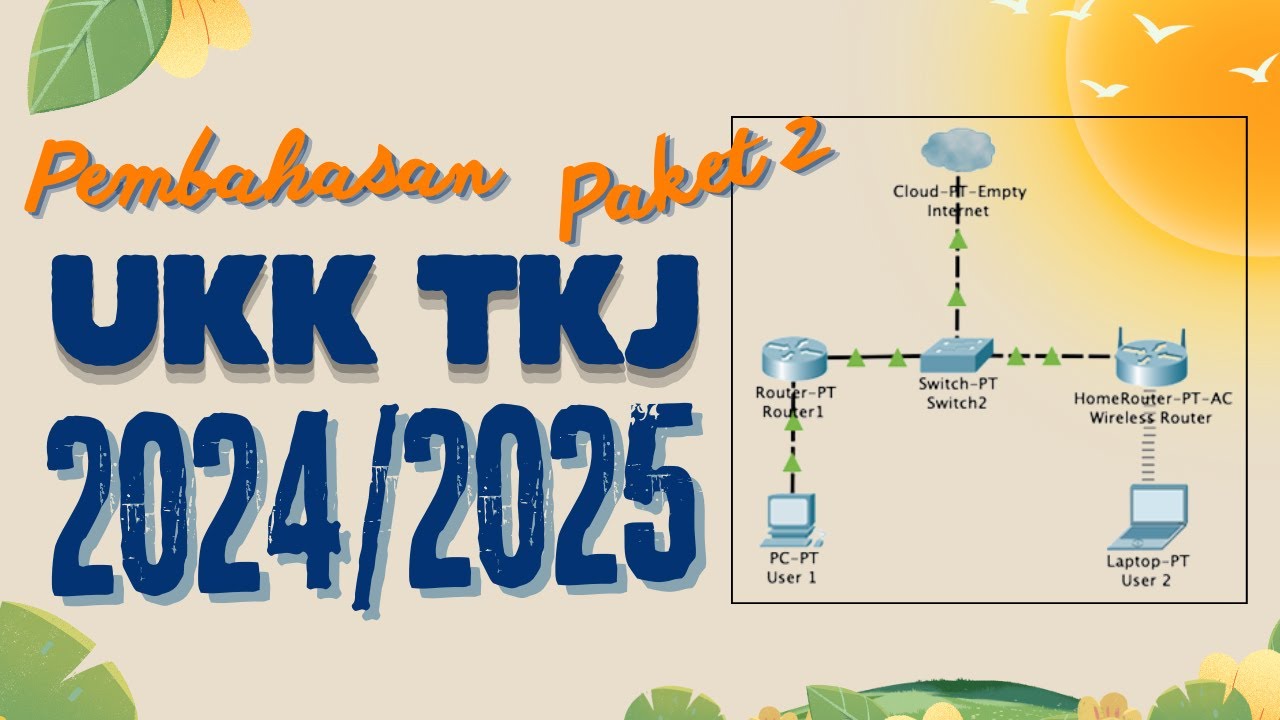
Pembahasan Soal UKK TKJ Paket 2 Terbaru 2024/2025 Full - 2 Router Dynamic Routing ospf RB 951-2HnD

Penjelasan lengkap dan penyelesaian UKK TKJ 2025 paket 2
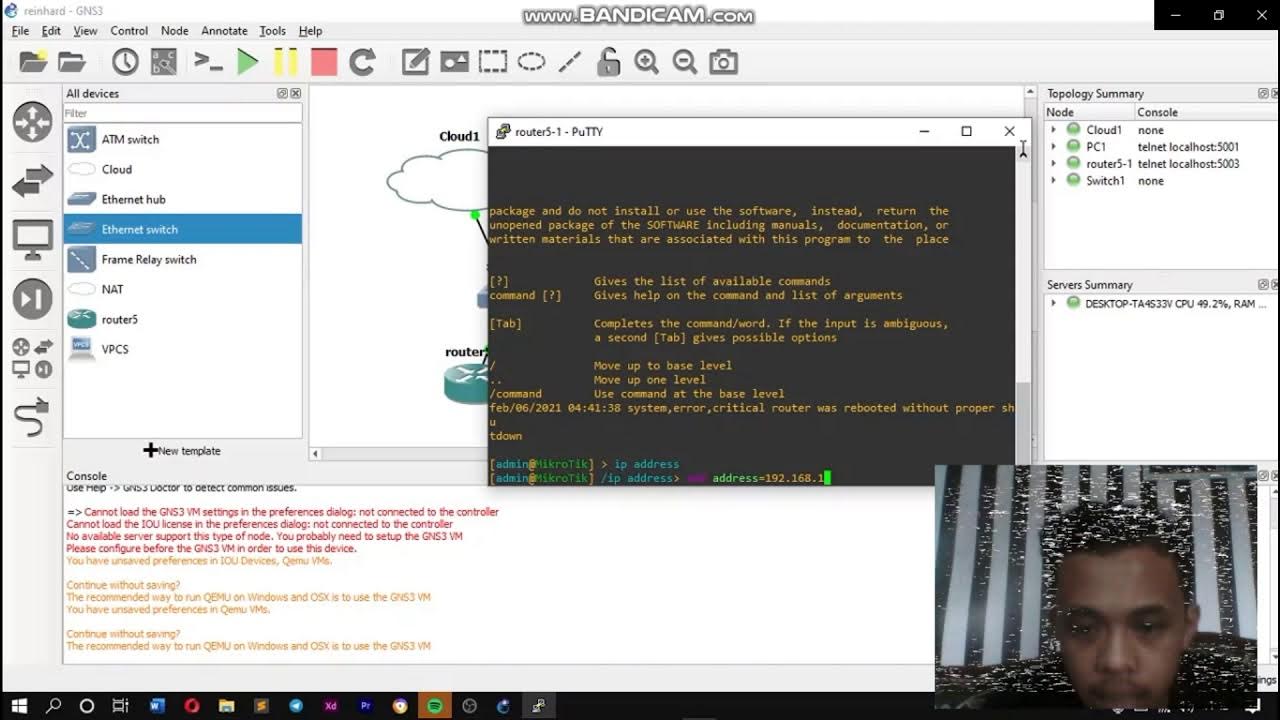
KONFIGURASI JARINGAN HOTSPOT DENGAN GNS3

KEAMANAN JARINGAN | 3.2.2 Praktik Pengenalan Perangkat Firewal (Mikrotik) - FASE F (SMK TJKT)
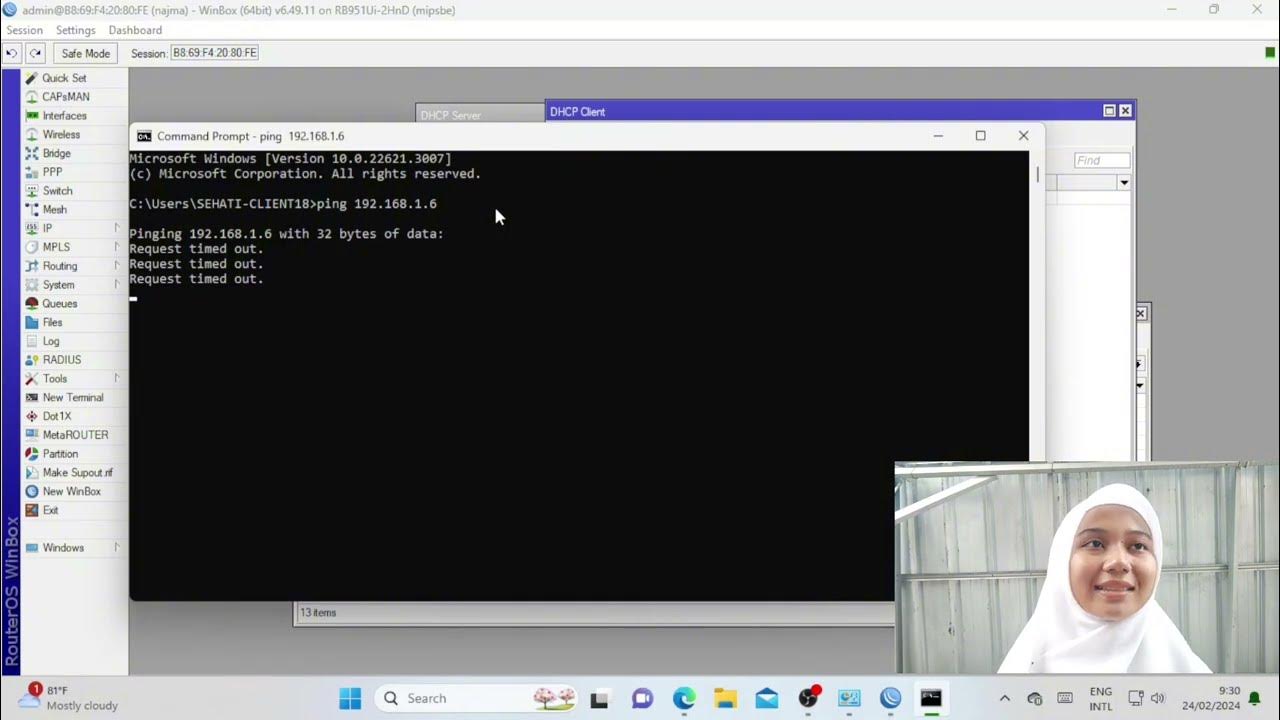
Troubleshooting Keamanan Jaringan Pada Jaringan WAN ( UJIKOM TKJ PKET 4 )
5.0 / 5 (0 votes)
