KEAMANAN JARINGAN | 3.2.2 Praktik Pengenalan Perangkat Firewal (Mikrotik) - FASE F (SMK TJKT)
Summary
TLDRIn this video, the presenter delves into the fundamentals of firewall configurations on Mikrotik routers, demonstrating how to implement basic network security rules. Topics covered include creating input, output, and forward rules to control traffic flow, specifically for blocking or allowing ICMP (ping) traffic. The tutorial also explores the use of Winbox for Mikrotik router configuration, highlighting specific filtering techniques and the importance of specifying rules for enhanced network security. Practical examples show how to block or allow traffic based on IP addresses, interfaces, and protocols, offering clear insights into firewall management.
Takeaways
- 😀 MikroTik routers come with an integrated firewall system to secure the network.
- 😀 The firewall has different chains for filtering traffic: input, output, and forward.
- 😀 The input chain filters incoming packets to the router, blocking unwanted traffic like ping requests (ICMP).
- 😀 The output chain filters outgoing packets from the router, such as blocking the router's ability to ping external devices.
- 😀 The forward chain is used to filter packets passing through the router to other devices on the network.
- 😀 Rules can be set in each chain to allow or block specific types of traffic, such as ICMP (ping).
- 😀 The firewall action 'drop' blocks specific packets without sending a response, while 'reject' blocks and provides feedback to the sender.
- 😀 It's important to specify rules clearly, such as by using IP addresses to block or allow traffic from certain devices.
- 😀 You can apply rules based on interfaces (e.g., blocking traffic from specific network interfaces) to make the firewall more specific.
- 😀 The MikroTik firewall allows for logging of dropped packets, which helps in network monitoring and troubleshooting.
- 😀 Advanced firewall options like address lists, mangle, and NAT are also available for more complex configurations and security needs.
Q & A
What is the main focus of the video tutorial?
-The main focus of the video tutorial is configuring firewall rules on a MikroTik router using Winbox, including input, output, and forward chains to secure a network.
What are the three types of firewall chains discussed in the video?
-The three types of firewall chains discussed are: input (for incoming traffic to the router), output (for outgoing traffic from the router), and forward (for traffic passing through the router).
How does the input chain function in the firewall rules?
-The input chain filters packets that are incoming to the router. It is used to control which devices or IP addresses can access the router, providing security by blocking unauthorized access.
What is the purpose of the output chain in firewall configuration?
-The output chain filters packets that are leaving the router. It is typically used to block or allow outgoing traffic, such as preventing the router from pinging external devices or controlling traffic to specific destinations.
What role does the forward chain play in firewall rules?
-The forward chain filters packets passing through the router, typically used to control traffic between different devices on the network or to manage internet access for clients connected to the router.
What are some common protocols used when setting up firewall rules in MikroTik?
-Common protocols used when setting up firewall rules include ICMP (for ping) and TCP/IP protocols, which are essential for defining the type of traffic to be filtered.
How do you create a firewall rule to block ping requests (ICMP) in MikroTik?
-To block ping requests, you would create a rule in the input chain, set the protocol to ICMP, and set the action to 'drop'. This will block any incoming ping requests to the router.
What is the significance of specifying 'src address' and 'dst address' in firewall rules?
-Specifying 'src address' (source address) and 'dst address' (destination address) in firewall rules allows for more granular control, enabling the firewall to filter traffic based on specific IP addresses or ranges.
What is the purpose of the 'address list' feature in MikroTik firewall rules?
-The 'address list' feature allows the router to track and store IP addresses that match specific firewall rules, helping administrators monitor which addresses are involved in the traffic matching those rules.
How can you make firewall rules more specific for better security in MikroTik?
-To make firewall rules more specific, you can define conditions such as IP addresses, interfaces, or specific protocols (e.g., ICMP for ping), allowing you to fine-tune which traffic is allowed or blocked based on detailed criteria.
Outlines

This section is available to paid users only. Please upgrade to access this part.
Upgrade NowMindmap

This section is available to paid users only. Please upgrade to access this part.
Upgrade NowKeywords

This section is available to paid users only. Please upgrade to access this part.
Upgrade NowHighlights

This section is available to paid users only. Please upgrade to access this part.
Upgrade NowTranscripts

This section is available to paid users only. Please upgrade to access this part.
Upgrade NowBrowse More Related Video
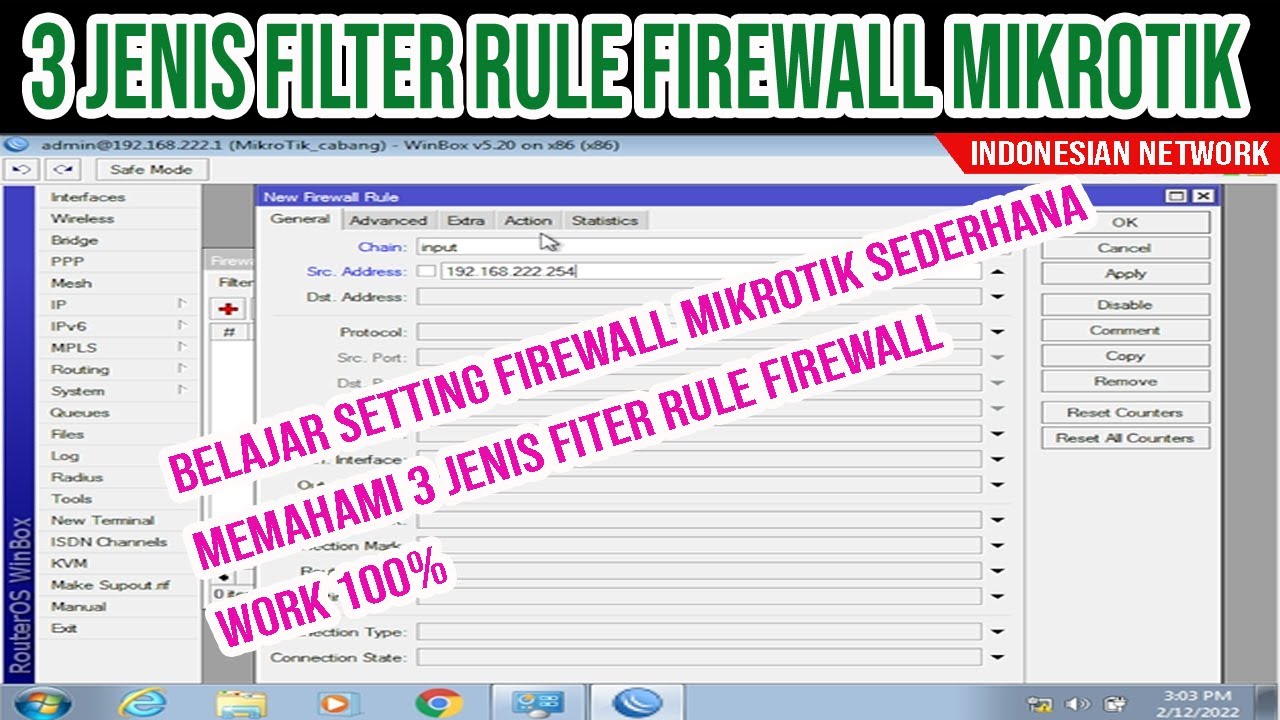
BELAJAR SETTING FIREWALL MIKROTIK SEDERHANA | 3 JENIS FILTER RULE FIREWALL MIKROTIK
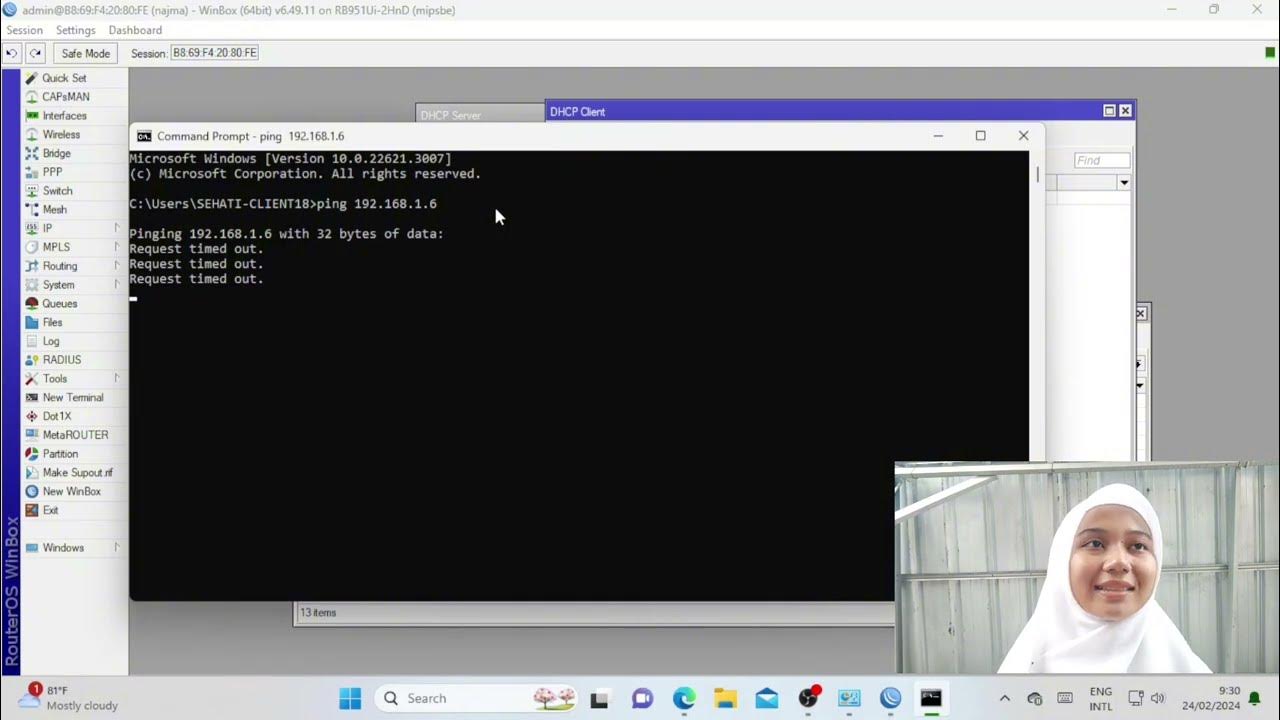
Troubleshooting Keamanan Jaringan Pada Jaringan WAN ( UJIKOM TKJ PKET 4 )

Praktik UKK Kelas XII Cara 1
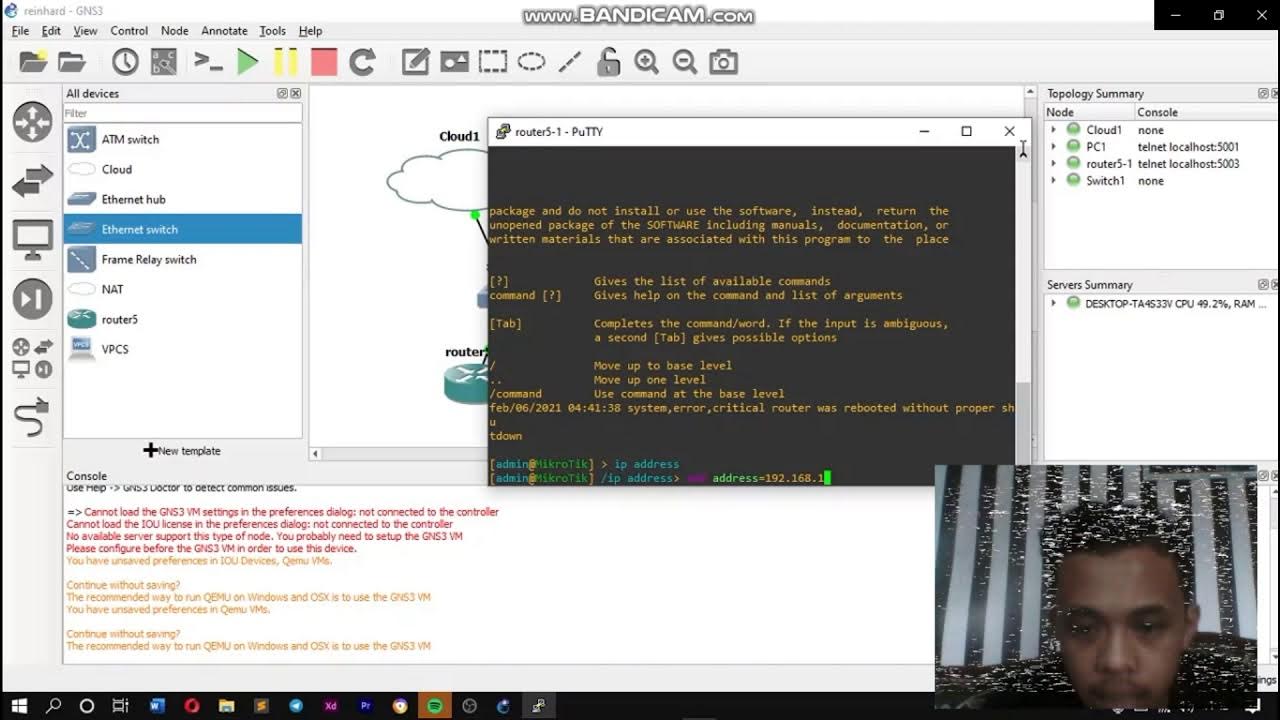
KONFIGURASI JARINGAN HOTSPOT DENGAN GNS3

Discussion of UKK TKJ Package 2 Questions for 2025 - 2 Router Dynamic Routing OSPF Mikrotik R8941...

Mengkonfigurasi Sistem Keamanan Jaringan - Teknik Komputer dan Jaringan
5.0 / 5 (0 votes)