How to Use Google Trends (Complete Guide)
Summary
TLDRThis video provides a comprehensive guide to using Google Trends. It covers how to explore trending topics, including adjusting settings for different countries and timeframes. The tutorial explains how to analyze search volume data, identify rising keywords, and compare trends. Additionally, it shows how to focus on specific topics, monitor trends in real-time, and gain insights into regional popularity. The video also highlights how businesses, YouTubers, bloggers, and webmasters can leverage Google Trends to boost sales, traffic, and visibility by staying ahead of market trends.
Takeaways
- 😀 Google Trends allows you to explore trending topics based on country and time frame.
- 😀 The platform automatically detects your location but lets you change the country for personalized trends.
- 😀 Trending topics are displayed with a number indicating search volume or keyword popularity.
- 😀 You can click on specific topics to see more details, such as the news related to that keyword.
- 😀 Google Trends also shows hourly trends through the 'Real Search Trends time' tab for more up-to-date information.
- 😀 For specific interests, you can select a particular topic to narrow down search results.
- 😀 The platform includes graphs showing search volume fluctuations over time, broken down by hour and day.
- 😀 You can explore other related trending keywords and see their popularity dynamics.
- 😀 The geographical distribution of a keyword's popularity can be analyzed by city, but the numbers are on a scale rather than exact figures.
- 😀 By comparing multiple keywords, you can analyze trends across up to five terms at once and adjust your search criteria easily.
Q & A
How do I access Google Trends?
-You can access Google Trends by going to the official Google Trends website. The homepage will display the trending topics and various settings you can customize.
How can I change the country on Google Trends?
-Google Trends automatically detects your location and shows trends based on it. However, you can change the country by adjusting the settings on the site to display trends from a different country.
What does the number next to a trending topic represent?
-The number next to a trending topic indicates how many people are searching for that specific keyword on Google. It's not the actual number of searches, but a relative scale of search volume.
How can I see real-time trends on Google Trends?
-To see trends in real-time, you can select the 'Real Search Trends time' tab. This shows you hourly updates on the most popular search topics.
How can I focus on a specific topic in Google Trends?
-To focus on a specific topic, you can change the topic in the settings. This will filter trends to show only those related to the selected topic.
What do the search volume graphs in Google Trends show?
-The search volume graphs display the fluctuations in search interest over time, from hour to hour or day to day. They help visualize the trend's popularity.
How can I see detailed data on a keyword's popularity?
-To see detailed data on a keyword's popularity, simply click on the keyword in Google Trends. It will show you related trends and detailed statistics.
What does the map in Google Trends represent?
-The map in Google Trends shows the geographical distribution of the search volume for a keyword. It displays how popular the keyword is in different cities and regions.
What does the number '100' mean on the Google Trends scale?
-The number '100' represents the highest search volume for a given keyword. The scale is relative, so it shows the intensity of interest, not the exact number of searches.
How can I compare multiple keywords in Google Trends?
-You can compare up to five keywords in Google Trends. Simply add the keywords you want to compare in the search bar, and it will show a side-by-side comparison of their trends.
Outlines

このセクションは有料ユーザー限定です。 アクセスするには、アップグレードをお願いします。
今すぐアップグレードMindmap

このセクションは有料ユーザー限定です。 アクセスするには、アップグレードをお願いします。
今すぐアップグレードKeywords

このセクションは有料ユーザー限定です。 アクセスするには、アップグレードをお願いします。
今すぐアップグレードHighlights

このセクションは有料ユーザー限定です。 アクセスするには、アップグレードをお願いします。
今すぐアップグレードTranscripts

このセクションは有料ユーザー限定です。 アクセスするには、アップグレードをお願いします。
今すぐアップグレード関連動画をさらに表示

How to Use Google Docs - Beginner's Guide

🔴 CARA MENGGUNAKAN GOOGLE TRENDS UNTUK RISET PASAR - TERNYATA BISA BIKIN BANJIR VIEWERS

Mencari Tren Penelitian menggunakan Vosviewer

Como usar o Google Search Console? Guia completo da ferramenta por alguém que usa ela todos os dias!
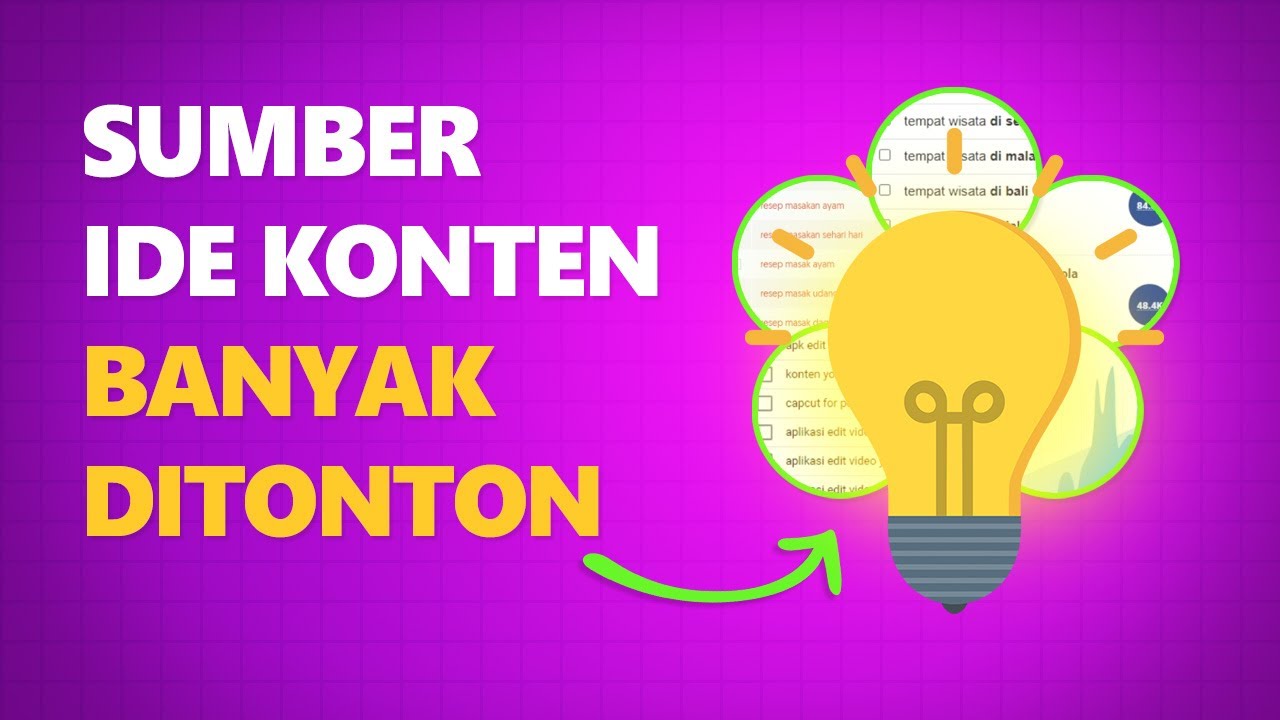
21 Cara Menemukan Ide Konten YouTube

How to Create a Brand Identity - Research & Mood Board
5.0 / 5 (0 votes)
