Mencari Tren Penelitian menggunakan Vosviewer
Summary
TLDRIn this video, Muhammad Ardiansyah guides viewers through using the Force application to analyze research data. He introduces essential tools like Pop for harvesting data from various databases, Mendeley Desktop for refining metadata, and Java plugins for optimization. Ardiansyah walks through the process of extracting datasets from Google Scholar, preparing the data, and using Force Viewer for analysis. The tutorial covers visualizing data through Network and Overlay visualizations, identifying keyword trends, and understanding publication patterns. This comprehensive guide is designed for researchers looking to enhance their studies with data analysis tools.
Takeaways
- 😀 Pop is an application used to harvest datasets from various databases like Google Scholar, Scopus, and Web of Science, enabling easier data collection for research analysis.
- 😀 Mendeley Desktop is essential for managing and completing the metadata of papers before analyzing them with Force Viewer, as newer versions of Mendeley don't support this functionality.
- 😀 Java plugins are necessary to enhance the processing of data when using Force Viewer to analyze datasets more effectively.
- 😀 The process starts with gathering data from a database, such as Google Scholar, using Pop by setting parameters like keywords, publication years, and the maximum number of results.
- 😀 After collecting data, Mendeley Desktop is used to organize and update metadata, ensuring completeness for better analysis in Force Viewer.
- 😀 Researchers should ensure the metadata is complete (e.g., keywords, author names, abstracts) by using Mendeley's update feature before exporting it to a RIS file for further analysis.
- 😀 Force Viewer allows three types of analysis: network data, bibliographic data, and abstract analysis, with options to choose the appropriate type based on research needs.
- 😀 Force Viewer enables visualizing keyword networks, identifying clusters based on keyword connections, and analyzing the relevance and novelty of research topics.
- 😀 The visualization features in Force Viewer include network visualization and overlay visualization, which help assess the frequency and recency of keywords used in research.
- 😀 Researchers can save visualizations and analysis results from Force Viewer, making it easier to share findings or revisit the analysis without starting from scratch.
Q & A
What is the main purpose of using the ForceViewer application in academic research?
-The main purpose of using ForceViewer is to analyze research data by visualizing relationships between keywords, authors, and research trends. It helps researchers to understand clusters and the relevance of certain topics or keywords in the academic field.
How does the Pop application assist in gathering research data?
-Pop helps gather research data from various online databases like Google Scholar, Scopus, Web of Science, and Crossref. It allows researchers to efficiently collect multiple papers based on specific search keywords, saving time compared to manual data collection.
Why is Mendeley Desktop used in the process before analyzing data with ForceViewer?
-Mendeley Desktop is used to organize and clean the metadata of the research papers collected through Pop. It ensures that the metadata, such as author names, keywords, and abstracts, is accurate and complete before being imported into ForceViewer for analysis.
What is the significance of the 'Java Plugin' in the ForceViewer application?
-The Java Plugin is essential for optimizing ForceViewer's functionality. It enhances the performance and capabilities of ForceViewer, ensuring that the analysis and visualization of data are efficient and accurate.
Can ForceViewer analyze datasets directly from databases like Scopus or Google Scholar?
-No, ForceViewer cannot directly analyze datasets from databases like Scopus or Google Scholar. Instead, it works with datasets exported in RIS format, which are prepared using tools like Pop and Mendeley Desktop.
What is the purpose of selecting a minimum number of keyword occurrences during analysis in ForceViewer?
-Selecting a minimum number of keyword occurrences helps refine the analysis by focusing on keywords that appear frequently in the dataset. This allows researchers to identify significant trends and reduce noise from less relevant keywords.
How does the 'Network Visualization' feature in ForceViewer help in data analysis?
-Network Visualization in ForceViewer shows the relationships between keywords and their co-occurrence in research papers. By visualizing these connections, researchers can identify clusters of related topics and gain insights into how keywords are interconnected in the academic field.
What does the 'Overlap Visualization' in ForceViewer display?
-The 'Overlap Visualization' displays the temporal distribution of keyword usage in research papers. It shows how the use of specific keywords changes over time, with newer publications highlighted in yellow to indicate the most recent trends.
How can a researcher save and share their analysis in ForceViewer?
-A researcher can save their analysis by exporting the results as image files (e.g., PNG) or ForceViewer project files. These saved files can then be shared with collaborators to continue the analysis or revisit it without starting from scratch.
Why is it important to clean metadata before importing it into ForceViewer?
-Cleaning the metadata ensures that the analysis in ForceViewer is based on accurate and complete information. It helps avoid errors during analysis, especially with key data elements like author names, keywords, and abstracts, which can impact the quality of the analysis.
Outlines

This section is available to paid users only. Please upgrade to access this part.
Upgrade NowMindmap

This section is available to paid users only. Please upgrade to access this part.
Upgrade NowKeywords

This section is available to paid users only. Please upgrade to access this part.
Upgrade NowHighlights

This section is available to paid users only. Please upgrade to access this part.
Upgrade NowTranscripts

This section is available to paid users only. Please upgrade to access this part.
Upgrade NowBrowse More Related Video

Cara analisis UNIVARIAT pada aplikasi SPSS

Install Wireshark dan Cara menggunakan wireshark pertama kali
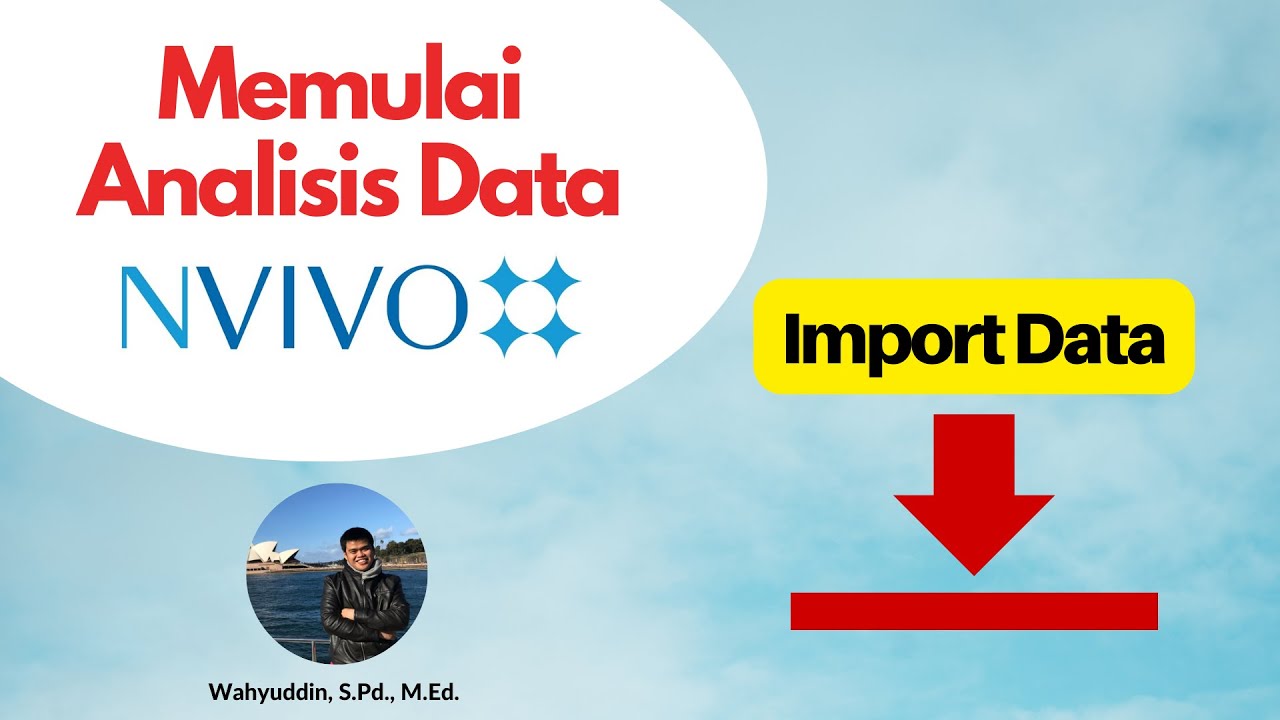
3. Praktik NVivo dari Nol_Memulai Analisis Data / Import berbagai Data Kualitatif dalam NVivo

TUTORIAL MENGGUNAKAN VOSViewer UNTUK PEMETAAN, VISUALISASI DAN EKSPLORASI PADA PENELITIAN

How to analyze data using Epi Info For PC. Easy Peasy Tutorial for Beginners

🔥Mongodb Aggregation Tutorial | Aggregation Functions in Mongodb | Mongodb Tutorial | Simplicode
5.0 / 5 (0 votes)