BEST LinkedIn Automation Tool for 2024 (All Tools Review)
Summary
TLDRIn this video, the creator compares top LinkedIn automation tools for 2024, including Spandy, Drify, Linked Helper, and Closely. After testing multiple platforms, the creator highlights the pros and cons of each tool, focusing on their features, pricing, and ease of use. The video also shares strategies for running successful LinkedIn outreach campaigns and provides a step-by-step guide for setting up campaigns. The creator recommends Closely for its unified inbox, easy setup, and lifetime deals, while advising users to test the tools to see which works best for their needs.
Takeaways
- 😀 LinkedIn automation tools like Spandy, Drify, Linked Helper, and Closely all have similar features but vary in user experience and pricing.
- 😀 LinkedIn outreach is an effective way to generate leads, with high conversion rates for qualified meetings, especially when combined with email outreach.
- 😀 The speaker recommends testing various LinkedIn automation tools to find the best fit for your needs, considering features like ease of use and cost.
- 😀 LinkedIn remains a valuable platform for outreach, with over 900 million users, allowing access to decision-makers across industries.
- 😀 Automation tools help streamline outreach campaigns, allowing users to connect with a large number of potential clients (e.g., 800 connections per month per account).
- 😀 Closely is the speaker's preferred tool due to its unified inbox, which simplifies managing responses from multiple LinkedIn accounts.
- 😀 Drify is user-friendly and easy to set up, but it lacks a unified inbox, making it difficult to manage multiple LinkedIn accounts effectively.
- 😀 Linked Helper is a desktop-based tool that mimics human behavior but has a steeper learning curve and has become less effective due to LinkedIn's updated policies on group outreach.
- 😀 Closely offers both LinkedIn and email outreach and has a lifetime deal available, making it an affordable option for agencies managing multiple accounts.
- 😀 When setting up a LinkedIn outreach campaign, tools like Closely allow users to select accounts, apply LinkedIn filters, and configure automated messages in under 10 minutes.
- 😀 The speaker shares their success with LinkedIn outreach campaigns, booking 15+ appointments per month, showcasing the platform’s effectiveness for generating leads.
Q & A
What is the main goal of this video?
-The main goal of the video is to help viewers choose the best LinkedIn automation tool for their needs in 2024. The video covers top tools, their features, pricing, pros, and cons, and also includes a guide to setting up LinkedIn outreach campaigns.
Why is LinkedIn considered an effective platform for outreach?
-LinkedIn is effective for outreach due to its large user base of over 900 million people, offering access to decision-makers across industries. It's also cost-effective and allows for highly targeted, personalized outreach, which increases the chances of getting qualified meetings.
How much does it cost to run LinkedIn outreach using LinkedIn Sales Navigator and a sending tool?
-For about €100 per month, you can get a LinkedIn Sales Navigator subscription and a sending tool, which allows you to reach out to 800 decision-makers within your ideal client profile (ICP) with one account.
What are the main tools mentioned in the video for LinkedIn outreach?
-The video mentions Linked Helper, Expandi, Drify, and Closely as the major LinkedIn automation tools tested and compared.
What are the benefits of using Linked Helper for LinkedIn outreach?
-Linked Helper is a desktop version that mimics human behavior by using your local IP, which increases safety. It was particularly useful for targeting LinkedIn groups, allowing outreach to more than the typical 200 connection requests per week. However, it is less user-friendly and has a steeper learning curve.
What are the pros and cons of using Drify?
-Drify is user-friendly and easy to set up, making it a good solution for those looking for a simple tool. However, it lacks a Unified Inbox, requiring users to log in and out of multiple accounts. This can be a hassle for those managing multiple LinkedIn profiles.
What is Closely's standout feature compared to other tools?
-Closely stands out because it offers an Omni-channel outreach solution, combining both LinkedIn and email outreach. Additionally, it has a Unified Inbox, allowing users to manage multiple LinkedIn accounts and replies in one place, which is a significant advantage.
What are the limitations of Closely compared to Drify?
-Closely allows only one connection request per week, whereas Drify can handle up to 200 connection requests per week, which may limit outreach speed if scaling quickly.
What are the pros of using a Unified Inbox in LinkedIn outreach tools?
-The Unified Inbox feature simplifies managing multiple LinkedIn accounts by centralizing all replies, both positive and negative. It streamlines communication and reduces the hassle of logging in and out of different accounts.
How does Closely handle the setup of LinkedIn outreach campaigns?
-Closely allows users to easily set up campaigns by adding LinkedIn accounts, connecting email accounts (like Office 365), and selecting the LinkedIn account to use for outreach. Users can import leads from LinkedIn search or CSV files and configure campaign steps, such as sending connection requests and follow-up messages.
Outlines

このセクションは有料ユーザー限定です。 アクセスするには、アップグレードをお願いします。
今すぐアップグレードMindmap

このセクションは有料ユーザー限定です。 アクセスするには、アップグレードをお願いします。
今すぐアップグレードKeywords

このセクションは有料ユーザー限定です。 アクセスするには、アップグレードをお願いします。
今すぐアップグレードHighlights

このセクションは有料ユーザー限定です。 アクセスするには、アップグレードをお願いします。
今すぐアップグレードTranscripts

このセクションは有料ユーザー限定です。 アクセスするには、アップグレードをお願いします。
今すぐアップグレード関連動画をさらに表示

These 5 AI tools will make you a LinkedIn star in no time

10 Tools to Grow Your Online Business in 2024

The Best LinkedIn Content Strategy in 2024
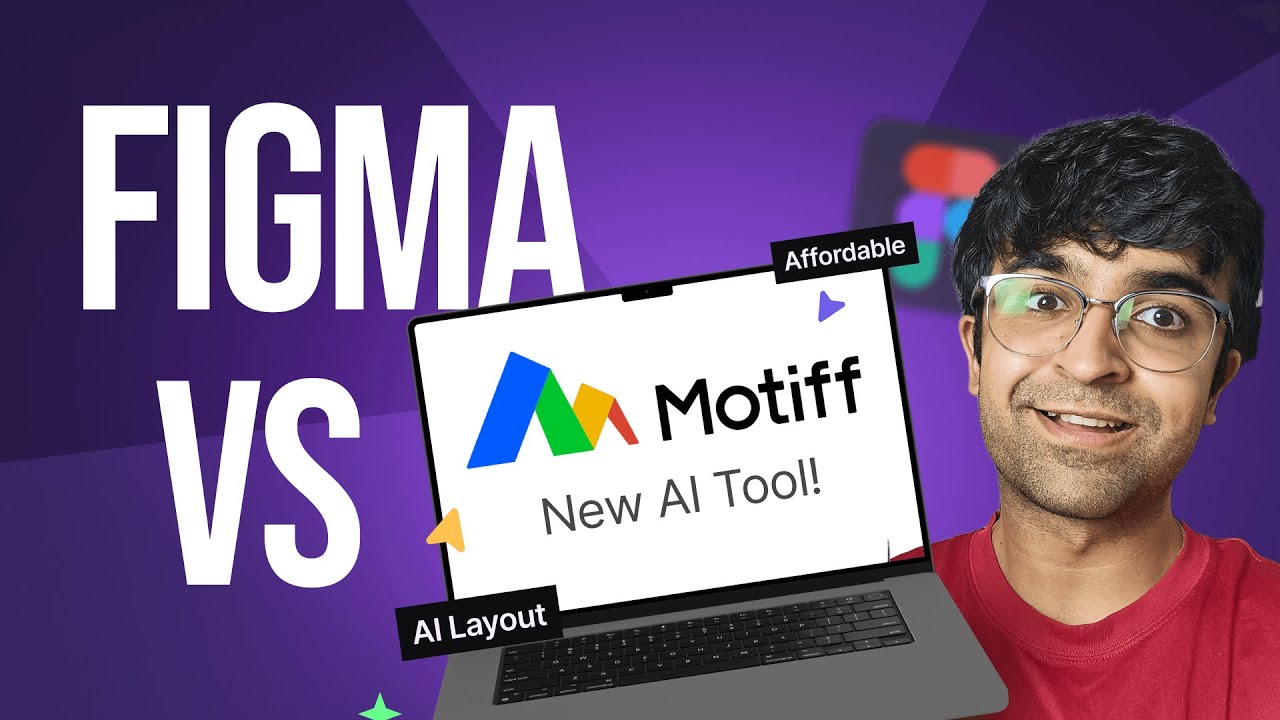
Figma Vs Motiff - New AI Design Tool! | Better Pricing, AI UI Design, Design Systems & More

Automate turning long videos into short ones with Creatomate!!

I have Discovered ALL FREE AI Headshot Generators. Here are the BEST (2025)
5.0 / 5 (0 votes)
